
Zoho Project management by
Zoho One
Presented by… AQUAORANGE SOFTWARE CO., LTD. (HEAD OFFICE)
Phone: 02 686 3440
11/7/22
www.aquaorange.co.th

AquaOrange Software Co., Ltd. (Head Office)
1 The Empire Tower, Sathorn Road 47th Floor, 4703 Yannawa, River Wing, Bangkok 10120 Thailand Tel.+6626863440 www.aquaorange.co.th
Zoho Project Management
Zoho Projects is a project management software that helps you track and manage work. The in-built issue
tracker module helps you resolve issues while keeping track of deadlines. Some highlighting features of
Zoho Projects, Create a standalone task or group similar tasks into a task list.
The most comprehensive way to manage your projects
Why Choose Zoho Project?
Zoho Projects is free for up to five people and two projects, and paid plans are much cheaper than
competing project management platforms. Good project management is essential while on any project. But
there is generally a lot of steps and tasks to be managed for a project, regardless of the size. Zoho Projects
is a useful platform that can be very helpful for project management processes.
It has a rich feature set that allows this project management software to stand out in a crowded field. To
start, the software integrates seamlessly with the rest of the Zoho ecosystem, which includes apps for
email, IT management, CRM, finance, meeting, and more. If your business uses Google’s G Suite, Zoho
Projects also integrates with most Google apps.
• Task Automation
• Task Management
• Time Tracking
• Social Project Management
• Charts and Reports
• Project Administration
• Issue Tracking
• Gantt charts
• Project timesheets
• Mobile projects management app

AquaOrange Software Co., Ltd. (Head Office)
1 The Empire Tower, Sathorn Road 47th Floor, 4703 Yannawa, River Wing, Bangkok 10120 Thailand Tel.+6626863440 www.aquaorange.co.th
Key features of task management system
Manage project activities from a central place
Project tasks and task lists make it easy to keep your work items organized and manageable in one
centralized, accessible location. You can monitor the status of tasks, assign them to members, set
task dependencies, send email reminders, and track the progress of your project. You can even
convert emails into tasks using our task tracking software.
View and manage tasks
You can now view tasks in several
styles: Classic View, Plain View,
Kanban View, Dependency View,
and Gantt View. The different views
help you look at tasks from various
perspectives and provide a distinct
status of the project's deliverables.
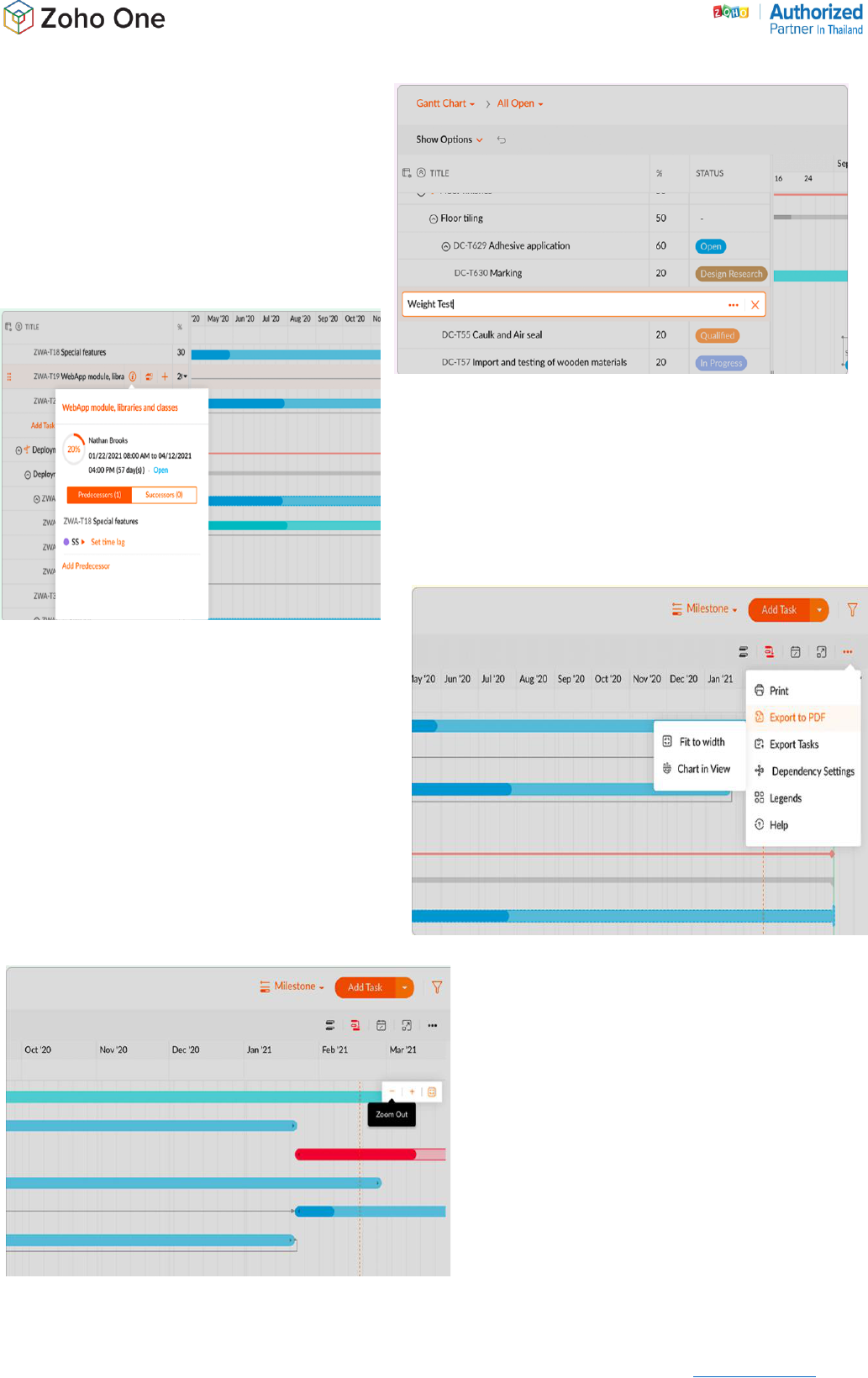
AquaOrange Software Co., Ltd. (Head Office)
1 The Empire Tower, Sathorn Road 47th Floor, 4703 Yannawa, River Wing, Bangkok 10120 Thailand Tel.+6626863440 www.aquaorange.co.th
Add new tasks
You can now quickly add a new task right
from within the Gantt chart tool. More details
like the task description, owner, start, and
dates can be defined in the pop up that
appears. The inserted tasks get added at the
same level as tasks or subtasks in our online
Gantt.
View additional task information
Hovering over the task name displays all additional
information like the owner, completion percentage, start
and end dates, and a list of all predecessors and
successors. You can directly create new dependencies in
our online Gantt chart tool or edit existing dependencies.
Share your Gantt chart
If you’d like a copy of the Gantt chart to be
sent via mail or used in presentations, you can
do so by exporting the chart as a PDF. You can
also print the chart as a hard copy. The
Expand/Collapse task lists option lets you
choose between an exhaustive view of tasks
under each task list or a view of only the task
list names.
Rescale your Gantt chart
The chart can be rescaled to accommodate
more Gantt bars or maximized to have a clear
view of your online Gantt chart software.
Rescale the Gantt chart with the Zoom in (+) and
out (-) icons.
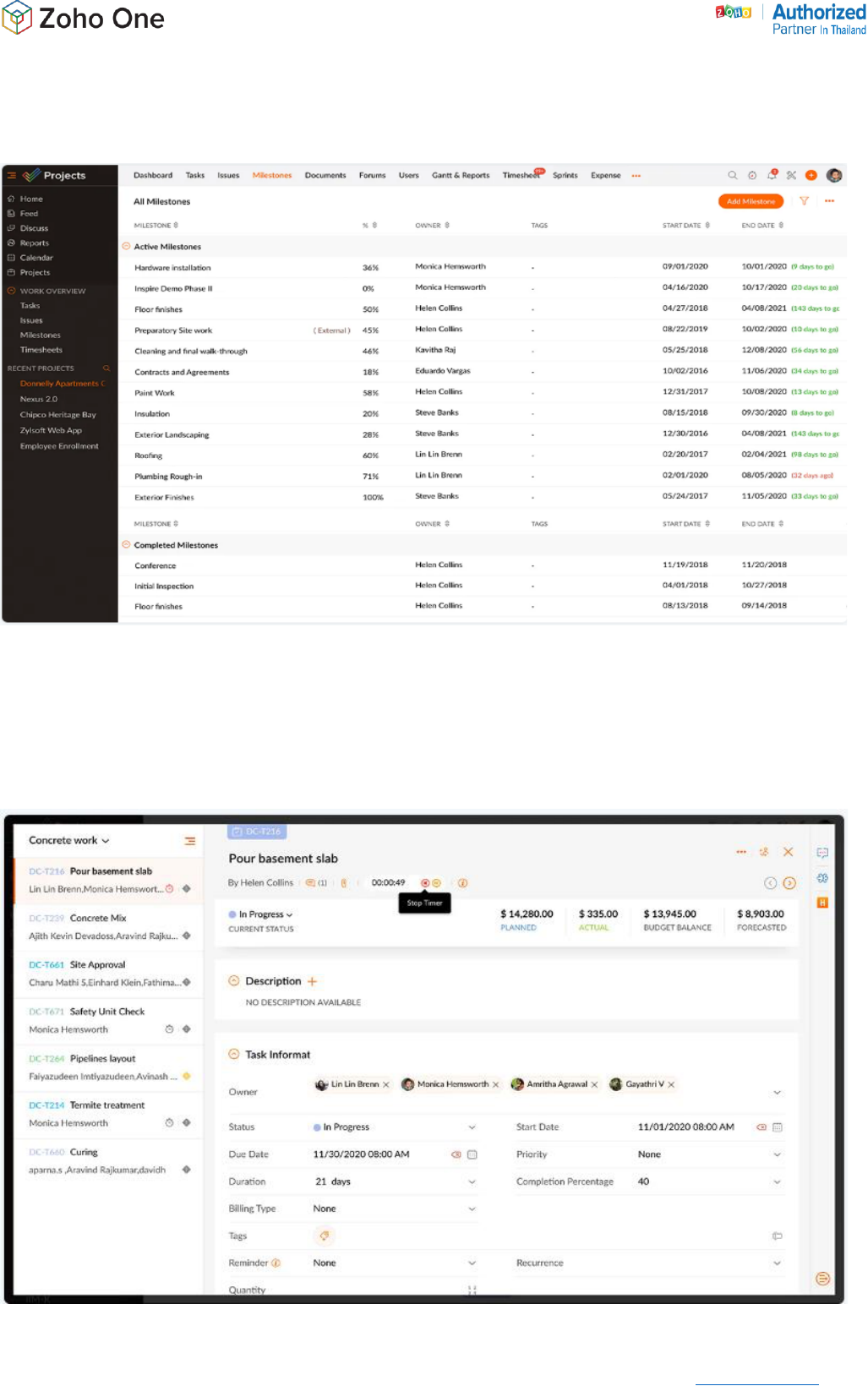
AquaOrange Software Co., Ltd. (Head Office)
1 The Empire Tower, Sathorn Road 47th Floor, 4703 Yannawa, River Wing, Bangkok 10120 Thailand Tel.+6626863440 www.aquaorange.co.th
Track milestones
Milestones can be used to group tasks together and quickly evaluate how close the project is to completion.
Zoho Projects categorizes milestones as upcoming, overdue, archived, or completed.
Activate timer for tasks
Start the timer for a task to record your actual working hours. After completing the task, you can stop the
timer and your entries are automatically logged in the timesheet. You can log time for tasks daily or weekly
at your convenience and easily calculate the billable and non-billable hours for any project.
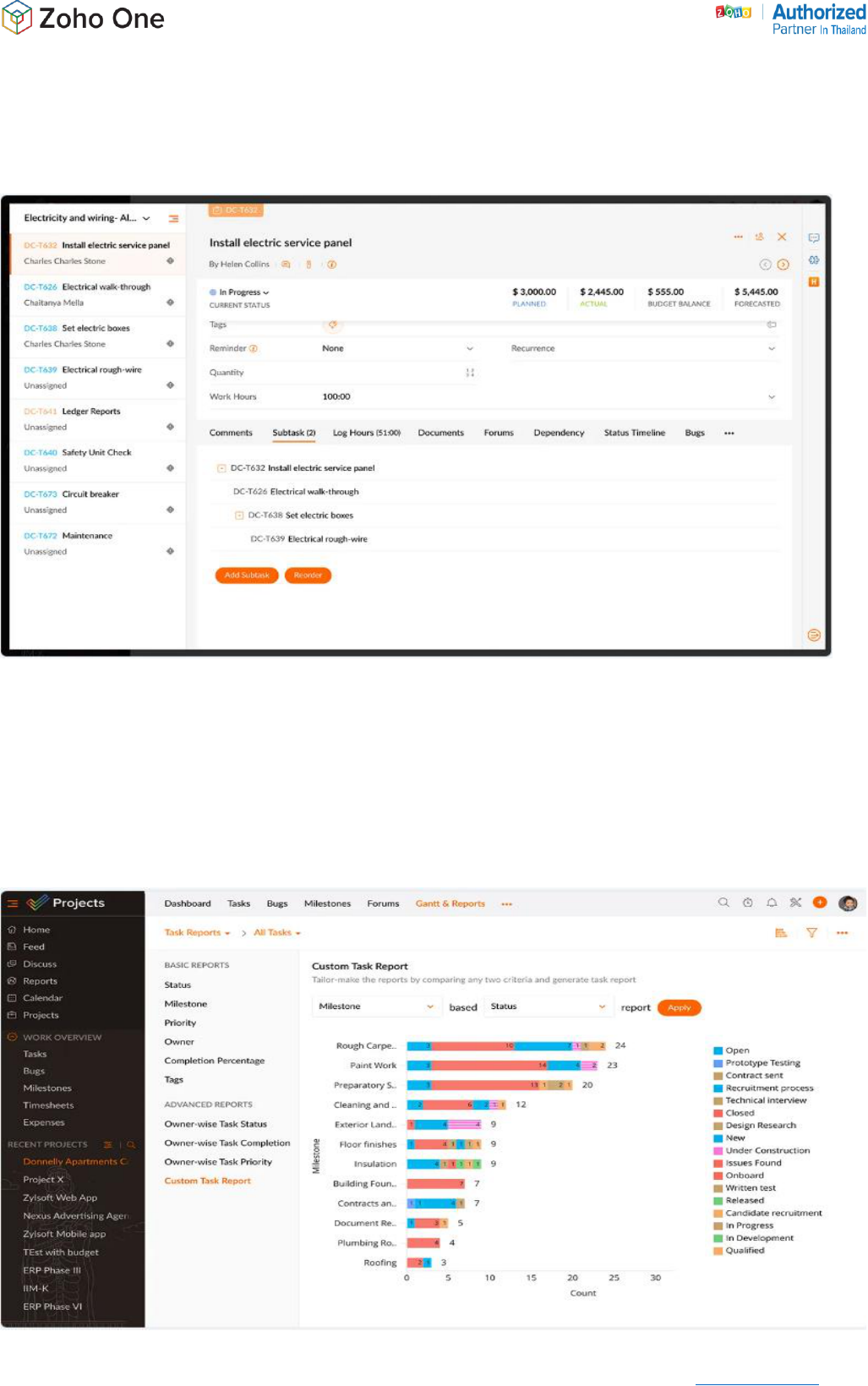
AquaOrange Software Co., Ltd. (Head Office)
1 The Empire Tower, Sathorn Road 47th Floor, 4703 Yannawa, River Wing, Bangkok 10120 Thailand Tel.+6626863440 www.aquaorange.co.th
Work with subtasks
Split a larger task into a number of subtasks that can be assigned and tracked separately in the project.
Splitting tasks into subtasks often provides a better picture of the project progress.
Analyze task reports
You can instantly view task reports under Tasks & Milestones. Task reports provide a consolidated view of
all open and closed tasks in the selected project. You can click and view details of any owner, milestone, or
priority in our project task management software.

AquaOrange Software Co., Ltd. (Head Office)
1 The Empire Tower, Sathorn Road 47th Floor, 4703 Yannawa, River Wing, Bangkok 10120 Thailand Tel.+6626863440 www.aquaorange.co.th
Update tasks in on go
You can update tasks selectively or in bulk. In Classic View, you can close tasks, set priority, change the
task owner, and move a task from one task list to another. In Plain View, you can close tasks, set priority,
and change the task owner.
Setup task reminders and duration
With task reminders in Zoho Projects, you can stay on top of what's going on through timely email
reminders, so you don't miss any important milestones. Set task duration in days or hours based on your
project's needs. You can create tasks even if you are unsure of the start time in this task tracking software.

AquaOrange Software Co., Ltd. (Head Office)
1 The Empire Tower, Sathorn Road 47th Floor, 4703 Yannawa, River Wing, Bangkok 10120 Thailand Tel.+6626863440 www.aquaorange.co.th
See how Zoho Projects helps you learn better.
Manage all your tasks and set reminders to complete them, on time. Use the Calendar to manage
schedules, plan events and be in the know always.
Manage all your tasks and set reminders to complete them, on time.
Use the Calendar to manage schedules, plan events and be in the know always.

AquaOrange Software Co., Ltd. (Head Office)
1 The Empire Tower, Sathorn Road 47th Floor, 4703 Yannawa, River Wing, Bangkok 10120 Thailand Tel.+6626863440 www.aquaorange.co.th
Post status updates, share files and loop in people for their views in the Feed.
Manage and distribute the workload using the Resource Utilization chart.

AquaOrange Software Co., Ltd. (Head Office)
1 The Empire Tower, Sathorn Road 47th Floor, 4703 Yannawa, River Wing, Bangkok 10120 Thailand Tel.+6626863440 www.aquaorange.co.th
Best fit allocation
Achieve maximum results from your team by allocating work based on resources and availability. When you have a
task to add, this chart helps you decide who is free enough to take it up.
View schedule for the selected period If you need to know your team's schedule over a specific time
period, we've got you covered. View the task allocation schedule daily, weekly or monthly, or select a
custom date range with the help of the calendar.

AquaOrange Software Co., Ltd. (Head Office)
1 The Empire Tower, Sathorn Road 47th Floor, 4703 Yannawa, River Wing, Bangkok 10120 Thailand Tel.+6626863440 www.aquaorange.co.th
Add and manage tasks Don't stop with a glance, act on your observations too! Add new tasks in one click,
drag and drop tasks bars to reassign them to a different member or slide the task bar to reschedule or
adjust the work hours.
Collaborate on documents in real-time. Made possible with Zoho Docs.

AquaOrange Software Co., Ltd. (Head Office)
1 The Empire Tower, Sathorn Road 47th Floor, 4703 Yannawa, River Wing, Bangkok 10120 Thailand Tel.+6626863440 www.aquaorange.co.th
Log your present hours and approve it with the Timesheets module.
Discuss topics, have conversations, and hold Q&A sessions in the Forums.

AquaOrange Software Co., Ltd. (Head Office)
1 The Empire Tower, Sathorn Road 47th Floor, 4703 Yannawa, River Wing, Bangkok 10120 Thailand Tel.+6626863440 www.aquaorange.co.th
Project management app for mobile teams
Whether you are on the road, attending a conference, or away on holiday, project management apps will allow
your projects to stay by your side. With native iOS, Android, and iPad apps for Zoho Projects, any place can
become your desk.
Your home is all about you
Want to check some items off of your list while travelling? Get down to business right away by landing at
Home in our mobile project management app. This page is where you view tasks assigned to you, issues
that need your attention, and your active timers.
Plan and track your projects better
Gantt charts help you plan and track your project better by giving you a visual representation of the status
of the project with respect to your initial plans. You can also easily set up dependencies and reschedule
tasks using the simple drag and drop function.

AquaOrange Software Co., Ltd. (Head Office)
1 The Empire Tower, Sathorn Road 47th Floor, 4703 Yannawa, River Wing, Bangkok 10120 Thailand Tel.+6626863440 www.aquaorange.co.th
Analytics report and Dashboard
Why is Zoho Projects the best task management software?
Zoho Projects has a multitude of strong task management features like reminders, recurrence, status
timeline, Kanban view, task timers, reports, task automation and more at an affordable price. These are
available in an easy-to-use platform that supports team collaboration and remote work, making it one of the
best task management software. Zoho Projects also values your privacy and data security. We even have
the option for you to create PII fields which is encrypted to store sensitive client information. Customization
is another aspect of our task management app that sets it apart. From custom fields and layouts to custom
roles and profiles, you have the capability to truly make your tasks your own. For all these reasons and
more, Zoho Projects can be considered the best task management tools. Don’t believe us? Hear what our
customers and critics have to say about us!

