
Limited English Proficiency Committee
Title VI Interagency Working Group
December 2021
Improving Access to Public Websites and Digital Services
for Limited English Proficient (LEP) Persons
Publication of this information does not constitute endorsement by the LEP Committee,
or the U.S. Department of Justice nor is it intended to suggest legal requirements.

Page | 1
For Public Use
Limited English Proficiency Committee
Title VI Interagency Working Group, December 2021
Introduction
Many entities government agencies, nonprofits, and businesses use websites and digital
services to provide information and services to the public, to accept applications, and to manage
accounts. Individuals with Limited English proficiency (LEP) access these websites and digital
services.
Digital services involve the electronic delivery of information, including data and content, across
multiple platforms or devices, such as text, audio, video, mobile applications, and graphics that
are transmitted for viewing over the internet. This includes social media (YouTube, Twitter,
Facebook, etc.), websites, and applications that enable users to create and share information and
content or to participate in social networking. Vital information
i
displayed on these platforms or
devices should be accessible to persons with LEP in frequently encountered languages.
The LEP Committee of the Federal Title VI Interagency Working Group gathered these ideas,
resources, and examples to help anyone seeking to improve language access to their websites and
digital services.
It is important to make vital digital information accessible to LEP persons
• Is there vital information, including vital documents, on your public websites and digital
services that should be accessible to LEP persons? If so, what are the most frequently
encountered languages of LEP persons who use this information?
• Are you confident that your translated web content is accurate and that LEP users can
find and use it?
• Do your websites and digital services support accessible communication between your
agency or business and members of the public, including those who are LEP?
Signs of possible trouble regarding your websites and digital services
• Some digital content is translated, but the directions to navigate to it are in English only.
• The websites and/or digital services format are not mobile friendly.
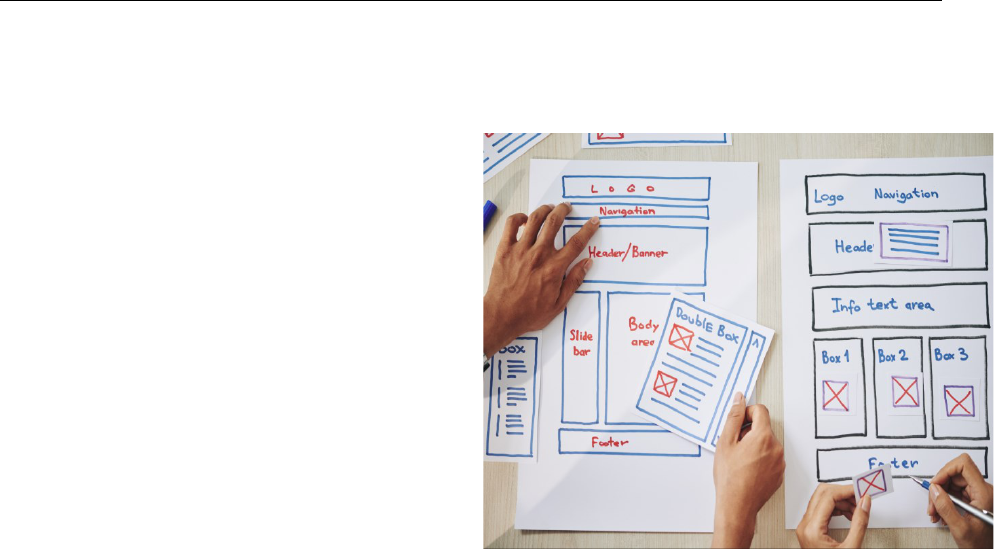
Page | 2
For Public Use
Limited English Proficiency Committee
Title VI Interagency Working Group, December 2021
• The websites use an automated machine translation service rather than a qualified human
translator to translate web and digital services content.
• Voicemail menu options on customer service lines are not accessible to LEP persons.
Best Practices for Developing Multilingual Websites and Digital Services
In addition to deciding what content should be translated into which languages, there are a
number of web design issues to keep in mind so that translated content can reach the intended
audience. For example:
• Do websites or digital services contain
multilingual tagline notices
ii
informing
LEP persons of the availability of
language assistance services
(interpreters and translated materials)
and how to request them if needed to
understand the information on these
platforms?
• Does translated content contain links
that lead to other content that is not
translated? If so, placing a translated
notice indicating that the link leads to
English content will reduce confusion.
The notice (or at least the website or
digital service) should notify the LEP
public about how they may request a translation or interpreter assistance to understand
the linked English-only content or document.
• Do websites and digital services contain telephone numbers to use for additional
information or assistance? If so, can an LEP person obtain the information or interpreter
assistance in their own language using these numbers? For example, do telephone
voicemail menus offer language options other than English? Does the person answering
the customer service line have access to qualified interpreters?
• If only certain portions (or certain documents) of websites or digital services are
translated, how can you inform LEP persons that information is available in other
languages and where to find it?
• Do websites or digital services contain vital information within footers and disclaimers
that should be made accessible to LEP persons?
• Do websites or digital system contain news, Twitter, RSS, or any other feed contact
tools? If so, consider ways to provide that information in other languages.

Page | 3
For Public Use
Limited English Proficiency Committee
Title VI Interagency Working Group, December 2021
For explanations and many more design considerations:
• Join the Multilingual Community of Practice (A group of federal, state, and local
government content managers working to expand and improve digital content in
languages other than English)
• Top 10 Best Practices for Multilingual Websites, DigitalGov
• Designing for Translation, DigitalGov, 2018
• Search, Buscar, Поиск, , Cari: Creating a Good, Multilingual Search Experience,
DigitalGov, 2015
• Multilingual Digital Content, DigitalGov, 2014
• Accessibility of State and Local Government Websites to People with Disabilities
• COVID-19/Coronavirus Information-Multilingual
• What You Should Know About COVID-19 and the ADA, the Rehabilitation Act, and
Other EEO Laws
Multilingual Content Signals
Effective design strategies to attract and keep LEP visitors on websites:
• Prominently display multilingual content on your homepage. LEP website visitors are
more likely to stay on websites with content in frequently encountered languages other
than English or a widely recognized icon representing translated content. Language
selectors can be placed on the upper right navigation bar of each page or otherwise
featured. Language selectors should be written in the particular language to which they
apply.
• Translations and navigation functions in non-English languages should meet W3C web
accessibility standards to ensure equal access and equally effective communication for
LEP persons with disabilities.

Page | 4
For Public Use
Limited English Proficiency Committee
Title VI Interagency Working Group, December 2021
• Post hyperlinks that lead to
language-specific landing pages
with translated content in one or
more non-English languages. These
hyperlinks direct LEP visitors to
the section of the website where
information is available in their
preferred language. Ensure search
capabilities are available when
using translated terms for programs
and services.
Machine Translation
Machine translation applications or software convert written text from one language to another
without the involvement of a qualified human translator. They can reduce the accuracy of posted
information when read in translated form. Machine translation may not tables, images that
contain text, menu items, and headers as content that requires translation. In addition, since the
machine-translated content is not on the website, the content cannot be found by placing non-
English terms in a search engine.
If the entity utilizes machine translation software, the entity should have a human translator
proofread all content containing vital information before posting it to ensure the accuracy of the
translated information. Website content that is translated and checked by qualified human
translators is more likely to be accurate and locatable by LEP users.
iii
Other resources:
• Lost in Translation, GSA Digital.Gov, 2012 Machine Translation
• Machine Translation: Ensuring Meaningful Access for Limited English Proficient
Individuals, Webinar, U.S. Department of Labor, 2014
• Evaluating the Usefulness of Translation Technologies for Emergency Response
Communication: A Scenario-Based Study, Turner AM, Choi YK, Dew K, Tsai MT,
Bosold AL, Wu S, Smith D, Meischke H, JMIR Public Health Surveill 2019;5(1):e11171.

Page | 5
For Public Use
Limited English Proficiency Committee
Title VI Interagency Working Group, December 2021
Usability Testing
Usability testing is a process where LEP users test a website or digital service for ease of use.
During a typical usability test session, LEP participants will try to complete specific tasks while
observers watch, listen, and take notes. The goal of usability testing is to collect data, identify
features or components that are useful to LEP audiences, and identify any usability problems that
need to be addressed to improve access for LEP users.
Guides that offer general frameworks and approaches for running a usability test include:
• 18F Methods: Usability Testing, Prototyping
• Usability.gov: Usability Testing, Running a Usability Test
• Digital.gov: Usability Testing (Video), Government Usability Case Studies
Examples of Website Design Features to Support Multilingual Content
Improving website language access involves translating more content into more languages. To
ensure the value of the translated content for LEP users and agencies, it is important to use web
design features that effectively present non-English content. Here are twelve examples.
Example 1: Language Selector Welcome Page at UN.org
Tips and Features:
1. Multilingual content on websites may be difficult to find for people who do not read
English. This site does a great job of announcing the availability of multilingual content
that all visitors will see as soon as the home page loads. They may select one of six
languages up front from a box on an otherwise textless page, giving visitors that read any

Page | 6
For Public Use
Limited English Proficiency Committee
Title VI Interagency Working Group, December 2021
of the languages a similar user experience. When the cursor hovers over the name of the
-language.
2. The simple arrow in the corner opens up featured headlines or a second language selector
in each of the six available languages. Note: Not all languages are written or read the
same way. Here, the site properly displays Arabic text by aligning it to the right.
Example 2: Mobile-Friendly Language Selectors at UN.org, USA.gov, and CFPB.gov
Tips and Features:
1. The mobile version of the UN.org website retains the same feel by using the welcome
page as a full screen language selector.
2. The USA.gov website keeps a language button in the header, even in the mobile version.
3. The CFPB.gov website keeps its language selector, but it moves to the bottom of the
mobile page menu and there is no non-English content visible on the mobile homepage.

Page | 7
For Public Use
Limited English Proficiency Committee
Title VI Interagency Working Group, December 2021
Example 3: Clean Appearance, Ease of Navigation, and Mirror Website at Consumer.gov
English Language Page
Tips and Features:
1. The language button allows
users to easily switch between
English and Spanish content.
2. Using a streamlined design with
plain language not only makes
translating the content cheaper
and easier, but it also makes the
entire website more accessible in
both languages.
Spanish Mirror Page
Tips and Features:
1. Providing an in-language search
function allows users to access all
of the translated content on your
website, even if your page is
difficult to navigate. Tip:
Websites that use machine
translation only translate content
after the user identifies their
preferred language, so the
translated content is not visible to
the search engine, and it may not
appear in search results. If you
would like to draw web traffic
from people who use non-English
search engines to browse the internet, then use an in-language search function.
2. Having your logo and other images translated to match the page content allows users to
fully access the content and keeps branding intact.
3. Translating navigation directions and minimizing text by using universal symbols and
basic colors helps direct LEP visitors to the digital information they need. Using fewer
words also cuts down on translation costs. Tip: To cut translation costs, think about how
your website can make use of universal signs and symbols and reduce on wordy content
to improve navigation for all users.
4. Mirroring the English-language website ensures that the content reaches all visitors in the
same way.

Page | 8
For Public Use
Limited English Proficiency Committee
Title VI Interagency Working Group, December 2021
Example 4: Links to External In-Language Content, In-Language Navigation, and Outreach
Opportunities at USA.gov/Espanol
Spanish Language Mirror:
Tips and Features:
1. Translated dropdown menus and search bars mirror the English page, allowing users to
navigate in Spanish.
2. Subscription service also serves Spanish-language visitors, providing the agency with in-
language outreach and engagement opportunities.
3. The site links to in-language social media accounts. Tip: If your page includes links to
content that is not translated, include simple translated taglines to alert LEP visitors that
the linked content is in English and explain to them how to obtain the information in
other languages (e.g., by linking back to those directions on the site).

Page | 9
For Public Use
Limited English Proficiency Committee
Title VI Interagency Working Group, December 2021
Social Media Comparison:
Tips and Features:
1. Connecting to translated social media accounts allows users to access unique in-language
content and provides the agency with in-language outreach and engagement
opportunities.
2. Website localization provides targeted content for a language specific audience. Website
localization is the process of adapting a website linguistically and culturally to serve a
target audience. Typically, website localization involves tailoring the content to the
needs of the target audience rather than providing an identical mirror site.
Example 5: Social Media Accounts In-Language, CDC en Español, Twitter and Facebook
Tips and Features:
1. Create content in languages of the LEP
communities that your agency frequently
encounters.
2. Engage bilingual
employees who
are public affairs
specialists to
assist in
developing and
managing the
content on the
social
media pages.

Page | 10
For Public Use
Limited English Proficiency Committee
Title VI Interagency Working Group, December 2021
Example 6: Carousel-style Language Selector on Landing Page at USCIS.gov/es
Tips and Features:
1. A multilingual carousel feature can inform an LEP visitor that there are resources in a
language that they can read.
and other languages before cycling back to Spanish.
2. The mirror site provides information in a clear and organized way, using concise category
headings. There is also an in-language chat function right on the front page, inviting
Tip: If you provide phone numbers and chat
features on your non-English webpages, be certain that the agency response will be in
the matching non-English language or include a label that it will be in English and
inform LEP visitors about how to obtain the information in a language they understand.

Page | 11
For Public Use
Limited English Proficiency Committee
Title VI Interagency Working Group, December 2021
Example 7: Language Selector in Page Header, Language Assistance Statement at CFPB.gov
Tips and Features:
1. Providing prominently located language selectors in native script with a prominently
displayed phone number for immediate help (as shown above) helps to guide LEP
visitors to translated content.
2. Providing translated content in native script will help LEP visitors who are searching for
web content in their language. Tip: If this content is only available using machine
translation tools, it will not appear in an in-language search engine. It is good practice
to label native script in English as well, as shown here, so that people looking for
translated content to share with others are able to find and identify it.

Page | 12
For Public Use
Limited English Proficiency Committee
Title VI Interagency Working Group, December 2021
Example 8: Targeted Web Address, Web Localization, and Ease of Navigation at ready.gov and
listo.gov
English Language Page:
Spanish Localized Page:
Tips and Features:
1. The English language page is in plain language with colorful, engaging graphics.
2. The Spanish language page has an appropriate Spanish domain name and prioritizes
headlines based on the intended audience.

Page | 13
For Public Use
Limited English Proficiency Committee
Title VI Interagency Working Group, December 2021
Example 9: Web Localization, Vibrant Design, and Fillable Forms at jobcorps.gov/es
Tips and Features:
1. Use plain language with
colorful, engaging graphics
on your site as shown above.
The minimal text and concise
headlines make the page
readily accessible in-language
and easier to translate.
2. Provide easily accessible
translated forms that allows
users to fill out and submit
them in Spanish.
3. Translate dropdown menus
and other interactive elements
on translated websites to
make the website engaging to
LEP visitors.

Page | 14
For Public Use
Limited English Proficiency Committee
Title VI Interagency Working Group, December 2021
Example 10: Translated Logos and Notices When Leaving Translated Content at
espanol.mycreditunion.gov/consumer-assistance-center
Translated Logos:
Translated Departure Warning:
Tips and Features:
1. For seals and symbols or other graphics that incorporate English text, consider whether
the text can be translated into the target language. In the seal above, for example, the
agency translated the name of the office running the website to clarify the purpose of the
office. Translating the agency acronym, however, may confuse an LEP visitor if they can
already identify the agency by its English acronym (e.g., FBI).
2. When directing visitors off the
page, consider alerting the visitor
with a pop-up notification as this
website does. Here, you have to
before you will be directed off the
Spanish language webpage. Tip:
Content managers can also add
such notice in parentheses, for
example, writing “(en inglés)” after
a hyperlink on a Spanish language
page tells a reader that the linked
content is in English, not Spanish.

Page | 15
For Public Use
Limited English Proficiency Committee
Title VI Interagency Working Group, December 2021
Example 11: Identifying Dialect for Translated Content at ushmm.org
Tips and Features:
1. Identifying the dialect, done here in this drop-
down language menu, will help avoid
misunderstandings and steer readers to the
most appropriate content. Doing so may also
help your organization communicate
accurately with a target audience. For
example, if your organization caters to a
community that speaks Sudanese Arabic, you
may want to have a Sudanese Arabic translator
perform your translation using that dialect.
2. The Portuguese content here is identified as
Brazilian, rather than Continental, Portuguese.
It is important to distinguish between the two
variations of Portuguese because they have
significant differences. Tip: Most languages
have regional variations, but some variations
can significantly impact reading
comprehension. Talk to a linguist to find out
more about the languages in which your
digital information will be translated so that
you can avoid miscommunications with LEP
person as you develop non-English web
content.

Page | 16
For Public Use
Limited English Proficiency Committee
Title VI Interagency Working Group, December 2021
Example 12: Prominently Displayed Languages on the WIC PreScreening Tool page, Lead to
Translated Eligibility Screening Tools
Tips and Features:
1. Translate prescreening tools to ensure easy navigation for LEP access to vital programs
and activities.
2. Utilize translated video tutorials that demonstrate for LEP users what information or steps
are required as they navigate the prescreening tool.
3. Utilize translated questionnaires that allow LEP users to submit information in multiple
languages.
Feedback
We hope you found this information helpful. Please let us know if you have any feedback by
directing your email to the attention of the LEP Committee at [email protected].
i
For example, 29 C.F.R. § 38.4(ttt), a U.S. Department of Labor regulations implementing the Workforce
Investment Opportunities Acton Title VI of the Civil Rights Act of
1964, defines information, whether written, oral or electronic, that is necessary for an
individual to understand how to obtain any aid, benefit, service, and/or training; necessary for an individual to obtain
any aid, benefit, service, and/or training; or required by law Available at https://go.usa.gov/xewjV.
ii
Taglines are short statements written in English and frequently encountered non-English languages that notify
individuals with LEP about the availability of qualified, competent language assistance free of charge.
iii
Use of disclaimers regarding the accuracy of machine translations does not relieve the recipient of its
responsibility to provide translated information that is accurate, reliable, and culturally appropriate. See Lost in
Translation, GSA Digital.gov, 2012, https://go.usa.gov/xeYVZ.
