
A GUIDE TO SQLITE_ORM FOR SQL AND C++ USERS
By Juan Dent © 2022 Version 3.2
Page 1 of 98
Table of Contents
C++ for writing data intensive applications .......................................................................................................................................................................................... 6
Properties of a DSL: .......................................................................................................................................................................................................................... 6
ORM: What is it? ................................................................................................................................................................................................................................... 7
Advantages and disadvantages of ORMs in general ............................................................................................................................................................................. 8
Features of sqlite_orm: ........................................................................................................................................................................................................................ 9
Working level ...................................................................................................................................................................................................................................... 12
Mapping types to tables – making types persistent ........................................................................................................................................................................... 13
Simple query ....................................................................................................................................................................................................................................... 13
Simple calculation: ......................................................................................................................................................................................................................... 13
General SELECT Syntax: .................................................................................................................................................................................................................. 14
One table select: ............................................................................................................................................................................................................................ 14
When dealing with large resultsets ................................................................................................................................................................................................ 15
Sorting rows ........................................................................................................................................................................................................................................ 15
Order by ......................................................................................................................................................................................................................................... 15
General syntax: .......................................................................................................................................................................................................................... 15
Simple order by: ......................................................................................................................................................................................................................... 15
Compound order by: .................................................................................................................................................................................................................. 15
Dynamic Order by ...................................................................................................................................................................................................................... 16
Ordering by a function ............................................................................................................................................................................................................... 16
Dealing with NULLs when sorting .............................................................................................................................................................................................. 16
Sorting on a data dependent key ............................................................................................................................................................................................... 17
Filtering Data ...................................................................................................................................................................................................................................... 17
Select distinct ................................................................................................................................................................................................................................. 17
Where Clause ................................................................................................................................................................................................................................. 17
Limit ................................................................................................................................................................................................................................................ 18
Page 2 of 98
Between Operator .......................................................................................................................................................................................................................... 19
In .................................................................................................................................................................................................................................................... 20
Like ................................................................................................................................................................................................................................................. 20
Glob ................................................................................................................................................................................................................................................ 21
IS NULL ........................................................................................................................................................................................................................................... 21
Dealing with NULL values in columns ............................................................................................................................................................................................. 22
Joining tables ...................................................................................................................................................................................................................................... 22
SQLite join ...................................................................................................................................................................................................................................... 22
Cross join ........................................................................................................................................................................................................................................ 22
Other joins ...................................................................................................................................................................................................................................... 23
Joins having to do with NULLs (i.e. OUTER JOINS) ......................................................................................................................................................................... 24
Example for Left Join: ..................................................................................................................................................................................................................... 26
Example for Inner Join .................................................................................................................................................................................................................... 26
Example for Natural Join ................................................................................................................................................................................................................ 27
Self join ........................................................................................................................................................................................................................................... 28
Full outer join ................................................................................................................................................................................................................................. 29
Grouping data ..................................................................................................................................................................................................................................... 31
Group by ......................................................................................................................................................................................................................................... 31
Having............................................................................................................................................................................................................................................. 32
Set operators ...................................................................................................................................................................................................................................... 32
Union .............................................................................................................................................................................................................................................. 32
Stacking one resultset on top of another .................................................................................................................................................................................. 35
Except ............................................................................................................................................................................................................................................. 35
Intersect ......................................................................................................................................................................................................................................... 36
Subquery ............................................................................................................................................................................................................................................. 38
Subquery ........................................................................................................................................................................................................................................ 38
Exists ............................................................................................................................................................................................................................................... 40
Page 3 of 98
More querying techniques ................................................................................................................................................................................................................. 42
Case ................................................................................................................................................................................................................................................ 42
Aliases for columns and tables ....................................................................................................................................................................................................... 43
Applying aliases to CASE................................................................................................................................................................................................................. 45
Changing data ..................................................................................................................................................................................................................................... 46
Inserting a single row into a table .................................................................................................................................................................................................. 46
Inserting an object ......................................................................................................................................................................................................................... 46
Inserting several rows .................................................................................................................................................................................................................... 46
Inserting several objects via containers ......................................................................................................................................................................................... 47
Inserting several rows ( becomes an update if primary key already exists) .................................................................................................................................. 48
Inserting only certain columns (provided the rest have either default_values, are nullable, are autoincrement or are generated): .......................................... 48
Inserting from select – getting rowid (since primary key is integral) ............................................................................................................................................. 49
Inserting default values: ................................................................................................................................................................................................................. 49
Non-standard extension in SQLITE ................................................................................................................................................................................................. 49
Update ............................................................................................................................................................................................................................................ 50
Update several rows....................................................................................................................................................................................................................... 51
Update one row ............................................................................................................................................................................................................................. 51
Update an object ............................................................................................................................................................................................................................ 51
Delete Syntax ................................................................................................................................................................................................................................. 52
Delete rows that satisfy a condition............................................................................................................................................................................................... 52
Delete all objects of a certain type................................................................................................................................................................................................. 52
Delete a certain object by giving its primary key ........................................................................................................................................................................... 52
Replace ........................................................................................................................................................................................................................................... 52
Transactions........................................................................................................................................................................................................................................ 53
Transactions ................................................................................................................................................................................................................................... 53
Core functions .................................................................................................................................................................................................................................... 55
Data Mapping ..................................................................................................................................................................................................................................... 59
Page 4 of 98
Sqlite data types ............................................................................................................................................................................................................................. 59
Create table .................................................................................................................................................................................................................................... 60
CHECK constraint ............................................................................................................................................................................................................................ 61
Columns with specific collation and tables with Primary Key ........................................................................................................................................................ 62
FOREIGN KEY constraint ................................................................................................................................................................................................................. 62
AUTOINCREMENT property............................................................................................................................................................................................................ 64
GENERATED COLUMNS .................................................................................................................................................................................................................. 65
Databases may be created in memory if desired ........................................................................................................................................................................... 66
INDEX and UNIQUE INDEX.............................................................................................................................................................................................................. 66
DEFAULT VALUE for DATE columns ................................................................................................................................................................................................ 67
PERSISTENT collections .................................................................................................................................................................................................................. 68
GETTERS and SETTERS .................................................................................................................................................................................................................... 69
DEFINING THE SHEMA FOR SELF-JOINS.......................................................................................................................................................................................... 70
SUBENTITIES ................................................................................................................................................................................................................................... 71
UNIQUENESS AT THE COLUMN AND TABLE LEVEL......................................................................................................................................................................... 73
NOT NULL CONSTRAINT ................................................................................................................................................................................................................. 73
VACUUM ........................................................................................................................................................................................................................................ 73
Why do we need vacuum? ......................................................................................................................................................................................................... 73
Triggers ............................................................................................................................................................................................................................................... 74
What is a Trigger?........................................................................................................................................................................................................................... 74
Why do we need them? ................................................................................................................................................................................................................. 74
Syntax: ............................................................................................................................................................................................................................................ 74
Accessing old and new column values according to action ....................................................................................................................................................... 74
Examples of Triggers ...................................................................................................................................................................................................................... 75
Data migration .................................................................................................................................................................................................................................... 78
Schema Actions Detected by sync_schema() ................................................................................................................................................................................. 78
Schema Actions Not Detected by sync_schema() .......................................................................................................................................................................... 79
Page 5 of 98
Aspects to Consider when Synching a Schema .............................................................................................................................................................................. 79
About correct order of dropping/loading tables ............................................................................................................................................................................ 80
Example...................................................................................................................................................................................................................................... 80
How to drop data without losing it ................................................................................................................................................................................................ 82
Interpret values in non-nullable column as nullable ...................................................................................................................................................................... 82
Making a backup of the entire database ........................................................................................................................................................................................ 83
Ensuring that a column contains unique values before making the column unique ..................................................................................................................... 83
Beyond sync_schema – Migration Case Studies ................................................................................................................................................................................. 84
Introduction ................................................................................................................................................................................................................................... 84
Case study: Adding a Self-referential FK to a Table with no Dependent Rows .............................................................................................................................. 84
Case Study: Adding a Table to Storage with FK Targeting an Existing Table .................................................................................................................................. 86
Case Study: Adding a FK to an Existing Table so that a Cyclic Dependency is Created .................................................................................................................. 87
Case Study: Need to Drop a Table that Participates in a Cyclic Dependency................................................................................................................................. 88
Specific case: Add a Check Clause to a Table that Participates in the Cycle .............................................................................................................................. 88
Helper Functions ................................................................................................................................................................................................................................. 89
SQLite tools ......................................................................................................................................................................................................................................... 90
SQLiteStudio and Sqlite3 command shell ....................................................................................................................................................................................... 90
Installing the sqlite_orm library and DSL ....................................................................................................................................................................................... 90
To build the C++ projects for unit-testing in Windows OS do the following: ................................................................................................................................. 90
Installing SQLite using vcpkg in Windows ...................................................................................................................................................................................... 92
SQLite import and export CSV ........................................................................................................................................................................................................ 93
SQLite resources ................................................................................................................................................................................................................................. 93
Debugging tips .................................................................................................................................................................................................................................... 94
Sync_schema return value ............................................................................................................................................................................................................. 94
Access to Generated SQL ............................................................................................................................................................................................................... 94
First let’s see a SELECT: .............................................................................................................................................................................................................. 94
Now let’s see an INSERT: ........................................................................................................................................................................................................... 95
Page 6 of 98
Now an UPDATE: ........................................................................................................................................................................................................................ 95
Finally a DELETE: ........................................................................................................................................................................................................................ 95
For object SELECT: ...................................................................................................................................................................................................................... 95
For object INSERT: ...................................................................................................................................................................................................................... 95
For object UPDATE: .................................................................................................................................................................................................................... 96
For object DELETE: ..................................................................................................................................................................................................................... 96
The Future of sqlite_orm .................................................................................................................................................................................................................... 97
References .......................................................................................................................................................................................................................................... 97
Author Contact Information ............................................................................................................................................................................................................... 98
C++ for writing data intensive applications
C++ is a large language with a very expressive and rich syntax. Perhaps its most salient characteristic is its ability to control the level of abstraction
enabling application programming to be done in terms of the problem domain’s concepts. An extension to this capability is the ability to define Domain Specific
Languages (DSL) like SQL in terms of “ordinary” C++ code. This makes C++ a very compelling language for writing data intensive applications.
Properties of a DSL:
• It is a language, that defines: [CPPTMP,216]
o An alphabet (set of symbols)
o Well defined rules stating how the alphabet may be used to build well-formed compositions
o A well-defined subset of all well-formed compositions that are assigned specific meanings
• It is domain specific not general-purpose
o Examples include regular expressions, UML, Morse code
o By this restriction, we gain significantly higher level of abstraction and expressiveness because
Specialized alphabet and notations allow pattern-matching that matches our mental model
Enabling writing code in terms close to the abstractions of the problem domain is the characteristic property and motivation behind
all DSLs
We use the language’s notation to write down a statement of the problem itself and the language’s semantics take care of
generating a solution
The most successful DSLs are often declarative languages providing us with notations to describe what rather than how
• The how can be seen as a consequence of the what

Page 7 of 98
• In a sense, DSL is an enhancement to object-oriented programming in which the development is done in terms of the problem domain conceptual
model
o We are just taking an extra step towards enriched notational support
This document refers to a SQL DSL called SQLITE_ORM, which provides direct support for writing SQL in C++. This is indeed a worthy capability and one that
allows for the clear concise creation of data intensive applications. This library is not only a SQL DSL but a sort of object relational tool (ORM
1
) in that it
provides means to associate data structures in C++ with relational tables in sqlite3.
One can truly raise C++ abstraction level by thinking in a combination of imperative C++ enhanced with compile time metaprogramming and SQL. The synergy
is indeed attractive and powerful.
ORM: What is it?
Object relational mapping maps the data types and entities between an object-oriented language like C++ to a relational type system as SQL. ORM is a set of
technologies that allows developers to access RDBMS data from an object-oriented programming language.
Challenges:
1. The type systems are different – we must decide how we are going to map each primitive type in C++ to an equivalent type in SQL and vice versa.
a. The main difference is that the RDBMS stores scalar values, whereas C++ can contain complex objects within. Some of these properties could
be lists of other objects that are stored in another table…there is a discrepancy at the fundamental level.
b. This is called impedance mismatch
2. Object containment: objects in C++ can contain other objects and collections of objects to any depth, while SQL requires each entity to be normalized.
An example is an Invoice with its InvoiceLines which can be programed as an aggregate object in C++ but must be represented as normalized tables in
SQL – one for Invoices and one for InvoiceLines. The containment is represented in the relational databases by the presence of a foreign key from
InvoiceLines into Invoices. The containment in C++ may be a vector of InvoiceLines inside an Invoice object. Sqlite_orm provides a straightforward
support for a transformation between them
3. Inheritance: IS-A relations between classes in C++ must be some how represented in one or more tables in the relational database. The general
schemes according to recognized author Martin Fowler
2
are:
a. Store all objects in an inheritance tree in the same table even though not all columns will be used in every row; additionally, each row may
have a label that identifies the type to which it is related.
i. Queries and modifications to the objects’ data will be fast, but storage size will likely be wasted
b. Store objects from each class into a separate table. Queries made at some level in the tree, must perform queries in the tables for that level
and below so it will have an impact in the performance which will probably require UNIONs. Insert or update objects will go directly into the
corresponding table having cero penalty in speed and wasted storage.
c. Then there are other cases like disjoint types. Take Person and its subclasses Man and Woman: they are mutually exclusive, so Person is an
abstraction which combines objects from the Man and Woman tables using a UNION.
1
Object Relational Mapper: ORM
2
Patterns of Enterprise Application Architecture, 2003, Addison Wesley Signature Series

Page 8 of 98
4. SQL is a language specifically created to handle structured data following normalization of entities and it excels in this. C++ is, on the other hand, a
general-purpose programming language with support for low level access as well as the ability to alter the abstraction level. This makes it a very
suitable language in which to embed a Domain Specific Language (DSL) like SQL, which makes C++ persistent!
Advantages and disadvantages of ORMs in general
Some products in the industry have gone haywire crazy implementing ORM features giving them a bad reputation. Let’s consider several points regarding the
realities of ORMs:
1. ORMs can bring a lot of additional complexity to the table; it takes time to manage these tools, there is a learning curve
2. It can affect performance
a. In most languages greater abstractions bring with them greater overheads
b. C++ is a very notable exception thanks to template metaprogramming
c. In C++ we don’t pay for what we don’t use
3. ORMs are not able to solve the problems completely
a. The abstractions leak making you need to dive into SQL and try to solve some of the problems manually
b. Of course, they leak, there is an impedance mismatch (the models are not 100% congruent or isomorphic)
4. As an extreme, one can either accept the shortcomings stated above or avoid using ORMs, falling to SQL and abandoning the object-oriented
paradigm completely.
5. You still need to know how a database works and you still need to learn how to code in SQL. An ORM is a supplement for your SQL skills, not a
replacement for them.
6. Some ORMs support object with subobjects in a way that when the outer container is loaded the inner subobjects are also loaded… this tends to bring
into memory more data than may be necessary. For instance, loading an invoice, one might only need to know how many invoice lines it contains but
is completely indifferent to the invoice lines themselves. This is information that is known at query time but if we use an invoice.load() it might bring
all lines as well. When reading, the data is better served by using a Data Transfer Object whose structure mimics the exact data desired. In read mode,
ORM can be thus inefficient. A DTO is better suited by these reads and the object model is not relevant and the ORM may be used in a query mode
using specific structures or “views” for loading only the required data.
7. When writing, we know what invoice lines were modified and if the invoice itself was modified, so we can be more selective upon persisting the
changes. Thus, in write mode, the object model may be very efficient and effective. ORMs excel in this mode but not in read mode except when using
DTOs.
8. These 2 considerations bring us to the conclusion that object models are efficient for writing while DTOs are the better choice for reading. In other
words, the ORM is more useful when writing complex object models than when reading specific data that needs to be displayed, for example.
9. Even though we have seen that ORMs do not (cannot) cover the 100% of the use cases regarding data persistence, they are still worth it, specially if
we consider the differences between reading and writing modes. Complex objects can indeed benefit from the data support offered by the ORM.
10. Learning an ORM pays off for three reasons.

Page 9 of 98
a. You don’t have to abandon the object model of your application
b. The write mode is very efficient because we know what has changed while the read mode is very efficient because it uses direct DTOs to
gather only the data of interest – and only loads complex compound objects when truly needed
c. It reduces the time needed to write complex queries by allowing us to save and load structures directly
11. It’s amazing how much more productive you become when you master an ORM.
12. When that ORM is created in template C++ programming, the abstractions do not hinder performance
Features of sqlite_orm:
1. Able to match C++ language with sqlite type system
a. User defined types may be bound by implementing certain hooks in the architecture
2. Able to generate database schema from C++
a. Makes C++ structs/classes into table representation
3. Support for SQL as a DSL
3
, no need to invent a proprietary query language when a standard is available
4. Object persistence and mapping achieved through simple functions: make_storage, make_table, make_column, make_trigger, etc.
5. Support for SQL triggers, checks and unique constraints
6. Support for SQL primary and foreign keys
7. Support for table and column aliases
8. Database schema defined at compile time via metaprogramming
a. Reduces overhead
9. Direct object CRUD
4
support
10. Support for containment and aggregation via FK-PK
11. Support for inheritance in C++: programmer can use the various schemes on top of the native 1:1 entity-table support out of the box
12. SQL like syntax
a. Raw SQL: Not supported
b. DB Creation and changes using only C++
c. General SQL query support
d. Prepared statements support
e. Set operations support
i. UNION, EXCEPT and INTERSECT
3
Does not invent its own proprietary language instead follows the industry standard SQL
4
Create, retrieve, update and delete at the object level
Page 10 of 98
f. FK support:
i. On_update or on_delete
1. Cascade()
2. Restrict_()
3. Set_null()
4. Set_default()
5. No_action()
g. JOIN support
i. NATURAL JOIN: provided
ii. INNER JOIN: provided
iii. LEFT OUTER JOIN: provided
iv. RIGHT OUTER JOIN: easily implemented
v. FULL OUTER JOIN: easily implemented
h. Full WHERE support
i. Relational operators
ii. IN, NOT IN, BETWEEN, LIKE, GLOB, EXISTS
i. Full GROUP BY/HAVING support
j. Full DISTINCT support
k. Full ORDER_BY and MULTI_ORDER_BY and limit, offset support
l. Subquery support: with some limitations
m. Full Index support
n. Full triggers support
o. Constraints support
i. Check
ii. Unique
iii. Default values
p. Full READ, INSERT, UPDATE, REMOVE support at the object level and at the column level
q. Find by id
r. Load all objects of a mapped type that support an arbitrarily complex condition
s. Create “virtual objects” from JOINED and/or UNIONED tables
i. Goes beyond normalized tables
t. INSERT from SELECT
13. Supports C++ 14,17 and 20 features
a. Code Style is standard
b. STL container support

Page 11 of 98
c. STL iterator support
d. No macros or external scripts: everything is C++
e. User defined scalar and aggregate functions may be used in queries
f. Type deduction is used everywhere
g. Templates are predominant so code is extremely efficient
h. Static assertions test the code at compile time as much as possible
i. Expressive: synergy between metaprogramming and SQL high level code
14. Database concepts support:
a. Transactions
b. BLOB support
c. Migrations functionality: on PLUS Version only
d. Collate support at the mapping definition and the query level
e. Database Limits setting/getting
15. Easy integration: Single header only
16. Only one dependency:
a. SQLite3
17. Fast and storage friendly (small footprint)
18. In memory database support
19. Persistent structs have no persistent code in them nor do they need to inherit from any class to become persistent
a. Plain old C++ objects work immediately
b. The functionality is not intrusive
20. Persist nested objects: requires some implementation
5
21. Multiple database support: Not available
a. Very specific support for SQLite3
b. The advantage is this allows a very close fit, no unnecessary abstractions
c. We don’t pay for what we don’t use
22. Backups support
23. Table dropping and renaming
24. Dump query expressions into SQL string to verify what is being sent to the database engine
25. Views: in TODO list
26. WITH support and Common Table Expressions including recursion: in TODO list
27. SQL expressions can be made up of sub expressions, so one can define the WHERE clause somewhere and the column-list somewhere else and then
combine the pieces
5
See examples/subentities.cpp

Page 12 of 98
28. Inheritance support
a. Class table inheritance pattern: supported
b. Polymorphic collections using container of unique_ptr<>s: supported
6
c. Arbitrary queries on inheritance trees: supported
29. No reverse engineering from existing Db supported
30. Useful to see SQL commands being executed in debug runs: TO BE INVESTIGATED
Working level
SQLITE_ORM allows us to interact with the persistent objects in two fundamentally different styles:
• By columns (pure SQL)
• By objects (SQL mapped to structures)
It is this support for dealing with persistency at the object level that explains the ORM suffix of the library name. Basically, each normalized table in the
database may be represented in an application as a struct or class in a 1-to-1 relationship. This allows us to work at a high level of abstraction. We refer to
these instances as “persistent atoms” to indicate their normalization and their unbreakable nature.
On the other hand, we have access to all the power and expression of SQL by allowing us to define queries for reading or writing in terms of columns just like
you would if working in a relational client, but by virtue of this library being a Domain Specific Language (DSL)
7
, it allows us to use C++ code to write SQL. This
document is dedicated to every user of the library and can be thought of a dictionary of sorts between SQL and SQLITE_ORM.
The object queries deal with collections of instances of the persistent table associated with the object type. The column queries accessing persistent tables,
deal at the column level of the corresponding object types.
6
As long as at least one virtual method at the root, usually the destructor
7
See Chapter 10 of C++ Template Metaprogramming, by David Abrahams and Aleksey Gurtovoy
Page 13 of 98
Mapping types to tables – making types persistent
In order to work with persistent types we need to map them to tables and columns with a call to make_storage(…) like in this example for type User:
struct User {
int id = 0;
std::string name;
};
auto storage = make_storage(
{dbFileName},
make_table("users",
make_column("id", &User::id, primary_key()),
make_column("name", &User::name)));
storage.sync_schema(); // synchronizes memory schema (called storage) with database schema
This creates non-nullable columns by default. To make one column nullable, say name, we must declare name to have one of these types:
• std::optional<std::string>
• std::unique_ptr<std::string>>
• std::shared_ptr<std::string>>
Another point to have in mind is that the fields may have any bindable type which includes all fundamental C++ data types, std::string and std::vector. Other
types can be used but you must provide some code to make them bindable (an example is std::chrono::sys_days). In particular enumerations can be bound
quite easily, for instance.
Simple query
Simple calculation:
// Select 10/5;
auto rows = storage.select(10/5);
This statement produces std::vector<int>.
// Select 10/5, 2*4;

Page 14 of 98
auto rows = storage.select(columns(10/5, 2*4));
This statement produces std::vector<std::tuple<int, int>>
General SELECT Syntax:
SELECT DISTINCT column_list
FROM table_list
JOIN table ON join_condition
WHERE row_filter
ORDER BY column
LIMIT count OFFSET offset
GROUP BY column
HAVING group_filter;
One table select:
// SELECT name, id FROM User;
auto rows = storage.select(columns(&User::name, &User::id));
auto rows = storage.select(columns(&User::name, &User::id), from<User>());
These statements are equivalent and they produce a std::vector<std::tuple<std::string, int>>
8
. When the from clause is omitted there is an algorithm that
detects all types present in a statement and adds all of them to the from clause. This works immediately when only one type is involved but sometimes we
need to add joins to the other tables in which case it is best to use the explicit from<>().
// SELECT * FROM User;
auto rows = storage.select(asterisk<User>()); // get all columns from User
Produces std::vector<std::tuple<std::string,int>>
auto objects = storage.get_all<User>(); // get all persistent instances of the User type
Produces std::vector<User>
8
Assuming the definition of columns as not nullable; otherwise it would be std::vector<std::tuple<std::optional<std::string>,int> if we use std::optional to
create the name field
Page 15 of 98
When dealing with large resultsets
We don’t have to load whole result set into memory! We can iterate the collections!
for(auto& employee: storage.iterate<Employee>()) {
cout << storage.dump(employee) << endl;
}
for(auto& hero: storage.iterate<MarvelHero>(where(length(&MarvelHero::name) < 6))) {
cout << "hero = " << storage.dump(hero) << endl;
}
Sorting rows
Order by
General syntax:
// SELECT select_list FROM table ORDER BY column_1 ASC, column_2 DESC;
Simple order by:
// SELECT "User"."first_name", "User"."last_name" FROM 'User' ORDER BY "User"."last_name" COLLATE NOCASE DESC
auto rows = storage.select(columns(&User::first_name, &User::last_name),
order_by(&User::last_name).desc().collate_nocase());
// SELECT "User"."id", "User"."first_name", "User"."last_name" FROM 'User' ORDER BY "User"."last_name" DESC
auto objects = storage.get_all<User>(order_by(&User::last_name).desc());
If desc() is omitted the ordering is ascending by default and if we omit the collation, binary is the default.
Compound order by:
auto rows = storage.select(columns(&User::name, &User::age), multi_order_by(
order_by(&User::name).asc(),

Page 16 of 98
order_by(&User::age).desc()));
auto objects = storage.get_all<User>(multi_order_by(
order_by(&User::name).asc(),
order_by(&User::age).desc()));
Dynamic Order by
Sometimes the exact arguments that determine ordering is not known until at runtime, which is why we have this alternative:
auto orderBy = dynamic_order_by(storage);
orderBy.push_back(order_by(&User::firstName).asc());
orderBy.push_back(order_by(&User::id).desc());
auto rows = storage.get_all<User>(orderBy);
Ordering by a function
// SELECT ename, job from EMP order by substring(job, len(job)-1,2)
auto rows = storage.select(columns(&Employee::m_ename, &Employee::m_job),
order_by(substr(&Employee::m_job, length(&Employee::m_job) - 1, 2)));
Dealing with NULLs when sorting
9
// SELECT "Emp"."ename", "Emp"."salary", "Emp"."comm" FROM 'Emp' ORDER BY CASE WHEN "Emp"."comm" IS NULL THEN 0 ELSE
// 1 END DESC
auto rows = storage.select(
columns(&Employee::m_ename, &Employee::m_salary, &Employee::m_commission),
order_by(case_<int>()
.when(is_null(&Employee::m_commission), then(0))
.else_(1)
.end()).desc());
This can of course be simplified like this below but using case_ is more powerful (e.g. when you have more than 2 values):
auto rows = storage.select(columns(&Employee::m_ename, &Employee::m_salary, &Employee::m_commission),
order_by(is_null(&Employee::m_commission)).asc());
9
See CASE in this document

Page 17 of 98
Sorting on a data dependent key
auto rows = storage.select(columns(&Employee::m_ename, &Employee::m_salary, &Employee::m_commission),
order_by(case_<double>()
.when(is_equal(&Employee::m_job, "SalesMan"), then(&Employee::m_commission))
.else_(&Employee::m_salary)
.end()).desc());
Filtering Data
Select distinct
SELECT DISTINCT select_list FROM table;
// SELECT DISTINT(name) FROM EMP
10
auto names = storage.select(distinct(&Employee::name));
result is of type std::vector<std::optional<std::string>>
auto names = storage.select(distinct(columns(&Employee::name)));
result is of type std::vector<std::tuple<std::optional<std::string>>>
Where Clause
SELECT column_list FROM table WHERE search_condition;
Search condition can be formed from these clauses and their composition with and/or:
• WHERE column_1 = 100;
• WHERE column_2 IN (1,2,3);
• WHERE column_3 LIKE 'An%';
• WHERE column_4 BETWEEN 10 AND 20;
• WHERE expression1 Op expression2
o Op can be any comparison operator:
10
Assume Employee::name is nullable
Page 18 of 98
= (== in C++)
!=, <> (!= in C++)
<
>
<=
>=
// SELECT COMPANY.ID, COMPANY.NAME, COMPANY.AGE, DEPARTMENT.DEPT
// FROM COMPANY, DEPARTMENT
// WHERE COMPANY.ID = DEPARTMENT.EMP_ID;
auto rows = storage.select(columns(&Employee::id, &Employee::name, &Employee::age, &Department::dept),
where(is_equal(&Employee::id, &Department::empId)));
auto rows = storage.select(columns(&Employee::id, &Employee::name, &Employee::age,&Department::dept),
where(c(&Employee::id) == &Department::empId));
composite where clause: clause1 [and|or] clause2 … and can also be && , or can also be ||.
auto rows = storage.select(columns(&Employee::id, &Employee::name, &Employee::age, &Department::dept),
where(c(&Employee::id) == &Department::empId) and c(&Employee::age) < 20);
auto objects = storage.get_all<User>(where(lesser_or_equal(&User::id, 2)
and (like(&User::name, "T%") or glob(&User::name, "*S")))
the where clause can be also be used in UPDATE and DELETE statements.
Limit
Constrain the number of rows returned (limit) by a query optionally indicating how many rows to skip (offset).
// SELECT column_list FROM table LIMIT row_count;
auto rows = storage.select(columns(&Employee::id, &Employee::name, &Employee::age, &Department::dept),
where(c(&Employee::id) == &Department::empId),
limit(4));
auto objects = storage.get_all<Employee>(limit(4));
// SELECT column_list FROM table LIMIT row_count OFFSET offset;
auto rows = storage.select(columns(&Employee::id, &Employee::name, &Employee::age, &Department::dept),
where(c(&Employee::id) == &Department::empId),
limit(4, offset(3)));
Page 19 of 98
auto objects = storage.get_all<Employee>(limit(4, offset(3)));
// SELECT column_list FROM table LIMIT offset, row_count;
auto rows = storage.select(columns(&Employee::id, &Employee::name, &Employee::age, &Department::dept),
where(c(&Employee::id) == &Department::empId),
limit(3, 4));
auto objects = storage.get_all<Employee>(limit(3, 4));
Using limit with order by:
// get the 2 employees with the second and third higher salary
auto rows = storage.select(columns(&Employee::name, &Employee::salary), order_by(&Employee::salary).desc(),
limit(2, offset(1)));
auto objects = storage.get_all<Employee>(order_by(&Employee::salary).desc(), limit(2, offset(1)));
Between Operator
Logical operator that tests whether a value is inside a range of values including the boundaries.
NOTE: BETWEEN can be used in the WHERE clause of the SELECT, DELETE, UPDATE and REPLACE statements.
// Syntax:
// test_expression BETWEEN low_expression AND high_expression
// SELECT DEPARTMENT_ID FROM departments
// WHERE manager_id
// BETWEEN 100 AND 200
auto rows = storage.select(&Department::id, where(between(&Department::managerId, 100, 200)));
// SELECT DEPARTMENT_ID FROM departments
// WHERE DEPARTMENT_NAME
// BETWEEN “D” AND “F”
auto rows = storage.select(&Department::id, where(between(&Department::dept, "D", "F")));
auto objects = storage.get_all<Department>(where(between(&Department::dept, "D", "F")));
Page 20 of 98
In
Whether a value matches any value in a list or subquery, syntax being:
expression [NOT] IN (value_list|subquery);
// SELECT first_name, last_name, department_id
// FROM employees
// WHERE department_id IN
// (SELECT DEPARTMENT_ID FROM departments
// WHERE location_id=1700);
auto rows = storage.select(columns(&Employee::firstName, &Employee::lastName, &Employee::departmentId),
where(in(&Employee::departmentId,
select(&Department::id, where(c(&Department::locationId) == 1700)))));
// SELECT first_name, last_name, department_id
// FROM employees
// WHERE department_id IN (10,20,30)
std::vector<int> ids{ 10,20,30 };
auto rows = storage.select(columns(&Employee::firstName, &Employee::departmentId),
where(in(&Employee::departmentId, ids)));
auto objects = storage.get_all<Employee>(where(in(&Employee::departmentId, {10,20,30} )));
// SELECT first_name, last_name, department_id
// FROM employees
// WHERE department_id NOT IN (10,20,30)
std::vector<int> ids{ 10,20,30 };
auto rows = storage.select(columns(&Employee::firstName, &Employee::departmentId),
where(not_in(&Employee::departmentId, ids)));
auto objects = storage.get_all<Employee>(where(not_in(&Employee::departmentId, { 10,20,30 })));
Like
Matches a pattern using 2 wildcards: % and _.
% matches 0 or more characters while _ matches any character. For characters in the ASCII range, the comparison is case insensitive; otherwise it is case
sensitive.
Page 21 of 98
SELECT column_list FROM table_name WHERE column_1 LIKE pattern;
auto whereCondition = where(like(&User::name, "S%"));
auto users = storage.get_all<User>(whereCondition);
auto rows = storage.select(&User::id, whereCondition);
auto rows = storage.select(like("ototo", "ot_to"));
auto rows = storage.select(like(&User::name, "%S%a"));
auto rows = storage.select(like(&User::name, "^%a").escape("^"));
Glob
Similar to the like operator but using UNIX wildcards like so:
• The asterisk (*) matches any number of characters (pattern Man* matches strings that start with Man)
• The question mark (?) matches exactly one character (pattern Man? matches strings that start with Man followed by any character)
• The list wildcard [] matches one character from the list inside the brackets. For instance [abc] matches either an a, a b or a c.
• The list wildcard can use ranges as in [a-zA-Z0-9]
• By using ^, we can match any character except those in the list ([^0-9] matches any non-numeric character).
auto rows = storage.select(columns(&Employee::lastName), where(glob(&Employee::lastName, "[^A-J]*")));
auto employees = storage.get_all<Employee>(where(glob(&Employee::lastName, "[^A-J]*")));
IS NULL
// SELECT
// artists.ArtistId,
// albumId
// FROM
// artists
// LEFT JOIN albums ON albums.artistid = artists.artistid
// WHERE
// albumid IS NULL;
auto rows = storage.select(columns(&Artist::artistId, &Album::albumId),
left_join<Album>(on(c(&Album::artistId) == &Artist::artistId)),
where(is_null(&Album::albumId)));

Page 22 of 98
Dealing with NULL values in columns
// Transforming null values into real values
// SELECT COALESCE(comm,0), comm FROM EMP
auto rows = storage.select(columns(coalesce<double>(&Employee::m_commission, 0), &Employee::m_commission));
Joining tables
Table expressions are divided into join and nonjoin table expressions:
Table-expressions := join-table-expression | nonjoin-table-expression
Join-table-expression := table-reference CROSS JOIN table-reference
| table-reference [NATURAL] [join-type] JOIN table-reference [ON conditional-expression] | USING (column-commalist) ]
nonjoin-table-expression := table-reference UNION table-reference | table-reference UNION ALL table-reference
SQLite join
In SQLite to query data from more than one table you can use INNER JOIN, LEFT JOIN or CROSS JOIN
11
. Each clause determines how rows from one table are
“linked” to rows in another table. There is no explicit support for RIGHT JOIN or FULL OUTER JOIN. The expression OUTER is optional and does not alter the
definition of the JOIN.
Cross join
Cross join is more accurately called the extended Cartesian product. If A and B are the tables from evaluation of the 2 table references then A CROSS JOIN B
evaluates to a table consisting of all possible rows R such that R is the concatenation of a row from A and a row from B. In fact, the A CROSS JOIN B join
expression is semantically equivalent to the following select-expression:
( SELECT A.*, B.* FROM A,B )
11
You can also use UNION or UNION ALL – see later in this document

Page 24 of 98
Join type can be any of
• INNER
12
• LEFT [OUTER]
• RIGHT [OUTER]
• FULL [OUTER]
• UNION
13
With the following restrictions:
• NATURAL and UNION cannot both be specified
• If either NATURAL or UNION is specified, neither an ON clause nor a USING clause can be specified
• If neither NATURAL nor UNION is specified, then either an ON clause or a USING clause must be specified
• If join-type is omitted, INNER is assumed by default
It is important to realize that OUTER in LEFT, RIGHT and FULL has no effect on the overall semantics of the expression and is thus completely unnecessary.
LEFT, RIGHT, FULL and UNION all have to do with NULLs so let’s examine the other ones first:
1. Table-reference JOIN table-reference ON conditional-expression
2. Table-reference JOIN table-reference USING ( column-commalist )
3. Table-reference NATURAL JOIN table-reference
Case 1 is equivalent to the following select-expression where cond is the conditional-expression:
(SELECT A.*, B.* FROM A,B WHERE cond)
In case 2, let the commalist of columns in the USING clause be unqualified C1, C2, .., Cn, then it is equivalent to a case 1 with the following ON clause:
ON A.C1 = B.C1 AND A.C2 = B.C2 And … A.Cn = B.Cn.
Finally case 3 is equivalent to case 2 where the USING clause contains all the columns that have the same names in A and B.
Joins having to do with NULLs (i.e. OUTER JOINS)
In the INNER joins, when we try to construct the ordinary join of 2 tables A and B, then any row that matches no row in the other table (under the
relevant join condition) does not participate in the result. In an outer join such a row participates in the result: it appears exactly once, and the column
positions that would have been filled with values from the other table, if such a mapping row had in fact existed, are filled with nulls instead. Therefore the
outer join preserves nonmatching rows in the result whereas the inner join excludes them.
12
Default value if non specified (i.e., INNER JOIN is equivalent to JOIN)
13
We examine this concept later in this document
Page 25 of 98
A LEFT OUTER JOIN of A and B, preserves rows from A with no matching rows from B. A RIGHT OUTER JOIN of A and B, preserves rows from B with no
matching rows from A. A FULL OUTER JOIN preserves both. Lets analyze the particular cases for LEFT OUTER JOIN being that the other cases are similar:
We have three options in which to write our LEFT JOIN:
1. Table-reference LEFT JOIN table-reference ON conditional-expression
2. Table-reference LEFT JOIN table-reference USING (column-commalist)
3. Table-reference NATURAL LEFT JOIN table-reference
Case 1 can be represented as the following select statement:
SELECT A.*, B.* FROM A,B WHERE condition
UNION ALL
SELECT A.*, NULL, NULL, …,NULL FROM A WHERE A.pkey NOT IN ( SELECT A.pkey FROM A,B WHERE condition)
Which means the UNION ALL of (a) the corresponding inner join and (b) the collection of rows excluded from the inner join, where there are as many
NULL columns as there are columns in B.
For case 2, let the commalist of columns in the USING clause be C1, C2,…, Cn, all Ci unqualified and identifying a common column of A and B. Then the
case becomes identical to a case 1 in which the condition has the form:
ON (A.C1 = B.C1 AND A.C2 = B.A2, …, A.Cn = B.Cn)
For case 3, the commalist of colums to be used for case 2 is the collection of all common columns from A and B.

Page 26 of 98
Example for Left Join:
// SELECT
// artists.ArtistId,
// albumId
// FROM
// artists
// LEFT JOIN albums ON albums.artistid = artists.artistid
// ORDER BY
// albumid;
auto rows = storage.select(columns(&Artist::artistId, &Album::albumId),
left_join<Album>(on(c(&Album::artistId) == &Artist::artistId)),
order_by(&Album::albumId));
Example for Inner Join
// SELECT
// trackid,
// name,
// title
// FROM
// tracks
// INNER JOIN albums ON albums.albumid = tracks.albumid;
auto innerJoinRows0 = storage.select(columns(&Track::trackId, &Track::name, &Album::title),
inner_join<Album>(on(
c(&Track::albumId) == &Album::albumId)));
In this example, each row from tracks table is matched with a row from albums table according to the on clause. When this clause is true, then
columns from the corresponding tables are displayed as an “extended row” – we are actually creating an anonymous type with attributes from the joined
tables. The relationship between these tables is N tracks per 1 album. All N tracks with the same albumId are joined with the 1 album with matching columns
as per the on clause.

Page 27 of 98
Example for Natural Join
// SELECT doctor_id,doctor_name,degree,patient_name,vdate
// FROM doctors
// NATURAL JOIN visits
// WHERE doctors.degree="MD";
auto rows = storage.select(
columns(&Doctor::doctor_id, &Doctor::doctor_name, &Doctor::degree, &Visit::patient_name, &Visit::vdate),
natural_join<Visit>(),
where(c(&Doctor::degree) == "MD"));
// SELECT doctor_id,doctor_name,degree,spl_descrip,patient_name,vdate
// FROM doctors
// NATURAL JOIN speciality
// NATURAL JOIN visits
// WHERE doctors.degree='MD';
auto rows = storage.select(columns(&Doctor::doctor_id,
&Doctor::doctor_name,
&Doctor::degree,
&Speciality::spl_descrip,
&Visit::patient_name,
&Visit::vdate),
natural_join<Speciality>(),
natural_join<Visit>(),
where(c(&Doctor::degree) == "MD"));
Page 28 of 98
Self join
// SELECT m.FirstName || ' ' || m.LastName,
// employees.FirstName || ' ' || employees.LastName
// FROM employees
// INNER JOIN employees m
// ON m.ReportsTo = employees.EmployeeId
using als = alias_m<Employee>;
auto firstNames = storage.select(
columns(c(alias_column<als>(&Employee::firstName)) || " " || c(alias_column<als>(&Employee::lastName)),
c(&Employee::firstName) || " " || c(&Employee::lastName)),
inner_join<als>(on(alias_column<als>(&Employee::reportsTo) == c(&Employee::employeeId))));
Page 29 of 98
Full outer join
While SQLite does not support FULL OUTER JOIN, it is very easy to simulate it. Take these 2 classes/tables as an example, insert some data and do the
“full outer join”:
struct Dog
{
std::optional<std::string> type;
std::optional<std::string> color;
};
struct Cat
{
std::optional<std::string> type;
std::optional<std::string> color;
};
using namespace sqlite_orm;
auto storage = make_storage(
{ "full_outer.sqlite" },
make_table("Dogs", make_column("type", &Dog::type), make_column("color", &Dog::color)),
make_table("Cats", make_column("type", &Cat::type), make_column("color", &Cat::color)));
storage.sync_schema();
storage.remove_all<Dog>();
storage.remove_all<Cat>();
storage.insert(into<Dog>(), columns(&Dog::type, &Dog::color), values(
std::make_tuple("Hunting", "Black"), std::make_tuple("Guard", "Brown")));
storage.insert(into<Cat>(), columns(&Cat::type, &Cat::color), values(
std::make_tuple("Indoor", "White"), std::make_tuple("Outdoor", "Black")));

Page 30 of 98
// FULL OUTER JOIN simulation:
// SELECT d.type,
// d.color,
// c.type,
// c.color
// FROM dogs d
// LEFT JOIN cats c USING(color)
// UNION ALL
// SELECT d.type,
// d.color,
// c.type,
// c.color
// FROM cats c
// LEFT JOIN dogs d USING(color)
// WHERE d.color IS NULL;
auto rows = storage.select(
union_all(select(columns(&Dog::type, &Dog::color, &Cat::type, &Cat::color),
left_join<Cat>(using_(&Cat::color))),
select(columns(&Dog::type, &Dog::color, &Cat::type, &Cat::color), from<Cat>(),
left_join<Dog>(using_(&Dog::color)), where(is_null(&Dog::color)))));

Page 31 of 98
Grouping data
The group by clause is an optional clause of the select statement and enables us to take a selected group of rows into summary rows by values of one
or more columns. It returns one row for each group and it is possible to apply an aggregate function such as MIN,MAX,SUM,COUNT or AVG – or one that you
program yourself in sqlite_orm
14
!
The syntax is:
SELECT column_1, aggregate_function(column_2) FROM table GROUP BY column_1, column_2;
Group by
// If you want to know the total amount of salary on each customer, then GROUP BY query would be as follows:
// SELECT NAME, SUM(SALARY)
// FROM COMPANY
// GROUP BY NAME;
auto salaryName = storage.select(columns(&Employee::name, sum(&Employee::salary)), group_by(&Employee::name));
Group by date example:
// SELECT (STRFTIME(“%Y”, "Invoices"."invoiceDate")) AS InvoiceYear,
// (COUNT("Invoices"."id")) AS InvoiceCount FROM 'Invoices' GROUP BY InvoiceYear
// ORDER BY InvoiceYear DESC
struct InvoiceYearAlias : alias_tag {
static const std::string& get() {
static const std::string res = "INVOICE_YEAR";
return res;
}
};
auto statement = storage.select(columns(as<InvoiceYearAlias>(strftime("%Y", &Invoice::invoiceDate)),
as<InvoiceCountAlias>(count(&Invoice::id))), group_by(get<InvoiceYearAlias>()),
order_by(get<InvoiceYearAlias>()).desc());
14
Take a peek at create_scalar_function and create_aggregate_function for details on how to define your custom functions in sqlite_orm
Page 32 of 98
Having
While the where clause restricts the rows selected, the having clause selects data at the group level. For instance:
// SELECT NAME, SUM(SALARY)
// FROM COMPANY
// WHERE NAME is like "%l%"
// GROUP BY NAME
// HAVING SUM(SALARY) > 10000
auto namesWithHigherSalaries = storage.select(columns(&Employee::name, sum(&Employee::salary)),
where(like(&Employee::name, "%l%")),
group_by(&Employee::name).having(sum(&Employee::salary) > 10000));
Set operators
Union
The difference between UNION and JOIN Is that the JOIN clause combines columns from multiple related tables while UNION combines rows from
multiple similar tables. The UNION operator removes duplicate rows, whereas the UNION ALL operator does not. The rules for using UNION are as follows:
• Number of columns in all queries must be the same
• The corresponding columns must have compatible data types
• The column names of the first query determine the column names of the combined result set
• The group by and having clauses are applied to each individual query, not the final result set
• The order by apply to the combined result set, not within the individual result set

Page 33 of 98
// SELECT EMP_ID, NAME, DEPT
// FROM COMPANY
// INNER JOIN DEPARTMENT
// ON COMPANY.ID = DEPARTMENT.EMP_ID
// UNION
// SELECT EMP_ID, NAME, DEPT
// FROM COMPANY
// LEFT OUTER JOIN DEPARTMENT
// ON COMPANY.ID = DEPARTMENT.EMP_ID;
auto rows = storage.select(
union_(select(columns(&Department::employeeId, &Employee::name, &Department::dept),
inner_join<Department>(on(is_equal(&Employee::id, &Department::employeeId)))),
select(columns(&Department::employeeId, &Employee::name, &Department::dept),
left_outer_join<Department>(on(is_equal(&Employee::id, &Department::employeeId))))));
Page 34 of 98
Union all:
// SELECT EMP_ID, NAME, DEPT
// FROM COMPANY
// INNER JOIN DEPARTMENT
// ON COMPANY.ID = DEPARTMENT.EMP_ID
// UNION ALL
// SELECT EMP_ID, NAME, DEPT
// FROM COMPANY
// LEFT OUTER JOIN DEPARTMENT
// ON COMPANY.ID = DEPARTMENT.EMP_ID
auto rows = storage.select(
union_all(select(columns(&Department::employeeId, &Employee::name, &Department::dept),
inner_join<Department>(on(is_equal(&Employee::id, &Department::employeeId)))),
select(columns(&Department::employeeId, &Employee::name, &Department::dept),
left_outer_join<Department>(on(is_equal(&Employee::id, &Department::employeeId)))))));
Union ALL with order by:
// SELECT EMP_ID, NAME, DEPT
// FROM COMPANY
// INNER JOIN DEPARTMENT
// ON COMPANY.ID = DEPARTMENT.EMP_ID
// UNION ALL
// SELECT EMP_ID, NAME, DEPT
// FROM COMPANY
// LEFT OUTER JOIN DEPARTMENT
// ON COMPANY.ID = DEPARTMENT.EMP_ID
// ORDER BY NAME
auto rows = storage.select(
union_all(select(columns(&Department::employeeId, &Employee::name, &Department::dept),
inner_join<Department>(on(is_equal(&Employee::id, &Department::employeeId)))),
select(columns(&Department::employeeId, &Employee::name, &Department::dept),
left_outer_join<Department>(on(is_equal(&Employee::id, &Department::employeeId))),
order_by(&Employee::name))));
Page 35 of 98
Stacking one resultset on top of another
// SELECT "Dept"."deptname" AS ENAME_AND_DNAME, "Dept"."deptno" FROM 'Dept'
// UNION ALL
// SELECT (QUOTE("------------------")), NULL
// UNION ALL
// SELECT "Emp"."ename" AS ENAME_AND_DNAME, "Emp"."deptno" FROM 'Emp'
auto rows = storage.select(
union_all(
select(columns(as<NamesAlias>(&Department::m_deptname), &Department::m_deptno)),
select(union_all(
select(columns(quote("--------------------"), std::optional<int>())),
select(columns(as<NamesAlias>(&Employee::m_ename), &Employee::m_deptno))))));
Except
Compares the result sets of 2 queries and retains rows that are present only in the first result set. These are the rules:
• Number of columns in each query must be the same
• The order of the columns and their types must be comparable
Find all the dept_id in dept_master but not in emp_master:
// SELECT dept_id
// FROM dept_master
// EXCEPT
// SELECT dept_id
// FROM emp_master
auto rows = storage.select(except(select(&DeptMaster::deptId), select(&EmpMaster::deptId)));
Find all artists ids of artists who do not have any album in the albums table:
// SELECT ArtistId FROM artists EXCEPT SELECT ArtistId FROM albums;
auto rows = storage.select(except(select(&Artist::m_id), select(&Album::m_artist_id)));

Page 36 of 98
Intersect
Compares the result sets of 2 queries and returns distinct rows that are output by both queries. Syntax:
SELECT select_list1 FROM table1 INTERSECT SELECT select_list2 FROM table2
These are the rules:
• Number of columns in each query must be the same
• The order of the columns and their types must be comparable
Page 37 of 98
// SELECT dept_id
// FROM dept_master
// INTERSECT
// SELECT dept_id
// FROM emp_master
auto rows = storage.select(intersect(select(&DeptMaster::deptId), select(&EmpMaster::deptId)));
// SELECT "Emp"."empno", "Emp"."ename", "Emp"."job", "Emp"."salary", "Emp"."deptno" FROM 'Emp' WHERE
// (("Emp"."ename", "Emp"."job", "Emp"."salary") IN (
// SELECT "Emp"."ename", "Emp"."job", "Emp"."salary" FROM 'Emp'
// INTERSECT
// SELECT "Emp"."ename", "Emp"."job", "Emp"."salary" FROM 'Emp' WHERE (("Emp"."job" = “Clerk”))))
auto rows = storage.select(columns
(&Employee::m_empno, &Employee::m_ename, &Employee::m_job, &Employee::m_salary, &Employee::m_deptno),
where(c(std::make_tuple( &Employee::m_ename, &Employee::m_job, &Employee::m_salary))
.in(intersect(
select(columns(&Employee::m_ename, &Employee::m_job, &Employee::m_salary)),
select(columns(&Employee::m_ename, &Employee::m_job, &Employee::m_salary),
where(c(&Employee::m_job) == "Clerk")
)))));
which of course can be simplified to:
// SELECT "Emp"."empno", "Emp"."ename", "Emp"."job", "Emp"."salary", "Emp"."deptno" FROM 'Emp'
// WHERE(("Emp"."ename", "Emp"."job", "Emp"."salary")
// IN(SELECT "Emp"."ename", "Emp"."job", "Emp"."salary" FROM 'Emp' WHERE(("Emp"."job" = “Clerk”))))
auto rows = storage.select(columns(
&Employee::m_empno, &Employee::m_ename, &Employee::m_job, &Employee::m_salary, &Employee::m_deptno),
where(
in(std::make_tuple(&Employee::m_ename, &Employee::m_job, &Employee::m_salary),
select(columns(&Employee::m_ename, &Employee::m_job, &Employee::m_salary),
where(c(&Employee::m_job) == "Clerk")))));
To find the customers who have invoices:
SELECT CustomerId FROM customers INTERSECT SELECT CustomerId FROM invoices ORDER BY CustomerId;
Page 38 of 98
Subquery
Subquery
A subquery is a nested SELECT within another statement such as:
SELECT column_1 FROM table_1 WHERE column_1 = ( SELECT column_1 FROM table_2 );
// SELECT first_name, last_name, salary
// FROM employees
// WHERE salary >(
// SELECT salary
// FROM employees
// WHERE first_name='Alexander');
auto rows = storage.select(
columns(&Employee::firstName, &Employee::lastName, &Employee::salary),
where(greater_than(&Employee::salary,
select(&Employee::salary,
where(is_equal(&Employee::firstName, "Alexander"))))));
// SELECT employee_id,first_name,last_name,salary
// FROM employees
// WHERE salary > (SELECT AVG(SALARY) FROM employees);
auto rows = storage.select(columns(
&Employee::id, &Employee::firstName, &Employee::lastName, &Employee::salary),
where(greater_than(&Employee::salary,
select(avg(&Employee::salary)))));
// SELECT first_name, last_name, department_id
// FROM employees
// WHERE department_id IN
// (SELECT DEPARTMENT_ID FROM departments
// WHERE location_id=1700);
auto rows = storage.select(
columns(&Employee::firstName, &Employee::lastName, &Employee::departmentId),
where(in(
&Employee::departmentId,
select(&Department::id, where(c(&Department::locationId) == 1700)))));
Page 39 of 98
// SELECT first_name, last_name, department_id
// FROM employees
// WHERE department_id IN (10,20,30)
std::vector<int> ids{ 10,20,30 };
auto rows = storage.select(columns(&Employee::firstName, &Employee::departmentId),
where(in(&Employee::departmentId, ids)));
// SELECT * FROM employees
// WHERE department_id IN (10,20,30)
auto objects = storage.get_all<Employee>(where(in(&Employee::departmentId, {10,20,30} )));
// SELECT first_name, last_name, department_id
// FROM employees
// WHERE department_id NOT IN
// (SELECT DEPARTMENT_ID FROM departments
// WHERE manager_id
// BETWEEN 100 AND 200);
auto rows = storage.select(
columns(&Employee::firstName, &Employee::lastName, &Employee::departmentId),
where(not_in(&Employee::departmentId,
select(&Department::id, where(between(&Department::managerId, 100, 200))))));
// SELECT 'e'."LAST_NAME", 'e'."SALARY", 'e'."DEPARTMENT_ID" FROM 'employees' 'e'
// WHERE (('e'."SALARY" > (SELECT (AVG("employees"."SALARY")) FROM 'employees',
// 'employees' e WHERE (("employees"."DEPARTMENT_ID" = 'e'."DEPARTMENT_ID")))))
using als = alias_e<Employee>;
auto rows = storage.select(
columns(alias_column<als>(&Employee::lastName),
alias_column<als>(&Employee::salary),
alias_column<als>(&Employee::departmentId)),
from<als>(),
where(greater_than(
alias_column<als>(&Employee::salary),
select(avg(&Employee::salary),
where(is_equal(&Employee::departmentId, alias_column<als>(&Employee::departmentId)))))));
Page 40 of 98
// SELECT first_name, last_name, employee_id, job_id
// FROM employees
// WHERE 1 <=
// (SELECT COUNT(*) FROM Job_history
// WHERE employee_id = employees.employee_id);
auto rows = storage.select(
columns(&Employee::firstName, &Employee::lastName, &Employee::id, &Employee::jobId), from<Employee>(),
where(lesser_or_equal(
1,
select(count<JobHistory>(), where(is_equal(&Employee::id, &JobHistory::employeeId))))));
SELECT albumid, title, (SELECT count(trackid) FROM tracks WHERE tracks.AlbumId = albums.AlbumId) tracks_count FROM albums ORDER BY
tracks_count DESC;
Exists
Logical operator that checks whether subquery returns any rows. The subquery is a select statement that returns 0 or more rows. Syntax:
EXISTS (subquery)
// SELECT agent_code,agent_name,working_area,commission
// FROM agents
// WHERE exists
// (SELECT *
// FROM customer
// WHERE grade=3 AND agents.agent_code=customer.agent_code)
// ORDER BY commission;
auto rows = storage.select(columns(&Agent::code, &Agent::name, &Agent::workingArea, &Agent::comission),
from<Agent>(),
where(exists(select(asterisk<Customer>(), from<Customer>(),
where(is_equal(&Customer::grade, 3)
and is_equal(&Agent::code, &Customer::agentCode))))),
order_by(&Agent::comission));
Page 41 of 98
// SELECT cust_code, cust_name, cust_city, grade
// FROM customer
// WHERE grade=2 AND EXISTS
// (SELECT COUNT(*)
// FROM customer
// WHERE grade=2
// GROUP BY grade
// HAVING COUNT(*)>2);
auto rows = storage.select(columns(&Customer::code, &Customer::name, &Customer::city, &Customer::grade),
where(is_equal(&Customer::grade, 2)
and exists(select(count<Customer>(), where(is_equal(&Customer::grade, 2)),
group_by(&Customer::grade),
having(greater_than(count(), 2))))));
// SELECT "orders"."AGENT_CODE", "orders"."ORD_NUM", "orders"."ORD_AMOUNT", "orders"."CUST_CODE", 'c'."PAYMENT_AMT"
// FROM 'orders' INNER JOIN 'customer' 'c' ON('c'."AGENT_CODE" = "orders"."AGENT_CODE")
// WHERE(NOT(EXISTS
// (
// SELECT 'd'."AGENT_CODE" FROM 'customer' 'd' WHERE((('c'."PAYMENT_AMT" = 7000) AND('d'."AGENT_CODE" =
// 'c'."AGENT_CODE")))))
// )
// ORDER BY 'c'."PAYMENT_AMT"
using als = alias_c<Customer>;
using als_2 = alias_d<Customer>;
double amount = 2000;
auto where_clause = select(alias_column<als_2>(&Customer::agentCode), from<als_2>(),
where(is_equal(alias_column<als>(&Customer::paymentAmt), std::ref(amount)) and
(alias_column<als_2>(&Customer::agentCode) == c(alias_column<als>(&Customer::agentCode)))));
amount = 7000;
auto rows = storage.select(columns(
&Order::agentCode, &Order::num, &Order::amount,&Order::custCode,alias_column<als>(&Customer::paymentAmt)),
from<Order>(),
inner_join<als>(on(alias_column<als>(&Customer::agentCode) == c(&Order::agentCode))),
where(not exists(where_clause)), order_by(alias_column<als>(&Customer::paymentAmt)));
Page 42 of 98
More querying techniques
Case
We can add conditional logic to a query (an if else or switch statement in C++) by using the CASE expression. There are two syntaxes available and
either can have column aliases (see below).
CASE case_expression
WHEN case_expression = when_expression_1 THEN result_1
WHEN case_expression = when_expression_2 THEN result_2
...
[ ELSE result_else ]
END
// SELECT CASE "users"."country" WHEN “USA” THEN “Domestic” ELSE “Foreign” END
// FROM 'users' ORDER BY "users"."last_name" , "users"."first_name"
auto rows = storage.select(columns(
case_<std::string>(&User::country)
.when("USA", then("Domestic"))
.else_("Foreign").end()),
multi_order_by(order_by(&User::lastName), order_by(&User::firstName)));
CASE
WHEN when_expression_1 THEN result_1
WHEN when_expression_2 THEN result_2
...
[ ELSE result_else ]
END
Page 43 of 98
// SELECT ID, NAME, MARKS,
// CASE
// WHEN MARKS >=80 THEN 'A+'
// WHEN MARKS >=70 THEN 'A'
// WHEN MARKS >=60 THEN 'B'
// WHEN MARKS >=50 THEN 'C'
// ELSE 'Sorry!! Failed'
// END
// FROM STUDENT;
auto rows = storage.select(columns(&Student::id,
&Student::name,
&Student::marks,
case_<std::string>()
.when(greater_or_equal(&Student::marks, 80), then("A+"))
.when(greater_or_equal(&Student::marks, 70), then("A"))
.when(greater_or_equal(&Student::marks, 60), then("B"))
.when(greater_or_equal(&Student::marks, 50), then("C"))
.else_("Sorry!! Failed")
.end()));
Aliases for columns and tables
For tables:
// SELECT “e”."empno", “e”."ename", “e”."hiredate", "d"."deptname"
// FROM "Dept" "d", "Emp" “e” WHERE((“e”."deptno" = "d"."mgr"))
using als_e = alias_e<Employee>;
using als_d = alias_d<Department>;
auto rows = storage.select(columns( alias_column<als_e>(&Employee::m_empno),
alias_column<als_e>(&Employee::m_ename),
alias_column<als_e>(&Employee::m_hiredate),
alias_column<als_d>(&Department::m_deptname)),
where(is_equal(alias_column<als_e>(&Employee::m_deptno), alias_column<als_d>(&Department::m_manager))));
Page 44 of 98
For columns:
struct EmployeeIdAlias : alias_tag {
static const std::string& get() {
static const std::string res = "EMPLOYEE_ID";
return res;
}
};
struct EmployeeNameAlias : alias_tag {
static const std::string& get() {
static const std::string res = "EMPLOYEE_NAME";
return res;
}
};
// SELECT "Emp"."empno" AS "EMPLOYEE_ID", "Emp"."ename" AS "EMPLOYEE_NAME", "Emp"."hiredate", "Dept"."deptname"
// FROM "Dept", "Emp" WHERE(("EMPLOYEE_ID" = "Dept"."mgr"))
auto rows = storage.select(columns(as<EmployeeIdAlias>(&Employee::m_empno),
as<EmployeeNameAlias>(&Employee::m_ename),
&Employee::m_hiredate,
&Department::m_deptname),
where(is_equal(get<EmployeeIdAlias>(), &Department::m_manager)));
For columns and tables:
// SELECT "e"."empno" AS "EMPLOYEE_ID", "e"."ename" AS "EMPLOYEE_NAME",
// "e"."hiredate", "d"."deptname"
// FROM "Dept" "d", "Emp" "e" WHERE(("e"."empno" = "d"."mgr"))
using als_e = alias_e<Employee>;
using als_d = alias_d<Department>;
auto rowsWithBothTableAndColumnAliases = storage.select(columns(
as<EmployeeIdAlias>(alias_column<als_e>(&Employee::m_empno)),
as<EmployeeNameAlias>(alias_column<als_e>(&Employee::m_ename)),
alias_column<als_e>(&Employee::m_hiredate),
alias_column<als_d>(&Department::m_deptname)),
where(is_equal(alias_column<als_e>(&Employee::m_empno),alias_column<als_d>(&Department::m_manager))));
Page 45 of 98
Applying aliases to CASE
struct GradeAlias : alias_tag {
static const std::string& get() {
static const std::string res = "Grade";
return res;
}
};
// SELECT ID, NAME, MARKS,
// CASE
// WHEN MARKS >=95 THEN 'A+'
// WHEN MARKS >=90 THEN 'A'
// WHEN MARKS >=80 THEN 'B'
// WHEN MARKS >=70 THEN 'C'
// ELSE 'Sorry!! Failed'
// END as 'Grade'
// FROM STUDENT;
auto rows = storage.select(columns(
&Student::id,
&Student::name,
&Student::marks,
as<GradeAlias>(case_<std::string>()
.when(greater_or_equal(&Student::marks, 95), then("A+"))
.when(greater_or_equal(&Student::marks, 90), then("A"))
.when(greater_or_equal(&Student::marks, 80), then("B"))
.when(greater_or_equal(&Student::marks, 70), then("C"))
.else_("Sorry!! Failed")
.end())));
Page 46 of 98
Changing data
Inserting a single row into a table
INSERT INTO table (column1,column2 ,..) VALUES( value1, value2 ,...);
storage.insert(into<Invoice>(), columns(
&Invoice::id, &Invoice::customerId, &Invoice::invoiceDate),
values(std::make_tuple(1, 1, date("now")))));
Inserting an object
struct User {
int id; // primary key
std::string name;
std::vector<char> hash; // binary format
};
User alex{
0,
"Alex",
{0x10, 0x20, 0x30, 0x40},
};
alex.id = storage.insert(alex); // inserts all non primary key columns, returns primary key when integral
Inserting several rows
storage.insert(into<Invoice>(),
columns(&Invoice::id, &Invoice::customerId, &Invoice::invoiceDate),
values(std::make_tuple(1, 1, date("now")),
std::make_tuple(2, 1, date("now", "+1 year")),
std::make_tuple(3, 1, date("now")),
std::make_tuple(4, 1, date("now", "+1 year"))));
Page 47 of 98
Inserting several objects via containers
If we want to insert or replace a group of persistent atoms, we can insert them into a container and provide iterators to the beginning and end of the desired
range of objects, by means of the insert_range or replace_range methods of the storage type.
For instance:
std::vector<Department> des =
{
Department{10, "Accounting", "New York"},
Department{20, "Research", "Dallas"},
Department{30, "Sales", "Chicago"},
Department{40, "Operations", "Boston"}
};
std::vector<EmpBonus> bonuses =
{
EmpBonus{-1, 7369, "14-Mar-2005", 1},
EmpBonus{-1, 7900, "14-Mar-2005", 2},
EmpBonus{-1, 7788, "14-Mar-2005", 3}
};
storage.replace_range(des.begin(), des.end());
storage.insert_range(bonuses.begin(), bonuses.end());
Recall that insert like statements do not set the primary keys while replace like statements copy all columns including primary keys. That should explain why
we chose to replace the departments because they have explicit primary key values, and why we chose to insert the bonuses letting the database generate the
primary key values.
Page 48 of 98
Inserting several rows ( becomes an update if primary key already exists)
// INSERT INTO COMPANY(ID, NAME, AGE, ADDRESS, SALARY)
// VALUES (3, 'Sofia', 26, 'Madrid', 15000.0)
// (4, 'Doja', 26, 'LA', 25000.0)
// ON CONFLICT(ID) DO UPDATE SET NAME = excluded.NAME,
// AGE = excluded.AGE,
// ADDRESS = excluded.ADDRESS,
// SALARY = excluded.SALARY
storage.insert(
into<Employee>(),
columns(&Employee::id, &Employee::name, &Employee::age, &Employee::address, &Employee::salary),
values(
std::make_tuple(3, "Sofia", 26, "Madrid", 15000.0),
std::make_tuple(4, "Doja", 26, "LA", 25000.0)),
on_conflict(&Employee::id)
.do_update(
set(c(&Employee::name) = excluded(&Employee::name),
c(&Employee::age) = excluded(&Employee::age),
c(&Employee::address) = excluded(&Employee::address),
c(&Employee::salary) = excluded(&Employee::salary))));
Inserting only certain columns (provided the rest have either default_values, are nullable, are autoincrement or are
generated):
// INSERT INTO Invoices("customerId") VALUES((2), (4), (8))
storage.insert(into<Invoice>(),
columns(&Invoice::customerId),
values(
std::make_tuple(2),
std::make_tuple(4),
std::make_tuple(8)));

Page 49 of 98
Inserting from select – getting rowid (since primary key is integral)
// INSERT INTO users SELECT "user_backup"."id", "user_backup"."name", "user_backup"."hash" FROM 'user_backup'
storage.insert(into<User>(),
select(columns(&UserBackup::id, &UserBackup::name, &UserBackup::hash))));
auto r = storage.select(last_insert_rowid());
Inserting default values:
storage.insert(into<Artist>(), default_values());
Non-standard extension in SQLITE
Applies to UNIQUE, NOT NULL, CHECK and PRIMARY_KEY constraints, but not to FOREIGN KEY constraints
15
.
For insert and update commands
16
, the syntax is INSERT OR Y or UPDATE OR Y where Y may be any of the following algorithms and the default conflict
resolution algorithm is ABORT:
• ROLLBACK:
o Aborts current statement with SQLITE_CONSTRAINT error and rolls back the current transaction; if no transaction active then behaves as
ABORT
• ABORT
o When constraint violation occurs returns SQLITE_CONSTRAINT error and the current SQL statement undoes any changes made by it but
changes caused by prior statements within the same transaction are preserved and the transaction remains active. This is the default conflict
resolution algorithm.
• FAIL
o Same as abort except that it does not undo prior changes of the current SQL statement… a foreign key constraint causes an ABORT
• IGNORE
o Skips the one row that contains the constraint violation and continues processing subsequent rows of the SQL statement as if nothing went
wrong: rows before and after the row with constraint violation are inserted or updated normally… a foreign key constraint violation causes an
ABORT behavior
• REPLACE
o When the constraint violation occurs in the UNIQUE or PRIMARY KEY types, the pre-existing rows causing the violation are deleted prior to
inserting or updating the current row and the command continues executing normally. If a NOT NULL violation occurs, the NULL is replaced
15
FK constraint violations always behave like Abort algorithm regardless of Y setting
16
The on conflict clause is used in the create table command with the same semantics

Page 50 of 98
with the default value for that column if any exists, else the ABORT algorithm is used. For CHECK or foreign key violations, the algorithm
works like ABORT. For the deleted rows, the delete triggers (if any) are fired if and only if recursive triggers
17
are enabled.
auto rows = storage.insert(or_abort(),
into<User>(),
columns(&User::id, &User::name),
values(std::make_tuple(1, "The Weeknd")));
auto rows = storage.insert(or_fail(),
into<User>(),
columns(&User::id, &User::name),
values(std::make_tuple(1, "The Weeknd")));
auto rows = storage.insert(or_ignore(),
into<User>(),
columns(&User::id, &User::name),
values(std::make_tuple(1, "The Weeknd")));
auto rows = storage.insert(or_replace(),
into<User>(),
columns(&User::id, &User::name),
values(std::make_tuple(1, "The Weeknd")));
auto rows = storage.insert(or_rollback(),
into<User>(),
columns(&User::id, &User::name),
values(std::make_tuple(1, "The Weeknd")));
Update
This enables us to update data of existing rows in the table. The general syntax is like this:
UPDATE table SET column_1 = new_value_1, column_2 = new_value_2 WHERE search_condition;
17
See PRAGMA recursive_triggers

Page 51 of 98
Update several rows
// UPDATE COMPANY SET ADDRESS = 'Texas', SALARY = 20000.00 WHERE AGE < 30
storage.update_all(set(
c(&Employee::address) = "Texas", c(&Employee::salary) = 20000.00),
where(c(&Employee::age) < 30));
// UPDATE contacts
// SET phone = REPLACE
18
(phone, '410', '+1-410')
storage.update_all(set(
c(&Contact::phone) = replace(&Contact::phone, "410", "+1-410")));
Update one row
// UPDATE products
// SET quantity = 5 WHERE id = 1;
storage.update_all(set(
c(&Product::quantity) = 5),
where(c(&Product::id) == 1));
Update an object
If student exists then update, else insert:
if(storage.count<Student>(where(c(&Student::id) == student.id))) {
storage.update(student);
} else {
studentId = storage.insert(student); // returns primary key
}
auto employee6 = storage.get<Employee>(6);
// UPDATE 'COMPANY' SET "NAME" = val1, "AGE" = val2, "ADDRESS" = “Texas” , "SALARY" = val4 WHERE "ID" = 6
employee6.address = "Texas";
storage.update(employee6); // actually this call updates all non-primary-key columns' values to passed object's
// fields
18
See Core functions for definition of replace()
Page 52 of 98
Delete Syntax
Since delete is a C++ keyword, remove and remove_all are used instead in sqlite_orm. The general syntax for DELETE is in SQL:
DELETE FROM table-name [WHERE expr]
Delete rows that satisfy a condition
// DELETE FROM artist WHERE artistname = 'Sammy Davis Jr.';
storage.remove_all<Artist>(
where(c(&Artist::artistName) == "Sammy Davis Jr."));
Delete all objects of a certain type
// DELETE FROM Customer
storage.remove_all<Customer>();
Delete a certain object by giving its primary key
// DELETE FROM Customer WHERE id = 1;
storage.remove<Customer>(1);
Replace
If we want to set the primary key columns as well as the rest, we need to use replace instead of insert:
User john{
2,
"John",
{0x10, 0x20, 0x30, 0x40},
};
// REPLACE INTO 'Users ("id", "name", "hash") VALUES (2, “John”, {0x10, 0x20, 0x30, 0x40})
storage.replace(john);

Page 53 of 98
Transactions
Transactions
SQLite is transactional in the sense that all changes and queries are atomic, consistent, isolated and durable, better known as ACID:
1. Atomic: the change cannot be broken into smaller ones: committing a transaction either applies every statement in it or none at all.
2. Consistent: the data must meet all validation rules before and after a transaction
3. Isolation: assume 2 transactions executing at the same time attempting to modify the same data. One of the 2 must wait until the other completes in
order to maintain isolation
4. Durability: consider a transaction that commits but then the program crashes or the operating system crashes or there is a power failure to the
computer. A transaction must ensure that the committed changes will persist even under such situations.
Sqlite has some pragmas that define exactly how these transactions are done and what level of durability they offer. For better durability less performance.
Please see
PRAGMA schema.journal_mode in Pragma statements supported by SQLite… and Write-Ahead Logging (sqlite.org) for detailed discussion.
NOTE: Changes to the database are faster if done within a transaction as in what follows:
storage.begin_transaction();
storage.replace(Employee{
1,
"Adams",
"Andrew",
"General Manager",
{},
"1962-02-18 00:00:00",
"2002-08-14 00:00:00",
"11120 Jasper Ave NW",
"Edmonton",
"AB",
"Canada",
"T5K 2N1",
"+1 (780) 428-9482",
"+1 (780) 428-3457",
"andrew@chinookcorp.com",
});
storage.replace(Employee{
2,
"Edwards",
"Nancy",
"Sales Manager",
std::make_unique<int>(1),
Page 54 of 98
"1958-12-08 00:00:00",
"2002-05-01 00:00:00",
"825 8 Ave SW",
"Calgary",
"AB",
"Canada",
"T2P 2T3",
"+1 (403) 262-3443",
"+1 (403) 262-3322",
"nancy@chinookcorp.com",
});
storage.commit(); // or storage.rollback();
storage.transaction([&storage] {
storage.replace(Student{1, "Shweta", "shweta@gmail.com", 80});
storage.replace(Student{2, "Yamini", "rani@gmail.com", 60});
storage.replace(Student{3, "Sonal", "sonal@gmail.com", 50});
return true; // commits
});
NOTE: use of transaction guard implements RAII idiom
auto countBefore = storage.count<Object>();
try {
auto guard = storage.transaction_guard();
storage.insert(Object{0, "John"});
storage.get<Object>(-1); // throws exception!
REQUIRE(false);
} catch(...) {
auto countNow = storage.count<Object>();
REQUIRE(countBefore == countNow);
}
Page 55 of 98
auto countBefore = storage.count<Object>();
try {
auto guard = storage.transaction_guard();
storage.insert(Object{0, "John"});
guard.commit();
storage.get<Object>(-1); // throws exception but transaction is not rolled back!
REQUIRE(false);
} catch(...) {
auto countNow = storage.count<Object>();
REQUIRE(countNow == countBefore + 1);
}
Core functions
// SELECT name, LENGTH(name)
// FROM marvel
auto namesWithLengths = storage.select(
columns(&MarvelHero::name,
length(&MarvelHero::name))); // namesWithLengths is std::vector<std::tuple<std::string, int>>
// SELECT ABS(points)
// FROM marvel
auto absPoints = storage.select(
abs(&MarvelHero::points)); // std::vector<std::unique_ptr<int>>
cout << "absPoints: ";
for(auto& value: absPoints)
{
if(value) {
cout << *value;
} else {
cout << "null";
}
cout << " ";
}
cout << endl;
// SELECT LOWER(name)
// FROM marvel
auto lowerNames = storage.select(
lower(&MarvelHero::name));
Page 56 of 98
// SELECT UPPER(abilities)
// FROM marvel
auto upperAbilities = storage.select(
upper(&MarvelHero::abilities));
storage.transaction([&] {
storage.remove_all<MarvelHero>();
{ // SELECT changes()
auto rowsRemoved = storage.select(changes()).front();
cout << "rowsRemoved = " << rowsRemoved << endl;
assert(rowsRemoved == storage.changes());
}
{ // SELECT total_changes()
auto rowsRemoved = storage.select(total_changes()).front();
cout << "rowsRemoved = " << rowsRemoved << endl;
assert(rowsRemoved == storage.changes());
}
return false; // rollback
});
// SELECT CHAR(67, 72, 65, 82)
auto charString = storage.select(
char_(67, 72, 65, 82)).front();
cout << "SELECT CHAR(67,72,65,82) = *" << charString << "*" << endl;
// SELECT LOWER(name) || '@marvel.com'
// FROM marvel
auto emails = storage.select(
lower(&MarvelHero::name) || c("@marvel.com"));
// SELECT TRIM(' TechOnTheNet.com ')
auto string = storage.select(
trim(" TechOnTheNet.com ")).front();
// SELECT TRIM('000123000', '0')
storage.select(
trim("000123000", "0")).front()
Page 57 of 98
// SELECT * FROM marvel ORDER BY RANDOM()
for(auto& hero: storage.iterate<MarvelHero>(order_by(sqlite_orm::random()))) {
cout << "hero = " << storage.dump(hero) << endl;
}
NOTE: Use iterate for large result sets because it does not load all the rows into memory
// SELECT ltrim(' TechOnTheNet.com is great!');
storage.select(ltrim(" TechOnTheNet.com is great!")).front();
Core functions can be used within prepared statements:
auto lTrimStatement = storage.prepare(select(
ltrim("000123", "0")));
// SELECT ltrim('123123totn', '123');
get<0>(lTrimStatement) = "123123totn";
get<1>(lTrimStatement) = "123";
cout << "ltrim('123123totn', '123') = " << storage.execute(lTrimStatement).front() << endl;
// SELECT rtrim('TechOnTheNet.com ');
cout << "rtrim('TechOnTheNet.com ') = *" << storage.select(rtrim("TechOnTheNet.com ")).front() << "*" << endl;
// SELECT rtrim('123000', '0');
cout << "rtrim('123000', '0') = *" << storage.select(rtrim("123000", "0")).front() << "*" << endl;
// SELECT coalesce(NULL,20);
cout << "coalesce(NULL,20) = " << storage.select(coalesce<int>(std::nullopt, 20)).front() << endl;
cout << "coalesce(NULL,20) = " << storage.select(coalesce<int>(nullptr, 20)).front() << endl;
// SELECT substr('SQLite substr', 8);
cout << "substr('SQLite substr', 8) = " << storage.select(substr("SQLite substr", 8)).front() << endl;
// SELECT substr('SQLite substr', 1, 6);
cout << "substr('SQLite substr', 1, 6) = " << storage.select(substr("SQLite substr", 1, 6)).front() << endl;
// SELECT hex(67);
cout << "hex(67) = " << storage.select(hex(67)).front() << endl;
// SELECT quote('hi')
cout << "SELECT quote('hi') = " << storage.select(quote("hi")).front() << endl;
Page 58 of 98
// SELECT hex(randomblob(10))
cout << "SELECT hex(randomblob(10)) = " << storage.select(hex(randomblob(10))).front() << endl;
// SELECT instr('something about it', 't')
cout << "SELECT instr('something about it', 't') = " << storage.select(instr("something about it", "t")).front();
struct o_pos : alias_tag {
static const std::string& get() {
static const std::string res = "o_pos";
return res;
}
};
// SELECT name, instr(abilities, 'o') o_pos
// FROM marvel
// WHERE o_pos > 0
auto rows = storage.select(columns(
&MarvelHero::name, as<o_pos>(instr(&MarvelHero::abilities, "o"))),
where(greater_than(get<o_pos>(), 0)));
// SELECT replace('AA B CC AAA','A','Z')
cout << "SELECT replace('AA B CC AAA','A','Z') = " << storage.select(replace("AA B CC AAA", "A", "Z")).front();
// SELECT replace('This is a cat','This','That')
cout << "SELECT replace('This is a cat','This','That') = "
<< storage.select(replace("This is a cat", "This", "That")).front() << endl;
// SELECT round(1929.236, 2)
cout << "SELECT round(1929.236, 2) = " << storage.select(round(1929.236, 2)).front() << endl;
// SELECT round(1929.236, 1)
cout << "SELECT round(1929.236, 1) = " << storage.select(round(1929.236, 1)).front() << endl;
// SELECT round(1929.236)
cout << "SELECT round(1929.236) = " << storage.select(round(1929.236)).front() << endl;
// SELECT unicode('A')
cout << "SELECT unicode('A') = " << storage.select(unicode("A")).front() << endl;
// SELECT typeof(1)
cout << "SELECT typeof(1) = " << storage.select(typeof_(1)).front() << endl;

Page 59 of 98
// SELECT firstname, lastname, IFNULL(fax, 'Call:' || phone) fax
// FROM customers ORDER BY firstname
auto rows = storage.select(columns(
&Customer::firstName, &Customer::lastName,
ifnull<std::string>(&Customer::fax, "Call:" || c(&Customer::phone))),
order_by(&Customer::firstName));
cout << "SELECT last_insert_rowid() = " << storage.select(last_insert_rowid()).front() << endl;
Data Mapping
Sqlite data types
SQLITE uses dynamic type system: the value stored in a column determines its data type, not the column’s data type. You can even declare a column without
specifying a data type. However columns created by sqlite_orm do have a declared data type.
SQLite provides primitive data types we call storage classes which are more general than a data type: INTEGER storage class includes 6 different types of
integers.
Storage class
Meaning
NULL
NULL values mean missing information or unknown
Integer
Whole numbers vith variable sizes such as 1,2,3,4 or 8 bytes
REAL
Real numbers with decimal values using 8 byte floats
TEXT
Stores character data of unlimited length. Supports various character encodings
BLOB
Binary large object that can store any kind of data of any length
The data type of a value is taken by these rules:
• If a literal has no enclosing quotes and decimal point or exponent, SQLite assigns the INTEGER storage class
• If a literal is inclosed by single or double quotes, SQLite assigns the TEXT storage class
• If a literal does not have quotes nor decimal points nor exponent, SQLite assigns the REAL storage class
• If a literal is NULL without quotes, it is assigned a NULL storage class
• If a literal has the format X’ABCD’ or x’ábcd’ SQLIte assignes BLOB storage class.
• Date and time can be stored as TEXT, INTEGER or REAL
How is data sorted when there are different storage classes?
Following these rules:
• NULL storage class has the lowest value… between NULL values there is no order
• The next higher storage classes are INTEGER and REAL, comparing them numerically
• The next higher storage class is TEXT, comparing them according to collation
• Highest storage class is BLOB, using the C function memcmp() to compare BLOB values

Page 60 of 98
When using ORDER BY 2 steps are followed:
• Group values based on storage class: NULL, INTEGER, REAL, TEXT, BLOB
• Sort the values in each group
Therefore, even if the engine allows different types in one column, it is not a good idea!
Manifest typing and type affinity
• Manifest typing means that a data type is a property of a value stored in a column, not the property of the column in which the value is stored.. values
of any type can be stored in a column
• Type affinity is the recommended type for data stored in that column – recommended, not required
SELECT typeof(100), typeof(10.0), typeof('100'), typeof(x'1000'), typeof(NULL);
In sqlite_orm typeof is typeof_.
Create table
In sqlite_orm we create the tables, indices, unique constraints, check constraints and triggers using the make_storage() function. Each data field of the struct
we want to persist is mapped to one column in the table – but we don’t have to add all of them: a struct may have non-storable fields. So first we define the
types, normalize
19
them and create the structs. These structs can be called “persistent atoms”.
struct User {
int id;
std::string name;
std::vector<char> hash; // binary format
};
int main(int, char**) {
using namespace sqlite_orm;
auto storage = make_storage("blob.sqlite",
make_table("users",
make_column("id", &User::id),
make_column("name", &User::name, default_value(“?”)),
make_column("hash", &User::hash)));
storage.sync_schema();
}
This creates a database with name blob.sqlite and one table called users with 3 columns. The sync_schema() synchronizes the schema with the database but
does not always work for existing tables. A workaround is to drop the tables and start the schema from cero. Adding uniqueness constraints to existing tables
usually won’t work… you need to version tables for doing some schema changes. It also defines a default value for column “name”.
19
As in relational normalization
Page 61 of 98
CHECK constraint
Ensure values in columns meet specified conditions defined by an expression:
struct Contact {
int id = 0;
std::string firstName;
std::string lastName;
std::string email;
std::string phone;
};
struct Product {
int id = 0;
std::string name;
float listPrice = 0;
float discount = 0;
};
auto storage = make_storage(":memory:",
make_table("contacts",
make_column("contact_id", &Contact::id),
make_column("first_name", &Contact::firstName),
make_column("last_name", &Contact::lastName),
make_column("email", &Contact::email),
make_column("phone", &Contact::phone),
check(length(&Contact::phone) >= 10)),
make_table("products",
make_column("product_id", &Product::id, primary_key()),
make_column("product_name", &Product::name),
make_column("list_price", &Product::listPrice),
make_column("discount", &Product::discount, default_value(0)),
check(c(&Product::listPrice) >= &Product::discount and
c(&Product::discount) >= 0 and c(&Product::listPrice) >= 0)));
storage.sync_schema();
This adds a check constraint and a column with default value.
Page 62 of 98
Columns with specific collation and tables with Primary Key
struct User {
int id;
std::string name;
time_t createdAt;
};
struct Foo {
std::string text;
int baz;
};
int main(int, char**) {
using namespace sqlite_orm;
auto storage = make_storage(
"collate.sqlite",
make_table("users",
make_column("id", &User::id, primary_key()),
make_column("name", &User::name),
make_column("created_at", &User::createdAt)),
make_table("foo", make_column("text", &Foo::text, collate_nocase()), make_column("baz", &Foo::baz)));
storage.sync_schema();
}
This creates a case insensitive text column (other collations exist: collate_rtrim and collate_binary).
FOREIGN KEY constraint
struct Artist {
int artistId;
std::string artistName;
};
struct Track {
int trackId;
std::string trackName;
std::optional<int> trackArtist; // must map to &Artist::artistId
};
Page 63 of 98
int main(int, char** argv) {
cout << "path = " << argv[0] << endl;
using namespace sqlite_orm;
{ // simple case with foreign key to a single column without actions
auto storage = make_storage("foreign_key.sqlite",
make_table("artist",
make_column("artistid", &Artist::artistId, primary_key()),
make_column("artistname", &Artist::artistName)),
make_table("track",
make_column("trackid", &Track::trackId, primary_key()),
make_column("trackname", &Track::trackName),
make_column("trackartist", &Track::trackArtist),
foreign_key(&Track::trackArtist).references(&Artist::artistId)));
auto syncSchemaRes = storage.sync_schema();
for (auto& p : syncSchemaRes) {
cout << p.first << " " << p.second << endl;
}
}
}
This one defines a simple foreign key but with actions.
struct User {
int id;
std::string firstName;
std::string lastName;
};
struct UserVisit {
int id;
int userId;
std::string userFirstName;
time_t time;
};
Page 64 of 98
int main() {
using namespace sqlite_orm;
auto storage = make_storage(
{},
make_table("users",
make_column("id", &User::id, primary_key(), autoincrement()),
make_column("first_name", &User::firstName),
make_column("last_name", &User::lastName),
primary_key(&User::id, &User::firstName)),
make_table("visits",
make_column("id", &User::id, primary_key(), autoincrement()),
make_column("user_id", &UserVisit::userId),
make_column("user_first_name", &UserVisit::userFirstName),
make_column("time", &UserVisit::time),
foreign_key(&UserVisit::userId, &UserVisit::userFirstName)
.references(&User::id, &User::firstName).on_delete.restrict_().on_update.cascade()));
storage.sync_schema();
}
This defines a compound foreign key and a corresponding compound primary key.
AUTOINCREMENT property
struct DeptMaster {
int deptId = 0;
std::string deptName;
};
struct EmpMaster {
int empId = 0;
std::string firstName;
std::string lastName;
long salary;
decltype(DeptMaster::deptId) deptId;
};
Page 65 of 98
int main() {
using namespace sqlite_orm;
auto storage = make_storage("", // empty db name means in memory db
make_table("dept_master",
make_column("dept_id", &DeptMaster::deptId, primary_key(), autoincrement()),
make_column("dept_name", &DeptMaster::deptName)),
make_table("emp_master",
make_column("emp_id", &EmpMaster::empId, autoincrement(), primary_key()),
make_column("first_name", &EmpMaster::firstName),
make_column("last_name", &EmpMaster::lastName),
make_column("salary", &EmpMaster::salary),
make_column("dept_id", &EmpMaster::deptId)));
storage.sync_schema();
}
This defines both primary keys to be autoincrement(), so if you do not specify aa value for the primary key one is created in a sequence. You may also
determine the primary key explicitly using replace.
GENERATED COLUMNS
struct Product {
int id = 0;
std::string name;
int quantity = 0;
float price = 0;
float totalValue = 0;
};
auto storage = make_storage({},
make_table("products",
make_column("id", &Product::id, primary_key()),
make_column("name", &Product::name),
make_column("quantity", &Product::quantity),
make_column("price", &Product::price),
make_column("total_value",&Product::totalValue,
generated_always_as(&Product::price * c(&Product::quantity)))));
storage.sync_schema();
This defines a generated column!
Page 66 of 98
Databases may be created in memory if desired
By using the special name “:memory:” or just an empty name, SQLITE is instructed to create the database in memory.
struct RapArtist {
int id;
std::string name;
};
int main(int, char**) {
auto storage = make_storage(":memory:",
make_table("rap_artists",
make_column("id", &RapArtist::id, primary_key()),
make_column("name", &RapArtist::name)));
cout << "in memory db opened" << endl;
storage.sync_schema();
}
This one is stored in memory (can also leave the dbname empty to achieve the same effect).
INDEX and UNIQUE INDEX
struct Contract {
std::string firstName;
std::string lastName;
std::string email;
};
using namespace sqlite_orm;
Page 67 of 98
// beware - put `make_index` before `make_table` cause `sync_schema` is called in reverse order
// otherwise you'll receive an exception
auto storage = make_storage(
"index.sqlite",
make_index("idx_contacts_name", &Contract::firstName, &Contract::lastName,
where(length(&Contract::firstName) > 2)),
make_unique_index("idx_contacts_email", indexed_column(&Contract::email).collate("BINARY").desc()),
make_table("contacts",
make_column("first_name", &Contract::firstName),
make_column("last_name", &Contract::lastName),
make_column("email", &Contract::email)));
This one allows you to create an index and a unique index.
DEFAULT VALUE for DATE columns
struct Invoice
{
int id;
int customerId;
std::optional<std::string> invoiceDate;
};
using namespace sqlite_orm;
int main(int, char** argv) {
cout << argv[0] << endl;
auto storage = make_storage("aliases.sqlite",
make_table("Invoices", make_column("id", &Invoice::id, primary_key(), autoincrement()),
make_column("customerId", &Invoice::customerId),
make_column("invoiceDate", &Invoice::invoiceDate, default_value(date("now")))));
this one defines the default value of invoiceDate to be the current date at the moment of insertion.
Page 68 of 98
PERSISTENT collections
/**
* This is just a mapped type.
*/
struct KeyValue {
std::string key;
std::string value;
};
auto& getStorage() {
using namespace sqlite_orm;
static auto storage = make_storage("key_value_example.sqlite",
make_table("key_value",
make_column("key", &KeyValue::key, primary_key()),
make_column("value", &KeyValue::value)));
return storage;
}
void setValue(const std::string& key, const std::string& value) {
using namespace sqlite_orm;
KeyValue kv{key, value};
getStorage().replace(kv);
}
std::string getValue(const std::string& key) {
using namespace sqlite_orm;
if(auto kv = getStorage().get_pointer<KeyValue>(key)) {
return kv->value;
} else {
return {};
}
}
Implements a persistent map.
Page 69 of 98
GETTERS and SETTERS
class Player {
int id = 0;
std::string name;
public:
Player() {}
Player(std::string name_) : name(std::move(name_)) {}
Player(int id_, std::string name_) : id(id_), name(std::move(name_)) {}
std::string getName() const {
return this->name;
}
void setName(std::string name) {
this->name = std::move(name);
}
int getId() const {
return this->id;
}
void setId(int id) {
this->id = id;
}
};
int main(int, char**) {
using namespace sqlite_orm;
auto storage = make_storage("private.sqlite",
make_table(“players",
make_column("id",
&Player::setId, // setter
&Player::getId, // getter
primary_key()),
make_column("name",
&Player::getName, // order between setter and getter doesn't matter.
&Player::setName)));
storage.sync_schema();
}
This one uses getters and setters (note the order does not matter).
Page 70 of 98
DEFINING THE SHEMA FOR SELF-JOINS
struct Employee {
int employeeId;
std::string lastName;
std::string firstName;
std::string title;
std::unique_ptr<int> reportsTo; // can also be std::optional<int> for nullable columns
std::string birthDate;
std::string hireDate;
std::string address;
std::string city;
std::string state;
std::string country;
std::string postalCode;
std::string phone;
std::string fax;
std::string email;
};
int main() {
using namespace sqlite_orm;
auto storage = make_storage("self_join.sqlite",
make_table("employees",
make_column("EmployeeId", &Employee::employeeId, autoincrement(), primary_key()),
make_column("LastName", &Employee::lastName),
make_column("FirstName", &Employee::firstName),
make_column("Title", &Employee::title),
make_column("ReportsTo", &Employee::reportsTo),
make_column("BirthDate", &Employee::birthDate),
make_column("HireDate", &Employee::hireDate),
make_column("Address", &Employee::address),
make_column("City", &Employee::city),
make_column("State", &Employee::state),
make_column("Country", &Employee::country),
make_column("PostalCode", &Employee::postalCode),
make_column("Phone", &Employee::phone),
make_column("Fax", &Employee::fax),
make_column("Email", &Employee::email),
foreign_key(&Employee::reportsTo).references(&Employee::employeeId)));
storage.sync_schema();
}
Page 71 of 98
SUBENTITIES
class Mark {
public:
int value;
int student_id;
};
class Student {
public:
int id;
std::string name;
int roll_number;
std::vector<decltype(Mark::value)> marks;
};
using namespace sqlite_orm;
auto storage = make_storage("subentities.sqlite",
make_table("students",
make_column("id", &Student::id, primary_key()),
make_column("name", &Student::name),
make_column("roll_no", &Student::roll_number)),
make_table("marks",
make_column("mark", &Mark::value),
make_column("student_id", Mark::student_id),
foreign_key(&Mark::student_id).references(&Student::id)));
Page 72 of 98
// inserts or updates student and does the same with marks
int addStudent(const Student& student) {
auto studentId = student.id;
if(storage.count<Student>(where(c(&Student::id) == student.id))) {
storage.update(student);
} else {
studentId = storage.insert(student);
}
// insert all marks within a transaction
storage.transaction([&] {
storage.remove_all<Mark>(where(c(&Mark::student_id) == studentId));
for(auto& mark: student.marks) {
storage.insert(Mark{mark, studentId});
}
return true;
});
return studentId;
}
/**
* To get student from db we have to execute two queries:
* `SELECT * FROM students WHERE id = ?`
* `SELECT mark FROM marks WHERE student_id = ?`
*/
Student getStudent(int studentId) {
auto res = storage.get<Student>(studentId);
res.marks = storage.select(&Mark::value, where(c(&Mark::student_id) == studentId));
return res; // must be moved automatically by compiler
}
This one implements a sub-entity.
Page 73 of 98
UNIQUENESS AT THE COLUMN AND TABLE LEVEL
struct Entry {
int id;
std::string uniqueColumn;
std::unique_ptr<std::string> nullableColumn;
};
int main(int, char**) {
using namespace sqlite_orm;
auto storage = make_storage("unique.sqlite",
make_table("unique_test",
make_column("id", &Entry::id, autoincrement(), primary_key()),
make_column("unique_text", &Entry::uniqueColumn, unique()),
make_column("nullable_text", &Entry::nullableColumn),
unique(&Entry::id, &Entry::uniqueColumn)));
this one implements uniqueness at the column and table levels.
NOT NULL CONSTRAINT
Every data field of a persistent struct is by default not null. If we desire to allow nulls in a column, the type for the corresponding field must be one of these:
1. Std::unique_ptr<T>
2. Std::shared_ptr<T>
3. Std::optional<T>
VACUUM
Why do we need vacuum?
• Dropping database objects such as tables, views, indexes, or triggers marks them as free but the database size does not decrease.
• Every time you insert or delete data from tables, the index and tables become fragmented
• Insert, update and delete operations reduces the number of rows that can be stored in a single page => increases the number of pages necessary to
hold a table => decreases cache performance and time to read/write
• Vacuum defragments the database objects, repacks individual pages ignoring the free spaces – it rebuilds the database and enables one to change
database specific configuration parameters such as page size, page format and default encoding… just set new values using pragma and proceed with
vacuum.
storage.vacuum();

Page 74 of 98
Triggers
What is a Trigger?
A named database code that is executed automatically when an INSERT, UPDATE or DELETE statement is issued against the associated table.
Why do we need them?
• Auditing: log the changes in sensitive data (e.g. salary, email)
• To enforce complex business rules at the database level and prevent invalid transactions
Syntax:
CREATE TRIGGER [IF NOT EXISTS] trigger_name
[BEFORE|AFTER|INSTEAD OF
20
] [INSERT|UPDATE|DELETE]
ON table_name
[WHEN condition]
BEGIN
statements;
END;
Accessing old and new column values according to action
Action
Availability
INSERT
NEW is available
UPDATE
Both NEW and OLD are available
DELETE
OLD is available
20
Only allowed for views

Page 75 of 98
Examples of Triggers
// CREATE TRIGGER validate_email_before_insert_leads
// BEFORE INSERT ON leads
// BEGIN
// SELECT
// CASE
// WHEN NEW.email NOT LIKE '%_@__%.__%' THEN
// RAISE (ABORT,'Invalid email address')
// END;
// END;
make_trigger("validate_email_before_insert_leads",
before()
.insert()
.on<Lead>()
.begin(select(case_<int>()
.when(not like(new_(&Lead::email), "%_@__%.__%"),
then(raise_abort("Invalid email address")))
.end()))
.end())
// CREATE TRIGGER log_contact_after_update
// AFTER UPDATE ON leads
// WHEN old.phone <> new.phone
// OR old.email <> new.email
// BEGIN
// INSERT INTO lead_logs (
// old_id,
// new_id,
// old_phone,
// new_phone,
// old_email,
// new_email,
// user_action,
// created_at
// )
// VALUES
// (
// old.id,
// new.id,

Page 76 of 98
// old.phone,
// new.phone,
// old.email,
// new.email,
// 'UPDATE',
// DATETIME('NOW')
// ) ;
// END;
make_trigger("log_contact_after_update",
after()
.update()
.on<Lead>()
.when(is_not_equal(old(&Lead::phone), new_(&Lead::phone)) and
is_not_equal(old(&Lead::email), new_(&Lead::email)))
.begin(insert(into<LeadLog>(),
columns(&LeadLog::oldId,
&LeadLog::newId,
&LeadLog::oldPhone,
&LeadLog::newPhone,
&LeadLog::oldEmail,
&LeadLog::newEmail,
&LeadLog::userAction,
&LeadLog::createdAt),
values(std::make_tuple(
old(&Lead::id),
new_(&Lead::id),
old(&Lead::phone),
new_(&Lead::phone),
old(&Lead::email),
new_(&Lead::email),
"UPDATE",
datetime("NOW")))))
.end())

Page 77 of 98
// CREATE TRIGGER validate_fields_before_insert_fondos
// BEFORE INSERT
// ON Fondos
// BEGIN
// SELECT CASE WHEN NEW.abrev = '' THEN RAISE(ABORT, "Fondo abreviacion empty") WHEN LENGTH(NEW.nombre) = 0 // THEN
RAISE(ABORT, "Fondo nombre empty") END;
// END;
make_trigger("validate_fields_before_insert_fondos",
before()
.insert()
.on<Fondo>()
.begin(select(case_<int>()
.when(is_equal(new_(&Fondo::abreviacion),""),
then(raise_abort("Fondo abreviacion empty")))
.when(is_equal(length(new_(&Fondo::nombre)), 0),
then(raise_abort("Fondo nombre empty")))
.end()))
.end())
// CREATE TRIGGER validate_fields_before_update_fondos
// BEFORE UPDATE
// ON Fondos
// BEGIN
// SELECT CASE WHEN NEW.abrev = '' THEN RAISE(ABORT, "Fondo abreviacion empty") WHEN LENGTH(NEW.nombre) = 0 // THEN
RAISE(ABORT, "Fondo nombre empty") END;
// END;
make_trigger("validate_fields_before_update_fondos",
before()
.update()
.on<Fondo>()
.begin(select(case_<int>()
.when(is_equal(new_(&Fondo::abreviacion), ""),
then(raise_abort("Fondo abreviacion empty")))
.when(is_equal(length(new_(&Fondo::nombre)), 0),
then(raise_abort("Fondo nombre empty")))
.end()))
.end())

Page 78 of 98
Data migration
Sqlite_orm supports automatic schema migration to a certain degree but there are a few caveats. Currently you can make changes to the storage
schema and call storage.sync_schema(true) which will attempt to apply the current schema to the database . There are limits to what it can do and
currently we do not support data migration primitives like add_column(), drop_column(), etc. However, the sync_schema method will attempt to detect the
changes between the storage schema and the database schema and try to reconcile without data loss most of the time. There are however very clear
exceptions, and we are working on them.
First, not all attributes of a column nor attributes of a table are compared to the database schema. This is currently a limitation of the table_xinfo
pragma of sqlite3, not of sqlite_orm itself. Second, there is a common source of problems with the foreign key checking mechanism that makes it very difficult
to do backups of tables that need to be dropped and recreated. As it happens, when a table has dependent rows, it cannot normally be dropped. There are
only two solutions that we know of at present: one is to remove all foreign key constraints of tables towards the table at hand temporarily using a sqlite client
like SqliteStudio or DB Browser for Sqlite (see the section on tools). This will allow the backing up of the current table since that process requires a drop table
as one of its steps. The other method is controversial but used by these tools and some developers to simplify the process. It has to do with disabling FK
checking before doing the backup and restoring it immediately afterwards. This does not require to remove the foreign key constraints that target the table at
hand. For more detailed information about how to automate the schema migration process, please feel free to get in contact with the author (see my details at
the end of the document). If data preservation and schema evolution are important to you, you need this additional information.
What are the aspects of a column that are comparable to the database schema? First, whether the column is part of the primary key of the table.
Second, whether the column has a default value. Third, whether the column is nullable (i.e. if it accepts null values). Fourth, whether the column is hidden
(meaning the column is generated_always_as()). Period. All other changes, like what the default value of the column is, or what the generated value of the
column is, or whether the column is unique, or has a check constraint, are simply not detected when compared with the physical database schema. For a
change in any of these properties to be incorporated at the physical database, we require to drop and recreate the table. The easiest and more secure way to
provoke this behavior is to remove the primary key constraint of a table temporarily: this will ensure the drop and recreation of the table using a backup,
preserving the data. Putting aside how we deal with foreign key constraints, be it by means of sqlite client tools or at the database configuration level, the
essence of data preservation and schema evolution deals with provoking a drop and recreate of the table at hand with a backup process in place.
What actions on the storage schema are detected by sync_schema and how exactly does it respond? This next section deals with this topic.
Schema Actions Detected by sync_schema()
1. Adding a column to the storage schema that does not exist in the database
a. If the column has no default value nor is nullable nor is generated, then there is no way data in that table can be preserved. Just think about
it: what value could be inserted in that column for each existing row?
i. This is therefore strictly prohibited unless you do not care about losing the table’s data. If you wish to add such a column you must
first add a lossless column (see next) and then tweak its properties as you like (thus a two-step process is unavoidable)
b. If the column has a default value, is nullable or is generated
21
, then there will be an ALTER TABLE ADD COLUMN command that is efficient
and effective. There will be no loss of table’s data and no backup will be needed
i. sync_schema_simulate(true) will return
sync_schema_result::new_columns_added for that table
2. Removing a column from storage schema that exists in the database
a. An ALTER TABLE DROP COLUMN command will be issued and no data loss will occur
21
If generated_always_as().stored() then a drop and recreated will be triggered with backup so no data loss either

Page 79 of 98
3. Remove primary key constraint
22
on a table
a. This will generate a drop and recreate with backup, thus no data loss will occur
4. Adding a primary key constraint on a table
a. This will generate a drop and recreate with backup, thus no data loss will occur
5. Adding nullability to a column
a. This will generate a drop and recreate with backup, thus no data loss will occur
6. Removing nullability to a column
a. This will generate a drop and recreate with backup, thus no data loss will occur but
i. Make sure every existing row has a value distinct from null in this column prior to removing nullability, otherwise an exception will
occur and interrupt the update process, rolling it back to the initial state
7. Adding or removing a default value to a column
a. This will generate a drop and recreate with backup, thus no data loss will occur
Schema Actions Not Detected by sync_schema()
1. Changing the default value of a column that already had a default value
a. Will go unnoticed
2. Changing the generated value of a column that already was generated
a. Will go unnoticed
3. Adding or removing a check clause to a column or a table
a. Will go unnoticed
b. If you provoke the drop and recreation with backup by toggling the primary key constraint, for example, then you must ensure that the
existing rows pass the check clause if adding one or else the process will be rollbacked to initial state
4. Adding or removing a unique clause to a column or a table (more than one column)
a. Will go unnoticed
b. If you provoke the drop and recreation with backup by toggling the primary key constraint, for example, then you must ensure that the
column’s values are distinct if adding a unique clause otherwise you should not be concerned if removing uniqueness
5. Adding or removing foreign key constraints
a. Will go unnoticed
Aspects to Consider when Synching a Schema
The method storage.sync_schema(true) tries to synchronize the on memory schema (called the storage schema) defined by the make_storage call, with
the database schema. We are going to explore what this method can handle and what changes it takes care of and what changes it doesn’t and what to do
when it is not enough for our needs
23
. When we don’t care about the data and only want to synchronize schema, then use storage.sync_schema(false).
22
Be sure to remove autoincrement() as well if there is any (this cannot exist by itself: it is a property of a primary key not a constraint itself)
23
For proper management of all schemata the availability of a sqlite client like SQLiteStudio may be indispensable depending on the way you approach foreign
key constraint management

Page 80 of 98
1. Tables present in the database are not altered in any way nor dropped if they are not mentioned in the make_table() calls of make_storage() –
therefore your C++ project is capable of dealing with a subset of the tables in a database if desired
2. Every table from storage is compared with its database analog and the following rules determine the outcome:
a. If table does not exist, it will be created
b. If table exists with excess columns the table will drop the columns to match those defined in storage schema
c. If table exists with less columns, the table will add the columns to match those defined in storage schema
d. If the difference in schemas is a detectable one (see above), then if sync_schema(true) is called data will be preserved
e. Otherwise, the difference between schemas will remain in conflict
3. For differences not detected between storage and database schemas, it will be necessary to provoke the drop and recreation of the table; this can be
accomplished by one of the following:
a. Change nullability of a column: if removing nullability make sure there are no null values in the column’s rows prior to triggering
b. Change the presence of a default value of a column (if temporary, remember to restore)
c. Change the primary key constraint of a column (you must restore it afterwards!)
d. Add a generated column of the stored type (be sure to remove it afterwards!)
About correct order of dropping/loading tables
24
Another approach to reapplying schema changes is to load the contents of each table into vectors
25
and drop each table with storage.drop_table().
Then drop all in an order that guarantees the absence of dependent rows, and recreate the tables by calling storage.sync_schema(). The order will be
determined by the following algorithm: We must create a graph of all tables connected by edges from the table with a foreign key to a table referenced by that
foreign key and start dropping from the leaves. We will recreate all tables and reload them in inverse order from that used in the dropping.
Example
Consider a simple schema with two tables, one for User and one for Job and suppose we want to drop and recreate them (or sync_schema is going to try doing
this for us). We must be sure that tables with dependent rows do not exist when the referenced table is dropped, else we will get an exception.
static auto storage = make_storage(dbFilePath,
make_unique_index("name_unique.idx", &User::name ),
make_table("user_table",
make_column("id", &User::id, primary_key()),
make_column("name", &User::name),
make_column("born", &User::born),
make_column("job", &User::job),
24
When there are cyclic dependencies, we will not find a correct order and schema migration must be done manually in a sqlite client tool such as SqliteStudio
or much better, by using
foreign_key_disable_checking (see example below)
25
Assuming the tables are not gigantic
Page 81 of 98
make_column("blob", &User::blob),
make_column("age", &User::age ),
check(length(&User::name) > 2),
check(c(&User::born) != 0),
foreign_key(&User::job).references(&Job::id)),
make_table("job",
make_column("id", &Job::id, primary_key(), autoincrement()),
make_column("name", &Job::name, unique()),
make_column("base_salary", &Job::base_salary)));
Now load and drop tables in correct order:
std::vector<User> users = storage.get_all<User>();
storage.drop_table(storage.tablename<User>());
std::vector<Job> jobs = storage.get_all<Job>();
storage.drop_table(storage.tablename<Job>());
now call sync_schema() to propagate changes to database:
auto m = storage.sync_schema(false); // we may inspect the return ‘m’ for information of actions performed
and reload tables in correct order (inverse of that used in dropping):
storage.replace_range(jobs.begin(), jobs.end());
storage.replace_range(users.begin(), users.end());

Page 82 of 98
How to drop data without losing it
When we have a difference between the storage schema and the database that is detectable by the sync_schema() function and it triggers table to be dropped
and recreated or when the difference is not detectable we must do the following to keep schemas synchronized:
1. Call make_storage()
2. If the change would add a column that is not nullable and does not have a default value nor is generated, then consider creating an intermediate
column with one of these properties and then change the properties; *do not* add such a column in only one step because you will lose all the table
data!
3. Load all data from the transitive dependent tables of the current table and the current table in the order specified by
About correct order of
dropping/loading tables
26
4. If case is moving from a non-nullable to nullable column decide what (if at all) we are going to interpret as null values and modify the loaded data to
change them to null values as described in Interpret values in non-nullable column as nullable
5. Drop tables in order given by point 2 above
6. Call sync_schema(false) – we are not using the backup feature of sync_schema() so use false as an argument
7. Replace all data into tables from the std::vectors in reverse order from that in which we dropped them
Interpret values in non-nullable column as nullable
If we are adding nullable to an existing column that is not nullable in the database, then we need to decide if we are going to interpret certain values as
nullable and modify the vector’s elements. For instance:
a. For integer or real, is 0 to be taken as null?
b. For text, is “” to be taken as null?
c. For blob, is size() of std::vector<char> == 0 to be taken as null?
d. If we decide these values should be treated as nulls, then we must transform the nullable column to std::nullopt following this pattern before replacing the
vector into the table. For instance if the type of column job is integer or real, then we check whether its value is 0 and if so we replace it with std::nullopt
which is interpreted as NULL in SQL:
std::transform(users.begin(), users.end(), users.begin(), [](User& user) {
if (user.job && user.job.value() == 0) { user.job = std::nullopt; } return user;
});
26
This will be possible in all cases except when adding a column with following attributes: not nullable, does not provide a default value, is not generated. This
case should ALWAYS be avoided. Direct creation of such column types should not be done because we lose all data in the table. The workaround is: add the
column desired but give it a nullable quality, or a default value or a generate value; then change the storage schema to remove the condition that allowed
adding the column (i.e., nullable or default value or *generated value*) or use Migration (see below Beyond Sync_schema)
Page 83 of 98
Making a backup of the entire database
template<typename T>
void backup_db(T& storage, std::string db_name)
{
namespace fs = std::filesystem;
auto path_to_db_name = fs::path(db_name);
auto stem = path_to_db_name.stem().string();
auto backup_stem = stem + "_backup1.sqlite";
auto backup_full_path = path_to_db_name.parent_path().append(backup_stem).string();
storage.backup_to(backup_full_path);
}
Ensuring that a column contains unique values before making the column unique
If we have a persistent struct User with a column age which we want to declare unique, we must first detect if there are duplicates in the table.
Consider:
1. loading the table into a vector
2. sorting the table by age
3. find if there are repeated values by using adjacent_find algorithm
4. compare return value to end iterator of vector: if it is different then we have a duplicate which we must correct!
The code could be like this:
std::vector<User> users = storage.get_all<User>();
std::sort(users.begin(), users.end(), [](const User& l, const User& r) { return l.age < r.age; });
auto it = std::adjacent_find(users.begin(),users.end(),[](const User& l, const User& r) { return l.age == r.age; });
if( it!= users.end()) {
// there are duplicates!
User user = *it; // points to duplicate
auto age = user.age; // duplicate age
}

Page 84 of 98
Beyond sync_schema – Migration Case Studies
Introduction
For changes in the storage schema not handled by sync_schema(), for example when adding a column that is not nullable nor has default value nor is
generated, it becomes necessary to backup, drop, recreate the table, and transform its rows in the restoration of the table. A prerequisite is that this table
must have no dependent rows in other tables. If there are FKs in other tables pointing to the table at hand, we must somehow “silence” the relevant FKs or
remove the rows themselves from the table temporarily and restore them afterwards. One can at first think that the use of a sqlclient
27
could provide a
solution but upon closer examination the idea quickly fades away. First, the update should occur automatically and should take into account the current versus
final version of the schemas (sqlcient tools cannot be automated and don’t even exist in the mobile environment).
The other possibility is to leave the FKs untouched but instead remove the dependent rows themselves, after making a backup of them, and while this table
has no dependents of its own, and so on in a recursive fashion. The amount of data to be backed up can be substantial and the complexity of the database
schema can make this a daunting chore in terms of memory requirements and performance. We demonstrate a simple 2 table case in one of the case studies
in this section. When a table is finally free from dependents, then we can apply the migration that transforms the schema and or data from one version to
another. Another option for schemas with complex and/or circular dependencies is to silence FK checking in the database connection during the critical steps
of a migration, making sure that all data is properly restored so that the FK constraints are correctly preserved. This is discussed in the fourth case study below.
For this last scenario, Sqlite_ORM provides a RAII object called
foreign_key_disable_checking that automatically restores the FK checking upon
scope’s end.
Case study: Adding a Self-referential FK to a Table with no Dependent Rows
Suppose we have a type v0::User like this:
namespace v0 {
struct User {
int id = 0;
std::string name;
};
auto userTable =
make_table("users", make_column("id", &User::id, primary_key()), make_column("name", &User::name));
}
And we want to migrate to v1::User like this:
27
Like SqliteStudio or DB Browser for Sqlite
Page 85 of 98
namespace v1 {
struct User {
int id = 0;
std::string name;
std::unique_ptr<int> reports_to;
};
auto userTable = make_table("users",
make_column("id", &User::id, primary_key()),
make_column("name", &User::name),
make_column("reports_to", &User::reports_to),
foreign_key(&User::reports_to).references(&User::id));
}
This change adds a self-referential FK which is not synchronized with the DB schema since changes in FKs are not detected by sync_schema. Thus to generate
this FK we must drop v0::User and recreate v1::User and provide a transformation function (e.g. a lambda) that will convert each v0::User to v1::User. The
complete code to be called is a registered migration like this:
auto migration0_1 = [](const connection_container& connection) {
auto oldStorage = connection.make_storage(v0::userTable);
auto newStorage = connection.make_storage(v1::userTable);
auto lambda = [](const v0::User& user) -> v1::User {
v1::User nuser{user.id, user.name, nullptr}; // or pass data to set the FK column values
return nuser;
};
backup_drop_restore<v1::User, v0::User, true>(oldStorage, newStorage, lambda);
};
Where the template backup_drop_restore is:
template<typename NewType, typename OldType, bool Verify = false, typename OldStorage, typename NewStorage>
void backup_drop_restore(OldStorage& oldStorage, NewStorage& newStorage, std::function<NewType(const OldType&)>
transform) {
std::vector<OldType> oldRows = oldStorage.template get_all<OldType>();
newStorage.drop_table(newStorage.template tablename<NewType>());
newStorage.sync_schema();
for (int i = 0; i < oldRows.size(); ++i) {
auto& orow = oldRows[i];

Page 86 of 98
NewType nrow = transform(orow);
newStorage.replace(nrow);
}
if constexpr (Verify) {
auto newRows = newStorage.template get_all<NewType>();
for (int i = 0; i < newRows.size(); ++i) {
auto& orow = oldRows[i];
auto& nrow = newRows[i];
REQUIRE(nrow == orow); // Must defined operator== to receive v0::User and v1::User
}
REQUIRE(oldRows.size() == newRows.size());
}
}
Case Study: Adding a Table to Storage with FK Targeting an Existing Table
One very simple schema change is to add another table to storage. In this case sync_schema(true) is perfectly adequate, and migration is trivial
28
.
namespace v2 {
struct User {
int id = 0;
std::string name;
std::unique_ptr<int> reports_to;
};
struct Dept {
int id = 0;
std::string name;
std::unique_ptr<int> fkey_manager; // nullable
};
auto userTable = make_table("users",
make_column("id", &User::id, primary_key()),
make_column("name", &User::name),
make_column("reports_to", &User::reports_to),
foreign_key(&User::reports_to).references(&User::id));
28
Although trivial it still needs to be stored amongst the migrations because it is of vital importance!

Page 87 of 98
auto deptTable = make_table("dep",
make_column("id", &Dept::id, primary_key()),
make_column("name", &Dept::name),
make_column("fkey_manager", &Dept::fkey_manager),
foreign_key(&Dept::fkey_manager).references(&User::id));
Migration can be performed like this:
auto migration1_2 = [](const connection_container& connection) {
auto newStorage = connection.make_storage(v2::userTable, v2::deptTable);
// new table created is handled by sync_schema(true)
newStorage.sync_schema(true);
};
Case Study: Adding a FK to an Existing Table so that a Cyclic Dependency is Created
We have a User and a Dept and there are these FK relations between them:
1. User::reports_to User::id
2. Dept::manager User::id
This schema allows us to define an ordering when dropping becomes necessary. Imagine we want to add a relation between User::works_in Dept::id, which
implies adding a FK to User and therefore dropping User is a requirement (since changes in FK are not recognized by sync_schema). However, Dept depends on
User through its FK manager and therefore we cannot drop the User table while there are rows in Dept. Dept however can be dropped immediately since User
has no FK into Dept. Adding FK works_in will create a cycle of dependencies between the two existing tables and will complicate things in the future. However,
before this schema change, there is no works_in FK in User yet and therefore we can proceed.
The steps required to accomplish this migration are as follows
29
:
1. Backup all the rows in Dept
2. Drop Dept
3. Backup all the rows in User
4. Drop User
30
5. Call sync_schema(false)
31
29
You can look for the template function backup_drop_restore in unit tests for the implementation
30
There are no rows in Dept
31
We have no data to preserve since we dropped both our tables but we have their contents in the backups
Page 88 of 98
6. Restore all users assigning NULL to the new FK
7. Restore all departments
8. Load all departments and compare with backup
9. Load all users and compare with backup
Case Study: Need to Drop a Table that Participates in a Cyclic Dependency
Continuing with our example from previous case study, suppose we need to drop the User table to change something in the schema of that table that is not
recognized by sync_schema. How can we do this? Dept has a FK into User so if Dept has rows, we cannot drop User. We need to “disable” this FK. There are
only 2 ways that we know of. The simplest one is to disable FK checking in the db connection, drop User, recreate and restore User contents and reenable FK
checking. This can be done because we are going to restore the contents of User so no FK constraint is going to be broken during the migration. As mentioned
in the introduction, we have created a RAII object that encapsulates the setting of FK checking; it is called foreign_key_holder and must be defined in the
migration steps prior to the critical section to ensure FK checking is restored at the end of the migration. This object’s destructor is declared noexcept(false) to
avoid program termination should there be an exception in the destructor.
Specific case: Add a Check Clause to a Table that Participates in the Cycle
Adding a check clause to User is one of those schema changes not detectable by sync_schema and thus we need to backup, drop, recreate, and restore User.
But Dept has a FK into User and User has a FK into Dept: there is a cycle of dependencies. We cannot drop either table without breaking the FK constraints. In
this case the solution is to use foreign_key_holder to disable FK checking so we can drop User ignoring the FK from Dept. The User table will be restored to its
original contents and no FK constraints will have been violated. The migration looks like this:
auto migration3_4 = [](const connection_container& connection) {
auto oldStorage = connection.make_storage(v3::userTable, v3::deptTable);
auto newStorage = connection.make_storage(v4::userTable, v4::deptTable);
// to copy User we need to treat the unique_ptr<>s since they are not copyable
auto transform_user = [](const v3::User& o) -> v3::User {
auto rep_to = o.reports_to ? std::make_unique<int>(*o.reports_to) : std::unique_ptr<int>();
auto works_in = o.works_in ? std::make_unique<int>(*o.works_in) : std::unique_ptr<int>();
v3::User u{o.id, o.name, std::move(rep_to), std::move(works_in)};
return u;
};
// make sure check constraint is valid with current contents
auto users = oldStorage.get_all<v3::User>();
bool passes_check_constraint = true;
for(auto& u: users) {
Page 89 of 98
if(u.name.length() == 0) {
passes_check_constraint = false; // abort migration: invalid data!
break;
}
}
REQUIRE(passes_check_constraint);
foreign_key_holder fk_off(newStorage); // turn FK checking OFF during this object's lifetime!
backup_drop_restore<v3::User, v3::User, true>(oldStorage, newStorage, transform_user);
};
Helper Functions
template<typename NewType, typename Storage, typename OldType>
inline void restore(Storage& storage, const std::vector<OldType>& backup, std::function<NewType(const OldType&)>
transform) {
for (int i = 0; i < backup.size(); ++i) {
auto& orow = backup[i];
NewType nrow = transform(orow);
storage.replace(nrow);
}
}
template<typename NewType, typename Storage, typename OldType>
inline bool verify(Storage& storage, const std::vector<OldType>& oldRows) {
auto newRows = storage.template get_all<NewType>();
for (int i = 0; i < newRows.size(); ++i) {
auto& orow = oldRows[i];
auto& nrow = newRows[i];
bool eq = nrow == orow;
REQUIRE(eq);
}
REQUIRE(oldRows.size() == newRows.size());
return true;
}

Page 90 of 98
SQLite tools
SQLiteStudio and Sqlite3 command shell
GUI open source full featured SQLite client downloadable from SQLiteStudio
, runs on Windows, Linux and MacOS X written in C++ using Qt 5.15.2 and SQLite
3.35.4.
Sqlite3.exe command shell and other command line utilities and even source code downloadable from SQLite Download Page
.
Installing the sqlite_orm library and DSL
Go to fnc12/sqlite_orm: ❤ SQLite ORM light header only library for modern C++ (github.com) and click the green button called Code. Copy the URL under the
HTTPS tab. Open a command line
32
terminal and navigate to the destination directory of your choice. There write the following commands:
1. git clone https://github.com/fnc12/sqlite_orm.git
2. git checkout dev
3. Any project that wants to use sqlite_orm DSL will require the include path to contain %INSTALLATION_DIR%/include
33
To build the C++ projects for unit-testing in Windows OS do the following:
1. Execute CMake-Gui from the Start Menu
32
For example “x64 Native Tools Command Prompt for Visual Studio 2022”
33
Where %INSTALLATION_DIR% is by default .\sqlite_orm at the prompt

Page 91 of 98
2. Use your folder where you placed the source code and create a directory for the binaries (here I have chosen an out of project directory called
sqlite_orm_binary).
3. Press configure button. You will get an error regarding the location of sqlite3.h and sqlite3.lib like this:
CMake Error at C:/Program Files/CMake/share/cmake-3.22/Modules/FindPackageHandleStandardArgs.cmake:230 (message):
Could NOT find SQLite3 (missing: SQLite3_INCLUDE_DIR SQLite3_LIBRARY)
4. Press the right hand button on the SQLite3_INCLUDE_DIR and locate the path where sqlite3.h is found, for example:

Page 92 of 98
5. Then press the right hand button on the SQLite3_LIBRARY and locate the sqlite3.lib, for example:
6. Press Configure again. It should compile without errors.
7. Press Generate and the binaries will be created in the binary chosen folder.
8. You can now go to that folder and open a Visual Studio 2022 .sln file that contains all the unit-tests called: sqlite_orm.sln
9. Open that file in VS 2022 and compile it and run the tests… Everything should work as expected.
10. Your library is now available for use.
Installing SQLite using vcpkg in Windows
Microsoft offers a tool for open source library management called Microsoft/vcpkg available at
microsoft/vcpkg: C++ Library Manager for Windows, Linux, and
MacOS (github.com) and installable by following instructions at microsoft/vcpkg: C++ Library Manager for Windows, Linux, and MacOS (github.com). After
installed, run at the command line the following:
> .\vcpkg\vcpkg install sqlite3:x64-windows
When you open Visual Studio 2022 the projects created will automatically find sqlite3.dll and sqlite3.lib.
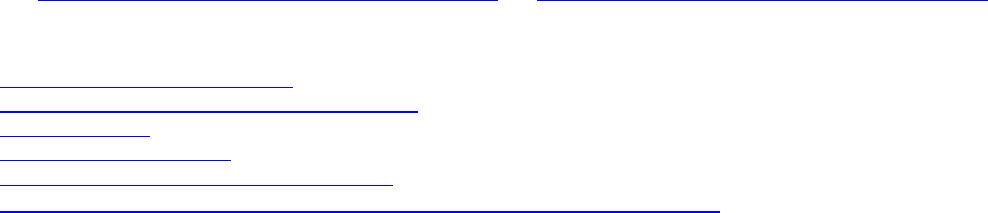
Page 93 of 98
SQLite import and export CSV
It is possible to import and export between comma separated texts and tables. This can be done with the command shell or with the GUI SQLiteStudio program
(see Import a CSV File Into an SQLite Table (sqlitetutorial.net) and Export SQLite Database To a CSV File (sqlitetutorial.net)
).
SQLite resources
SQLite Resources (sqlitetutorial.net)
SQLite Tutorial - An Easy Way to Master SQLite Fast
SQLite Home Page
SQLite Tutorial - w3resource
SQLite Exercises, Practice, Solution - w3resource
fnc12/sqlite_orm: ❤ SQLite ORM light header only library for modern C++ (github.com)

Page 94 of 98
Debugging tips
Sync_schema return value
For information as to what storage.sync_schema() has done we can capture its return type which is a std::map like so:
auto m = storage.sync_schema
34
(true);
std::ostringstream oss;
for (auto& n : m) {
oss << n.first << " " << n.second << "\t";
}
auto s = oss.str();
Access to Generated SQL
For any statement you can obtain the generated SQL with the following steps:
First let’s see a SELECT:
auto expression = select(columns(&Employee::m_ename, &Employee::m_salary, &Employee::m_commission,
&Employee::m_job),
order_by(case_<double>()
.when(is_equal(&Employee::m_job, "SalesMan"),
then(&Employee::m_commission))
.else_(&Employee::m_salary).end()).desc());
std::string sql = storage.dump(expression);
auto statement = storage.prepare(expression);
auto rows = storage.execute(statement);
34
For a simulation of what sync_schema would do without performing any changes, try using sync_schema_simulate(preserve=false) and examine
the return map
Page 95 of 98
Now let’s see an INSERT:
auto expression = insert(into<Employee>(),
columns(&Employee::m_ename, &Employee::m_salary, &Employee::m_commission, &Employee::m_job),
values(std::make_tuple("Juan", 224000, 200, "Eng")));
std::string sql = storage.dump(expression);
auto statement = storage.prepare(expression);
storage.execute(statement);
Now an UPDATE:
auto expression = update_all(set(c(&Employee::m_salary) = c(&Employee::m_salary) * 1.3),
where(c(&Employee::m_job) == "Clerk"));
std::string sql = storage.dump(expression);
auto statement = storage.prepare(expression);
storage.execute(statement);
Finally a DELETE:
auto expression = remove_all<Employee>(where(c(&Employee::m_empno) == 6));
std::string sql = storage.dump(expression);
auto statement = storage.prepare(expression);
storage.execute(statement);
For the object version of these calls, we cannot access so readily the corresponding SQL but it is very predictable:
For object SELECT:
auto objects = storage.get_all<Employee>(); // SELECT * FROM EMP
auto employee = storage.get<Employee>(7499); // SELECT * FROM EMP WHERE id = 7499
For object INSERT:
// INSERT INTO EMP ( 'ALL COLUMNS EXCEPT PRIMARY KEY COLUMNS' )
// VALUES ( 'VALUES TAKEN FROM emp OBJECT')
Employee emp{ -1, "JOSE", "ENG", std::nullopt, "17-DEC-1980", 32000, std::nullopt, 10 };
emp.m_empno = storage.insert(emp);
Page 96 of 98
For object UPDATE:
// UPDATE Emp
// SET
// column_name = emp.field_name // for all columns except primary key columns
// // ....
// WHERE empno = emp.m_empno;
emp.m_salary *= 1.3;
storage.update(emp);
For object DELETE:
// DELETE FROM Emp WHERE empno = emp.m_empno
storage.remove<Employee>(emp.m_empno);
// DELETE FROM Emp WHERE 'where clause'
storage.remove_all<Employee>(where(c(&Employee::m_salary) < 1000));
// DELETE FROM Emp
storage.remove_all<Employee>();

Page 97 of 98
The Future of sqlite_orm
The most important features missing from sqlite_orm currently are support for views and common table expressions, in particular as represented by the WITH
clause (see The WITH Clause (sqlite.org)) and The Simplest SQLite Common Table Expression Tutorial « Expensify Blog
.
An example of a dynamic from (which exemplify common table expressions) follows:
select depno, sum(salary) as total_sal, sum(bonus) as total_bonus from
(
select e.empno,
e.ename,
e.salary,
e.deptno,
b.type,
e.salary * case
when b,type = 1 then .1
when b.type = 2 then .2
else .3
end as bonus
from emp e, emp_bonus b
where e.empno = b.empno
and e.deptno =20
) y
group by deptno
and an example of a WITH clause follows:
WITH RECURSIVE approvers(x) AS (
SELECT 'Joanie'
UNION ALL
SELECT company.approver
FROM company, approvers
WHERE company.name=approvers.x AND company.approver IS NOT NULL
)
SELECT * FROM approvers;
References
[CPPTMP,2005] David Abrahams, Aleksey Gurtovoy. C++ Template Metaprogramming. Addison Wesley, 2005


