
2020 New York City Housing Authority
1
NYCHA Owner Extranet
Online Rental Packet Submission:
Step by Step Instructions

2020 New York City Housing Authority
2
OVERVIEW
• Owners can now do the following:
• Submit rental packets online through the Owner Extranet using the voucher
holders Section 8 PIN Letter.
• Owners can access the Lease Up request online through a PIN.
• Owners can complete required documents online and upload supporting
documents.
• View the HAP Contract online and submit it along with the Lease Agreement.
• Check the status of your submitted request under the “Lease Up” service
request.

2020 New York City Housing Authority
4
4
Owner Extranet – Home page – Existing Owners
• Owner Home Page. Click “Service Requests” tab

2020 New York City Housing Authority
5
5
Owner Extranet – Home page – Existing Owners
Click “Service Requests”
Click the dropdown arrow next
to “New Service Request”
Select “LEASE UP”

2020 New York City Housing Authority
6
6
Owner Extranet – Initiating Lease up – Existing Owner
• Existing owners will land on this screen. Enter the PIN number
provided by the tenant.

2020 New York City Housing Authority
7
7
Owner Extranet – Initiating Lease up - New Owner
• New Owners: After they
click “Create a New
Account” as indicated on
slide 3, they will land on
this screen.
• Enter the PIN number
provided by the tenant
Note: Please DO NOT lose
the PIN#. You need the PIN
number every time you
need to check the status of
Lease Up.

2020 New York City Housing Authority
8
8
Step 1 – Owner Registration form
• All links highlighted in red
contains Information materials for
Lease Up
• The Step 1 Process is to
complete the Owner Extranet
form
• Tenants information is populated
in the box
• Select the Vendor from the
dropdown to process the rental
• Complete the entire form.

2020 New York City Housing Authority
9
9
Step 1 – Owner Registration form (Cont’d)
Complete the below Section

2020 New York City Housing Authority
10
10
Step 1– Owner Registration form (Cont’d)
Complete the below Section
This section has to completed by CO-OP/CONDO Owner

2020 New York City Housing Authority
11
11
Step 1– Owner Registration form (Cont’d)
Complete the information, if there is a managing agent

2020 New York City Housing Authority
12
12
Step 1– Owner Registration form (Cont’d)
Complete the below Section
Click “Add” for additional Name. If there is no additional names, click next

2020 New York City Housing Authority
13
13
Step 2 – Direct Deposit form
• New owners are only
required to complete this
form.
• Enter the information on
the Direct Deposit form
and electronically sign
the document.
• This form is not required,
if you have already set
up direct deposit.
Note: Tenant will not have
the visibility of this form.

2020 New York City Housing Authority
14
14
Step 2 – W-9 (Cont’d)
• New owners are required to
complete this form.
• Existing owners are required to
complete this form, if there is a
change in owner’s name or
change in SSN/tax ID change.
• Enter the information on the W-
9 form and electronically sign
the document.
Note: Tenant will not have the
visibility of this form.
• Click “Next”

2020 New York City Housing Authority
15
15
Step 3 – Request for Tenancy Approval
• The apartment address will be
pre-populated in this box. It is
mapped to the address
information populated in Step 1
(Owner Registration form).
• Enter the required information
on this screen.
• Scroll down.

2020 New York City Housing Authority
16
16
Step 3 – Request for Tenancy Approval (Cont’d)
• Owner will be required
enter the utility
information on this
form.
• Please click the radio
button under the
“Specify Fuel Type”
and “Paid By”.
• If you leave any fields
blank, it will not allow
you to go forward.
• Scroll Down.

2020 New York City Housing Authority
17
17
Step 3 – Request for Tenancy Approval (Cont’d)
Owners of projects with more than 4 units must complete the
following section for most recently leased comparable
unassisted units within the premises.

2020 New York City Housing Authority
18
18
Step 3 – Request for Tenancy Approval (Cont’d)
Owner must select one of the responses related to Lead Based Paint
• Complete the owner and Head
of Household information
• Click “NEXT”.

2020 New York City Housing Authority
19
19
Step 4 – Lead Based Paint Disclosure form
• If the first response is selected
under “Lessor’s Disclosure”
and “Records and reports
available to the Lessor,”
provide the explanation as
indicated on the form.
• Complete the required
information on this form.
• Click “NEXT”.

2020 New York City Housing Authority
20
20
Step 5 – Supporting Documents
• In this step Owners are
required to upload the
required documents.
• If documents are not
uploaded, it will not allow
you to submit the Rental.
• Please populate the check
mark next to owner
certification statement.
• Click “SUBMIT”.
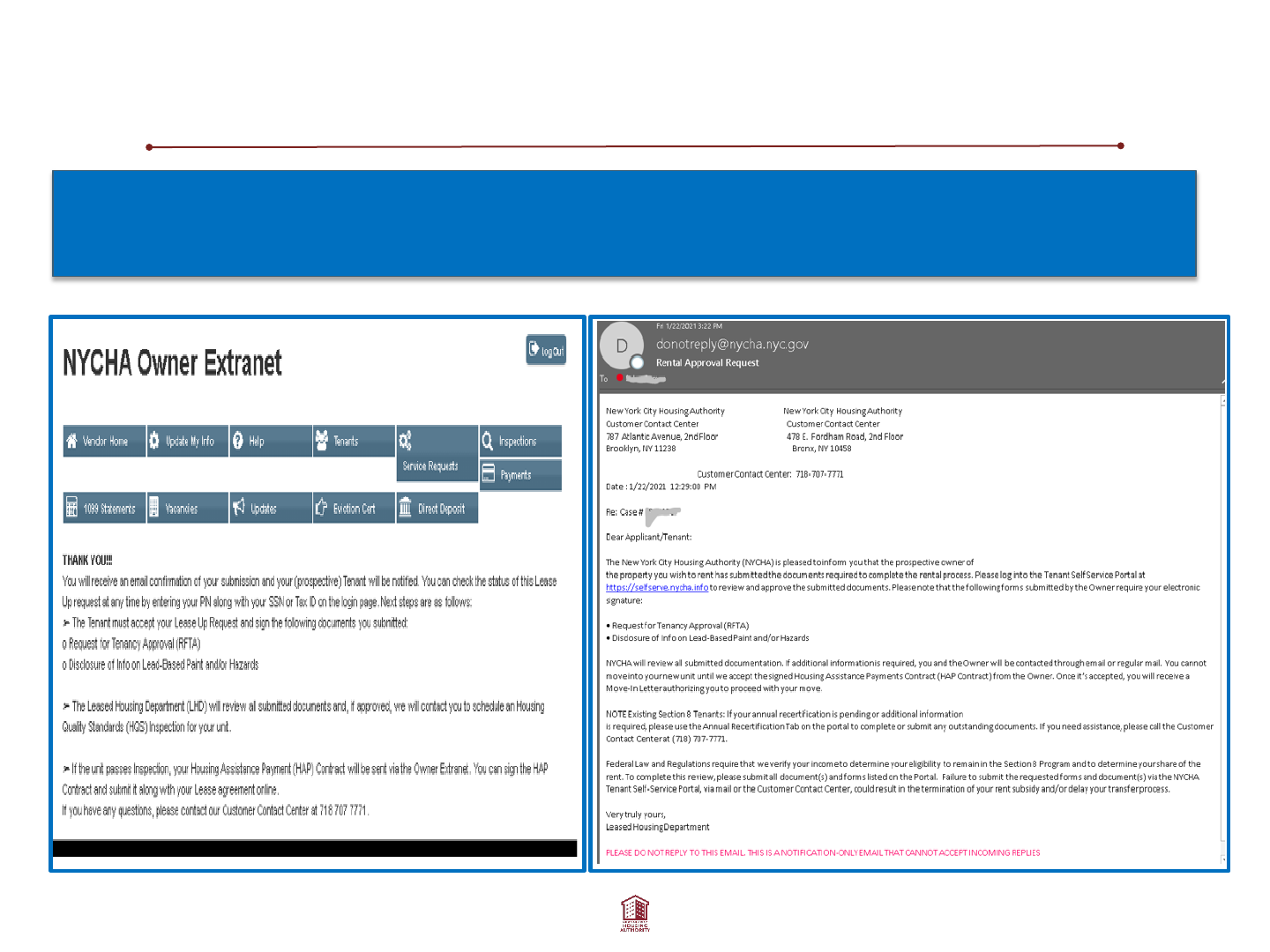
2020 New York City Housing Authority
21
21
Confirmation of Rental submission
• The screen shot on the left indicates the confirmation of Rental submission.
• The screen shot on the right is an email confirmation to the tenant.

2020 New York City Housing Authority
22
Lease Up SR – Voucher Holder Steps
• The voucher holder will
receive a confirmation email
letting them know the owner
has submitted the online
rental packet.
• The voucher holder must log
into their NYCHA Self-
Service account to sign and
approve the following
documents:
• Request for Tenancy
Approval
• Disclosure of Lead-Based
Paint
• The documents are found
under the Lease-Up SR tab.

2020 New York City Housing Authority
23
23
Owner Extranet – Lease Up SR Status
• Existing and New Owners must enter the PIN number and Owner
Tax ID or SSN# to check the status of the HAP contract.

2020 New York City Housing Authority
24
Check status of Lease Up
24
• Owner can view the status of Lease up Service Request (SR).
• Owner will be notified to sign the HAP contract via email.
• If the status of Lease SR is “Pending HAP signature,” the owner is ready to
view the HAP contract and tenant will receive notification via email advising
them to view and print the Pre-move-in letter.
• Click on HAP/Lease Submission tab.

2020 New York City Housing Authority
25
Upload Lease and E-sign of HAP Contract
25
• Click on the “HAP Contract”
link to view the HAP
Contract.
• Click “UPLOAD FILE” to
upload Lease Agreement
signed by the owner and
tenant.
• Enter the name of the owner
and e-sign the HAP
Contract.
• Click “SUBMIT”.

2020 New York City Housing Authority
26
26
Owner Extranet – Executed HAP Contract
• Existing and New Owners must enter the PIN number and Owner
Tax ID or SSN# to check the status of the HAP contract.

2020 New York City Housing Authority
27
Executed HAP Contract
To view the executed HAP contract and Final Move-in letter, first
click on the “Lease Up Request” tab.
Then click “View Documents.”
27

2020 New York City Housing Authority
28
Executed HAP contract
Click “View” next to each document to see it.
28

2020 New York City Housing Authority
29
This concludes the Rental process

