
Indigo (6E) Implementation Guide
TRAVELPORT UNIVERSAL API
INDIGO (6E) IMPLEMENTATION GUIDE
FOR DEVELOPERS

Indigo (6E) Implementation Guide Page 2
CONTENTS
Introduction ............................................................................................................................................... 4
About IndiGo ............................................................................................................................................ 4
Getting Started .......................................................................................................................................... 4
Provisioning / Credentials ........................................................................................................................ 4
Pre-production Environment ..................................................................................................................... 4
Production Environment ........................................................................................................................... 4
Request an Agency ID from IndiGo .......................................................................................................... 5
Universal API Provisioning through Admin Portal ..................................................................................... 5
Provisioning Errors / Warning Codes ........................................................................................ 6
Getting Connected .................................................................................................................................... 7
End Points for Universal API Services...................................................................................................... 8
High-level Workflow with Optional Service ............................................................................................. 9
High-level Workflow with Book and Hold ................................................................................................ 11
Host Token............................................................................................................................................... 12
Functionalities Available for IndiGo through Universal API ................................................................. 12
Journey Types ....................................................................................................................................... 13
Passenger Types ................................................................................................................................... 14
Passenger Details ................................................................................................................................... 14
APIS/SFPD Requirements ..................................................................................................................... 15
Contact Details ....................................................................................................................................... 15
Cabin Type ............................................................................................................................................ 16
Fares Supported .................................................................................................................................... 16
Rich Content and Branding (RC&B) ....................................................................................................... 16
Fare Families (RCB) Supported by IndiGo ............................................................................. 16
Promotional Fare with Promo Code ........................................................................................ 19
Taxes and Fees ..................................................................................................................................... 19
GST Tax Requirement ........................................................................................................................... 19
GST Warnings/Errors ............................................................................................................. 20
Default Currencies ................................................................................................................................. 20
Fulfillment Support ................................................................................................................................. 21
Required Fields for Payment .................................................................................................. 23
Hold Booking .......................................................................................................................................... 23
BSP Booking .......................................................................................................................................... 24
PNR Locator / Ticket number ................................................................................................................. 25

Indigo (6E) Implementation Guide Page 3
Frequent Flyer ........................................................................................................................................ 25
Code Share (Turkish Airlines) ................................................................................................................ 26
Waitlisted Bookings ................................................................................................................................ 26
Optional Services ................................................................................................................................... 26
Excess Baggage ..................................................................................................................... 27
Meals ...................................................................................................................................... 28
Fast Forward/Priority Check-in ............................................................................................... 32
Lounge Services ..................................................................................................................... 33
SeatMap and Seat Assignment .............................................................................................. 33
IndiGo Modifications ............................................................................................................................... 36
Segment Cancellation ............................................................................................................................ 37
Universal API Samples ........................................................................................................................... 39
Low Fare Search Request ...................................................................................................................... 39
Low Fare Search Response ................................................................................................................... 39
Air Price Request ................................................................................................................................... 41
Air Price Response ................................................................................................................................ 42
Seat Map Request ................................................................................................................................. 43
Seat Map Response ............................................................................................................................... 43
2
nd
Air Price Request with Optional Service ............................................................................................ 44
2
nd
Air Price Response with Optional Service ......................................................................................... 47
Air Book Request ................................................................................................................................... 48
Air Book Response ................................................................................................................................ 54
Universal Record Retrieve Request ....................................................................................................... 55
Universal Record Retrieve Response..................................................................................................... 55
Universal Record Modify Request (Add Payment in Hold Booking) ........................................................ 56
Universal Record Modify Response (Add Payment in Hold Booking) ..................................................... 56
Air Price Request with GST and Credit Card FOP ................................................................................. 57

Indigo (6E) Implementation Guide Page 4
INTRODUCTION
Travelport Universal API provides access to a number of Air API-connected carriers, including
direct-connect/low cost carriers, through its Airline Content hub (ACH). This document provides
guidelines for Universal API customers implementing IndiGo (6E).
About IndiGo
IndiGo is a low-cost airline headquartered at Gurgaon, Haryana, India. It is India’s largest
passenger airline with a market share of 49.9% as of April 2019. Since its inception in August
2006, IndiGo has grown from a carrier with one plane to a fleet of 279 aircraft today.
IndiGo primarily operates in India’s domestic air travel market as a low-cost carrier. It currently
operates flights connecting 95 destinations – 71 domestic and 24 internationals.
GETTING STARTED
The high-level steps to implement IndiGo on Universal API include:
1. If you do not have access to Travelport’s pre-production platform, contact your Regional Account
Management team to arrange access.
2. Travelport’s provisioning group will update your settings in order to access IndiGo content in
Travelport’s pre-production environment.
3. Request an Agency ID from IndiGo (This step is only required if using agency form of payment, or if
your agency requires access to IndiGo corporate fares).
4. Once you receive your credentials from IndiGo, add the credentials to the Admin Portal (This step is
only required if using agency form of payment, or if your agency requires access to IndiGo
corporate fares)..
5. Download Universal API WSDLs and schema.
6. Review the IndiGo functionalities available through Universal API.
PROVISIONING / CREDENTIALS
Pre-production Environment
Following instruction from the customer’s account manager, Travelport’s provisioning group will
update all settings required to access IndiGo content in the pre-production environment. These
settings are configured on the customer’s behalf in the Admin Portal.
Production Environment
In the production environment, Travel Agents are able to shop and book Indigo content with Credit
Card Form of Payment without having to request any login credentials from IndiGo.
If the customer wishes to book IndiGo content using an agency form of payment or requires
access to IndiGo corporate fares, the customer must obtain agency credentials from IndiGo and
provision their PCC (using Admin Portal) to access the IndiGo content.

Indigo (6E) Implementation Guide Page 5
Customer is responsible for using the Admin Portal. Instructions on how to use the Admin Portal
are provided later in this document.
Request an Agency ID from IndiGo
Note
: This step is required if the customer is using an agency form of payment or if the customer
requires access to IndiGo corporate fares.
Request a corporate or retail Agency ID at
https://book.goindigo.in/Agency/Register?linkNav=Agency_Register
.
Provide the following information:
• Manager name
• Full address, including country, town, state, zip code
• Emergency contact number
• Alternate contact number
• Agency fax
• Agency email
• IATA number, if applicable
Once IndiGo provides you with the Agency ID and you have production access to the Admin
Portal, you can configure your PCC to access IndiGo content, following the instructions below.
Universal API Provisioning through Admin Portal
Admin Portal allows an Agency administrator to enable/update the IndiGo credentials on the
WorkAreaBranch (tied to the PCC/SID). The Universal Admin Portal locations are as follows:
Pre-production: https://adminuniversaldesktop-pp.travelport.com/web/travelport/travelport-login
Production:
https://adminuniversaldesktop.travelport.com/
In order to update the WorkAreaBranch credentials, the Agency administrator must have the
proper authorization with the Admin Portal. If you do not have the appropriate permission, request
access through API Support via
https://newmy.travelport.com/
or the Regional Account Management
team.
1. Log into the Admin Portal (
https://adminuniversaldesktop.travelport.com/
).
2. Select Providers from the menu then select Travelport Credentials.
3. Click on the Select Profile link.
4. Select the branch name and click Search. A list of low cost carriers that can be configured
for the branch displays.
5. Select IndiGo from the list and click on the edit icon to the right of the screen. The IndiGo
details dialog displays.

Indigo (6E) Implementation Guide Page 6
6. Enter the IndiGo credentials provided by IndiGo.
− Enter the Login ID from IndiGo in the Access Code field.
− Enter the Agency ID from IndiGo in the User ID field.
− Enter the Password from IndiGo in the Password field.
7. You can view the rules required by IndiGo by clicking the Details tab.
8. Click the Activate IndiGo button.
Please contact your API support representative via
https://newmy.travelport.com/
for more information
or implementation help if needed.
Provisioning Errors / Warning Codes
The following errors and warning might be returned in Air Price and/or AirCreateReservation
response when credential issues occur.
Error/Warning
Code
Message Short Text Solution
892 Required
attribute in the
request is
missing.
POS/Source/RequestorID
@MessagePassword
If using Agency FOP,
update the password in
the Admin Portal.
904 The current
session is invalid
or has expired.
Please restart
your session.
The agent (WWW/OTITEST) was
not authenticated.
Ensure your credentials
and password are correct
in Admin Portal.

Indigo (6E) Implementation Guide Page 7
736 Invalid agency
number
AgentID does not belong to current
Organization Code.
The agency ID is not
active or does not belong
to the organization’s ID.
714 An error occurred
while trying to
apply the
payment
information.
Agency payment account number:
xxxxxxSTEW does not match
current Organization Code.
Ensure your credentials
and password are correct
in Admin Portal. The
agency does not belong
to the organization ID.
GETTING CONNECTED
Download Universal API WSDLs and schema, available through the Universal API help:
https://newmy.travelport.com/web/developer/soap-xml-api-documentation

Indigo (6E) Implementation Guide Page 8
End Points for Universal API Services
Travelport Universal API Services end points are divided by region and into Production and Pre-
production environments.
Region
End Point
Example
Pre-production
Americas All services except sharedUprofile:
https://americas.universal-
api.pp.travelport.com/B2BGateway/connect/uAPI/
Service
sharedUprofile only:
https://americas.universal-
api.pp.travelport.com/B2BGateway/connect/uProf
ile/UProfileSharedService
All services except sharedUprofile:
https://americas.universal-
api.pp.travelport.com/B2BGateway/co
nnect/uAPI/AirService
sharedUprofile only:
https://americas.universal-
api.pp.travelport.com/B2BGateway/co
nnect/uProfile/UProfileSharedService
APAC
(Asia
Pacific)
All services except sharedUprofile:
https://apac.universal-
api.pp.travelport.com/B2BGateway/connect/uAPI/
Service
sharedUprofile only:
https://apac.universal-
api.pp.travelport.com/B2BGateway/connect/uProf
ile/UProfileSharedService
All services except sharedUprofile:
https://americas.universal-
api.pp.travelport.com/B2BGateway/co
nnect/uAPI/AirService
sharedUprofile only:
https://americas.universal-
api.pp.travelport.com/B2BGateway/co
nnect/uProfile/UProfileSharedService
EMEA
(Europe,
Middle
East,
Africa)
All services except sharedUprofile:
https://emea.universal-
api.pp.travelport.com/B2BGateway/connect/uAPI/
Service
sharedUprofile only:
https://emea.universal-
api.pp.travelport.com/B2BGateway/connect/uProf
ile/UProfileSharedService
All services except sharedUprofile:
https://emea.universal-
api.pp.travelport.com/B2BGateway/co
nnect/uAPI/AirService
sharedUprofile only:
https://emea.universal-
api.pp.travelport.com/B2BGateway/co
nnect/uProfile/UProfileSharedService
Production
Americas All services except sharedUprofile:
https://americas.universal-
api.travelport.com/B2BGateway/connect/uAPI/Se
rvice
sharedUprofile only:
https://americas.universal-
api.travelport.com/B2BGateway/connect/uProfile/
UProfileSharedService
All services except sharedUprofile:
https://americas.universal-
api.travelport.com/B2BGateway/conne
ct/uAPI/AirService
sharedUprofile only:
https://americas.universal-
api.travelport.com/B2BGateway/conne
ct/uProfile/UProfileSharedService

Indigo (6E) Implementation Guide Page 9
Region
End Point
Example
APAC
(Asia
Pacific)
All services except sharedUprofile:
https://apac.universal-
api.travelport.com/B2BGateway/connect/uAPI/Se
rvice
sharedUprofile only:
https://apac.universal-
api.travelport.com/B2BGateway/connect/uProfile/
UProfileSharedService
All services except sharedUprofile:
https://apac.universal-
api.travelport.com/B2BGateway/conne
ct/uAPI/AirService
sharedUprofile only:
https://apac.universal-
api.travelport.com/B2BGateway/conne
ct/uProfile/UProfileSharedService
EMEA
(Europe,
Middle
East,
Africa)
All services except sharedUprofile:
https://emea.universal-
api.travelport.com/B2BGateway/connect/uAPI/Se
rvice
sharedUprofile only:
https://emea.universal-
api.travelport.com/B2BGateway/connect/uProfile/
UProfileSharedService
All services except sharedUprofile:
https://emea.universal-
api.travelport.com/B2BGateway/conne
ct/uAPI/AirService
sharedUprofile only:
https://emea.universal-
api.travelport.com/B2BGateway/conne
ct/uProfile/UProfileSharedService
HIGH-LEVEL WORKFLOW WITH OPTIONAL SERVICE
Below is the high-level workflow for IndiGo (6E) with Optional Services. Optional Services can be
purchased pre-booking for Low Cost Carriers (LCCs) and API carriers through the Airline Content
Hub (ACH). The green oval indicates the Universal API request that should be sent.
In the workflow below, the Optional Services are returned in the Air Price transaction and
submitted in the AirCreateReservation transaction. If you do not want to buy any optional service,
the second Air Price (Air Re-Price) step can be omitted.
1. Low Fare Search -
Required. This transaction is used to request both availability and fare
pricing information in a single transaction. Depending on the route, the response may

Indigo (6E) Implementation Guide Page 10
return unbranded fares, branded fares, or a combination of both unbranded and branded
fares. If applicable, basic details for Branded and Upsell Fares are returned in the Low Fare
Shopping response.
2. Air Price - Required. The first price request is used to validate the air segment/fare solution
selected from the Low Fare Search response and to retrieve the optional services available
for the selected flights. Optional Service Rules are returned in OptionalServiceRules in the
AirPrice response.
Branded Fare and Upsell Fare information are returned automatically in the Air Pricing
response. The AirPriceResult/AirPricingSolution/AirPricingInfo/FareInfo/Brand element
returns the Brand ID and Upsell Brand ID, if applicable, based on carrier provisioning.
Note: By Indian law, it is mandatory for the validating carrier to collect the GST data for
all applicable travel paid for by a business with a registered GST number. The industry
has introduced four standard SSRs for customers to use in order to communicate GST
data to the validating carrier where required.
If the criteria (described on page 19) are met and it is determined GST is required, then
necessary GST information must be passed at time of price and book to avoid a
possible price discrepancy.
3. Air Seat Map - Optional. Used to search for available standard free seats or paid seats.
4. Second Air Price with requested optional service - Required, ONLY for Low Cost Carriers
(LCC) on ACH. A second price request is sent to price the available services returned in
the first price request. Tokens from the response of the first Air Price transaction are used
in the second re-price request.
In case Seat Map is used, the host token from the Seat Map response and the seat number
being requested must be sent in the second air price request.
Important! You must use the correct host tokens with Seat acquisition. Host tokens are
passed on from transaction to transaction and must be used consistently and correctly.
This step can be omitted if user does not want to buy any optional service AND/OR only a
free seat is being selected.
Note: By Indian law, it is mandatory for the validating carrier to collect the GST data for
all applicable travel paid for by a business with a registered GST number. The industry
has introduced four standard SSRs for customers to use in order to communicate GST
data to the validating carrier where required.
If the criteria (described in page 19) are met and it is determined GST is required, then
necessary GST information must be passed at time of price and book to avoid a
possible price discrepancy.
5. Air Create Reservation - Required. Book the priced air/fare solution. For most ACH
reservations, ticketing occurs at the time of booking and does not need to be performed as
a separate ticketing step.
Note: By Indian law, it is mandatory for the validating carrier to collect the GST data for
all applicable travel paid for by a business with a registered GST number. The industry

Indigo (6E) Implementation Guide Page 11
has introduced four standard SSRs for customers to use in order to communicate GST
data to the validating carrier where required.
If the criteria (described in page 19) are met and it is determined GST is required, then
necessary GST information must be passed at time of price and book to avoid a
possible price discrepancy.
High-level Workflow with Book and Hold
If you prefer to hold a booking before providing payment, you should use the following workflow. In
this workflow, the Air Book request specified a book and hold reservation, which does not contain
payment. You must then follow up with a Universal Record Modify request to add the payment.
The same explanation applies for steps 1-5 of the Optional Service workflow. This workflow has
an additional step after Air Book to add the payment to the Universal Record.
6. Universal Record Retrieve - Required. During the retrieval process, Universal API
synchronizes any PNR data in the Universal Record with the available data from the
respective providers' latest versions of the PNR.
7. Universal Record Modify - Required. If your Air Create Reservation request was a book and
hold, the booking request does not contain payment information. Therefore, you must send
a Universal Record Modify request in order to add payment.

Indigo (6E) Implementation Guide Page 12
HOST TOKEN
Air Content Hub (ACH) uses Host Tokens for all transactions (starting within a workflow with a
LowFareSearch request) in order to provide important information back to the carrier to ensure
workflow integrity and transaction success.
Host tokens are passed on from transaction to transaction and must be used consistently and
correctly.
<common:HostToken
Key="AGtIcD4R2BKANxUKJAAAAA==">NNS6E{IS###}INR{CC###ET}ACHSDv01LPD1:a71f9810-66ed-43ee-a843-
330db3a4dc00</common:HostToken>
ACH has a session timeout limit of 1 hour. However, ACH carriers often have a lower session
timeout limit. While API-connected carriers do not publish timeout values, a good rule of thumb is
to expect a session timeout limit of 15-20 minutes for an ACH carrier. Session time limit does not
get extended with each request.
Note: ACH does not hold until the booking is completed.
FUNCTIONALITIES AVAILABLE FOR INDIGO THROUGH
UNIVERSAL API
The table below provides a quick glance at the functionalities supported by IndiGo. The sections
below the table provide in-depth information about each functionality.
Functionality
IndiGo Supports
Restrictions
Journey type (page 13) Direct/Non-stop, connecting,
Multi leg segments
Cannot book <1 hr departure
Passenger type (page 14) Adult, child, infant Max of 8 children with a minimum of
1 adult
1 adult per infant with a maximum of
12 infants on a flight
Contact details (page 15) Email, phone, address, city,
state, postal code, country
Cabin type (page 16) Economy only
Fares (page 16) Retail fares: X, L, N, Q, Y, V, M
Corporate fares: S
Promotional fares: T
Child fares are returned but they are
not discounted
No Infant fares but fees are returned
Taxes and Fees (page 16) As of 01 July 2017, IndiGo will
charge GST taxes for all travel
in, out or within India.
Vary among airports
A transaction fee may be charged
by IndiGo.
Goods and Services Tax
(page 16)
Requires company name, tax
ID, and email.
IndiGo only supports one GST tax
ID. If more than one is sent, the first
one is validated and the others are
ignored.

Indigo (6E) Implementation Guide Page 13
Functionality
IndiGo Supports
Restrictions
Currency (page 17)
Itinerary priced in the currency
of the city of origin.
Fulfillment Support (page 21) Hold Booking
Agency, credit, and debit
payments
Does not support split payment or
partial payment.
PNR Locator/Ticket Number
(page 20)
Returns record locator.
Ticket number is generated
when FOP is BSP.
TK record locator + Ticket
number returned once TK has
confirmed the booking.
No eTicket number for 6E (except
for BSP FOP)
Frequent Flyer (page 20) Not supported
Code Share (page 20) Turkish Codeshare
Waitlisted Bookings (page
20)
Not supported
Optional Services (page 20) Excess baggage
Meals
Seats
Fast Forward/Priority check in
Lounge services
Seat Assignments (page 24) All seats presented as paid
seats category. Free seats have
a £0.00 price amount.
For connecting/round-trip flights the
agent needs to select seats for the
individual segments in the journey.
Not available for TK operated flights
and PNRs containing INF
passenger.
Rich Content and Branding
(page 16)
Fare-families will be returned
based on the agency
credentials (i.e. OrgID and
AgentID).
IndiGo Modifications (page
36537)
Add payment for held and
declined bookings
Segment replacement
Add optional services
Add/Change seats
Cancel segments
Optional-services modification
during segment modification
Cannot change the
origin/destination airports
Segment Cancellation (page
27)
Cancel segments post book Various restrictions apply
Journey Types
The following itinerary types are supported for IndiGo:
• One Way – One-way point-to-point direct or connecting flights
• Round Trip – Round trip flights either direct or through connecting points

Indigo (6E) Implementation Guide Page 14
• Multi-City – One-way flights in which several cities are visited in the course of a trip (IndiGo
support a maximum of 5 sectors per PNR)
IndiGo returns the following types of flights:
• Direct/Non-stop
• Connecting flights
• Multi Leg Segments
Indigo has codeshare with Turkish Airlines for 20 destinations. We support itineraries where
IndiGo plays marketing carrier.
It is not possible to book IndiGo flights 1 hour prior to scheduled time of departure.
Passenger Types
The following passenger types are supported by IndiGo:
Passenger
Type
PTC Title
Supported
Gender DOB or
Age
Maximum
Allowed per
PNR
Age
Restrictions
Combination Rules
Adult ADT MR, MRS,
MS
M / F Optional 9 >12 years
Child CHD
MR,
MASTER,
MISS, MS
M / F Mandatory 8
2 - 12 years
on date of
travel
Max of 8 CHD and Min
1 ADT
Infant INF M / F Mandatory 4 7 days to 2
years,
exclusive
Max of 4 INF (1 adult
per infant)
For itinerary with TK codeshare flight, total of 4 passengers (ADT+CHD combined) can be
requested.
IndiGo only supports carrying a maximum of 12 infants on a flight. If the infant limit for a flight is
exceeded, then ACH will error out in either the Price or Book response. Sample error messages
are listed below for flight 6E 154 sector BOM DEL.
Transaction Error/Warning
Code
Message Short Text
Air Price error 935 Requested passenger type
not supported
INFT: 154BOMDEL
AirCreateReservation error 935 Requested passenger type
not supported
SSR INFT is not available on
flight 6E 154 BOM-DEL for
passenger
PASSENGER DETAILS

Indigo (6E) Implementation Guide Page 15
Passenger Information
Description
Restriction
First Name As on Passport Accepts only alphabet (A-Za-z), Maximum length of 32
characters for IndiGo flights and maximum of 26 characters
for codeshare flights
Last Name As on Passport Accepts only alphabet (A-Za-z), Maximum length of 32
characters for IndiGo flights and maximum of 26 characters
for codeshare flights
Middle Name Optional
Gender Male/Female(M/F)
DOB or Age DD/MMM/YY Mandatory for CHD and INF
APIS/SFPD Requirements
Passport is supported, but optional, for both international and domestic flights.
In the Low Fare Search and Air Price responses, the APISRequirement element provides
information on which document type is supported or required.
<air:APISRequirements Key="bv2Bjt8Q2BKAKqS4AAAAAA==" Level="Supported">
<air:Document Sequence="1" Type="Passport" Level="Supported" />
</air:APISRequirements>
<air:APISRequirements Key="Zy446afkRfSWsrKaQp0Y/A==" Level="Supported"
RequiredDocuments="One">
<air:Document Sequence="1" Type="Passport" Level="Required"/>
</air:APISRequirements>
Passport
Information
Description
Restriction
Issuing Country Required
Document Number Required
Document Type Required
Nationality Required
Expiry Date Required
First Name Optional Accepts only alphabet (A-Za-z)
Last Name Optional Accepts only alphabet (A-Za-z)
Middle Name Optional
Title Optional MS/MRS, MR, are accepted for ADT.
MR/MASTER/MISS accepted for Child and Infant.
Contact Details
The IndiGo API supports the following contact information:

Indigo (6E) Implementation Guide Page 16
Contact Information Description
Email Required
Phone Required
Address Required
City Required
State Optional
Postal Code Required
Country Required
Cabin Type
IndiGo operates flights with cabin type Economy only.
Fares Supported
IndiGo supports fare families (both retail and corporate) and promotional fares with a promo code.
Rich Content and Branding (RC&B)
Airlines organize their fares into commercially recognized products called brands, which they offer to
consumers as products. Different service offerings are associated to each brand; some brands may include
free-of-charge services as well as services for an additional charge. Each brand exists as a tier in relation
to other brands within an airline program. Upsell from one brand to a higher brand is an integral part of
branding.
Brands are associated to a Fare Family. A Fare Family can be defined by geographical locations or travel
dates. For example, Fare Families define a carrier's different markets. If a carrier has only one global
market, then the carrier has only one Family with several Brands inside that Family.
Brands are the levels of service offered within a Fare Family. For example, a carrier may have a brand for
first class service, a brand for business class service, and a brand for economy service. Each brand can be
associated with one Fare Family or multiple Fare Families.
Fare Families (RCB) Supported by IndiGo
IndiGo offers two different fare groups: Fares for retail or non-corporate agencies and fares for
corporate agencies. Both groups support most of the fare families with few exceptions –
1. Retail or Non-Corporate agencies - 'Regular Fare', 'Sale Fare', 'Family Fare', 'Return Fare',
'Flexi Fare', 'Lite Fare', 'Promo Fare', and 'Corp Connect Fare (SME Fare)'
2. Corporate agencies - 'Regular Fare', 'Sale Fare', 'Family Fare', 'Return Fare', 'Flexi Fare', 'Lite
Fare', 'Fixed Fare' ' Corp Connect Fare (SME Fare)' and 'Corporate Fare'
Here are details on each Fare Families –
• Lite - RBD “L”
o 7 kg hand baggage only
o Domestic only, not available on connections

Indigo (6E) Implementation Guide Page 17
o Subject to availability
o Travel date should be at least 15 days from the date of booking
o Cancellation and change fees per passenger per segment apply
o It is possible to bring a checked baggage at a charge managed by the carrier and
payable at the airport.
o Lite Fare cannot be combined with other fare class in roundtrip or multi-city itineraries
• Regular - RBD “X”
o The standard low fare
o Free checked baggage allowance (15 kg/20 kg (domestic/international) check-in
baggage and 30 kg (Dubai and Muscat) check-in baggage allowance - subject to
change at airline’s discretion)
o 7 kg hand baggage (one piece only)
o Change or cancellation fees apply (per passenger per segment)
• Sale - RBD “X”
o Promotional fare, subject to availability
o 15 kg/20 kg (domestic/international) check-in baggage - subject to change at airline’s
discretion
o 7 kg hand baggage (one piece only)
o Change or cancellations - 100% of airfare charge would be charged as
change/cancellation fee.
o All other benefits and rules of regular fares apply.
• Return - RBD “N”
o Valid only for round trip itineraries, subject to availability
o Free checked baggage (weight allowance depending on route)
o All other benefits and rules of regular fare apply.
• Family - RBD “Q”
o Valid only for 4-9 passenger bookings (minimum number of passengers at carrier
discretion)
o Domestic only, not available on connections, subject to availability
o Free checked baggage (weight allowance depending on route)
o All other benefits and rules of regular fare apply.
• Flexi - RBD “Y”
o Free checked baggage (weight allowance depending on route)
o No change fee. Unlimited changes at no extra fee.
o Cancellation fee applies (per passenger per segment)
o All other benefits and rules of regular fare apply.
• Promo Fare - RBD “T”
o Promo fares are promotional fares for Retail customers only.
o Departure date should be within 20 days of requesting date to get Promo Fares back.

Indigo (6E) Implementation Guide Page 18
o Baggage conditions:
− Check-in baggage allowance: 15 kg for domestic sectors and 20 kg for international
sectors except 30 kg for Dubai, Muscat, Sharjah, Doha, and Singapore.
− Hand baggage allowance: 10 kg.
• Corp Connect Fare (SME Fare) - RBD “M”
o Available for registered SMEs only.
o Ready to eat non-perishable snack combos are complimentary.
Other snack combos available for an additional charge
o Lower cancellation fees.
o Unlimited changes allowed with lower change fees. Fare difference applies.
o Standard Seats available at a price of INR 99 to INR 150 (Domestic) and INR 150 to
INR 250 (International) will be offered free for Corp Connect Fares. Any seat above this
price will be available at regular charges.
o SME Fare cannot be combined with any other fare class.
o Baggage Conditions
− Check-in Baggage Allowance: 15 kg for Domestic sectors and 20 kg for International
Sectors except 30 Kg for Colombo, Dubai, Muscat, Sharjah, Doha and Singapore.
− Hand Baggage Allowance: 7 Kg.
o Change Fee
− Domestic India & Nepal Travel: Change Fee of Rs 249 if changed at least 2 hrs
before the scheduled departure. No-show charges will be levied if changed within 2
hrs from scheduled departure.
− International except Nepal: Change Fee of Rs 499 if changed at least 4hrs before
the scheduled departure. No-show charges will be levied if changed within 4 hrs
from scheduled departure.
o Cancellation Fee
− Domestic India & Nepal Travel: Rs 499 per passenger per segment will be levied if
changed at least 2 hrs before the scheduled departure. No-show charges will be
levied if cancelled within 2 hrs from scheduled departure.
− International except Nepal: Rs 999 per passenger per segment will be levied if
changed at least 4hrs before the scheduled departure. No-show charges will be
levied if cancelled within 4 hrs from scheduled departure.
• Corporate - RBD “S”
o Only select corporate agencies have access to 'Corporate Fare'
o Free checked baggage (weight allowance depending on route)
o Free meal (Check meal section for details)
o Free seat selection
o Unlimited changes and cancellation at no extra fee
o Corporate fare cannot be combined with any other fare type.
• Fixed / Coupon Fare - RBD “V”

Indigo (6E) Implementation Guide Page 19
o Coupon fares are available for contracted corporate customers only.
o Allows unlimited flexibility to change/cancel.
o Extra hand-baggage allowance
o Complimentary seat and meal (1 food item and 1 beverage)
o Fixed Fare cannot be combined with any other fare class
o Baggage conditions:
− Check-in baggage allowance: 15 kg for domestic sectors and 20 kg for international
sectors except 30 kg for Dubai, Muscat, Sharjah, Doha, and Singapore
− Hand baggage allowance: 10 kg
Child fares are returned but they are not discounted.
No Infant fares but fees are returned.
Promotional Fare with Promo Code
From time to time, airlines may offer promotional discounts on fares for certain corporations,
agencies, or individuals. These Promo codes are passed to ACH using the PromoCode element in
the
AirPricingModifiers
. The following is an example of sending in promo codes for IndiGo:
<air:AirPricingModifiers>
<air:PromoCodes>
<air:PromoCode Code="TESTCOD" ProviderCode="ACH" SupplierCode="6E">
</air:PromoCode>
</air:PromoCodes>
</air:AirPricingModifiers>
The response under
FareInfo
element displays
PromotionalFare="true"
for the fares calculated with
Promo code.
Taxes and Fees
• Taxes vary from airport to airport.
• Shop response will only return the sum of taxes and fees. Taxes and fees are broken out in
other responses.
• Certain taxes are included in the base fare or fee. They will be indicated in the response.
• A transaction fee (TTF) can be charged by IndiGo. It is solely controlled by IndiGo and
based on the role code that IndiGo assigns to an agency.
• As of 01 July 2017, IndiGo will charge GST taxes for all travel in, out of, or within India.
Note that if a TTF fee is charged, there is GST tax charged on that TTF fee. This fee is
controlled by IndiGo.
GST Tax Requirement
When processing GST (Goods and Services Tax) for the Indian government:

Indigo (6E) Implementation Guide Page 20
Note: By Indian law, it is mandatory for the validating carrier to collect the GST data for all
applicable travel paid for by a business with a registered GST number. The industry has
introduced four standard SSRs for customers to use in order to communicate GST data to
the validating carrier where required.
If the criteria for this tax requirement are met and it is determined GST is required, then
necessary GST information must be passed at time of price and book to avoid a possible
price discrepancy.
IndiGo (6E) only requires the Company Name, Tax ID, and Email. SSR GSTN contains the
Company Name and Tax ID. GSTE contains the Email address. All three fields must be
specified when GST details are mapped to ACH, otherwise ACH will return a warning at price
and an error at book.
6E only supports one GST Tax ID. If more than one Tax ID is sent (with Company Name and
Email address), ACH will validate the first one and ignore the rest.
ACH will validate the GST Tax ID format and will return a validation error in price and in book if
it is not valid. The GST Tax ID is validated as follows:
o It must be composed of 15 alpha-numeric characters.
o Positions 1-2 must be numeric.
o Positions 3-7 must be alpha.
o Positions 8-11 must be numeric.
o Position 12 must be alpha.
o Positions 13-15 must be alpha-numeric.
6E does not support adding or modifying GST details post-book. ACH ignores the GST details
sent post-book for 6E.
GST Warnings/Errors
Transaction
Error/Warning
Code
Message ShortText Solution
Air Price or
Air Create
Reservation
891 Required element
in the request is
missing
GST information is
not complete
All 3 required fields (GST
number, company name,
and email) must be sent.
Air Price or
Air Create
Reservation
893 Invalid GST
Number
Invalid data type /
length / value of
attribute or
element supplied
in the request
Ensure that the GST
number is the correct
length and in the correct
format.
Default Currencies
IndiGo prices the itinerary in the currency of the city of origin. When looking at shopping results,
the currency displayed is the equivalent price in the agent’s local currency to ease comparison
between shopping options.
IndiGo API supports the following currencies:

Indigo (6E) Implementation Guide Page 21
Currency Code Currency Name
AED UAE Dirham
AUD Australian Dollar
BDT Bangladeshi Taka
CAD Canadian Dollar
CHF Swiss Franc
CNY Chinese Yuan
CZK Czech Koruna
EUR Euro
GBP British Pound
HKD Hong Kong Dollar
HUF Hungarian Forint
ILS Israeli New Shekel
INR Indian Rupee
KWD Kuwaiti Dinar
LKR Sri Lankan Rupee
MYR Malaysian Ringgit
NPR Nepalese Rupee
OMR Omani Rial
PLN Poland Zloty
QAR Qatari Riyal
SAR Saudi Riyal
SGD Singapore Dollar
THB Thai Bhat
TRY Turkish Lira
USD US Dollar
Fulfillment Support
• Hold Booking: Supported by the airline. More information is provided below.
• Split Payment: Not supported by the airline at this time.
• Partial Payment: Not supported by the airline at this time.
• Form of Payment:
1. Agency Payments – Available for select agencies that have signed up for an agency
account with IndiGo.
<FormOfPayment Type="AgencyPayment" Key="01">
<AgencyPayment AgencyBillingIdentifier="XXXXXXXX" AgencyBillingPassword="XXXXXXXX"/>
</FormOfPayment>

Indigo (6E) Implementation Guide Page 22
2. BSP Payment - BSP Form of Payment (FOP) available in selected countries (UAE,
Qatar, and U.K.) and only to selected agencies that are approved for BSP payment by
IndiGo Account Manager.
A payment processing fee is charged when booking with BSP Form of Payment. The
fee applies per passenger per segment. Fee is returned in Price, Book and Retrieve
responses.
Check BSP Booking for more details.
<FormOfPayment Type="BSPPayment" Key="01">
<AgencyPayment AgencyBillingIdentifier="XXXXXXXX" AgencyBillingPassword="XXXXXXXX"/>
</FormOfPayment>
3. Credit / Debit Card Payments – Supported credit/debit cards for IndiGo bookings
include:
Card Code Card Name CVV/CID
VI Visa Yes
VI Visa Debit Yes
MC MasterCard Yes
MC MasterCard Debit Yes
DN Diners Club Yes
IndiGo has restricted the accepted CC currencies as follows (list can change at IndiGo's
discretion):
Credit Card Type
Currencies Supported
American Express AED, BDT, CAD, CHF, CNY, CZK, EUR, GBP, HKD, HUF, ILS, INR,
KWD, LKR, MYR, NPR, OMR, PLN, QAR, SAR, SGD, THB, TRY, USD,
AUD
MasterCard AED, EUR, GBP, INR, NPR, OMR, SGD, THB, USD, AUD
Visa AED, EUR, GBP, INR, NPR, OMR, SGD, THB, USD, AUD
Diners INR

Indigo (6E) Implementation Guide Page 23
Required Fields for Payment
Field American
Express
Visa MasterCard
Diners Club
Account Number Required Required Required Required
Card Holder Name Required Required Required Required
Expiration Date Required Required Required Required
CVV/Series Code Required Required Required Required
Billing Address Required Required Required Required
Billing Address / Street Address Required Required Required Required
Billing Address / City Required Required Required Required
Billing Address / Postal Code Required Required Required Required
Billing Address / State Code Required Required Required Required
Billing Address / Country Code Required Required Required Required
<FormOfPayment xmlns="http://www.travelport.com/schema/common_v51_0" Type="Credit" Key="1">
<CreditCard Type="MC" Number="5200000000000007" ExpDate="2021-08" Name="ABC XYZ" CVV="123"
Key="1">
<BillingAddress Key="f31d94b7-5a93-4509-8f19-5404dee558b1">
<AddressName>DemoSiteAddress</AddressName>
<Street>1414 Concord Tower</Street>
<City>Dubai</City>
<State>AE</State>
<PostalCode>502885</PostalCode>
<Country>AE</Country>
</BillingAddress>
</CreditCard>
</FormOfPayment>
Hold Booking
IndiGo supports hold bookings. The booking is put automatically on hold if it is committed without
specifying a form of payment.
Important information regarding Hold Bookings
• IndiGo supports hold bookings for both Retail and Corporate agents / fares.
• Hold Booking are allowed for some corporate agents based on their role setting (setting
configured by IndiGo).
• The period for which the booking can be held is determined by the carrier and is returned
as the TTL in the AirCreateReservation and UniversalRecordRetrieve responses. The table
below table shows the current rule, which may be changed by IndiGo at any time.
• An error will be returned by the AirCreateReservation response if a Hold is not allowed for
the selected class, carrier, or duration for corporate agents trying to put a booking on hold
that do not have the role setting to allow for it.

Indigo (6E) Implementation Guide Page 24
• If a hold booking is not confirmed in the allotted time, IndiGo will cancel the booking. An
email and SMS confirmation of the cancellation is sent to the contact details in the booking.
IndiGo does not send a reminder when the hold period is about the expire.
• It is not possible to modify a hold booking except to add payment or cancel the entire
booking.
• Optional services and seats can be added when creating a booking on hold.
• After a held PNR is cancelled by the carrier, the error message "Unable to retrieve
reservation" will be displayed in Travelport Merchandising Suite if the agent tries to retrieve
the booking.
• To confirm a held PNR, retrieve the PNR, add a valid form of payment, and commit the
booking.
The following table shows the hold business rules for different fares and agency types on IndiGo.
These are current as of 12 October 2017, and may be changed by IndiGo at any time.
POS
Location
Travel
Date
Hold Time Travel Date Hold Time Travel
Date
Hold Time
Inside India >72 hours
06 hours from
the time of
booking
< 72 hours and
> 48 hours
NA
< 48
hours
NA
Outside
India
>72 hours
24 hours from
the time of
booking
< 72 hours and
> 48 hours
24 hours
from the time
of booking
< 48
hours
24 hours
prior to
departure
time
BSP Booking
BSP/ARC is a prepaid form of payment where agencies sign up with the carrier to accept valid
BSP/ARC account identifier as form of payment for fulfilling bookings.
Following rules and restrictions apply to BSP Payment bookings:
o Eligible agents can create bookings with BSP FOP.
o Warning is returned in the booking (AirCreateReservation response message) “Reservation
pending with the Vendor-Booking has been held for 30 min to process payment. Contact
IndiGo Account Manager if PNR does not confirm within 15 min”.
o After a few minutes of booking creation, booking should get confirm. Retrieve PNR to get
confirmation details.
o BSP convenience fee is charged
o
I
tineraries booked using BSP FOP can be cancelled
.
BSP convenience fee is Non-
refundable.
o Full cancellation of the PNR is allowed
o Partial cancellation is restricted
o
Itineraries booked with BSP FOP cannot be modified to change segment (including date
change) or add/change ancillaries. Agents can however modify such bookings later through
IndiGo website.
o Code share bookings is restricted with BSP as payment method.

Indigo (6E) Implementation Guide Page 25
o Bookings with more than 4 segments is restricted with BSP as payment method.
o BSP FOP does not work with currency override.
o Agent approved for BSP FOP cannot create a voluntary HOLD booking. Agents will have to
pass one of the FOP (BSP FOP or Agency Payment FOP or Credit Card) in their book
request.
o Agent approved for BSP FOP can create booking with other FOPs.
o Multiple payment method cannot be used in the booking, only one payment method is
allowed per booking.
PNR Locator / Ticket number
For 6E flights:
The carrier returns the record locator for the reservation but no eTicket number(s) except for BSP
FOP.
Once FOP is added in the booking file, TCRInfo is returned with the “Confirmed” status and TCR
Number:
<air:TCRInfo Status="Confirmed" Date="2018-03-22T18:25:35.000+05:30" TCRNumber="81576"
ProviderReservationInfoRef="TckTEJ7Q2BKAJfvoBAAAAA==" />
</air:DocumentInfo>
For bookings with BSP FOP once booking is confirmed by Indigo, Ticket number is generated
along with TCR confirmation:
<common_v48_0:GeneralRemark>
<common_v48_0:RemarkData>6E ETKT# 3122100003716 FOR rhicgvsjVu
jbxjFlYVIa</common_v48_0:RemarkData>
</common_v48_0:GeneralRemark>
<air:DocumentInfo>
<air:TCRInfo Status="Confirmed" Date="2020-08-28T14:59:35.000+03:00" TCRNumber="85691"
ProviderReservationInfoRef="Ff7hwQPrGDKAbwiHAAAAAA=="/>
</air:DocumentInfo>
Code Share with TK:
Flights operated by Turkish Airlines (TK), airline’s ticket number/s and record locator along with
Indigo’s record locator is returned in the book response after booking is confirmed by the TK. A
warning will return until TK flight is confirmed.
Frequent Flyer
Not supported by the airline at this time.

Indigo (6E) Implementation Guide Page 26
Code Share (Turkish Airlines)
IndiGo airlines have got into a codeshare and mutual co-operation agreement with Turkish airlines
(TK) to offer 20 global destinations to its passengers on the Istanbul-based carrier’s network.
IndiGo supports both outbound codeshare (i.e. itineraries where IndiGo plays marketing carrier on
Turkish operated flights), and also Inbound codeshare (i.e. itineraries where Turkish plays
marketing carrier on IndiGo operated flights).
In ACH we are supporting itineraries where IndiGo plays marketing carrier.
Following are the rules applied for codeshare flights:
o For itinerary containing flights operated by both Turkish airlines
(
TK) and IndiGo (6E),
codeshare rules will apply.
o Seats are not available on any TK operated flight through ACH. For an itinerary with both
TK and 6E operated flights in a connection, seats are available for the 6E operated flight
only.
o Complimentary meal is not available for TK operated flights.
o IndiGo will automatically add a complimentary meal (CPML) optional service to IndiGO
operated flights for Corporate and Corp Connect Fare after booking is created. This will
return in the UR Retrieve.
o Flights operated by Turkish Airlines (TK), airline’s ticket number/s and record locator along
with Indigo’s record locator is returned in the book response after booking is confirmed by
the TK. A warning will return until TK flight is confirmed.
o Until the booking is confirmed, a warning of "Booking is not confirmed yet. Pls contact
IndiGo Cust care0124-6173838 +91-9910383838,or retrieve and sync in 5min to confirm" is
returned.
o For itinerary with TK codeshare flight, total of 4 passengers (ADT+CHD combined) can be
requested.
o There must be 1 Adult (ADT) for every Infant (INF) in a booking.
o A maximum of 26 characters is allowed for First and Last name separately.
Waitlisted Bookings
Not supported by the airline at this time.
Optional Services
IndiGo supports the following optional services: excess baggage, meals, Fast Forward/priority
check in, lounge services, seat assignments. Refer to the sections below for details about each
optional service.
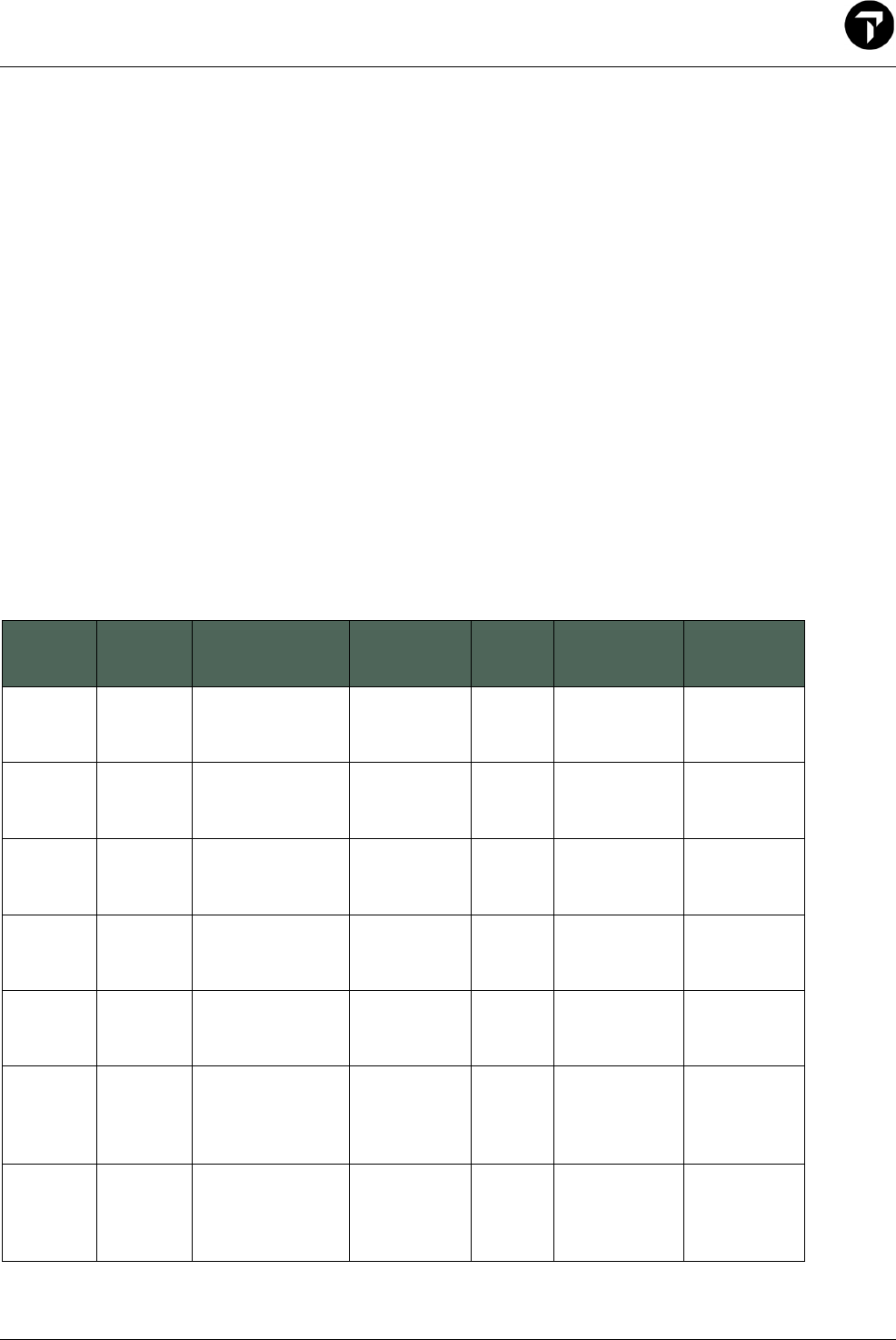
Indigo (6E) Implementation Guide Page 27
Excess Baggage
Below are the IndiGo's rules for excess-baggage.
• Baggage options available on international and domestic flights are determined by the
carrier.
• Each passenger can select a maximum of 1 excess baggage option per segment.
• Excess baggage is not allowed to be purchased within 6 hours prior to scheduled time of
departure.
• Excess Baggage not available on codeshare flight.
• International connection baggage option will only be available on domestic flights and can
only be booked at least 24 hours before the journey. Note that if a PNR has a mix of ODs
that are international and domestic, only the flight(s) within the domestic OD will have
international connection baggage as an available option.
Note: Excess baggage does not include Special Baggage Charges (charges levied on sporting
equipment, skiing equipment, LED/LCD, etc.), which shall attract charges over and above. If a
passenger is carrying any special baggage, it shall warrant an additional free, which can be paid
at the time of check-in.
Optional
Service
Type
ATPCO
Option
Code
Option Type Description
Vendor
Option
Code
Applicability
Application
Limits
Baggage
BGXS03 AdditionalOption
Excess
Baggage –
3kg
XBPE Passenger,
O/D
1 per
passenger
O/D
Baggage
BGXS05 AdditionalOption
Excess
Baggage –
5kg
XBPA Passenger,
O/D
1 per
passenger
O/D
Baggage
BGXS10 AdditionalOption
Excess
Baggage –
10kg
XBPB Passenger,
O/D
1 per
passenger
O/D
Baggage
BGXS15 AdditionalOption
Excess
Baggage –
15kg
XBPC Passenger,
O/D
1 per
passenger
O/D
Baggage
BGXS30 AdditionalOption
Excess
Baggage –
30kg
XBPD Passenger,
O/D
1 per
passenger
O/D
Baggage
BG_IN08
AdditionalOption
INTL
Connection
Baggage 08
Kg’s
IXBA Passenger,
O/D
1 per
passenger
O/D
Baggage
BG_IN15
AdditionalOption
INTL
Connection
Baggage 15
Kg’s
IXBB Passenger,
O/D
1 per
passenger
O/D

Indigo (6E) Implementation Guide Page 28
Baggage
BG_IN30
AdditionalOption
INTL
Connection
Baggage 30
Kg’s
IXBC Passenger,
O/D
1 per
passenger
O/D
Meals
Below are the IndiGo's rules for meals.
Flights with ATR equipment
Meals for Corporate, Corp Connect and Fixed Fares
• "Corporate" fare-family supports a pre-selected complementary free meal.
• Meal is available on either short or long sector for Connecting flights.
• Only one complimentary meal is available for longer leg of Via flights.
• For Corporate fares, a meal cannot be selected within 1 hour prior to departure.
• Applicability of meals is '1 Per Passenger OD'
Meals for all other Fare types
• For short sector IndiGo flights, ACH does not return any meal options for these fares.
IndiGo controls which sector they consider short sectors.
• Only one complimentary meal is available for longer leg of Via flights.
• Meal cannot be selected within 24 hours prior to departure.
• Applicability of meals is '1 Per Passenger OD'
• Either the VGML or NVML can be selected for these fares.
Flights with A320/A321 equipment
Meals for Corporate, Corp Connect and Fixed Fares
• "Corporate" fare-family supports a pre-selected complementary free meal if a meal is not
selected for this flight.
• Meal is available on either short or long sector for Connecting flights.
• Choice of meals from table below or NVML/VGML
• Only one complimentary meal is available for longer leg of Via flights.
• For Corporate fares, a meal cannot be selected within 1 hour prior to departure.
• Applicability of meals is '1 Per Passenger OD'
Meals for all other Fare types
• For short sector IndiGo flights, ACH does not return any meal options for these fares.
IndiGo controls which sector they consider short sectors.

Indigo (6E) Implementation Guide Page 29
• Only one complimentary meal is available for longer leg of Via flights.
• Meal cannot be selected within 24 hours prior to departure.
• Applicability of meals is '1 Per Passenger OD'
• Choice of meals from table below or NVML/VGML
Meals for Codeshare flights
• For itinerary consist of IndiGo (6E) operated and Turkish (TK) operated, CPML (Corporate
Meal) will be added after PNR creation for IndiGo operated flights by IndiGo irrespective of
fare type selected.
• TK operated flights will not get any meals.
Modify Segment Rules:
• If the move is to the same Aircraft Type, i.e. ATR to ATR or A320/A321 to A320/A321, then
the same meal will be selected
• If the move is from ATR to A320/A321: ACH will drop the selected meal option, agent will
have to manually select a new option. A warning will be returned to select new meal.
• If the move is from A320/A321 to ATR: Since the new meal options are not available on the
new segment, agent will have to manually select a new option. A warning will be returned
to select new meal.
• If there is a mix of equipment on the segment options, and a change on equipment type is
made, all meals will be dropped. The passenger's meals will need to be re-selected
manually.
Optional
Service Type
ATPCO
Option
Code
Option Type Description
Vendor
Option
Code
Applicability
Application
Limits
MealOrBeverage ML__VG AdditionalOption Veg Meal VGML PassengerSegment
1 per
passenger
segment
MealOrBeverage ML AdditionalOption Non-Veg Meal NVML PassengerSegment
1 per
passenger
segment
MealOrBeverage ML__FR FreeOption
Corporate
Meal
CPML PassengerSegment
1 per
passenger
segment
MealOrBeverage MLSNVGZ1 Meal
Tomato
Cucumber
Cheese Lettuce
Sandwich
Combo ^ +
TCSW PassengerSegment
1 per
passenger
segment
MealOrBeverage MLSNVGZ2 Meal
Paneer Tikka
Sandwich
Combo ^ +
PTSW PassengerSegment
1 per
passenger
segment
MealOrBeverage MLSNVGZ3 Meal
Makhana Salt
andFco Pepper ^
+
MASP PassengerSegment
1 per
passenger
segment

Indigo (6E) Implementation Guide Page 30
MealOrBeverage MLSNVGZ4 Meal
Smoked
Almonds ^ +
SMAL PassengerSegment
1 per
passenger
segment
MealOrBeverage MLSNVGZ5 Meal
Veggie Tomato
Cucumber
Sandwich ^ +
TCSI PassengerSegment
1 per
passenger
segment
MealOrBeverage MLSNVGZ6 Meal
Cucumber
Cheese Lettuce
Sandwich ^
CLAT PassengerSegment
1 per
passenger
segment
MealOrBeverage MLSNVGZ7 Meal
Veg Trio
Sandwich(New) ^
+
VGTR PassengerSegment
1 per
passenger
segment
MealOrBeverage MLSNVGZ8 Meal
Veg Trio
Sandwich ^ +
VGTI PassengerSegment
1 per
passenger
segment
MealOrBeverage MLSNVGZ9 Meal
Feta Cheese and
Veg Sub with
Dried Fruits ^ +
VSUB PassengerSegment
1 per
passenger
segment
MealOrBeverage MLSNVGZ10 Meal
Cheese and Veg
Sub ^ +
VSUI PassengerSegment
1 per
passenger
segment
MealOrBeverage MLSNVGZ11 Meal
Chana Kulcha
Roll ^ +
CNKR PassengerSegment
1 per
passenger
segment
MealOrBeverage MLSNVGZ12 Meal
Bhatti Paneer
Salad ^ +
BHPS PassengerSegment
1 per
passenger
segment
MealOrBeverage MLSNX0Z1 Meal Cashew (Salted) CNWT PassengerSegment
1 per
passenger
segment
MealOrBeverage MLSNX0Z2 Meal
Unibic Chocolate
Chips Cookies -
50gms
CCWT PassengerSegment
1 per
passenger
segment
MealOrBeverage MLSNX0Z3 Meal Samosa ^ + SAMS PassengerSegment
1 per
passenger
segment
MealOrBeverage MLSNX0Z4 Meal Banana Chips + BCCS PassengerSegment
1 per
passenger
segment
MealOrBeverage MLSNX0Z5 Meal
2 Dips with
Baked
Pita(New) ^ +
PITA PassengerSegment
1 per
passenger
segment
MealOrBeverage MLSNX0Z6 Meal
2 Dips with
Baked Pita ^ +
PITI PassengerSegment
1 per
passenger
segment
MealOrBeverage MLSNX0Z7 Meal
Cornflakes with
Milk +
COMI PassengerSegment
1 per
passenger
segment
MealOrBeverage MLSNX0Z8 Meal
Muesli with
Yogurt +
MUYO PassengerSegment
1 per
passenger
segment
MealOrBeverage MLSNCNZ1 Meal
Chicken Tikka
Sandwich
Combo ^ +
CTSW PassengerSegment
1 per
passenger
segment

Indigo (6E) Implementation Guide Page 31
MealOrBeverage MLSNCNZ2 Meal
Chicken Junglee
Sandwich
Combo ^ +
CJSW PassengerSegment
1 per
passenger
segment
MealOrBeverage MLSNCNZ3 Meal
CHICKEN TIKKA
S/W-90 GMS ^
CTAT PassengerSegment
1 per
passenger
segment
MealOrBeverage MLSNCNZ4 Meal
Chicken
Supreme Salad ^
+
CHSS PassengerSegment
1 per
passenger
segment
MealOrBeverage MLSNCNZ5 Meal
Chicken
Cucumber
Tomato
Sandwich(New) ^
+
CHCT PassengerSegment
1 per
passenger
segment
MealOrBeverage MLSNCNZ6 Meal
Chicken
Cucumber
Tomato
Sandwich ^ +
CHCI PassengerSegment
1 per
passenger
segment
MealOrBeverage MLSNCNZ7 Meal
Pepper Chicken
and Feta Salad ^
+
CHFS PassengerSegment
1 per
passenger
segment
MealOrBeverage MLSNCNZ8 Meal
Chicken
Supreme Salad ^
+
CHSI PassengerSegment
1 per
passenger
segment
MealOrBeverage ML__CNZ1 Meal
Nissin Zesty
Chicken Keema
Noodle ^ +
ZCHK PassengerSegment
1 per
passenger
segment
MealOrBeverage ML__CNZ2 Meal
Chicken Keema
with Kulcha ^ +
CKKU PassengerSegment
1 per
passenger
segment
MealOrBeverage ML__VGZ1 Meal POHA Combo + POHA PassengerSegment
1 per
passenger
segment
MealOrBeverage ML__VGZ2 Meal
RAVA UPMA
Combo +
UPMA PassengerSegment
1 per
passenger
segment
MealOrBeverage ML__VGZ3 Meal
SAMBAR
CHAWAL
Combo +
SACH PassengerSegment
1 per
passenger
segment
MealOrBeverage ML__VGZ4 Meal
VEG BIRYANI
Combo +
VBIR PassengerSegment
1 per
passenger
segment
MealOrBeverage ML__VGZ5 Meal
DAL CHAWAL
Combo +
DACH PassengerSegment
1 per
passenger
segment
MealOrBeverage ML__VGZ6 Meal
Chinese Fried
Rice +
CHFR PassengerSegment
1 per
passenger
segment
MealOrBeverage ML__VGZ7 Meal Chole Chawal + CHCH PassengerSegment
1 per
passenger
segment
MealOrBeverage ML__VGZ8 Meal Jain Meal + JNML PassengerSegment
1 per
passenger
segment

Indigo (6E) Implementation Guide Page 32
MealOrBeverage ML__VGZ9 Meal
Sabudana
Upma +
SAUP PassengerSegment
1 per
passenger
segment
MealOrBeverage ML__VGZA Meal Navratra Meal + SFVS PassengerSegment
1 per
passenger
segment
MealOrBeverage ML__SHZ1 Meal
Glutten Free
Veg +
GFVG PassengerSegment
1 per
passenger
segment
MealOrBeverage ML__SHZ2 Meal Fasting Meal + FSML PassengerSegment
1 per
passenger
segment
MealOrBeverage ML__SHZ3 Meal
Low Carb Non
Veg +
LCNV PassengerSegment
1 per
passenger
segment
MealOrBeverage ML__SHZ4 Meal
Diabetic Non
Veg +
DBNV PassengerSegment
1 per
passenger
segment
MealOrBeverage ML__SHZ5 Meal
Glutten Free Non
Veg +
GFNV PassengerSegment
1 per
passenger
segment
MealOrBeverage ML__CHZ1 Meal Child Meal Veg + CHVG PassengerSegment
1 per
passenger
segment
MealOrBeverage ML__CHZ2 Meal
Child Meal Non
Veg +
CHNV PassengerSegment
1 per
passenger
segment
MealOrBeverage ML__X0Z1 Meal
Non Veg Trio
Sandwich(New) ^
+
NVTR PassengerSegment
1 per
passenger
segment
MealOrBeverage ML__X0Z2 Meal
Non Veg Trio
Sandwich ^ +
NVTI PassengerSegment
1 per
passenger
segment
^ This meal options is considered perishable, and will not be available on international flights longer than 4 hours in length.
+ This meal option is only available on A320/A321 flights.
Fast Forward/Priority Check-in
Below are the IndiGo's rules for Fast Forward/Priority Check-in.
• IndiGo supports Fast Forward in specific Indian airports. The full list of airports and
terminals where IndiGo can provide this option is available on the carrier’s website.
• In Air Price Response the Fast Forward optional service are returned only for applicable
segments. If there is no applicable segment, then Fast Forward is not returned in the
Response.
• If Fast Forward is requested on an inapplicable segment, then an error is returned.
• Fast Forward optional service is available for both Retail and Corporate fares.
• Fast Forward is displayed only if IndiGo provides this option in the departing airport.
• Fast Forward is not supported for international flights and connecting flights.

Indigo (6E) Implementation Guide Page 33
• Fast Forward option must be selected for all passengers in the booking
• TK operated codeshare flights will not get fast forward/priority check-in.
• With this service, customers can now select priority check-in at the 'Fast Forward' check-in
counters and get baggage first on arrival.
Optional
Service Type
ATPCO
Option
Code
Option
Type
Description Vendor
Option
Code
Applicability Application
Limits
TravelServices TSPR Additional
Option
Fast Forward FFWD Passenger,
O/D
1 per
passengerOD
Lounge Services
Below are the IndiGo's rules for Lounge services.
• IndiGo supports access to airport lounges in specific airports. The full list of airports and
terminals where IndiGo can provide this option is available on the carrier’s website.
• Lounge optional service is available for both Retail and Corporate fares.
• In the Lounge Description text, ACH will include a link to IndiGo's website that details the
different lounges available.
• Lounge option will be displayed only if IndiGo provides this option in the departing airport.
• The lounge option is required to be selected for all segments when it is available for all
segments.
• For connecting flights, this option must be purchased for both the departing airports. For
example, on a journey DEL-MCT via BOM, Airport Lounge will be charged/available for
both DEL and BOM airports.
• TK operated codeshare flights will not get lounge access.
Optional
Service
Type
ATPCO
Option
Code
Option
Type
Description
Vendor
Option
Code
Applicability
Application
Limits
LOUNGE LG Additional
Option
Lounge
Services
LNGE Passenger
Segment
1 per
Passenger
Segment
SeatMap and Seat Assignment
Seats
Below are the IndiGo's rules for seats.
• Certain seats on flights may be free of charge.
• For Corporate fares all seats are free of charge.
• TK operated codeshare flights will not get any seats.

Indigo (6E) Implementation Guide Page 34
• IndiGo does not allow seat assignment for PNRs containing an INF passenger. If an INF
passenger is in the PNR, an error is returned in Price.
• IndiGo does not allow seat assignment for any passenger on a row that is not suitable for a
child if there is a CHD in the PNR.
• For all seats, you must price with the seat before you can book it.
o For free seats a reprice is not necessary prior to book.
• All seats are presented as paid seats category. Free seats can be identified as seats with
£0.00 price amount.
• For connecting/round-trip flights, the agent must select seats for the individual segments in
the journey.
Optional
Service
Type
ATPCO
Option
Code
Option
Type
Description
Vendor
Option
Code
Applicability
Application
Limits
SEAT SA__PR
Additional
Option
Premium
Seat
Assignment
1
Passenger
Segment
1 per
passenger
segment
SEAT SA__PRX0Z1
Additional
Option
Premium
Seat
Assignment
2
Passenger
Segment
1 per
passenger
segment
SEAT SA__PRX0Z2
Additional
Option
Premium
Seat
Assignment
3
Passenger
Segment
1 per
passenger
segment
SEAT SA__PRX0Z3
Additional
Option
Premium
Seat
Assignment
4
Passenger
Segment
1 per
passenger
segment
SEAT SA__PRX0Z4
Additional
Option
Premium
Seat
Assignment
5
Passenger
Segment
1 per
passenger
segment
SEAT SA__PRX0Z5
Additional
Option
Premium
Seat
Assignment
6
Passenger
Segment
1 per
passenger
segment
SEAT SA__PRX0z6
Additional
Option
Premium
Seat
Assignment
7
Passenger
Segment
1 per
passenger
segment
SEAT SA__PRX0Z7
Additional
Option
Premium
Seat
Assignment
8
Passenger
Segment
1 per
passenger
segment
SEAT SA__PRX0Z8
Additional
Option
Premium
Seat
Assignment
9
Passenger
Segment
1 per
passenger
segment
SEAT SA__X0Z1
Additional
Option
Standard
Seat
Assignment
10
Passenger
Segment
1 per
passenger
segment
SEAT SA__X0Z2
Additional
Option
Standard
Seat
Assignment
11
Passenger
Segment
1 per
passenger
segment

Indigo (6E) Implementation Guide Page 35
SEAT SA__X0Z3
Additional
Option
Standard
Seat
Assignment
12
Passenger
Segment
1 per
passenger
segment
SEAT SA__X0Z4
Additional
Option
Standard
Seat
Assignment
13
Passenger
Segment
1 per
passenger
segment
SEAT SA__X0Z5
Additional
Option
Standard
Seat
Assignment
14
Passenger
Segment
1 per
passenger
segment
SEAT SA__X0Z6
Additional
Option
Standard
Seat
Assignment
15
Passenger
Segment
1 per
passenger
segment
SEAT SA__X0Z7
Additional
Option
Standard
Seat
Assignment
16
Passenger
Segment
1 per
passenger
segment
SEAT SA__X0Z8
Additional
Option
Standard
Seat
Assignment
17
Passenger
Segment
1 per
passenger
segment
SEAT SA__X0Z9
Additional
Option
Standard
Seat
Assignment
18
Passenger
Segment
1 per
passenger
segment
SEAT SA__X0ZA
Additional
Option
Standard
Seat
Assignment
19
Passenger
Segment
1 per
passenger
segment
SEAT SA__X0ZB
Additional
Option
Standard
Seat
Assignment
20
Passenger
Segment
1 per
passenger
segment
SEAT SA__X0ZC
Additional
Option
Standard
Seat
Assignment
21
Passenger
Segment
1 per
passenger
segment
SEAT SA__X0ZD
Additional
Option
Standard
Seat
Assignment
22
Passenger
Segment
1 per
passenger
segment
SEAT SA__X0ZE
Additional
Option
Standard
Seat
Assignment
23
Passenger
Segment
1 per
passenger
segment
SEAT SA__X0ZF
Additional
Option
Standard
Seat
Assignment
24
Passenger
Segment
1 per
passenger
segment
SEAT SA__X0ZG
Additional
Option
Standard
Seat
Assignment
25
Passenger
Segment
1 per
passenger
segment
SEAT SA__X0ZH
Additional
Option
Standard
Seat
Assignment
26
Passenger
Segment
1 per
passenger
segment
SEAT SA__X0ZI
Additional
Option
Standard
Seat
Assignment
27
Passenger
Segment
1 per
passenger
segment

Indigo (6E) Implementation Guide Page 36
Seat Map
• ACH supports pre-booking and post-booking seat map functionality for IndiGo.
• There are some seats which come as BLOCKED from IndiGo APIs, and they will be
returned as Blocked/Unavailable in the SeatMap response.
• SeatMap will return an error if the SeatMap request has an infant passenger.
• Price/Book response will return an error if the request contains a seat assignment for a
CHD/ADT passenger with an INF passenger.
• If you do not wish to pre-book, your seat will be assigned automatically at check-in. without
any charge, or a seat can be selected at the airport at a premium charge.
IndiGo Modifications
The following modifications are currently available with IndiGo:
• Add payment for held bookings
• Add payment to declined bookings
• Segment replacement (change flight, date, time, etc.); however, you cannot change the
origin/destination airports.
• Add optional services (meals, excess baggage, etc.), except for Held Bookings which
requires Payment first.
• Add/Change seats, except for Held Bookings which requires Payment first.
• Optional services modification during segment modification
Segment Modification Rules
• Segments can only be changed by date, the origin and destination cannot be changed.
• Segments/ODs cannot be added.
• Cannot change a single segment within a connection.
• Can change from direct to connection and connection to direct flights as long as the OD
remains the same (connection point can be changed).
• Any options present in a flight that is changed are carried forward automatically to the new
segment if they are available.
• Seats are not carried forward to the new flight but may be selected for the new flight (ACH
will return a warning message in re-price to remember to select your new seat if one was
present in the original booking).
• Options and seats may be added at the same time a flight is changed.
• Segment change is not allowed 2 hours from departure for retail fares.
• Segment change is not allowed 1 hour from departure for corporate fares.

Indigo (6E) Implementation Guide Page 37
• Corporate agent cannot change the fare on a new segment to corporate if the original was
retail and vice versa.
• Segment change is not allowed if the flight is checked in.
• If original booking was made with agency payment and the segment modification is done
using credit card, a payment fee will be charged. However, if a payment fee was charged
on the original booking (done with credit card), no additional payment fee will be charged.
Optional Services Modification Rules
• Seats cannot be deleted, only add and change allowed.
• Optional Services can only be added for segment(s)/passenger(s) that do not already have
that Optional Services.
• Optional Services cannot be changed or deleted, can only be added.
• Cannot add Optional Services or add/change Seats to a held booking without payment first.
• Cannot add Optional Services or add/change Seats when a flight has been checked in,
flown or boarded.
• All business rules that apply to the original booking for optional services and seats are
applicable during modification as well.
• View available meals or add meal selections on an OD within 24 hours of departure is not
available.
• View and/or add available excess baggage on an OD within 6 hours of departure is not
available.
• Upgrade or downgrade available excess baggage selections for any passenger/OD in the
PNR is not available.
• View available fast forward or add fast forward on an OD within 1 hour of departure is not
available.
• View available lounge access or add lounge access on an OD within 1 hour of departure is
not available.
• View available seats or add/change seats on an OD within 1 hour of departure is not
available.
Segment Cancellation
IndiGo allows the user to cancel segments post booking as part of the book modify service.
The following restrictions are in place on segment/OD (origin/destination) cancel:
• Cannot cancel part of a round trip journey with Fare Family 'Return Fare'.
• Cannot cancel/change segments that are already checked in or flown.
• Cancellation/Changes cannot be made 2 hours prior to time of departure for Retail and 1
hour prior to departure for Corporate (for domestic).

Indigo (6E) Implementation Guide Page 38
• Cancellation/Changes cannot be made 4 hours prior to time of departure for both Retail
and Corporate for international.
• Cannot partially cancel connecting segments; you must cancel the whole OD.
• If the segments selected for cancellation leave no un-flown segments in the PNR, an error
will be returned indicating that the Itinerary Cancel Service should be used.
• If the booking includes a segments with the status of flown it cannot be cancelled.
• All optional services are refundable (if they are on the cancelled segment(s))
Cancel fees are charged per segment. Cancel fees and refund amount (if any) will be returned in
the Re-Price response.

Indigo (6E) Implementation Guide Page 39
UNIVERSAL API SAMPLES
Low Fare Search Request
<LowFareSearchReq xmlns="http://www.travelport.com/schema/air_v51_0" TargetBranch="Pxxxxxxx"
AuthorizedBy="AppName" TraceId="Unique_GUID_TraceID" PreferCompleteItinerary="true"
ReturnUpsellFare="true">
<BillingPointOfSaleInfo OriginApplication="UAPI"
xmlns="http://www.travelport.com/schema/common_v51_0"/>
<SearchAirLeg xmlns="http://www.travelport.com/schema/air_v51_0">
<SearchOrigin>
<CityOrAirport Code="DXB" xmlns="http://www.travelport.com/schema/common_v51_0"/>
</SearchOrigin>
<SearchDestination>
<CityOrAirport Code="BOM" xmlns="http://www.travelport.com/schema/common_v51_0"/>
</SearchDestination>
<SearchDepTime PreferredTime="2022-12-12"/>
</SearchAirLeg>
<AirSearchModifiers xmlns="http://www.travelport.com/schema/air_v51_0">
<PreferredProviders>
<Provider Code="ACH" xmlns="http://www.travelport.com/schema/common_v51_0"/>
</PreferredProviders>
<PreferredCarriers>
<Carrier Code="6E" xmlns="http://www.travelport.com/schema/common_v51_0"/>
</PreferredCarriers>
</AirSearchModifiers>
<SearchPassenger Code="ADT" BookingTravelerRef="01"
xmlns="http://www.travelport.com/schema/common_v51_0"/>
</LowFareSearchReq>
Low Fare Search Response
For brevity only key items from the LowFareSearch response have been highlighted below:
Flight Details:
<air:FlightDetails Key="153N6DPxnDKA3eAdAAAAAA==" Origin="DWC" Destination="BOM" DepartureTime="2022-
06-20T05:00:00.000+04:00" ArrivalTime="2022-06-20T09:45:00.000+05:30" FlightTime="195" TravelTime="195"
Equipment="320" DestinationTerminal="2"/>
<air:FlightDetails Key="153N6DPxnDKA5eAdAAAAAA==" Origin="DXB" Destination="BOM" DepartureTime="2022-
06-20T11:25:00.000+04:00" ArrivalTime="2022-06-20T16:05:00.000+05:30" FlightTime="190" TravelTime="190"
Equipment="320" OriginTerminal="1" DestinationTerminal="2"/>
Air Segment:
<air:AirSegment Key="153N6DPxnDKA2eAdAAAAAA==" Group="0" Carrier="6E" FlightNumber="1769"
Origin="DWC" Destination="BOM" DepartureTime="2022-06-20T05:00:00.000+04:00" ArrivalTime="2022-06-
20T09:45:00.000+05:30" FlightTime="195" Equipment="320" Status="KK" SupplierCode="6E"
ChangeOfPlane="false" OptionalServicesIndicator="false"
APISRequirementsRef="153N6DPxnDKACrAdAAAAAA==">
<air:CodeshareInfo OperatingCarrier="6E" OperatingFlightNumber="1769">IndiGo</air:CodeshareInfo>
<air:AirAvailInfo ProviderCode="ACH"/>

Indigo (6E) Implementation Guide Page 40
<air:FlightDetailsRef Key="153N6DPxnDKA3eAdAAAAAA=="/>
</air:AirSegment>
Fare Info:
<air:FareInfo Key="153N6DPxnDKA6fAdAAAAAA==" FareBasis="JLTINT" PassengerTypeCode="ADT"
Origin="DWC" Destination="BOM" EffectiveDate="2022-06-02T14:08:12.000+04:00" Amount="AED236.00"
PromotionalFare="false" FareFamily="Promo Fare" SupplierCode="6E">
<air:FareRuleKey FareInfoRef="153N6DPxnDKA6fAdAAAAAA==" ProviderCode="ACH">uuid-07ea6c1a-
4bde-45c5-b6e7-822ee63dcfec</air:FareRuleKey>
<air:Brand Key="153N6DPxnDKA6sAdAAAAAA==" BrandID="1106584" UpSellBrandFound="false"/>
</air:FareInfo>
<air:FareInfo Key="153N6DPxnDKAUgAdAAAAAA==" FareBasis="NL0INT" PassengerTypeCode="ADT"
Origin="DXB" Destination="BOM" EffectiveDate="2022-06-02T14:08:12.000+04:00" Amount="AED326.00"
PromotionalFare="false" FareFamily="Regular Fare" SupplierCode="6E">
<air:FareRuleKey FareInfoRef="153N6DPxnDKAUgAdAAAAAA==" ProviderCode="ACH">uuid-88f7a14e-
71b6-4278-8095-aecd49defa11</air:FareRuleKey>
<air:Brand Key="153N6DPxnDKAEtAdAAAAAA==" BrandID="1106591" UpSellBrandFound="false"/>
</air:FareInfo>
Host Token:
<common_v51_0:HostToken
Key="153N6DPxnDKAonAdAAAAAA==">NNS6E{IS###}AED{CC###ET}ACHSDv01LPD1:2e1c9450-8590-4cc9-
a398-f6d0dbc69d89</common_v51_0:HostToken>
Air Price Point:
<air:AirPricePoint Key="153N6DPxnDKADrAdAAAAAA==" TotalPrice="AED356.00" BasePrice="AED236.00"
ApproximateTotalPrice="AED356.00" ApproximateBasePrice="AED236.00" Taxes="AED120.00"
ApproximateTaxes="AED120.00" CompleteItinerary="true">
<air:AirPricingInfo Key="153N6DPxnDKAErAdAAAAAA==" TotalPrice="AED356.00" BasePrice="AED236.00"
ApproximateTotalPrice="AED356.00" ApproximateBasePrice="AED236.00" Taxes="AED120.00"
PricingMethod="Auto" ProviderCode="ACH">
<air:FareInfoRef Key="153N6DPxnDKA6fAdAAAAAA=="/>
<air:TaxInfo Category="AE" Amount="AED120.00" Key="153N6DPxnDKAFrAdAAAAAA=="
SupplierCode="6E"/>
<air:PassengerType Code="ADT"/>
<air:FlightOptionsList>
<air:FlightOption LegRef="153N6DPxnDKA/fAdAAAAAA==" Destination="BOM"
Origin="DXB">
<air:Option Key="153N6DPxnDKAGrAdAAAAAA==" TravelTime="P0DT3H15M0S">
<air:BookingInfo BookingCode="T" BookingCount="26"
CabinClass="Economy" FareInfoRef="153N6DPxnDKA6fAdAAAAAA=="
SegmentRef="153N6DPxnDKA2eAdAAAAAA==" HostTokenRef="153N6DPxnDKAcoAdAAAAAA=="/>
</air:Option>
</air:FlightOption>
</air:FlightOptionsList>
</air:AirPricingInfo>
<air:TaxInfo Category="AE" Amount="AED120.00" Key="153N6DPxnDKAIrAdAAAAAA=="
SupplierCode="6E"/>
</air:AirPricePoint>
Taxes (currently passed back as total amount):
<air:TaxInfo Category="AE" Amount="AED120.00" Key="153N6DPxnDKAIrAdAAAAAA==" SupplierCode="6E"/>

Indigo (6E) Implementation Guide Page 41
Brand List:
<air:Brand Key="153N6DPxnDKAYwAdAAAAAA==" BrandID="1106591" Name="Regular Fare"
BrandedDetailsAvailable="true" Carrier="6E">
<air:Title Type="External" LanguageCode="EN">Regular Fare</air:Title>
<air:Title Type="Short" LanguageCode="EN">Regular</air:Title>
<air:Text Type="Upsell" LanguageCode="EN">Affordable deal to passengers to have a hassle free flying
with check-in & hand baggage allowance.</air:Text>
<air:Text Type="MarketingAgent" LanguageCode="EN">Regular Fare:
- Lowest & competitive fare offered by 6E
- 7 kg hand baggage allowance
- Rescheduling allowed with applicable charges and difference of fare, if any
- Cancellation allowed with applicable charges
- Refundable adhering to Terms & conditions
- No show PNR / ticket is not allowed to reschedule the journey
***Kindly note that operations will be rescheduled / cancelled subject to last minute changes</air:Text>
<air:Text Type="Strapline" LanguageCode="EN">Book our lowest fares and fly on time, hassle
free</air:Text>
<air:ImageLocation Type="Agent" ImageWidth="150"
ImageHeight="150">https://cdn.travelport.com/indigo/6E_general_medium_281015.jpg</air:ImageLocation>
<air:ImageLocation Type="Consumer" ImageWidth="150"
ImageHeight="150">https://cdn.travelport.com/indigo/6E_general_medium_281015.jpg</air:ImageLocation>
</air:Brand>
Air Price Request
<AirPriceReq xmlns="http://www.travelport.com/schema/air_v51_0" AuthorizedBy="AppName"
TraceId="Unique_GUID_TraceID" TargetBranch="P0000000">
<BillingPointOfSaleInfo xmlns="http://www.travelport.com/schema/common_v51_0" OriginApplication="uAPI" />
<AirItinerary>
<AirSegment Key="Jnh6E5+pWDKAj/VSAAAAAA==" Group="0" Carrier="6E" FlightNumber="64" Origin="DXB"
Destination="BOM" DepartureTime="2022-02-14T11:25:00.000+04:00" ArrivalTime="2022-02-
14T16:00:00.000+05:30" FlightTime="185" Equipment="320" Status="KK" SupplierCode="6E"
ChangeOfPlane="false" OptionalServicesIndicator="false"
APISRequirementsRef="MxzYH5AqWDKAQtLOAAAAAA==" ClassOfService="X"
HostTokenRef="IKGBj3+pWDKA2aurAAAAAA==" ProviderCode="ACH">
<CodeshareInfo OperatingCarrier="6E" OperatingFlightNumber="64">IndiGo</Codeshare Info>
</AirSegment>
<HostToken xmlns="http://www.travelport.com/schema/common_v51_0"
Key="IKGBj3+pWDKA2aurAAAAAA==">NNS6E{IS###}INR{CC###ET}ACHSDv01LPD1:2cc6715d-489f-426d-bea5-
8e7a7915e917</HostToken>
</AirItinerary>
<AirPricingModifiers>
<BrandModifiers>
<FareFamilyDisplay ModifierType="FareFamily"></FareFamilyDisplay>
</BrandModifiers>
</AirPricingModifiers>
<SearchPassenger xmlns="http://www.travelport.com/schema/common_v51_0" Code="ADT" Age="30"
BookingTravelerRef="1UpRSEZmZ0hMVGo0TmhpaA==" Key="3UpRSEZmZ0hMVGo0TmhpaA==" />
<SearchPassenger xmlns="http://www.travelport.com/schema/common_v51_0" Code="CHD" Age="10"
BookingTravelerRef="2UpRSEZmZ0hMVGo0TmhpaA==" Key="4UpRSEZmZ0hMVGo0TmhpaA==" />
<AirPricingCommand>
<AirSegmentPricingModifiers AirSegmentRef="Jnh6E5+pWDKAj/VSAAAAAA==" FareBasisCode="R0INT" />

Indigo (6E) Implementation Guide Page 42
</AirPricingCommand>
<FormOfPayment Type="AgencyPayment" xmlns="http://www.travelport.com/schema/common_v51_0">
<AgencyPayment AgencyBillingIdentifier="TSTTP02"/>
</FormOfPayment>
</AirPriceReq>
Air Price Response
For brevity only key items from the AirPrice response have been highlighted below:
Fare Info:
<air:FareInfo Key="MxzYH5AqWDKAokVOAAAAAA==" FareBasis="RM0IP" PassengerTypeCode="ADT"
Origin="DXB" Destination="BOM" EffectiveDate="2022-01-11T16:18:42.869+05:30" DepartureDate="2022-02-14"
Amount="INR6330.00" PrivateFare="PrivateFare" PromotionalFare="false" FareFamily="SME Fare"
SupplierCode="6E">
Taxes:
<air:TaxInfo Category="DU" CarrierDefinedCategory="TTF" Amount="INR222.00"
Key="MxzYH5AqWDKAjkVOAAAAAA==" ProviderCode="ACH" SupplierCode="6E" />
<air:TaxInfo Category="AE" Amount="INR1597.00" Key="MxzYH5AqWDKAkkVOAAAAAA==" ProviderCode="ACH"
SupplierCode="6E" />
<air:TaxInfo Category="F6" Amount="INR709.00" Key="MxzYH5AqWDKAlkVOAAAAAA==" ProviderCode="ACH"
SupplierCode="6E" />
<air:TaxInfo Category="ZR" Amount="INR101.00" Key="MxzYH5AqWDKAmkVOAAAAAA==" ProviderCode="ACH"
SupplierCode="6E" />
<air:TaxInfo Category="TP" Amount="INR101.00" Key="MxzYH5AqWDKAnkVOAAAAAA==" ProviderCode="ACH"
SupplierCode="6E" />
Optional Services:
<air:OptionalService Type="MealOrBeverage" TotalPrice="INR0.00" SupplierCode="6E" CreateDate="2022-01-
11T10:48:42.879+00:00" ServiceStatus="Offered" Key="MxzYH5AqWDKA5kVOAAAAAA=="
AssessIndicator="MileageOrCurrency" IsPricingApproximate="false" Source="ACH" DisplayText="Meal, Corporate"
ProviderCode="ACH" Quantity="1" ProviderDefinedType="ML__FR" BasePrice="INR0.00"
ApproximateTotalPrice="INR0.00" ApproximateBasePrice="INR0.00"
OptionalServicesRuleRef="MxzYH5AqWDKA6kVOAAAAAA==">
<common_v51_0:ServiceData BookingTravelerRef="1UpRSEZmZ0hMVGo0TmhpaA=="
AirSegmentRef="MxzYH5AqWDKAHkVOAAAAAA=="/>
<common_v51_0:ServiceInfo>
<common_v51_0:Description>Complementary Corporate Meal - Complementary Corporate
Meal</common_v51_0:Description>
<common_v51_0:Description>Corporate fare bookings get complementary meals on all the
segments of a connecting flight. - Complementary Corporate Meal</common_v51_0:Description>
<common_v51_0:Description>Corporate fare bookings get complementary meal only on the long-
sector segments of a via flight. - Complementary Corporate Meal</common_v51_0:Description>
<common_v51_0:Description>Retail fare bookings can purchase meal only on long sector segments
of a connecting or via flight. - Complementary Corporate Meal</common_v51_0:Description>
</common_v51_0:ServiceInfo>
<air:BrandingInfo Key="BI29" CommercialName="Complementary Corporate Meal">
<air:Title Type="External" LanguageCode="EN">Complementary Corporate Meal</air:Title>
<air:AirSegmentRef Key="MxzYH5AqWDKAHkVOAAAAAA=="/>
</air:BrandingInfo>
</air:OptionalService>

Indigo (6E) Implementation Guide Page 43
Seat Map Request
<SeatMapReq xmlns="http://www.travelport.com/schema/air_v51_0" AuthorizedBy="AppName"
TraceId="Unique_GUID_TraceID" TargetBranch="P0000000" ReturnSeatPricing="true" ReturnBrandingInfo="true">
<BillingPointOfSaleInfo xmlns="http://www.travelport.com/schema/common_v51_0"
OriginApplication="uAPI"/>
<AirSegment Key="Jnh6E5+pWDKAXkZTAAAAAA==" Group="0" Carrier="6E" FlightNumber="64"
ProviderCode="ACH" Origin="DXB" Destination="BOM" DepartureTime="2022-02-14T11:25:00.000+04:00"
ArrivalTime="2022-02-14T16:00:00.000+05:30" FlightTime="185" TravelTime="185" ClassOfService="X"
Equipment="320" Status="KK" ChangeOfPlane="false" HostTokenRef="Jnh6E5+pWDKAYkZTAAAAAA=="
SupplierCode="6E" OptionalServicesIndicator="true" APISRequirementsRef="Jnh6E5+pWDKAZkZTAAAAAA==">
<CodeshareInfo OperatingCarrier="6E" OperatingFlightNumber="64">IndiGo</CodeshareInfo>
</AirSegment>
<HostToken xmlns="http://www.travelport.com/schema/common_v51_0"
Key="Jnh6E5+pWDKAYkZTAAAAAA==">NNS6E{IS###}INR{CC###ET}ACHSDv01LPD1:78f3705f-6cbf-464d-b9d9-
845fc9e94e63</HostToken>
<SearchTraveler Code="ADT" Key="1UpRSEZmZ0hMVGo0TmhpaA=="
xmlns="http://www.travelport.com/schema/air_v51_0">
<Name xmlns="http://www.travelport.com/schema/common_v51_0" Prefix="Mr"
First="Indigo" Last="Smith"/>
</SearchTraveler>
<SearchTraveler Code="CHD" Key="2UpRSEZmZ0hMVGo0TmhpaA=="
xmlns="http://www.travelport.com/schema/air_v51_0">
<Name xmlns="http://www.travelport.com/schema/common_v51_0" Prefix="Mr" First="Child" Last="Smith"/>
</SearchTraveler>
</SeatMapReq>
Seat Map Response
For brevity only key items from the Seat Map response have been highlighted below:
Optional Services:
<air:OptionalService Type="PreReservedSeatAssignment" TotalPrice="INR1200.00" SupplierCode="6E"
PurchaseWindow="BookingOnly" CreateDate="2022-01-11T10:57:55.307+00:00"
Key="Z237E5/pWDKAARwbAAAAAA==" Source="ACH" Quantity="1" ProviderDefinedType="SA__PRX0Z5"
BasePrice="INR1200.00" ApproximateTotalPrice="INR1200.00" IsRepriceRequired="false">
<common_v51_0:ServiceData BookingTravelerRef="1UpRSEZmZ0hMVGo0TmhpaA=="
AirSegmentRef="Jnh6E5+pWDKAXkZTAAAAAA=="/>
<common_v51_0:ServiceInfo>
<common_v51_0:Description>Premium Seat</common_v51_0:Description>
</common_v51_0:ServiceInfo>
<air:BrandingInfo Key="1" ServiceSubCode="SSC" ServiceType="X" CommercialName="Premium Seat">
<air:Title Type="External" LanguageCode="EN">Premium Seat</air:Title>
<air:AirSegmentRef Key="Jnh6E5+pWDKAXkZTAAAAAA=="/>
</air:BrandingInfo>
</air:OptionalService>
Seat Rows:

Indigo (6E) Implementation Guide Page 44
<air:Facility Type="Seat" SeatCode="11-A" Availability="Available" Paid="true"
OptionalServiceRef="Z237E5/pWDKAaRwbAAAAAA==">
<air:Characteristic Value="Window" PADISCode="W"/>
<air:Characteristic Value="RestrictedRecline" PADISCode="1D"/>
<common_v51_0:Remark>Standard Seat Assignment</common_v51_0:Remark>
</air:Facility>
2
nd
Air Price Request with Optional Service
<AirPriceReq xmlns="http://www.travelport.com/schema/air_v51_0"
xmlns:air="http://www.travelport.com/schema/air_v51_0"
xmlns:common_v51_0="http://www.travelport.com/schema/common_v51_0" TargetBranch="Pxxxxxxx"
AuthorizedBy="AppName" TraceId="Unique_GUID_TraceID">
<BillingPointOfSaleInfo xmlns="http://www.travelport.com/schema/common_v51_0" OriginApplication="uAPI" />
<AirItinerary>
<AirSegment Key="Jnh6E5+pWDKAXkZTAAAAAA==" Group="0" Carrier="6E" FlightNumber="64" Origin="DXB"
Destination="BOM" DepartureTime="2022-02-14T11:25:00.000+04:00" ArrivalTime="2022-02-
14T16:00:00.000+05:30" FlightTime="185" Equipment="320" Status="KK" SupplierCode="6E"
ChangeOfPlane="false" OptionalServicesIndicator="false"
APISRequirementsRef="Jnh6E5+pWDKAELWSAAAAAA==" ClassOfService="X"
HostTokenRef="IKGBj3+pWDKA2aurAAAAAA==" ProviderCode="ACH">
<CodeshareInfo OperatingCarrier="6E" OperatingFlightNumber="64">IndiGo</CodeshareInfo>
</AirSegment>
<HostToken xmlns="http://www.travelport.com/schema/common_v51_0"
Key="IKGBj3+pWDKA2aurAAAAAA==">NNS6E{IS###}INR{CC###ET}ACHSDv01LPD1:f7cc5dab-f97c-4004-958e-
d985fe663c37</HostToken>
</AirItinerary>
<AirPricingModifiers>
</AirPricingModifiers>
<SearchPassenger xmlns="http://www.travelport.com/schema/common_v51_0" Code="ADT" Age="30"
BookingTravelerRef="1UpRSEZmZ0hMVGo0TmhpaA==" Key="3UpRSEZmZ0hMVGo0TmhpaA==" />
<SearchPassenger xmlns="http://www.travelport.com/schema/common_v51_0" Code="CHD" Age="10"
BookingTravelerRef="2UpRSEZmZ0hMVGo0TmhpaA==" Key="4UpRSEZmZ0hMVGo0TmhpaA==" />
<AirPricingCommand>
<AirSegmentPricingModifiers AirSegmentRef="Jnh6E5+pWDKAXkZTAAAAAA==" FareBasisCode="R0INT" />
</AirPricingCommand>
<OptionalServices>
<air:OptionalService Type="MealOrBeverage" TotalPrice="INR400.00" SupplierCode="6E"
CreateDate="2022-01-11T10:48:42.883+00:00" ServiceStatus="Offered"
Key="MxzYH5AqWDKAbwVOAAAAAA==" AssessIndicator="MileageOrCurrency" IsPricingApproximate="false"
Source="ACH" DisplayText="Meal, Tomato Cucumber" ProviderCode="ACH" Quantity="1"
ProviderDefinedType="MLSNVGZ1" BasePrice="INR400.00" ApproximateTotalPrice="INR400.00"
ApproximateBasePrice="INR400.00" >
<common_v51_0:ServiceData BookingTravelerRef="1UpRSEZmZ0hMVGo0TmhpaA=="
AirSegmentRef="Jnh6E5+pWDKAXkZTAAAAAA==" />
<common_v51_0:ServiceInfo>
<common_v51_0:Description>Tomato Cucumber Cheese Lettuce Sandwich Combo - Tomato Cucumber
Cheese Lettuce Sandwich Combo</common_v51_0:Description>
<common_v51_0:Description>Corporate fare bookings get complementary meals on all the segments of a
connecting flight. - Tomato Cucumber Cheese Lettuce Sandwich Combo</common_v51_0:Description>

Indigo (6E) Implementation Guide Page 45
<common_v51_0:Description>Corporate fare bookings get complementary meal only on the long-sector
segments of a via flight. - Tomato Cucumber Cheese Lettuce Sandwich Combo</common_v51_0:Description>
<common_v51_0:Description>Retail fare bookings can purchase meal only on long sector segments of a
connecting or via flight. - Tomato Cucumber Cheese Lettuce Sandwich Combo</common_v51_0:Description>
</common_v51_0:ServiceInfo>
<air:BrandingInfo Key="BI445" CommercialName="Tomato Cucumber Cheese Lettuce Sandwich Combo">
<air:Title Type="External" LanguageCode="EN">Tomato Cucumber Cheese Lettuce Sandwich
Combo</air:Title>
<air:AirSegmentRef Key="Jnh6E5+pWDKAXkZTAAAAAA==" />
</air:BrandingInfo>
</air:OptionalService>
<air:OptionalService Type="MealOrBeverage" TotalPrice="INR400.00" SupplierCode="6E"
CreateDate="2022-01-11T10:48:42.883+00:00" ServiceStatus="Offered"
Key="MxzYH5AqWDKAdwVOAAAAAA==" AssessIndicator="MileageOrCurrency" IsPricingApproximate="false"
Source="ACH" DisplayText="Meal, Tomato Cucumber" ProviderCode="ACH" Quantity="1"
ProviderDefinedType="MLSNVGZ1" BasePrice="INR400.00" ApproximateTotalPrice="INR400.00"
ApproximateBasePrice="INR400.00" >
<common_v51_0:ServiceData BookingTravelerRef="2UpRSEZmZ0hMVGo0TmhpaA=="
AirSegmentRef="Jnh6E5+pWDKAXkZTAAAAAA==" />
<common_v51_0:ServiceInfo>
<common_v51_0:Description>Tomato Cucumber Cheese Lettuce Sandwich Combo - Tomato Cucumber
Cheese Lettuce Sandwich Combo</common_v51_0:Description>
<common_v51_0:Description>Corporate fare bookings get complementary meals on all the segments of a
connecting flight. - Tomato Cucumber Cheese Lettuce Sandwich Combo</common_v51_0:Description>
<common_v51_0:Description>Corporate fare bookings get complementary meal only on the long-sector
segments of a via flight. - Tomato Cucumber Cheese Lettuce Sandwich Combo</common_v51_0:Description>
<common_v51_0:Description>Retail fare bookings can purchase meal only on long sector segments of a
connecting or via flight. - Tomato Cucumber Cheese Lettuce Sandwich Combo</common_v51_0:Description>
</common_v51_0:ServiceInfo>
<air:BrandingInfo Key="BI446" CommercialName="Tomato Cucumber Cheese Lettuce Sandwich Combo">
<air:Title Type="External" LanguageCode="EN">Tomato Cucumber Cheese Lettuce Sandwich
Combo</air:Title>
<air:AirSegmentRef Key="Jnh6E5+pWDKAXkZTAAAAAA==" />
</air:BrandingInfo>
</air:OptionalService>
<air:OptionalService Type="Baggage" TotalPrice="INR6074.00" SupplierCode="6E" CreateDate="2022-01-
11T10:48:42.884+00:00" ServiceStatus="Offered" Key="MxzYH5AqWDKAyxVOAAAAAA=="
AssessIndicator="MileageOrCurrency" IsPricingApproximate="false" Source="ACH" DisplayText="Baggage, 10kg"
ProviderCode="ACH" Quantity="1" ProviderDefinedType="BGXS10" BasePrice="INR6074.00"
ApproximateTotalPrice="INR6074.00" ApproximateBasePrice="INR6074.00">
<common_v51_0:ServiceData BookingTravelerRef="1UpRSEZmZ0hMVGo0TmhpaA=="
AirSegmentRef="Jnh6E5+pWDKAXkZTAAAAAA==" />
<common_v51_0:ServiceInfo>
<common_v51_0:Description>Check-in baggage - up to 10kg - Check-in baggage - up to
10kg</common_v51_0:Description>
<common_v51_0:Description>Excess baggage does not include Special Baggage Charges (charges levied
on sporting equipment, skiing equipment, LED/LCD etc.) which shall attract charges over and above. If a passenger is
carrying any special baggage, it shall warrant an additional free, which can be paid at the time of check-in. - Check-in
baggage - up to 10kg</common_v51_0:Description>
</common_v51_0:ServiceInfo>
<air:BrandingInfo Key="BI57" CommercialName="Check-in baggage - up to 10kg">
<air:Title Type="External" LanguageCode="EN">Check-in baggage - up to 10kg</air:Title>
<air:AirSegmentRef Key="Jnh6E5+pWDKAXkZTAAAAAA==" />
</air:BrandingInfo>
</air:OptionalService>
<air:OptionalService Type="Baggage" TotalPrice="INR6074.00" SupplierCode="6E" CreateDate="2022-01-
11T10:48:42.884+00:00" ServiceStatus="Offered" Key="MxzYH5AqWDKA0xVOAAAAAA=="
AssessIndicator="MileageOrCurrency" IsPricingApproximate="false" Source="ACH" DisplayText="Baggage, 10kg"

Indigo (6E) Implementation Guide Page 46
ProviderCode="ACH" Quantity="1" ProviderDefinedType="BGXS10" BasePrice="INR6074.00"
ApproximateTotalPrice="INR6074.00" ApproximateBasePrice="INR6074.00">
<common_v51_0:ServiceData BookingTravelerRef="2UpRSEZmZ0hMVGo0TmhpaA=="
AirSegmentRef="Jnh6E5+pWDKAXkZTAAAAAA==" />
<common_v51_0:ServiceInfo>
<common_v51_0:Description>Check-in baggage - up to 10kg - Check-in baggage - up to
10kg</common_v51_0:Description>
<common_v51_0:Description>Excess baggage does not include Special Baggage Charges (charges levied
on sporting equipment, skiing equipment, LED/LCD etc.) which shall attract charges over and above. If a passenger is
carrying any special baggage, it shall warrant an additional free, which can be paid at the time of check-in. - Check-in
baggage - up to 10kg</common_v51_0:Description>
</common_v51_0:ServiceInfo>
<air:BrandingInfo Key="BI58" CommercialName="Check-in baggage - up to 10kg">
<air:Title Type="External" LanguageCode="EN">Check-in baggage - up to 10kg</air:Title>
<air:AirSegmentRef Key="Jnh6E5+pWDKAXkZTAAAAAA==" />
</air:BrandingInfo>
</air:OptionalService>
<air:OptionalService Type="PreReservedSeatAssignment" TotalPrice="INR1200.00" SupplierCode="6E"
PurchaseWindow="BookingOnly" CreateDate="2022-01-11T10:57:55.308+00:00"
Key="Z237E5/pWDKAqRwbAAAAAA==" Source="ACH" Quantity="1" ProviderDefinedType="SA__PRX0Z2"
BasePrice="INR1200.00" ApproximateTotalPrice="INR1200.00" IsRepriceRequired="false">
<common_v51_0:ServiceData BookingTravelerRef="1UpRSEZmZ0hMVGo0TmhpaA=="
AirSegmentRef="Jnh6E5+pWDKAXkZTAAAAAA==" Data="1-C"/>
<common_v51_0:ServiceInfo>
<common_v51_0:Description>Premium Seat</common_v51_0:Description>
</common_v51_0:ServiceInfo>
<air:BrandingInfo Key="22" ServiceSubCode="SSC" ServiceType="X" CommercialName="Premium Seat">
<air:Title Type="External" LanguageCode="EN">Premium Seat</air:Title>
<air:AirSegmentRef Key="Jnh6E5+pWDKAXkZTAAAAAA==" />
</air:BrandingInfo>
</air:OptionalService>
<air:OptionalService Type="PreReservedSeatAssignment" TotalPrice="INR1200.00" SupplierCode="6E"
PurchaseWindow="BookingOnly" CreateDate="2022-01-11T10:57:55.308+00:00"
Key="Z237E5/pWDKApRwbAAAAAA==" Source="ACH" Quantity="1" ProviderDefinedType="SA__PRX0Z1"
BasePrice="INR1200.00" ApproximateTotalPrice="INR1200.00" IsRepriceRequired="false">
<common_v51_0:ServiceData BookingTravelerRef="2UpRSEZmZ0hMVGo0TmhpaA=="
AirSegmentRef="Jnh6E5+pWDKAXkZTAAAAAA==" Data="1-B"/>
<common_v51_0:ServiceInfo>
<common_v51_0:Description>Premium Seat</common_v51_0:Description>
</common_v51_0:ServiceInfo>
<air:BrandingInfo Key="21" ServiceSubCode="SSC" ServiceType="X" CommercialName="Premium Seat">
<air:Title Type="External" LanguageCode="EN">Premium Seat</air:Title>
<air:AirSegmentRef Key="Jnh6E5+pWDKAXkZTAAAAAA==" />
</air:BrandingInfo>
</air:OptionalService>
</OptionalServices>
<FormOfPayment Type="AgencyPayment" xmlns="http://www.travelport.com/schema/common_v51_0">
<AgencyPayment AgencyBillingIdentifier="TSTTP02"/>
</FormOfPayment>
</AirPriceReq>

Indigo (6E) Implementation Guide Page 47
2
nd
Air Price Response with Optional Service
For brevity only key items from the AirPrice response have been highlighted below:
Air Pricing Solution with Services amount:
<air:AirPricingSolution Key="Z237E5/pWDKAjTLcAAAAAA==" TotalPrice="INR32226.00" BasePrice="INR11460.00"
ApproximateTotalPrice="INR32226.00" ApproximateBasePrice="INR11460.00" Taxes="INR5418.00"
Services="INR15348.00" ApproximateTaxes="INR5418.00">
Optional Service came back with ServiceStatus “Priced”
<air:OptionalServicesTotal TotalPrice="INR15348.00" BasePrice="INR15348.00"
ApproximateTotalPrice="INR15348.00" ApproximateBasePrice="INR15348.00" />
<air:OptionalService Type="PreReservedSeatAssignment" TotalPrice="INR1200.00" SupplierCode="6E"
CreateDate="2022-01-11T11:07:54.103+00:00" ServiceStatus="Priced" Key="Z237E5/pWDKASULcAAAAAA=="
AssessIndicator="MileageOrCurrency" IsPricingApproximate="false" Source="ACH" ProviderCode="ACH"
Quantity="1" ProviderDefinedType="SA__PRX0Z1" BasePrice="INR1200.00" ApproximateTotalPrice="INR1200.00"
ApproximateBasePrice="INR1200.00">
<common_v51_0:ServiceData Data="1-B" BookingTravelerRef="2UpRSEZmZ0hMVGo0TmhpaA=="
AirSegmentRef="Z237E5/pWDKAgTLcAAAAAA==" />
<common_v51_0:ServiceInfo>
<common_v51_0:Description>Premium Seat Assignment - Premium Seat
Assignment</common_v51_0:Description>
</common_v51_0:ServiceInfo>
</air:OptionalService>
<air:OptionalService Type="PreReservedSeatAssignment" TotalPrice="INR1200.00" SupplierCode="6E"
CreateDate="2022-01-11T11:07:54.103+00:00" ServiceStatus="Priced" Key="Z237E5/pWDKATULcAAAAAA=="
AssessIndicator="MileageOrCurrency" IsPricingApproximate="false" Source="ACH" ProviderCode="ACH"
Quantity="1" ProviderDefinedType="SA__PRX0Z2" BasePrice="INR1200.00" ApproximateTotalPrice="INR1200.00"
ApproximateBasePrice="INR1200.00">
<common_v51_0:ServiceData Data="1-C" BookingTravelerRef="1UpRSEZmZ0hMVGo0TmhpaA=="
AirSegmentRef="Z237E5/pWDKAgTLcAAAAAA==" />
<common_v51_0:ServiceInfo>
<common_v51_0:Description>Premium Seat Assignment - Premium Seat
Assignment</common_v51_0:Description>
</common_v51_0:ServiceInfo></air:OptionalService>
<air:OptionalService Type="MealOrBeverage" TotalPrice="INR400.00" SupplierCode="6E" CreateDate="2022-01-
11T11:07:54.103+00:00" ServiceStatus="Priced" Key="Z237E5/pWDKAUULcAAAAAA=="
AssessIndicator="MileageOrCurrency" IsPricingApproximate="false" Source="ACH" ProviderCode="ACH"
Quantity="1" ProviderDefinedType="MLSNVGZ1" BasePrice="INR400.00" ApproximateTotalPrice="INR400.00"
ApproximateBasePrice="INR400.00">
<common_v51_0:ServiceData BookingTravelerRef="1UpRSEZmZ0hMVGo0TmhpaA=="
AirSegmentRef="Z237E5/pWDKAgTLcAAAAAA==" />
<common_v51_0:ServiceInfo>
<common_v51_0:Description>Tomato Cucumber Cheese Lettuce Sandwich Combo - Tomato Cucumber
Cheese Lettuce Sandwich Combo</common_v51_0:Description>
<common_v51_0:Description>Corporate fare bookings get complementary meals on all the segments of a
connecting flight. - Tomato Cucumber Cheese Lettuce Sandwich Combo</common_v51_0:Description>
<common_v51_0:Description>Corporate fare bookings get complementary meal only on the long-sector
segments of a via flight. - Tomato Cucumber Cheese Lettuce Sandwich Combo</common_v51_0:Description>
<common_v51_0:Description>Retail fare bookings can purchase meal only on long sector segments of a
connecting or via flight. - Tomato Cucumber Cheese Lettuce Sandwich Combo</common_v51_0:Description>

Indigo (6E) Implementation Guide Page 48
</common_v51_0:ServiceInfo>
</air:OptionalService>
<air:OptionalService Type="Baggage" TotalPrice="INR6074.00" SupplierCode="6E" CreateDate="2022-01-
11T11:07:54.103+00:00" ServiceStatus="Priced" Key="Z237E5/pWDKAWULcAAAAAA=="
AssessIndicator="MileageOrCurrency" IsPricingApproximate="false" Source="ACH" ProviderCode="ACH"
Quantity="1" ProviderDefinedType="BGXS10" BasePrice="INR6074.00" ApproximateTotalPrice="INR6074.00"
ApproximateBasePrice="INR6074.00">
<common_v51_0:ServiceData BookingTravelerRef="2UpRSEZmZ0hMVGo0TmhpaA=="
AirSegmentRef="Z237E5/pWDKAgTLcAAAAAA==" />
<common_v51_0:ServiceInfo>
<common_v51_0:Description>Check-in baggage - up to 10kg - Check-in baggage - up to
10kg</common_v51_0:Description>
<common_v51_0:Description>Excess baggage does not include Special Baggage Charges (charges levied
on sporting equipment, skiing equipment, LED/LCD etc.) which shall attract charges over and above. If a passenger is
carrying any special baggage, it shall warrant an additional free, which can be paid at the time of check-in. - Check-in
baggage - up to 10kg</common_v51_0:Description>
</common_v51_0:ServiceInfo>
</air:OptionalService>
Air Book Request
<?xml version="1.0" encoding="UTF-8"?>
<ns3:AirCreateReservationReq xmlns:ns3="http://www.travelport.com/schema/universal_v51_0"
xmlns="http://www.travelport.com/schema/common_v51_0" xmlns:ns2="http://www.travelport.com/schema/air_v51_0"
xmlns:air="http://www.travelport.com/schema/air_v51_0"
xmlns:common_v51_0="http://www.travelport.com/schema/common_v51_0" TargetBranch="Pxxxxxxx"
AuthorizedBy="AppName" TraceId="Unique_GUID_TraceID">
<BillingPointOfSaleInfo OriginApplication="UAPI" />
<BookingTraveler Key="1UpRSEZmZ0hMVGo0TmhpaA==" TravelerType="ADT" Gender="M" Age="40"
DOB="1981-05-10">
<BookingTravelerName Prefix="MR" First="Indigo" Last="Smith" />
<PhoneNumber CountryCode="971" Number="0500000000" />
<Email EmailID="test@travelport.com" />
<Address>
<AddressName>Travelport</AddressName>
<Street>1414</Street>
<City>Dubai</City>
<State>Dubai</State>
<PostalCode>502885</PostalCode>
<Country>AE</Country>
</Address>
</BookingTraveler>
<BookingTraveler Key="2UpRSEZmZ0hMVGo0TmhpaA==" TravelerType="CHD" Gender="M" Age="10"
DOB="2011-05-21">
<BookingTravelerName Prefix="MR" First="Child" Last="Smith" />
<PhoneNumber CountryCode="971" Number="0500000000" />
<Email EmailID="test@travelport.com" />
<Address>
<AddressName>Travelport</AddressName>
<Street>1414</Street>
<City>Dubai</City>
<State>Dubai</State>
<PostalCode>502885</PostalCode>
<Country>AE</Country>
</Address>
</BookingTraveler>

Indigo (6E) Implementation Guide Page 49
<FormOfPayment Type="AgencyPayment">
<AgencyPayment AgencyBillingIdentifier="TSTTP02" AgencyBillingPassword="XXXXXXXX" />
</FormOfPayment>
<air:AirPricingSolution Key="Z237E5/pWDKAjTLcAAAAAA==" TotalPrice="INR32226.00"
BasePrice="INR11460.00" ApproximateTotalPrice="INR32226.00" ApproximateBasePrice="INR11460.00"
Taxes="INR5418.00" Services="INR15348.00" ApproximateTaxes="INR5418.00">
<air:AirSegment Key="Z237E5/pWDKAgTLcAAAAAA==" Group="0" Carrier="6E" FlightNumber="64"
ProviderCode="ACH" Origin="DXB" Destination="BOM" DepartureTime="2022-02-14T11:25:00.000+04:00"
ArrivalTime="2022-02-14T16:00:00.000+05:30" FlightTime="185" TravelTime="185" ClassOfService="X"
Equipment="320" Status="KK" ChangeOfPlane="false" HostTokenRef="Z237E5/pWDKAhTLcAAAAAA=="
SupplierCode="6E" OptionalServicesIndicator="true" APISRequirementsRef="Z237E5/pWDKAiTLcAAAAAA==">
<air:CodeshareInfo OperatingCarrier="6E" OperatingFlightNumber="64">IndiGo</air:CodeshareInfo>
</air:AirSegment>
<air:AirPricingInfo Key="Z237E5/pWDKAkTLcAAAAAA==" TotalPrice="INR8439.00" BasePrice="INR5730.00"
ApproximateTotalPrice="INR8439.00" ApproximateBasePrice="INR5730.00" ApproximateTaxes="INR2709.00"
Taxes="INR2709.00" PricingMethod="Auto" ProviderCode="ACH">
<air:FareInfo Key="Z237E5/pWDKAqTLcAAAAAA==" FareBasis="R0INT" PassengerTypeCode="CHD"
Origin="DXB" Destination="BOM" EffectiveDate="2022-01-11T16:37:54.100+05:30" DepartureDate="2022-02-14"
Amount="INR5730.00" PromotionalFare="false" FareFamily="Regular Fare" SupplierCode="6E">
<air:FareRuleKey FareInfoRef="Z237E5/pWDKAqTLcAAAAAA=="
ProviderCode="ACH">H4sIAAAAAAAAAO1bTW8bxxlef9U27dhK7KBogQADFA2kViSlxB+pjCSVSMlhTMuCxLRBLsF
wd0iOtbuzmZmVyBwKFCiKAjm0h/bQQ4+95X/00lN/QNtDj80P6K3vO7OfFG1rBSm1UeogibMz7+czz/vO7vLrb5xLSjq
brggaWtID5kdC6oYStDH0VINy6fOQNUZC6UYgPOY3qDtqrHPZ0TAuqZzsSO7ycNgJB8KxP+fOO1e6zvUBlQxHu1xp
7bzZfUoPaDPW3G+uS0knOPyg67zGQVBPaOpvwXztvN8FU5q5KU0wpQmmNBNTmmhK05jSBFOaneJykHdLRJqL
kPp7TB5wl1ntCwXtieLvTU1UBSM6FY148ixRoOf1qNfCfzcko/ueOAzVF84vnHMQoAgix3bZFxgk7TysqHMnWR0zpV
GCDCgagSGNbEr2RCxd8OYN67xPw2FzT0u4ApNuSpbqj7lkHhr1nXEEWLiFsxsYqkaWqPEv//bWH/9C/3TBOddxLir+
JRtHmOnDi/gbFt2rBqCtBBs5Yq51nRtUSn5AfUAXytDOexVD0hVuGoMFj0VU6liyRBr6Bzpey8bbVDPjNMTC48oVcag
TLGvnw4qa22UBmASE/y4bMMlC9wS43iouN/I4TBuu29nauV9RXrIQQxNQuc90UdhPKwp7PCUBpN4I2VBoDkH10P
Qksm+UR1sgIblyRcY+s8ivmubdZCVGRUd0c6xZqCDtqnqUezvr+fIHBv4VkZxiLkfy+a5zzYXrLRFqNtaJv9f9ZGIWg3G
knYud9d66di5sPHlsaOFWPtT+dCNCex5U31kZbnKjwIJr1DUYLSTh9RJIe7m1C5KpDSH220zxYWHBbc1dyLwZDqk
WsnDtRhwNJfXYuu+Lw4RQus53k9HdWQLHEcTg+i4bxj6VxHLvuU+1c2l3pbPdM+7frVyZcLiUjYtubuSRzGAWzt/bTO
IOCj+opnB6K+SaL71AM0QZVEU0nOyNQNE2DTI+UiDPZz9joSdkJ0xDed1atcdcCPwM4yPzUx0ypU2Q278AhiSQ+U
Qx3HSqOjGulwUgUVDP47ZcbjEU+UFVkaX1SAIUEUcBwZZPPjoB1W7Q4ZAOLXZTSSD6TRqg+aoTun7sMa8TblAF
IN2savMsMdgc9Kf0quqyZ5mPYbnZlzT0LPHawFRN3kZZAMi8OjCdDAxr5ycnsROXIggs8WAlwvYi6Yiu5aMQh60TVU
yzGLaZEj73oO6kRif4PYnRGXL5FAqqIvdI+m+nPWhrROWQqYdSxLCl2ydsP4tSbB/Idugk2YLVi+NOcTkCSrFhwEKN
MSlk7baKIxTHPGuHKl7T2Am3QG7hmFDdwd4MKVCtM8K7X71GGiTKm+Px3+/9+z9A1p85NbNftsBZ7zNnIY4U8/2N
wtBNOwR8zF0sfV3nslnRaWfnC9Nid4VtAAsSOm2Mx33TM4O5N0yHjZMbZvJX//rdX3/7g3+cd8597FyCBjhmY+ks5JO
246DP5K+//sNb137/z6/OO44R5DhXf3P+xP4bUOdkD7m6oeI+1hZIYZZB6Ijw7xWYdMH0+hdA23vVtO1lYnN1FxGdV
FJoDaJRAS+XwYZCS7GQm2RjkDaPMN7j2k+7iMzI/EBSMSQ7qTG5jRegfod5Ub6KDWsR25dj6RcCNcuIdyoWYmg
NSp3LVXusg62lnVsFiEEn5TOK55yLhUYm0j/6FaLzoTCtlCI9JgNF3iZAh7ZkqlotbbaaZEeKQJA6eRIy8nM6IdB8Ue7X
akktKa5qjZi7X+chSa9lhWaNrN4l+0MChpK2CIBiuUuU6VAUAeSTd1bSyx1ofWRILVWRvWQOG7ss0uTdFfLITnsUH1
Kul8l6PybtEe3zZdKO+xT+PI4VbDz4SAMaLJM9YLundASfxYguk47SNOzHvtGKGFJwnREPTbJa1QNrUWbwx8zz6Ij8
mNztks9o8CUNyCGUDEkWRehPzJSBz4cjrcgAgpXO14JgmOlS7SOUNyMm99EZEZIkG08iJq0FxoD3kqv3Nuu9R7m
pqkEWbYUAhiM+9TikEPoDs8ankRYRfmws1SAfgAJGoP+BPLZQp48frtayFNQJNNwRbp0DyKSd3iSumeobW4hrqwV
ZdH1o6okeMQKg3Cd9Bn4sEXB+dWXlh0QMCMAVS2iygiwejrg7YgcQKK4INvtyiYCLJKJKMdAkzaekWpBD7vsglPjsg
DOP8AHKgVleMzEHBqmGy1Rp8g4ZASj6DGLPjEkKNHkxzslO7g2yLepqJA4zF46j4pDrESDYKjDpnCm6zQfJcQg9N
26n0mkUQaRo34d/feBtIzIJbrNVDO0AGtNGrVZG/KuakjtnnJE7p50RqylNQsuEcgQSzIbOAt+aEfg1MtI6UmvN5uHhY
WMoOOzfoWjwsMnzO2xNFFyHTVlPVjVGOvA/xERt04P3p69+PmJw/JWkhtwLHoWGnAEN67nxaNgudhn1nuQReSp
gGpvMqfgUqHjOxXMunnPxS8HF5KUi4y0acGCWo2QMFlAS8JAHcYBe3oHEjUlfiH2IBVw0cYdzAdnZ3p1T9GlRNBAu
nxPunHBfspTMCff0CNdnY57y7SehzwOuwVlrsIJItOnEsuB6Xxxg9AbaGJ2Fw35KdznO5CWQJUzasEq8PHQmVAaVc
7r+tum6yNc5Ra/BpiH4CJ4ULneyjXIcNDTSpYA5EkfG8u1dCPbKClncAUd3prY/5mTpmXsz3ZEr9XeJh7pNVHDP5xrL
pGZ8yM1fKwrLCeTEjtw9S0dqJQIo5WaN9GCuO0XpGe0kphkXSpOO5+m02ELi7j7X31msOs2mVXL3QidXV87Cy3tn
7KX5OR3Wp55XF2FdJS81NQdI4PWBOR6XST+/UOD72t7jzay9PqDcz251SDbkCpIBLuGcVqw0YA/4EpmpYblGkTgr
EUZ+n/tcTzCMFudNWB67WECOOmXSgw/XQQKUfConJGDAy4uroF9AVDULyNtkFQINXQPw29K8ZrxMNWNmyeiZ
5yiQtm1Au598XCNbYJR9xJLuD2MLyYe1aBprzbrlYsExmy0UGjecRU6BSLGZDADM6B4l+PIK2l1s1kX8wuaQaEDg8
TvEsq7UgLx7NxojydE58XydZXQlwVtM0GVCsVQKXholGk51VQXATK0/tVje+dZjeadSLNNy+dxz5qyzDGw5a9xde3J
BLSG20n6xfT9Shv4HR6D/49Poq524+dm13MXcYwp2bLGPsXf+odPYg7rfBBwEn7tQypu9sGX6GGhVunDFWnjkuUy
htohYA6O4ae1P3t1qPGNFn01AC7YD5WatnzASvp2E9xPbxQOtubEI8+0TiyJmrdSGoWxKgtjXvO6zIbRB5qFS8sxom
RhXtkrBzpovU8UhpVwj2vJxo5n5sCHsLU5G3VGKeozjAfdiMAHUnaAf2hZHQkaofUcUhM1vCs5vCr5qKXmlifWluifYEv
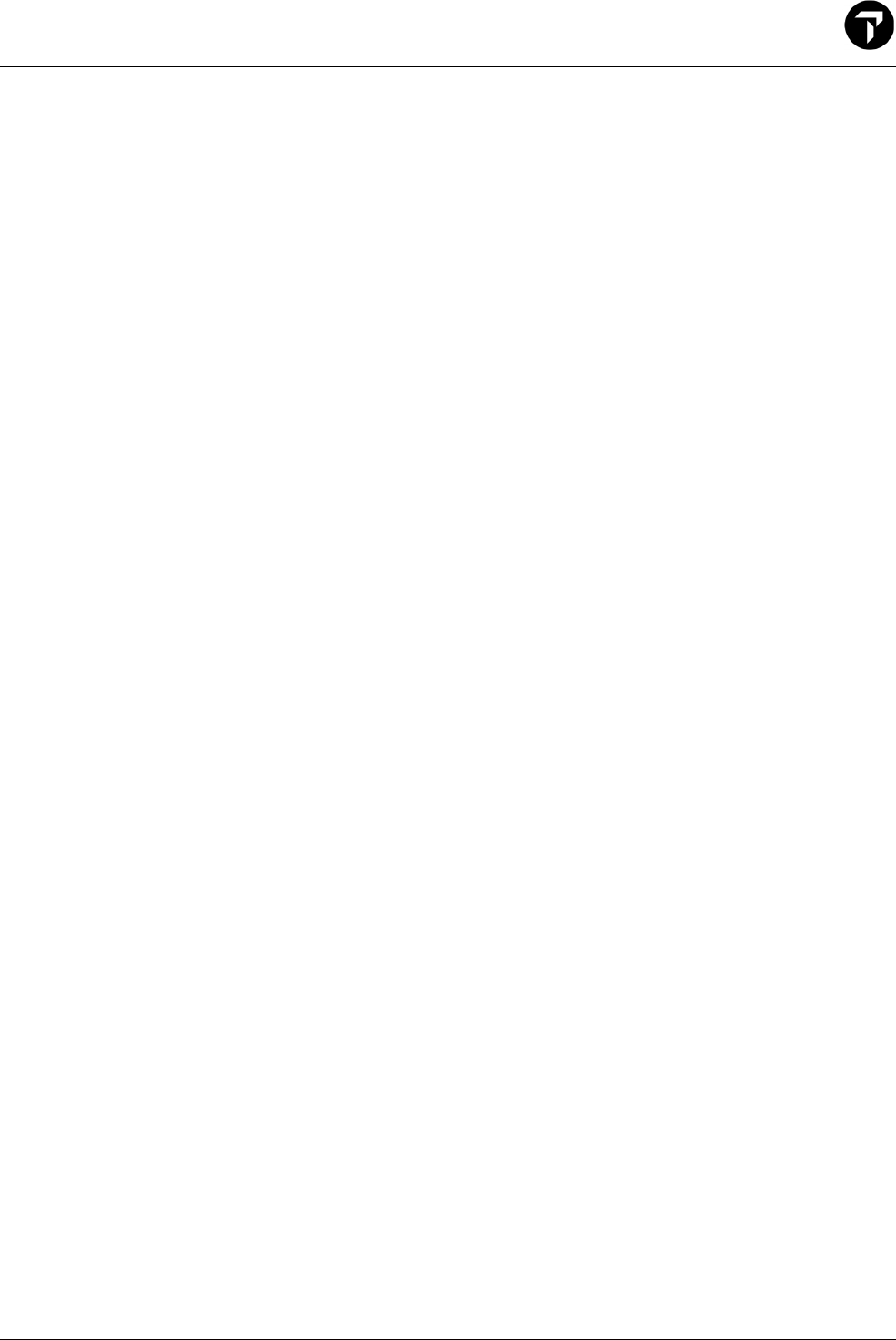
Indigo (6E) Implementation Guide Page 50
jlDCRCUC/iSISzT4zA18B/hp7yJSc7N2YIW4ajFgglIzStREx4eXnq/KgYpB9554UHyVkEuTY/MVY8Ma6unJD/13LKtwf
B6QPjMW7arcIGPL0Nnm7r1TPd1mVsFM9px7xPeRYunzWTTd3EPFbup9c84/hzWhiYJvcXoQB/XpjMmT7MSump1K
mK9WmcvQnrmDdhnbH5ns9t+zqq5ZaUGM3UD4+8OoufN46+UYufN0HUB3vAxsgJ+KzexwBBRyuR/KHWq7j/FJgxP
dQPBJIKTnYl0LXkdO0ZBn4/eUVoE6XtQkhQCzEvSp/IzHN/LqcRvA7ty8yKtKY7YvtNANOWF19FSDg0a1oUlkIjBRwC
D5s2DRiHcDJVHyzxZm1eesvD9vVcpm9EZQ/U7PwGPobJmyR7LFCwBExLjITl5tck36wKX44AewyUNgSVhrJRDPZo
B9TncNl8dwz18xknG8Qt5ova72suAxuYbzwS08ilxmJ8YjiJSf6lVZi0e7AyMPtEqfyQoUyLV4gntg1qStGz4Ho/0XiMHKbl
y0AFv5ZwROKRgWjmNBj7LygHv1GRPQAA</air:FareRuleKey>
<air:Brand Key="Z237E5/pWDKAqTLcAAAAAA==" BrandID="624642" Name="Regular Fare" Carrier="6E">
<air:Title Type="External" LanguageCode="EN">Regular Fare</air:Title>
<air:Title Type="Short" LanguageCode="EN">Regular</air:Title>
<air:Text Type="MarketingConsumer" LanguageCode="EN">Regular Fare:
- Lowest & competitive fare offered by 6E
- 7 kg hand baggage allowance
- Rescheduling allowed with applicable charges and difference of fare, if any
- Cancellation allowed with applicable charges
- Refundable adhering to Terms & conditions
- No show PNR / ticket is not allowed to reschedule the journey
***Kindly note that operations will be rescheduled / cancelled subject to last minute changes</air:Text>
<air:Text Type="Upsell" LanguageCode="EN">Affordable deal to passengers to have a hassle free flying
with check-in & hand baggage allowance.</air:Text>
<air:Text Type="MarketingAgent" LanguageCode="EN">Regular Fare:
- Lowest & competitive fare offered by 6E
- 7 kg hand baggage allowance
- Rescheduling allowed with applicable charges and difference of fare, if any
- Cancellation allowed with applicable charges
- Refundable adhering to Terms & conditions
- No show PNR / ticket is not allowed to reschedule the journey
***Kindly note that operations will be rescheduled / cancelled subject to last minute changes</air:Text>
<air:Text Type="Strapline" LanguageCode="EN">Book our lowest fares and fly on time, hassle free</air:Text>
<air:ImageLocation Type="Agent" ImageWidth="150"
ImageHeight="105">https://cdn.travelport.com/indigo/6E_general_medium_143484.jpg</air:ImageLocation>
<air:ImageLocation Type="Consumer" ImageWidth="150"
ImageHeight="105">https://cdn.travelport.com/indigo/6E_general_medium_143484.jpg</air:ImageLocation>
</air:Brand>
</air:FareInfo>
<air:BookingInfo BookingCode="X" CabinClass="Economy" FareInfoRef="Z237E5/pWDKAqTLcAAAAAA=="
SegmentRef="Z237E5/pWDKAgTLcAAAAAA==" HostTokenRef="Z237E5/pWDKAhTLcAAAAAA==" />
<air:TaxInfo Category="DU" CarrierDefinedCategory="TTF" Amount="INR201.00"
Key="Z237E5/pWDKAlTLcAAAAAA==" ProviderCode="ACH" SupplierCode="6E" />
<air:TaxInfo Category="AE" Amount="INR1597.00" Key="Z237E5/pWDKAmTLcAAAAAA=="
ProviderCode="ACH" SupplierCode="6E" />
<air:TaxInfo Category="F6" Amount="INR709.00" Key="Z237E5/pWDKAnTLcAAAAAA==" ProviderCode="ACH"
SupplierCode="6E" />
<air:TaxInfo Category="ZR" Amount="INR101.00" Key="Z237E5/pWDKAoTLcAAAAAA==" ProviderCode="ACH"
SupplierCode="6E" />
<air:TaxInfo Category="TP" Amount="INR101.00" Key="Z237E5/pWDKApTLcAAAAAA==" ProviderCode="ACH"
SupplierCode="6E" />
<air:PassengerType Code="CHD" Age="10" BookingTravelerRef="2UpRSEZmZ0hMVGo0TmhpaA==" />
</air:AirPricingInfo>
<air:AirPricingInfo Key="Z237E5/pWDKA7TLcAAAAAA==" TotalPrice="INR8439.00" BasePrice="INR5730.00"
ApproximateTotalPrice="INR8439.00" ApproximateBasePrice="INR5730.00" ApproximateTaxes="INR2709.00"
Taxes="INR2709.00" PricingMethod="Auto" ProviderCode="ACH">
<air:FareInfo Key="Z237E5/pWDKABULcAAAAAA==" FareBasis="R0INT" PassengerTypeCode="ADT"
Origin="DXB" Destination="BOM" EffectiveDate="2022-01-11T16:37:54.101+05:30" DepartureDate="2022-02-14"
Amount="INR5730.00" PromotionalFare="false" FareFamily="Regular Fare" SupplierCode="6E">

Indigo (6E) Implementation Guide Page 51
<air:FareRuleKey FareInfoRef="Z237E5/pWDKABULcAAAAAA=="
ProviderCode="ACH">H4sIAAAAAAAAAO1bTW8bxxlef9U27dhK7KBogQADFA2kViSlxB+pjCSVSMlhTMuCxLRBLsF
wd0iOtbuzmZmVyBwKFCiKAjm0h/bQQ4+95X/00lN/QNtDj80P6K3vO7OfFG1rBSm1UeogibMz7+czz/vO7vLrb5xLSjq
brggaWtID5kdC6oYStDH0VINy6fOQNUZC6UYgPOY3qDtqrHPZ0TAuqZzsSO7ycNgJB8KxP+fOO1e6zvUBlQxHu1xp
7bzZfUoPaDPW3G+uS0knOPyg67zGQVBPaOpvwXztvN8FU5q5KU0wpQmmNBNTmmhK05jSBFOaneJykHdLRJqL
kPp7TB5wl1ntCwXtieLvTU1UBSM6FY148ixRoOf1qNfCfzcko/ueOAzVF84vnHMQoAgix3bZFxgk7TysqHMnWR0zpV
GCDCgagSGNbEr2RCxd8OYN67xPw2FzT0u4ApNuSpbqj7lkHhr1nXEEWLiFsxsYqkaWqPEv//bWH/9C/3TBOddxLir+
JRtHmOnDi/gbFt2rBqCtBBs5Yq51nRtUSn5AfUAXytDOexVD0hVuGoMFj0VU6liyRBr6Bzpey8bbVDPjNMTC48oVcag
TLGvnw4qa22UBmASE/y4bMMlC9wS43iouN/I4TBuu29nauV9RXrIQQxNQuc90UdhPKwp7PCUBpN4I2VBoDkH10P
Qksm+UR1sgIblyRcY+s8ivmubdZCVGRUd0c6xZqCDtqnqUezvr+fIHBv4VkZxiLkfy+a5zzYXrLRFqNtaJv9f9ZGIWg3G
knYud9d66di5sPHlsaOFWPtT+dCNCex5U31kZbnKjwIJr1DUYLSTh9RJIe7m1C5KpDSH220zxYWHBbc1dyLwZDqk
WsnDtRhwNJfXYuu+Lw4RQus53k9HdWQLHEcTg+i4bxj6VxHLvuU+1c2l3pbPdM+7frVyZcLiUjYtubuSRzGAWzt/bTO
IOCj+opnB6K+SaL71AM0QZVEU0nOyNQNE2DTI+UiDPZz9joSdkJ0xDed1atcdcCPwM4yPzUx0ypU2Q278AhiSQ+U
Qx3HSqOjGulwUgUVDP47ZcbjEU+UFVkaX1SAIUEUcBwZZPPjoB1W7Q4ZAOLXZTSSD6TRqg+aoTun7sMa8TblAF
IN2savMsMdgc9Kf0quqyZ5mPYbnZlzT0LPHawFRN3kZZAMi8OjCdDAxr5ycnsROXIggs8WAlwvYi6Yiu5aMQh60TVU
yzGLaZEj73oO6kRif4PYnRGXL5FAqqIvdI+m+nPWhrROWQqYdSxLCl2ydsP4tSbB/Idugk2YLVi+NOcTkCSrFhwEKN
MSlk7baKIxTHPGuHKl7T2Am3QG7hmFDdwd4MKVCtM8K7X71GGiTKm+Px3+/9+z9A1p85NbNftsBZ7zNnIY4U8/2N
wtBNOwR8zF0sfV3nslnRaWfnC9Nid4VtAAsSOm2Mx33TM4O5N0yHjZMbZvJX//rdX3/7g3+cd8597FyCBjhmY+ks5JO
246DP5K+//sNb137/z6/OO44R5DhXf3P+xP4bUOdkD7m6oeI+1hZIYZZB6Ijw7xWYdMH0+hdA23vVtO1lYnN1FxGdV
FJoDaJRAS+XwYZCS7GQm2RjkDaPMN7j2k+7iMzI/EBSMSQ7qTG5jRegfod5Ub6KDWsR25dj6RcCNcuIdyoWYmg
NSp3LVXusg62lnVsFiEEn5TOK55yLhUYm0j/6FaLzoTCtlCI9JgNF3iZAh7ZkqlotbbaaZEeKQJA6eRIy8nM6IdB8Ue7X
akktKa5qjZi7X+chSa9lhWaNrN4l+0MChpK2CIBiuUuU6VAUAeSTd1bSyx1ofWRILVWRvWQOG7ss0uTdFfLITnsUH1
Kul8l6PybtEe3zZdKO+xT+PI4VbDz4SAMaLJM9YLundASfxYguk47SNOzHvtGKGFJwnREPTbJa1QNrUWbwx8zz6Ij8
mNztks9o8CUNyCGUDEkWRehPzJSBz4cjrcgAgpXO14JgmOlS7SOUNyMm99EZEZIkG08iJq0FxoD3kqv3Nuu9R7m
pqkEWbYUAhiM+9TikEPoDs8ankRYRfmws1SAfgAJGoP+BPLZQp48frtayFNQJNNwRbp0DyKSd3iSumeobW4hrqwV
ZdH1o6okeMQKg3Cd9Bn4sEXB+dWXlh0QMCMAVS2iygiwejrg7YgcQKK4INvtyiYCLJKJKMdAkzaekWpBD7vsglPjsg
DOP8AHKgVleMzEHBqmGy1Rp8g4ZASj6DGLPjEkKNHkxzslO7g2yLepqJA4zF46j4pDrESDYKjDpnCm6zQfJcQg9N
26n0mkUQaRo34d/feBtIzIJbrNVDO0AGtNGrVZG/KuakjtnnJE7p50RqylNQsuEcgQSzIbOAt+aEfg1MtI6UmvN5uHhY
WMoOOzfoWjwsMnzO2xNFFyHTVlPVjVGOvA/xERt04P3p69+PmJw/JWkhtwLHoWGnAEN67nxaNgudhn1nuQReSp
gGpvMqfgUqHjOxXMunnPxS8HF5KUi4y0acGCWo2QMFlAS8JAHcYBe3oHEjUlfiH2IBVw0cYdzAdnZ3p1T9GlRNBAu
nxPunHBfspTMCff0CNdnY57y7SehzwOuwVlrsIJItOnEsuB6Xxxg9AbaGJ2Fw35KdznO5CWQJUzasEq8PHQmVAaVc
7r+tum6yNc5Ra/BpiH4CJ4ULneyjXIcNDTSpYA5EkfG8u1dCPbKClncAUd3prY/5mTpmXsz3ZEr9XeJh7pNVHDP5xrL
pGZ8yM1fKwrLCeTEjtw9S0dqJQIo5WaN9GCuO0XpGe0kphkXSpOO5+m02ELi7j7X31msOs2mVXL3QidXV87Cy3tn
7KX5OR3Wp55XF2FdJS81NQdI4PWBOR6XST+/UOD72t7jzay9PqDcz251SDbkCpIBLuGcVqw0YA/4EpmpYblGkTgr
EUZ+n/tcTzCMFudNWB67WECOOmXSgw/XQQKUfConJGDAy4uroF9AVDULyNtkFQINXQPw29K8ZrxMNWNmyeiZ
5yiQtm1Au598XCNbYJR9xJLuD2MLyYe1aBprzbrlYsExmy0UGjecRU6BSLGZDADM6B4l+PIK2l1s1kX8wuaQaEDg8
TvEsq7UgLx7NxojydE58XydZXQlwVtM0GVCsVQKXholGk51VQXATK0/tVje+dZjeadSLNNy+dxz5qyzDGw5a9xde3J
BLSG20n6xfT9Shv4HR6D/49Poq524+dm13MXcYwp2bLGPsXf+odPYg7rfBBwEn7tQypu9sGX6GGhVunDFWnjkuUy
htohYA6O4ae1P3t1qPGNFn01AC7YD5WatnzASvp2E9xPbxQOtubEI8+0TiyJmrdSGoWxKgtjXvO6zIbRB5qFS8sxom
RhXtkrBzpovU8UhpVwj2vJxo5n5sCHsLU5G3VGKeozjAfdiMAHUnaAf2hZHQkaofUcUhM1vCs5vCr5qKXmlifWluifYEv
jlDCRCUC/iSISzT4zA18B/hp7yJSc7N2YIW4ajFgglIzStREx4eXnq/KgYpB9554UHyVkEuTY/MVY8Ma6unJD/13LKtwf
B6QPjMW7arcIGPL0Nnm7r1TPd1mVsFM9px7xPeRYunzWTTd3EPFbup9c84/hzWhiYJvcXoQB/XpjMmT7MSump1K
mK9WmcvQnrmDdhnbH5ns9t+zqq5ZaUGM3UD4+8OoufN46+UYufN0HUB3vAxsgJ+KzexwBBRyuR/KHWq7j/FJgxP
dQPBJIKTnYl0LXkdO0ZBn4/eUVoE6XtQkhQCzEvSp/IzHN/LqcRvA7ty8yKtKY7YvtNANOWF19FSDg0a1oUlkIjBRwC
D5s2DRiHcDJVHyzxZm1eesvD9vVcpm9EZQ/U7PwGPobJmyR7LFCwBExLjITl5tck36wKX44AewyUNgSVhrJRDPZo
B9TncNl8dwz18xknG8Qt5ova72suAxuYbzwS08ilxmJ8YjiJSf6lVZi0e7AyMPtEqfyQoUyLV4gntg1qStGz4Ho/0XiMHKbl
y0AFv5ZwROKRgWjmNBj7LygHv1GRPQAA</air:FareRuleKey>
<air:Brand Key="Z237E5/pWDKABULcAAAAAA==" BrandID="624642" Name="Regular Fare" Carrier="6E">
<air:Title Type="External" LanguageCode="EN">Regular Fare</air:Title>
<air:Title Type="Short" LanguageCode="EN">Regular</air:Title>
<air:Text Type="MarketingConsumer" LanguageCode="EN">Regular Fare:
- Lowest & competitive fare offered by 6E
- 7 kg hand baggage allowance
- Rescheduling allowed with applicable charges and difference of fare, if any
- Cancellation allowed with applicable charges
- Refundable adhering to Terms & conditions
- No show PNR / ticket is not allowed to reschedule the journey
***Kindly note that operations will be rescheduled / cancelled subject to last minute changes</air:Text>

Indigo (6E) Implementation Guide Page 52
<air:Text Type="Upsell" LanguageCode="EN">Affordable deal to passengers to have a hassle free flying
with check-in & hand baggage allowance.</air:Text>
<air:Text Type="MarketingAgent" LanguageCode="EN">Regular Fare:
- Lowest & competitive fare offered by 6E
- 7 kg hand baggage allowance
- Rescheduling allowed with applicable charges and difference of fare, if any
- Cancellation allowed with applicable charges
- Refundable adhering to Terms & conditions
- No show PNR / ticket is not allowed to reschedule the journey
***Kindly note that operations will be rescheduled / cancelled subject to last minute changes</air:Text>
<air:Text Type="Strapline" LanguageCode="EN">Book our lowest fares and fly on time, hassle free</air:Text>
<air:ImageLocation Type="Agent" ImageWidth="150"
ImageHeight="105">https://cdn.travelport.com/indigo/6E_general_medium_143484.jpg</air:ImageLocation>
<air:ImageLocation Type="Consumer" ImageWidth="150"
ImageHeight="105">https://cdn.travelport.com/indigo/6E_general_medium_143484.jpg</air:ImageLocation>
</air:Brand>
</air:FareInfo>
<air:BookingInfo BookingCode="X" CabinClass="Economy" FareInfoRef="Z237E5/pWDKABULcAAAAAA=="
SegmentRef="Z237E5/pWDKAgTLcAAAAAA==" HostTokenRef="Z237E5/pWDKAhTLcAAAAAA==" />
<air:TaxInfo Category="DU" CarrierDefinedCategory="TTF" Amount="INR201.00"
Key="Z237E5/pWDKA8TLcAAAAAA==" ProviderCode="ACH" SupplierCode="6E" />
<air:TaxInfo Category="AE" Amount="INR1597.00" Key="Z237E5/pWDKA9TLcAAAAAA=="
ProviderCode="ACH" SupplierCode="6E" />
<air:TaxInfo Category="F6" Amount="INR709.00" Key="Z237E5/pWDKA+TLcAAAAAA==" ProviderCode="ACH"
SupplierCode="6E" />
<air:TaxInfo Category="ZR" Amount="INR101.00" Key="Z237E5/pWDKA/TLcAAAAAA==" ProviderCode="ACH"
SupplierCode="6E" />
<air:TaxInfo Category="TP" Amount="INR101.00" Key="Z237E5/pWDKAAULcAAAAAA=="
ProviderCode="ACH" SupplierCode="6E" />
<air:PassengerType Code="ADT" Age="30" BookingTravelerRef="1UpRSEZmZ0hMVGo0TmhpaA==" />
</air:AirPricingInfo>
<air:TaxInfo Category="ZR" Amount="INR202.00" Key="Z237E5/pWDKAYXLcAAAAAA==" ProviderCode="ACH"
SupplierCode="6E" />
<air:TaxInfo Category="F6" Amount="INR1418.00" Key="Z237E5/pWDKAZXLcAAAAAA==" ProviderCode="ACH"
SupplierCode="6E" />
<air:TaxInfo Category="AE" Amount="INR3194.00" Key="Z237E5/pWDKAaXLcAAAAAA=="
ProviderCode="ACH" SupplierCode="6E" />
<air:TaxInfo Category="TP" Amount="INR202.00" Key="Z237E5/pWDKAbXLcAAAAAA==" ProviderCode="ACH"
SupplierCode="6E" />
<air:TaxInfo Category="DU" CarrierDefinedCategory="TTF" Amount="INR402.00"
Key="Z237E5/pWDKAcXLcAAAAAA==" ProviderCode="ACH" SupplierCode="6E" />
<common_v51_0:HostToken
Key="Z237E5/pWDKAhTLcAAAAAA==">NNS6E{IS###}INR{CC###ET}ACHSDv01LPD1:2961bafd-e4e0-4322-8fd5-
747e7e3f8539</common_v51_0:HostToken>
<air:OptionalServices>
<air:OptionalServicesTotal TotalPrice="INR15348.00" BasePrice="INR15348.00"
ApproximateTotalPrice="INR15348.00" ApproximateBasePrice="INR15348.00" />
<air:OptionalService Type="PreReservedSeatAssignment" TotalPrice="INR1200.00" SupplierCode="6E"
CreateDate="2022-01-11T11:07:54.103+00:00" ServiceStatus="Priced" Key="Z237E5/pWDKASULcAAAAAA=="
AssessIndicator="MileageOrCurrency" IsPricingApproximate="false" Source="ACH" ProviderCode="ACH"
Quantity="1" ProviderDefinedType="SA__PRX0Z1" BasePrice="INR1200.00" ApproximateTotalPrice="INR1200.00"
ApproximateBasePrice="INR1200.00">
<common_v51_0:ServiceData Data="1-B" BookingTravelerRef="2UpRSEZmZ0hMVGo0TmhpaA=="
AirSegmentRef="Z237E5/pWDKAgTLcAAAAAA==" />
<common_v51_0:ServiceInfo>
<common_v51_0:Description>Premium Seat Assignment - Premium Seat
Assignment</common_v51_0:Description>
</common_v51_0:ServiceInfo>

Indigo (6E) Implementation Guide Page 53
</air:OptionalService>
<air:OptionalService Type="PreReservedSeatAssignment" TotalPrice="INR1200.00" SupplierCode="6E"
CreateDate="2022-01-11T11:07:54.103+00:00" ServiceStatus="Priced" Key="Z237E5/pWDKATULcAAAAAA=="
AssessIndicator="MileageOrCurrency" IsPricingApproximate="false" Source="ACH" ProviderCode="ACH"
Quantity="1" ProviderDefinedType="SA__PRX0Z2" BasePrice="INR1200.00" ApproximateTotalPrice="INR1200.00"
ApproximateBasePrice="INR1200.00">
<common_v51_0:ServiceData Data="1-C" BookingTravelerRef="1UpRSEZmZ0hMVGo0TmhpaA=="
AirSegmentRef="Z237E5/pWDKAgTLcAAAAAA==" />
<common_v51_0:ServiceInfo>
<common_v51_0:Description>Premium Seat Assignment - Premium Seat
Assignment</common_v51_0:Description>
</common_v51_0:ServiceInfo>
</air:OptionalService>
<air:OptionalService Type="MealOrBeverage" TotalPrice="INR400.00" SupplierCode="6E" CreateDate="2022-
01-11T11:07:54.103+00:00" ServiceStatus="Priced" Key="Z237E5/pWDKAUULcAAAAAA=="
AssessIndicator="MileageOrCurrency" IsPricingApproximate="false" Source="ACH" ProviderCode="ACH"
Quantity="1" ProviderDefinedType="MLSNVGZ1" BasePrice="INR400.00" ApproximateTotalPrice="INR400.00"
ApproximateBasePrice="INR400.00">
<common_v51_0:ServiceData BookingTravelerRef="1UpRSEZmZ0hMVGo0TmhpaA=="
AirSegmentRef="Z237E5/pWDKAgTLcAAAAAA==" />
<common_v51_0:ServiceInfo>
<common_v51_0:Description>Tomato Cucumber Cheese Lettuce Sandwich Combo - Tomato Cucumber
Cheese Lettuce Sandwich Combo</common_v51_0:Description>
<common_v51_0:Description>Corporate fare bookings get complementary meals on all the segments of a
connecting flight. - Tomato Cucumber Cheese Lettuce Sandwich Combo</common_v51_0:Description>
<common_v51_0:Description>Corporate fare bookings get complementary meal only on the long-sector
segments of a via flight. - Tomato Cucumber Cheese Lettuce Sandwich Combo</common_v51_0:Description>
<common_v51_0:Description>Retail fare bookings can purchase meal only on long sector segments of a
connecting or via flight. - Tomato Cucumber Cheese Lettuce Sandwich Combo</common_v51_0:Description>
</common_v51_0:ServiceInfo>
</air:OptionalService>
<air:OptionalService Type="MealOrBeverage" TotalPrice="INR400.00" SupplierCode="6E" CreateDate="2022-
01-11T11:07:54.103+00:00" ServiceStatus="Priced" Key="Z237E5/pWDKAVULcAAAAAA=="
AssessIndicator="MileageOrCurrency" IsPricingApproximate="false" Source="ACH" ProviderCode="ACH"
Quantity="1" ProviderDefinedType="MLSNVGZ1" BasePrice="INR400.00" ApproximateTotalPrice="INR400.00"
ApproximateBasePrice="INR400.00">
<common_v51_0:ServiceData BookingTravelerRef="2UpRSEZmZ0hMVGo0TmhpaA=="
AirSegmentRef="Z237E5/pWDKAgTLcAAAAAA==" />
<common_v51_0:ServiceInfo>
<common_v51_0:Description>Tomato Cucumber Cheese Lettuce Sandwich Combo - Tomato Cucumber
Cheese Lettuce Sandwich Combo</common_v51_0:Description>
<common_v51_0:Description>Corporate fare bookings get complementary meals on all the segments of a
connecting flight. - Tomato Cucumber Cheese Lettuce Sandwich Combo</common_v51_0:Description>
<common_v51_0:Description>Corporate fare bookings get complementary meal only on the long-sector
segments of a via flight. - Tomato Cucumber Cheese Lettuce Sandwich Combo</common_v51_0:Description>
<common_v51_0:Description>Retail fare bookings can purchase meal only on long sector segments of a
connecting or via flight. - Tomato Cucumber Cheese Lettuce Sandwich Combo</common_v51_0:Description>
</common_v51_0:ServiceInfo>
</air:OptionalService>
<air:OptionalService Type="Baggage" TotalPrice="INR6074.00" SupplierCode="6E" CreateDate="2022-01-
11T11:07:54.103+00:00" ServiceStatus="Priced" Key="Z237E5/pWDKAWULcAAAAAA=="
AssessIndicator="MileageOrCurrency" IsPricingApproximate="false" Source="ACH" ProviderCode="ACH"
Quantity="1" ProviderDefinedType="BGXS10" BasePrice="INR6074.00" ApproximateTotalPrice="INR6074.00"
ApproximateBasePrice="INR6074.00">
<common_v51_0:ServiceData BookingTravelerRef="2UpRSEZmZ0hMVGo0TmhpaA=="
AirSegmentRef="Z237E5/pWDKAgTLcAAAAAA==" />
<common_v51_0:ServiceInfo>
<common_v51_0:Description>Check-in baggage - up to 10kg - Check-in baggage - up to
10kg</common_v51_0:Description>
<common_v51_0:Description>Excess baggage does not include Special Baggage Charges (charges levied
on sporting equipment, skiing equipment, LED/LCD etc.) which shall attract charges over and above. If a passenger is

Indigo (6E) Implementation Guide Page 54
carrying any special baggage, it shall warrant an additional free, which can be paid at the time of check-in. - Check-in
baggage - up to 10kg</common_v51_0:Description>
</common_v51_0:ServiceInfo>
</air:OptionalService>
<air:OptionalService Type="Baggage" TotalPrice="INR6074.00" SupplierCode="6E" CreateDate="2022-01-
11T11:07:54.103+00:00" ServiceStatus="Priced" Key="Z237E5/pWDKAXULcAAAAAA=="
AssessIndicator="MileageOrCurrency" IsPricingApproximate="false" Source="ACH" ProviderCode="ACH"
Quantity="1" ProviderDefinedType="BGXS10" BasePrice="INR6074.00" ApproximateTotalPrice="INR6074.00"
ApproximateBasePrice="INR6074.00">
<common_v51_0:ServiceData BookingTravelerRef="1UpRSEZmZ0hMVGo0TmhpaA=="
AirSegmentRef="Z237E5/pWDKAgTLcAAAAAA==" />
<common_v51_0:ServiceInfo>
<common_v51_0:Description>Check-in baggage - up to 10kg - Check-in baggage - up to
10kg</common_v51_0:Description>
<common_v51_0:Description>Excess baggage does not include Special Baggage Charges (charges levied
on sporting equipment, skiing equipment, LED/LCD etc.) which shall attract charges over and above. If a passenger is
carrying any special baggage, it shall warrant an additional free, which can be paid at the time of check-in. - Check-in
baggage - up to 10kg</common_v51_0:Description>
</common_v51_0:ServiceInfo>
</air:OptionalService>
</air:OptionalServices>
</air:AirPricingSolution>
<ActionStatus Type="ACTIVE" TicketDate="T*" ProviderCode="ACH" />
</ns3:AirCreateReservationReq>
Air Book Response
For brevity, only key items from the AirBook response have been highlighted below:
Optional Service returned with Service Status - Fulfilled:
<air:OptionalService Type="MealOrBeverage" TotalPrice="INR400.00" SupplierCode="6E" CreateDate="2022-01-
11T11:19:08.764+00:00" ServiceStatus="Fulfilled" ElStat="A" Key="Z237E5/pWDKAiqgcAAAAAA=="
Source="ACH" ProviderCode="ACH" Quantity="1" ProviderDefinedType="MLSNVGZ1" BasePrice="INR400.00"
ApproximateTotalPrice="INR400.00" ApproximateBasePrice="INR400.00" PseudoCityCode="31EQ">
<common_v51_0:ServiceData BookingTravelerRef="1UpRSEZmZ0hMVGo0TmhpaA=="
AirSegmentRef="Z237E5/
pWDKAgTLcAAAAAA
==" />
<common_v51_0:ServiceInfo>
<common_v51_0:Description>Tomato Cucumber Cheese Lettuce Sandwich Combo - Tomato Cucumber
Cheese Lettuce Sandwich Combo</common_v51_0:Description>
</common_v51_0:ServiceInfo>
</air:OptionalService>
<air:OptionalService Type="PreReservedSeatAssignment" TotalPrice="INR1200.00" SupplierCode="6E"
CreateDate="2022-01-11T11:19:08.764+00:00" ServiceStatus="Fulfilled" ElStat="A"
Key="Z237E5/pWDKAjqgcAAAAAA==" Source="ACH" ProviderCode="ACH" Quantity="1"
ProviderDefinedType="SA__PRX0Z2" BasePrice="INR1200.00" ApproximateTotalPrice="INR1200.00"
ApproximateBasePrice="INR1200.00" PseudoCityCode="31EQ">
<common_v51_0:ServiceData Data="1-C" BookingTravelerRef="1UpRSEZmZ0hMVGo0TmhpaA=="
AirSegmentRef="Z237E5/pWDKAgTLcAAAAAA==" />
<common_v51_0:ServiceInfo>
<common_v51_0:Description>Premium Seat Assignment - Premium Seat
Assignment</common_v51_0:Description>
</common_v51_0:ServiceInfo>
</air:OptionalService>

Indigo (6E) Implementation Guide Page 55
IndiGo PNR:
<common_v51_0:SupplierLocator SupplierCode="6E" SupplierLocatorCode="YEB3XV"
ProviderReservationInfoRef="Z237E5/pWDKAoqgcAAAAAA==" />
Booking Confirmation:
<air:DocumentInfo>
<air:TCRInfo Status="Confirmed" Date="2022-01-11T16:49:08.000+05:30" TCRNumber="292498"
ProviderReservationInfoRef="Z237E5/pWDKAoqgcAAAAAA==" />
</air:DocumentInfo>
Universal Record Retrieve Request
<soapenv:Envelope xmlns:soapenv="http://schemas.xmlsoap.org/soap/envelope/">
<soapenv:Body>
<univ:UniversalRecordRetrieveReq TargetBranch="Pxxxxxxx" AuthorizedBy="AppName"
TraceId="Unique_GUID_TraceID"TravelerFirstName="Indigo" TravelerLastName="Smith"
xmlns:univ="http://www.travelport.com/schema/universal_v49_0"
xmlns:com="http://www.travelport.com/schema/common_v49_0">
<com:BillingPointOfSaleInfo OriginApplication="UAPI"/>
<univ:ProviderReservationInfo ProviderCode="ACH" ProviderLocatorCode="YEB3XV"
SupplierCode="6E"/>
</univ:UniversalRecordRetrieveReq>
</soapenv:Body>
</soapenv:Envelope>
Universal Record Retrieve Response
For brevity, only key items from the UniversalRecordRetrieve response have been highlighted below:
Ticketing Date Time:
<common_v49_0:ActionStatus Key="Z237E5/pWDKAZqgcAAAAAA==" Type="ACTIVE" TicketDate="2022-01-
11T16:49:08.000+05:30" ProviderReservationInfoRef="Z237E5/pWDKAoqgcAAAAAA==" ProviderCode="ACH" />
Optional Service:
<air:OptionalService Type="PreReservedSeatAssignment" TotalPrice="INR1200.00" SupplierCode="6E"
CreateDate="2022-01-11T11:19:08.764+00:00" ServiceStatus="Fulfilled" Key="Z237E5/pWDKAhqgcAAAAAA=="
Source="ACH" ProviderCode="ACH" Quantity="1" ProviderDefinedType="SA__PRX0Z1" BasePrice="INR1200.00"
ApproximateTotalPrice="INR1200.00" ApproximateBasePrice="INR1200.00" PseudoCityCode="31EQ">
<common_v49_0:ServiceData Data="1-B" BookingTravelerRef="2UpRSEZmZ0hMVGo0TmhpaA=="
AirSegmentRef="Z237E5/pWDKAgTLcAAAAAA==" />
<common_v49_0:ServiceInfo>
<common_v49_0:Description>Premium Seat Assignment - Premium Seat
Assignment</common_v49_0:Description>
</common_v49_0:ServiceInfo>

Indigo (6E) Implementation Guide Page 56
</air:OptionalService>
IndiGo PNR:
<common_v49_0:SupplierLocator SupplierCode="6E" SupplierLocatorCode="YEB3XV"
ProviderReservationInfoRef="Z237E5/pWDKAoqgcAAAAAA==" />
Universal Record Modify Request (Add Payment in Hold Booking)
<soapenv:Envelope xmlns:soapenv="http://schemas.xmlsoap.org/soap/envelope/"
xmlns:univ="http://www.travelport.com/schema/universal_v43_0"
xmlns:com="http://www.travelport.com/schema/common_v43_0"
xmlns:air="http://www.travelport.com/schema/air_v43_0">
<soapenv:Body>
<univ:UniversalRecordModifyReq TargetBranch="Pxxxxxxx" AuthorizedBy="AppName"
TraceId="Unique_GUID_TraceID" ReturnRecord="true" Version="0">
<com:BillingPointOfSaleInfo OriginApplication="UAPI"/>
<univ:RecordIdentifier UniversalLocatorCode="00XTBR" ProviderCode="ACH" ProviderLocatorCode="OE8CMD"/>
<univ:UniversalModifyCmd Key="PDwegefffefdeB/wYIhwmw==">
<univ:AirAdd ReservationLocatorCode="00XTBV">
<air:AirPricingPayment>
<com:Payment Key="PJXVntPDRIik3t3D/XwFwA==" Amount="INR2689.00"
FormOfPaymentRef="5LKEQpajRX23c8ApaFvihQ==" Type="Passenger"/>
<com:FormOfPayment Key="5LKEQpajRX23c8ApaFvihQ==" Type="Credit">
<com:CreditCard Type="MC" Number="5453010000064154" CVV="123" ExpDate="2020-04" Name="JAYA
KUMAR" Key="5AOSDvajRX23c8ApaFvihQ==">
<com:BillingAddress>
<com:AddressName>Sandy Parent</com:AddressName>
<com:Street>6901 S. Havana</com:Street>
<com:Street>Apt 2</com:Street>
<com:City>Englewood</com:City>
<com:State>CO</com:State>
<com:PostalCode>80111</com:PostalCode>
<com:Country>US</com:Country>
</com:BillingAddress>
</com:CreditCard>
</com:FormOfPayment>
<air:AirPricingInfoRef Key="BMlbEJ4R2BKA0dQnBAAAAA=="/>
</air:AirPricingPayment>
</univ:AirAdd>
</univ:UniversalModifyCmd>
</univ:UniversalRecordModifyReq>
</soapenv:Body>
</soapenv:Envelope>
Universal Record Modify Response (Add Payment in Hold Booking)
For brevity, only key items from the UniversalRecordModify response have been highlighted below:
<common_v43_0:ResponseMessage Code="0" Type="Info">Universal record successfully
modified.</common_v43_0:ResponseMessage>
<air:DocumentInfo>
<air:TCRInfo Status="Confirmed" Date="2018-03-22T18:25:35.000+05:30" TCRNumber="81576"
ProviderReservationInfoRef="TckTEJ7Q2BKAJfvoBAAAAA==" />
</air:DocumentInfo>

Indigo (6E) Implementation Guide Page 57
<common_v43_0:FormOfPayment Key="BMlbEJ4R2BKAdLnnBAAAAA==" Type="Credit" Reusable="false"
ProfileKey="Pcq1K5YeSLyF44LG3X2D+A==" ElStat="A">
<common_v43_0:CreditCard Type="MC" Number="************4154" />
<common_v43_0:ProviderReservationInfoRef Key="TckTEJ7Q2BKAJfvoBAAAAA==" />
</common_v43_0:FormOfPayment>
Air Price Request with GST and Credit Card FOP
<soapenv:Envelope xmlns:soapenv="http://schemas.xmlsoap.org/soap/envelope/">
<soapenv:Header/>
<soapenv:Body>
<air:AirPriceReq TargetBranch="Pxxxxxxx" AuthorizedBy="AppName"
TraceId="Unique_GUID_TraceID" xmlns:air="http://www.travelport.com/schema/air_v51_0"
xmlns:common="http://www.travelport.com/schema/common_v51_0"
xmlns:xsi="http://www.w3.org/2001/XMLSchema-instance">
<common:BillingPointOfSaleInfo OriginApplication="UAPI"/>
<air:AirItinerary>
<air:AirSegment Key="SeIJRoJ0nDKAxHAwDLAAAA==" Group="0" Carrier="6E"
FlightNumber="263" Origin="VTZ" Destination="BLR" DepartureTime="2021-07-02T18:55:00.000+05:30"
ArrivalTime="2021-07-02T20:35:00.000+05:30" FlightTime="100" Equipment="320" Status="KK" SupplierCode="6E"
ChangeOfPlane="false" OptionalServicesIndicator="false"
APISRequirementsRef="SeIJRoJ0nDKAmOAwDLAAAA==" ProviderCode="ACH"
HostTokenRef="SeIJRoJ0nDKAdOAwDLAAAA==" ClassOfService="S">
<air:Connection/>
</air:AirSegment>
<air:AirSegment Key="SeIJRoJ0nDKAeHAwDLAAAA==" Group="0" Carrier="6E"
FlightNumber="684" Origin="BLR" Destination="HYD" DepartureTime="2021-07-02T21:45:00.000+05:30"
ArrivalTime="2021-07-02T23:10:00.000+05:30" FlightTime="85" Equipment="320" Status="KK" SupplierCode="6E"
ChangeOfPlane="false" OptionalServicesIndicator="false"
APISRequirementsRef="SeIJRoJ0nDKAmOAwDLAAAA==" ProviderCode="ACH"
HostTokenRef="SeIJRoJ0nDKAeOAwDLAAAA==" ClassOfService="S"/>
<common:HostToken
Key="SeIJRoJ0nDKAdOAwDLAAAA==">NNS6E{IS###}INR{CC###ET}ACHSDv01LPD1:74ddfee4-45cb-49b2-a20f-
28cc95630456</common:HostToken>
<common:HostToken
Key="SeIJRoJ0nDKAeOAwDLAAAA==">NNS6E{IS###}INR{CC###ET}ACHSDv01LPD1:3021ecd6-43d8-45ea-87d4-
b34ab1850958</common:HostToken>
</air:AirItinerary>
<air:AirPricingModifiers>
<air:PromoCodes>
<air:PromoCode Code="XXXX" ProviderCode="ACH" SupplierCode="6E"/>
</air:PromoCodes>
</air:AirPricingModifiers>
<common:SearchPassenger Code="ADT" BookingTravelerRef="0"/>
<air:AirPricingCommand>
<air:AirSegmentPricingModifiers AirSegmentRef="SeIJRoJ0nDKAxHAwDLAAAA=="
FareBasisCode="R0CRP"/>
<air:AirSegmentPricingModifiers AirSegmentRef="SeIJRoJ0nDKAeHAwDLAAAA=="
FareBasisCode="R0CRP"/>
</air:AirPricingCommand>
<common:FormOfPayment Type="Credit">
<common:CreditCard CVV="***" ExpDate="2024-09" Number="****************"
Type="CA" Name="XXXX LABORATORIES LTD">
<common:BillingAddress>

Indigo (6E) Implementation Guide Page 58
<common:AddressName>XXXXXXXXXXXXXXXXXXXXXXX</common:AddressName>
<common:Street>XXXXXXXXXXXXXXXX</common:Street>
<common:City>Hyderabad</common:City>
<common:State>Telangana </common:State>
<common:PostalCode>500016</common:PostalCode>
<common:Country>IN</common:Country>
</common:BillingAddress>
</common:CreditCard>
</common:FormOfPayment>
<common:SSR Type="GSTN" Carrier="6E" Key="11" Status="HK"
FreeText="/IND/XXXXXXXXXXXXXXX/XXXXXXXXXXXXXXx LTD"/>
<common:SSR Type="GSTE" Carrier="6E" Key="22" Status="HK"
FreeText="/IND/BCDINVOICES//XXXXXXXXX.COM"/>
</air:AirPriceReq>
</soapenv:Body>
</soapenv:Envelope>
