
24 Month STEM Optional Practical
Training (OPT) Tutorial

STEM OPT Online
Tutorial
Please note that this tutorial is for instructional purposes only.
An OPT STEM application to USCIS is your own personal
application. You alone are responsible for timely filing with full
documentation, understanding F-1 rules regarding OPT STEM
Extension, and properly maintaining F-1 status.
Please review the entire tutorial and ask your International
Student adviser if you have questions.

Contents
• I-797 Notice of Action
• Application Problems
• Employment Authorization Document (EAD)
• Avoid Immigration Scams
Awaiting the EAD Card
• When to Apply
• Process Overview
• Application Timeline
• OPT Extension Acknowledgement Form
• Step 1: Complete the I-983 Form
• Section 5: Training Plan
• Step 2: Submit to OISSS
• Step 3: Prepare & Mail Your Application
Materials
• STEM OPT Application Checklist
• Preparing Your Documents
• Completing the I-765
• Gathering the Documents
• Submitting the Application
The Application Process
• Types of Allowable Employment
• Temp/Staffing Agencies, 3
rd
Party Worksites
Eligibility Requirements
• Reporting Requirements
• Changing Employers
• Traveling while on STEM OPT
• Applying for F-1 Visa while on STEM OPT
• Completing OPT & Grace Period
• H-1B & STEM Extension
Maintaining F-1 Status While on STEM OPT
Frequently Asked Questions

Eligibility Requirements
• Must have a degree in an eligible STEM field from a Student and Exchange Visitor Program certified school
that is accredited at the time the student submit the STEM OPT extension application to USCIS. See this list
of STEM Majors. (You can check the CIP code listed on your I-20)
• Must be an F-1 student, currently enrolled in a period of Post-Completion OPT
• Have a sponsoring employer, related to your field of study, that is enrolled in the E-Verify employment
eligibility verification program. Employer must be able to complete the form I-983 and abide by all employer
obligations, including Department of Homeland Security Site Visits.
• A student may participate only twice in STEM OPT extension. To participate twice in the STEM OPT
extension, a student must earn a second qualifying degree at a higher education level
• In some cases, a student may be eligible to use a prior STEM degree to qualify for a second STEM OPT
extension
• You are applying no more than 90 days before your 12 month OPT expires and no later than the expiration
date of your 12 month OPT

Types of Allowable Employment
• Volunteer/Unpaid positions and self employment are NOT allowed by the 24-Month STEM OPT Extension.
• STEM-eligible employers must have e-Verify & EIN numbers and the student must have a "bona fide employer-employee relationship". To
establish a bona fide relationship, the employer may not be the student’s “employer” in name only.
According to USCIS updates August 2018:
• Under no circumstances would another F-1 student on OPT or a STEM OPT Extension be qualified to train another F-1 student on a STEM
OPT Extension.
• The employer that signs the Form I-983 must be the same entity that provides the practical training experience to the student.
• The employer has sufficient resources and personnel available to provide appropriate training in connection with the STEM opportunity at the
location(s) specified in the Form I-983.
• The “personnel” who provide/supervise the training experience may be either employees of the employer, or contractors who the employer
has directly retained to provide services to the employer; they may not be employees or contractors of the employer’s clients or customers.
• DHS will review on a case-by-case basis whether the student will be a bona fide employee of the employer signing the Training Plan, and
verify that the employer that signs the Training Plan is the same entity that employs the student and provides the practical training
experience.

Temp/Staffing Agencies, 3rd Party Worksites
• Staffing and temporary agencies may employ students under the STEM OPT program, but only if they
will be the entity that provides the practical training experience to the student and they have and
maintain a bona fide employer-employee relationship with the student.
• STEM OPT participants may engage in a training experience that takes place at a site other than the
employer’s principal place of business as long as all of the training obligations are met, including that
the employer has and maintains a bona fide employer-employee relationship with the student.
• A STEM OPT employer may not assign, or otherwise delegate, its training responsibilities to a non-
employer third party (e.g., a client/customer of the employer, employees of the client/customer, or
contractors of the client/customer).
• According to prior guidance from the Student and Exchange Visitor Program, if a student uses a
temporary or staffing agency to place them in a training opportunity, the agency cannot complete and
sign the Form I-983, "Training Plan for STEM OPT Students." Only the E-verified employer that
provides the actual training relevant to the student's qualifying STEM degree is authorized to sign and
complete the Form I-983.

Unemployment During STEM OPT
• As long as you have submitted a timely filed STEM application to USCIS, you can continue working for up to 180
days after the expiration of your original OPT EAD while you wait for the STEM EAP approval.
• During 12-month OPT you have a maximum of 90 days of unemployment over the 12 month period. During the
STEM period you are allowed an additional 60 days of unemployment.
• Starting from the first date of your STEM OPT period, the total allowed unemployment days extends to a maximum
of 150 days of unemployment during the entire OPT/STEM period, beginning from the start of your original OPT
EAD card.
• This is NOT just 150 days at the beginning of OPT or STEM. You are only allowed 150 total days over the entire 3
years.
• If you exceed 90 days of unemployment during your original 12-month OPT you are not eligible to apply for the
STEM OPT Extension.
Example: OPT EAD Dates: Jan 1-Dec. 31, 2020. STEM EAD Dates: January 1, 2021-December 31, 2022.
You used 60 days of unemployment during your 12 month OPT period from Jan. 1-Dec. 31, 2020. Your STEM period
begins on Jan. 1, 2021. You continue your work after Jan. 1, 2021 with Company A. On March 1, 2021 you end your
job with Company A. You later apply for a new STEM I-20 authorization for a job with Company B that begins on April
30. You have used another 60 days of unemployment, for a total of 120. You now have only 30 more days of
unemployment remaining for the rest of your STEM period until December 31, 2022.

Warning! Increased OPT/STEM OPT
Scrutiny by DHS
• U.S. Immigration and Customs Enforcement (ICE) has recently applied increased scrutiny to
the OPT and STEM OPT programs, resulting in recent arrests for students who reported
fraudulent employment with non-existent employers or false employment information.
• Falsifying your OPT employment records or reporting employment that is not legitimate may
result in serious repercussions.
• SEVIS may also automatically terminate F-1 records for students who have more than 90
days of unemployment.
• During the STEM period, DHS has the right to conduct a site which is part of the
agreements included on the I-983

The Application
Process

When to Apply
• You may apply as early as 90 days before your OPT EAD end date.
• USCIS must receive your application before the expiration date of your OPT* or within 60 days of the
STEM OPT request being made in SEVIS, whichever is sooner. Check your OPT EAD card for the
expiration.
• USCIS processing ranges from 3-5 months, with an observed average of 90-120 days. See current
USCIS processing times for Form“I-765” by clicking here.
• If you are applying for an OPT STEM Extension at the same time you are filing for an H1B employment
visa you MUST review both the H-1B & STEM Extension information at the end of this tutorial and the
Cap-Gap webpage.
IMPORTANT! * Your OPT employment authorization will be automatically extended for 180 days after
your OPT EAD end date while your OPT STEM application is pending.

Process Overview
We recommend that you begin the application process 90 days before the expiration date of your 12 month OPT period.
1. Complete the I-983 with your employer
2. Submit the complete I-983 to OISSS for
processing. OISSS will review it to ensure that
the questions are answered according to the
USCIS guidelines.
3. Receive the STEM OPT I-20’s from OISSS. You
may pick them up from the office or arrange for
them to be mailed back to you.
4. Prepare and mail your application materials to
USCIS.
5. Processing time for the STEM OPT
application is approximately 3-5 months. You may
check your case status at uscis.gov, using your
receipt number on the I-797A, Notice of Action. You
may also review the USCIS processing times by
clicking here.
6. Maintain your status while on STEM OPT by
reporting changes to your address or contact
information within 10 days to the SEVP Portal. 24
Month STEM Extension students must also submit a
validation report every six months and training
evaluations each 12 months. Your I20 travel
endorsement is valid for only 6 months while on
OPT STEM. Failure to provide timely updates may
result in termination of the F-1 record.
Can I do anything about the long USCIS processing time?
There is nothing you can do about the USCIS processing
time, other than to apply as early as possible!

Prepare the I-983 with the
sponsoring employer
Application Timeline
Several
months
ahead
3 months
before OPT
end date
Approximately 3 - 5
business days later
12 month
OPT end
date
3 – 5
months later
Submit I-983 to OISSS as
early as 90 days before
your OPT ends
Last possible day for
USCIS to receive the
STEM OPT application
EAD card received; send
a copy to OISSS for I-20
issuance
Following review, STEM
OPT I-20 processed by
OISSS.
You may continue to work on
OPT for up to 180 days after
your OPT expiration date
while STEM OPT is pending
with USCIS

OPT Extension Acknowledgment Form
Complete, Sign and Date
OPT Extension
Acknowledgment Form

Step 1: Complete I-983 Form
The formal training plan must clearly articulate the STEM OPT learning objectives and affirm the
employer’s commitment to helping you achieve those objectives. To fulfill this requirement, you and your
employer must complete and sign the I-983 Form, and submit pages 1-4 to OISSS.

Signatures on the I-983 During COVID
• During COVID-19 shelter in place restrictions, OISSS can accept your and your employer’s
e-signatures on the I-983.
• Acceptable e-signatures include Adobe Docu-signatures, Apple Pen signatures and
handwritten signatures that have been scanned and pasted into the signature field.
• OISSS CANNOT accept an I-983 where a person’s name has simply been typed into the
signature line.
This exception applies only to the I-983. It does not apply to the I-765. The I-765 must be
printed and then signed and dated by hand in black ink. USCIS does not accept any sort of e-
signature on this document and has rejected application that include e-signatures.

Your Name (Last name, First Name)
Your preferred email address
CUNY City College of
New York
CUNY City College of
New York
NYC214F00812005
Use the CCNY School code
found here, even if your
STEM degree is from a
different school.
Section 1: Student Information
Found on page
1 of your I-20
DSO Name, phone number and email
address
You will include the
information for the DSO
recommending your
STEM OPT. This may be:
Maribel Morua
212-650-8106
Mmorua@ccny.cuny.edu
OR
Angelique Cordero
212-650-8106
Acordero@ccny.cuny.edu
One day after current EAD card ends
24 Months from STEM OPT Start date

Section 1: Student Information Cont’d
Example: Computer Science, 11.0701
CIP Code is a 6 digit
code (XX.XXXX) found
on page 1 of your I-20.
Located under “Major 1”
Indicate Bachelors, Masters or PhD
Graduation Date
X
USCIS # as listed on your 12 month OPT EAD card
What are CIP Codes? Classification of Instructions
Programs (CIP) codes are published by the National
Center for Education Statistics (NES) & are used by
SEVIS to designate a student’s major. Your CIP code
determines whether your major has been designated
as a STEM degree.

Step 1: Complete I-983 Form
For a detailed tutorial on completing the rest of the I-983, visit:
https://studyinthestates.dhs.gov/form-i-983-overview
Pages 3-4 contain the details of the required Training Plan to be determined by you and your employer.
To avoid rejection of your application, think carefully about each question and answer fully and
completely. Imagine this is an essay exam to be graded - have you and your employer addressed all
parts of each question, clearly and specifically? See the following slides for more details.
Other points for consideration:
• We do not accept electronic signatures on the I-983. Please obtain handwritten signatures.
• Please ensure all responses are visible and legible. Handwritten I-983 forms are accepted and the
DSO must be able to read it in order to approve the training plan.

I-983 Section 5: Training Plan
(What you plan to learn)
The employer should clearly describe the tasks and assignments that you will be carrying out during the training and how they
relate to the student’s STEM degree. This plan must provide an approximate timeline of the tasks and the goals and expected
learning outcomes of those tasks.
(How you plan to learn it)
The employer should Clearly describe the specific skills that you will develop as well as the knowledge and techniques that you are
expected to learn from the tasks. It should include how the tasks will help you develop the skills, learn the techniques and gain
knowledge, pertinent to the STEM degree. Please include an approximate timeline of what the student should learn and by when.

I-983 Section 5: Training Plan Cont’d
The employer will explain how they will go about supervising you, this is to be explained generally of the organization, (how does
the employer supervise anyone in the position that you will be filling). If the employer has a training program or specific policies,
example reporting on tasks etc. Detailing these procedures and/or policies will suffice for this section.
Here the employer will explain how they intend to evaluate your work and how they judge your degree of success or failure.
Similarly, to the oversight section, if the organization has a training program or specific policies in place that controls such
measures and assessments, a description of these procedures and/or policies will suffice for this section.

Step 2: Submit to OISSS
Submit the completed OPT Extension Acknowledgement Form and I-983 to OISSS. This can be sent via
email or in person.
• Your DSO will review the documents and contact you with any necessary revisions, questions or
concerns.
• Once the training plan is approved, the OPT extension will be requested in SEVIS on your behalf. New I-
20’s will be generated as a result.
• This can take 3-5 business for processing
• You will be contacted to pick up your I-20’s with the STEM OPT request
• Check your I-20 for accuracy
* Please note that the I-983 form and OPT Extension Acknowledgement form will not be submitted to
USCIS as a part of the final application. These will remain in the office and can be requested by the
Department of Homeland Security at any time.

Step 3: Prepare & Mail Your
Application Materials

NEW! Online STEM OPT Filing Option
This tutorial provides instructions for submitting the STEM OPT application by mail. USCIS has
recently made the I-765 form and STEM OPT applications available for e-filing. See the USCIS e-
filing website for more information.
What is e-filing?
USCIS e-filing allows you to:
• Create a USCIS account
• Pay the USCIS I-765 fee online
• Complete the I-765 form online and upload documents
USCIS will send all notifications to you via your online account. These include pending notices,
requests for evidence, denials and approvals. USCIS will also send you these notices in paper form
through the mail.

NEW! Online STEM OPT Filing Option
• Lower risk of rejection due to payment issues,
mistakes in filling out the application or forgotten
documents
• Application moves to adjudicator faster than a paper
application would
• No risk of your application documents lost in the
mail, or mail delays
• Immediate receipt number
• You can receive and respond to requests for
evidence or other problems online
• You can communicate with USCIS via your online
account
• Students filing recently have reported no major
problems and found the online process easy to
understand
• OISSS is not able to provide advising on the exact
process, since we are not able to directly access the
online application. (The questions in the online form
should be similar to the paper I-765, so you can use
this tutorial as a rough guide.)
• If you submit the I-765, and application fee, online
BEFORE you receive your OPT I-20, your
application will be DENIED. Don’t finish the I-765
until you have the OPT I-20.
Pros of filing online
Cons of filing online
Should I file my OPT application online?
The online option is simpler and has less risks than filing by mail. But, OISSS isn’t able to provide high
levels of support in reviewing your application. If you encounter problems, check with OISSS and we
will do our best to direct you to resources for support. The USCIS Ombudsman has a helpful website
with a detailed Q&A about I-765 e-filing questions which may be helpful to you.

STEM OPT Extension Application Checklist
Two passport sized photos
Check or money order for $410 made out to US Department of Homeland Security
I-765 Employment Application (Typed)
Original STEM OPT requested I-20
Copy of the identity page of your passport
Copy of your F-1 visa
Print out of your most recent I-94
Copy of all of your CCNY I-20’s
Copy of the EAD card from your previously granted OPT (front and back)
Official transcript from CCNY OR a copy of your degree
Offer letter from your sponsoring employer
If applicable:
I-797 Notice of Action, if issued a change of status within the U.S.
Copy of all I-20’s from previous schools attended in the U.S.
No documents
required for F-2
dependents

Preparing your documents
Passport Photo Requirements
The photos required to use for the OPT application must meet the specifications of U.S. style passport photos. To see a
full description of these specifications, go to the
U.S. Department of State website.
• Submit 2 identical color passport photos taken within 30 days of filing your application. The photos must have a white
to off-white background, be printed on thin paper with a glossy finish, and be unmounted and unretouched. The
passport-style photos must be 2” by 2”. You must remove your glasses and your head must be bare unless you are
wearing headwear as required by a religious order of which you are a member.
• Using pencil or felt pen, lightly print your name and I-94 number on the back of the photo. Do not damage the photo
surface by pressing hard while writing.

Preparing your documents
Check or Money Order:
USCIS Payment Methods: Check or Money Order Payment for $410.
Check/Money Order should be made payable to "U.S. Department of Homeland Security" with SEVIS
number in the memo line. Money orders can be purchased at banks, post office, and some local grocery
stores. Make sure a name and address are printed on the check. If the address has changed, that is
fine.

Preparing your documents
Form I-765
Download the I-765 form from the USCIS
website. Important: Use the most current
version. It is best to download it just before
mailing the application since USCIS updates it
frequently.
How to fill out Form I-765
• Type or print legibly in black ink.
• Answer all questions fully and accurately.
• If a question does not apply to you, type or
print “N/A”
• Print and complete ALL pages 1-7. If any
pages are missing, your application will be
rejected!
The following slides
will help you
complete the I-765
form and navigate
the “tricky” questions.

Completing the I-765
Top Portion: Leave this section blank
X
PART 1. Reason for Applying, pg. 1
Check the “1.a.” box for “Initial Permission to
accept employment.”

Completing the I-765
PART 2. Information About You, pg. 1
#1 Name
Please write your name exactly as it appears in the
Surname/Family Name and Given Name fields on your
I-20. Note your I-20 DOES NOT have the Middle Name
field!
#2-4 Other Names Used
Enter your previous names, including
nicknames you have used in official records or
documentation. If your I-20 Preferred Name is
different then the names you wrote for #1,
include that here. If none, write “N/A”
Doe
Jane
N/A
N/A
N/A
N/A
N/A
N/A
N/A
N/A
N/A
N/A

Completing the I-765
PART 2. Information About You, pg. 2
U.S. Mailing Address
This is where you would like the Receipt Notice and the EAD
card to be mailed. This is very important!
The address should be valid for at least 3-5 months, the length
of time it will take to process the application. If you have plans
to move during this time, use a reliable friend or family
member’s address to receive the EAD (indicate this in #5.a.) It
is also possible to use a P.O. Box for mailing addresses.
#5.a. If the mailing address belongs to someone other than
yourself, put their full name (First Name Last Name) here. If this
is your address, write “N/A.”
#5.b-5.e Write a valid mailing address in the U.S. It may be a
residence, commercial address, or PO Box. You may not use
CCNY’s address.
#6 If you listed a mailing address that is NOT your current
physical living address, select “No” and complete #7.a-7.e. with
your current physical address. If “Yes”, write “N/A” in #7.a-
7.e.Physical address should reflect where you actually live.
John Doe(or N/A if this is your address)
123 Fiction Street
X
8
New York
NY
10031
X
If no, complete 7.a - 7.d
456 Example Ave
X
22B
Jersey City
NJ
07302
* If you live outside of NY, please pay attention to the
special mailing instructions later in the tutorial.

Completing the I-765
PART 2, pg. 2, continued…
Other Information
8. F-1 students do not have an A-Number, leave this
blank.
9. F-1 students do not have a USCIS Online
Account Number, leave this blank.
10-11. The responses to these questions should be
straightforward. Please complete them accurately.
12. Check “Yes” since you have previously applied
for an EAD. You will need to provide copies of your
previous EADs.
Leave Blank
Leave Blank
X
X
X

Completing the I-765
PART 2, pg. 2, continued…
#13.a.-17.b. Social Security Number (SSN)
#13.a.-13.b. You will already have an SSN from your previous
OPT. Check “Yes” and enter your SSN with one letter in each
box.
#14. Since you probably already have an SSN, you will not
need to apply for one. Check “No” and leave questions #15-17
blank.
Check “Yes” if you need a replacement SSN card and complete
#15- 17.b
You should receive your Social Security card from SSA
about 2 weeks after receiving your approved EAD
from USCIS.
X
X
1 2 3 4 5 6 7 8 9
If yes, complete 13.b
If no, skip to 14
If yes, complete 15-17.b
If no, skip to 18

Completing the I-765
PART 2, pg. 2-3 continued…
The responses to these questions are straightforward. Please
complete them accurately.
#18 Countries of Citizenship, pg. 2
List all as applicable (use Part 6 of the I-765 if needed) or write
“N/A” in 18.b. if you do not have multiple citizenships.
#19-20 Place of Birth, pg. 3
List the name of the country as it was named when you were
born, even if it’s name has changed
Make sure your Date of Birth is in the correct format of
MONTH - DAY - YEAR. (01/31/1998 not 31/01/1998)
Canada
N/A
Toronto
Ontario
Canada
01/31/1998

Completing the I-765
PART 2, pg. 3 continued…
Information About Your Last Arrival
#21.a. I-94 Number
Use your current I-94 number. This is at the number found on
the electronic I-94 record or on the top left corner of the paper
Form I-94 card (see example)
#21.b-e. Passport Information
Enter the information directly from your passport; use the
information of the passport you last used to enter the U.S. (this
should match the country on your I-20)
#21.c. Travel Document
Write “N/A” here
2 1 2 3 4 5 6 7 8 9
AB123456C
N/A
Canada
12/20/2023

Completing the I-765
PART 2, pg. 3, continued…
#22 Date of Last Entry into the U.S.
Your most recent entry date can be found on your passport
admission stamp, electronic I-94 record, or paper I-94 card.
#23 Place of Last Arrival into the U.S.
Name of the Port of Entry city from your most recent entry. This
information can be found on your passport admission stamp,
travel history section of your electronic I-94 record, or paper I-
94 card (usually as a code , i.e. “NYC” for New York City). If you
drove across the border, write the name of the city where
entered the U.S.
#24 Immigration Status at Last Entry
Status in which you entered the U.S. If you entered with an I-20
as a student, write “F-1 Student.”
#25 Current Immigration Status
Current status should be “F-1 student.” If not, talk to an OISSS
advisor, and this status should be reflected in your current I-94.
#26 SEVIS ID
Your SEVIS ID appears on the top left side of your I-20 and
starts with N00…
01/21/2019
NYC
F-1 Student
F-1 Student
0021234567

Completing the I-765
PART 2, pg. 3, continued…
Information about your Eligibility Category
#27 Eligibility Category
Use the code (c) (3) (C) for STEM OPT.
#28.a. Degree: Indicate here the name of your STEM-qualifying
major.
Note that for some programs, the name of your Major differs
from the way it appears on your I-20. This will be addressed in
section 6 of the I-765.
You cannot qualify based on a minor.
#28.b. Employer’s Name: Your employer should be able to
provide you with this information.
#28.c. E-Verify Number: Your employer should be able to
provide you with this information.
For more information about the E-Verify program, see
http://www.uscis.gov/e-verify
3
c
C
Degree level and Major
(Ex. Masters Computer Science)
Employer name listed as in E-verify
Employer’s E-verify Number
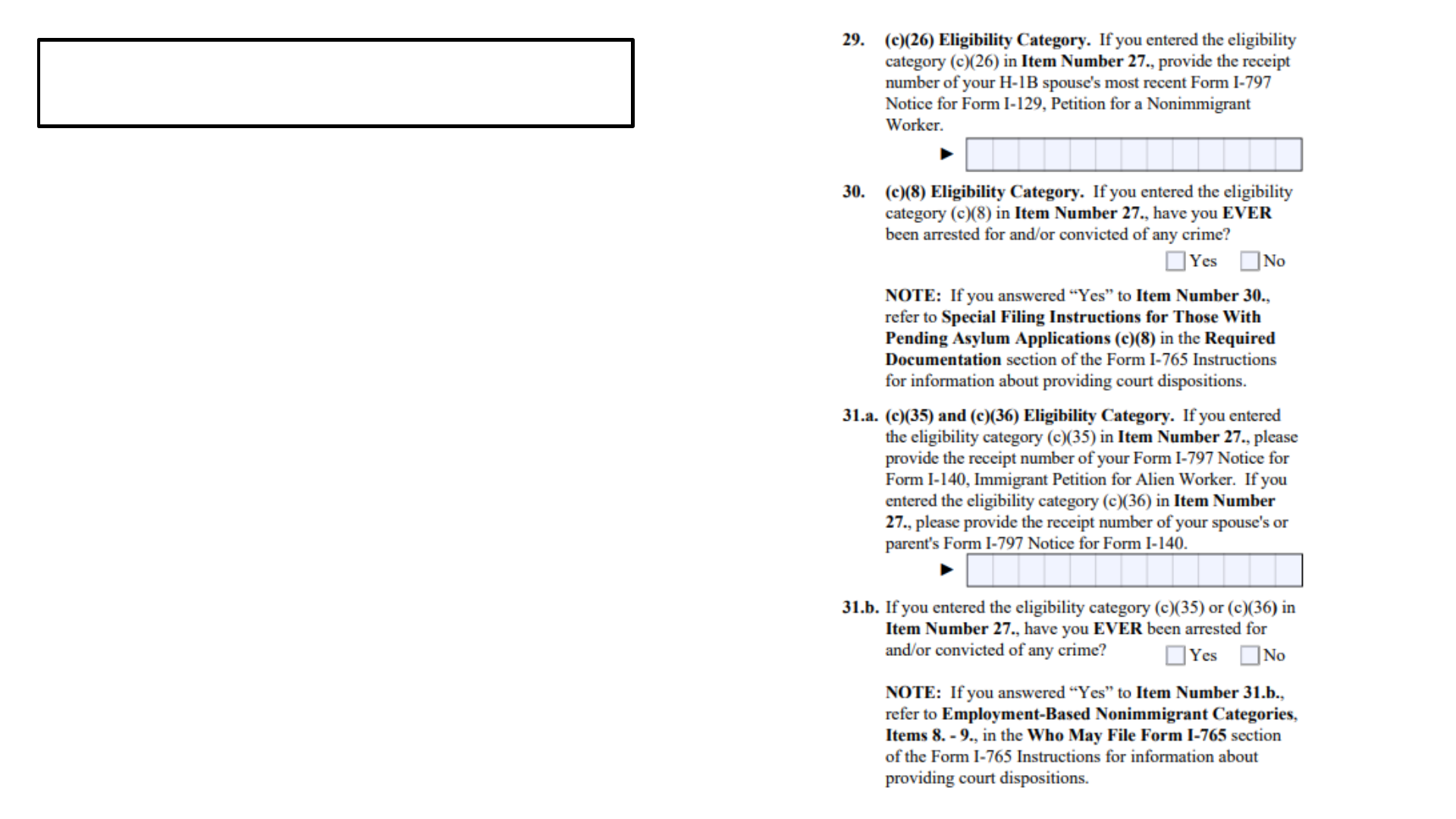
Completing the I-765
PART 2, pg. 3, continued…
#29-31.b Other Eligibility Categories
Write “N/A” in these fields or leave check boxes blank as they
are not applicable to applying for STEM OPT
N/A
Leave Blank
N/A
Leave Blank

Completing the I-765
PART 3. Applicant’s Statement, pg. 4
#1.a. Select 1.a. to indicate that you have read and understood
the questions.
#3-6 Provide your information as requested
X
Leave Blank
Leave Blank
1234567890
1234567890

Completing the I-765
PART 3, pg. 4 continued…
Applicant’s Declaration and Certification
Read the entire declaration carefully.
Applicant’s Signature
#7.a.-7.b. Hand sign your name and provide the date of the
signature.
Important!
Your signature will be scanned and must fit within the box. It
must NOT touch the box outline. If the signature is too big and
crosses a line, your application could be delayed. Be
conservative and use a signature smaller than normal. Please
see the example.
Troubleshooting Signature Line:
In some cases the “Don’t forget to sign!” automatic reminder will
not disappear when you print the form.
You should remove the auto filled “Don’t forget to sign! ”We
recommend trying:
• To open the form in the most recent version of Adobe
Reader.
• To print a blank version of the form’s second page from your
web browser
Your Signature Here
MM/DD/YYYY

Completing the I-765
PARTS 4 and 5, pgs. 4-6
These sections are not applicable to you, since you’ve completed the form yourself, so write “N/A.” This section is for those who use
an interpreter or other paid preparer to complete the form.
N/A
N/A
N/A
N/A
N/A
N/A
N/A
N/A
N/A
N/A
N/A
N/A
N/A
N/A
N/A

Completing the I-765
Page 7, Part 6 if you:
• have ever received CPT or OPT authorizations.
If this does not apply to you skip to the next slide.
PART 6, Additional Information, pg. 7
#1.a.-1.c. Provide your name again as listed in Part 2, 1.a-1.c.
#2. Leave blank
#3.a-3.c. Reference Pg. 3, Part 2, Item 27 (If you already used
sections 3.a-3d use the next available section, 4a-d, etc.)
#3d. Write details of your previous work authorizations. They
should include the type of authorization (CPT, Post completion
OPT, STEM OPT, etc.), part time or full time authorization, and
the start and end dates.
#3.d. Include copies of all I-20’s and EAD cards related to the
authorizations in the application.
Family Name
First Name
N/A
3
2
27
Part time CPT authorization
6/5/2016 – 8/20/2016
Full time post completion OPT
6/1/2017 – 5/31/2018
(these are examples)

Completing the I-765
If you completed Page 7, Part 6
You must add your signature and the date to the page.
Sign and date in the blank space at the bottom of page 7.
Signature July 3, 2019

Completing the I-765
Your I-765 form is complete.
Continue to gather the additional documents.

Gathering the Documents
Photocopy of passport and visa:
• Photocopy the passport biographic page (with photo and passport expiration date); passport must be valid 6 months
into the future.
• Photocopy the F-1 visa, if applicable; visa does not need to be valid.

Gathering the Documents
Photocopy of current OPT EAD: (and previous STEM EADs if applicable)
• Include a copy of the front and back of the card.
• Include I-797 notice of approval if available.

Gathering the Documents
Photocopy of I-94 Information:
The I-94 can be either:
• An electronic I-94 record. Visit:
www.cbp.gov/i94 to access and print your record.
OR
• a paper I-94 card stapled into your passport. Include a copy of both sides, even though the back side may be blank.
OR
• a copy of an I-797 Change of Status Approval Notice which includes a new I-94.

Gathering the Documents
STEM OPT I-20:
• You will receive two original I-20’s requesting the
STEM OPT. One you will keep and the other will be
sent with the full of the application. Both will have
original signatures from the DSO.
• Sign the I-20 in the indicated section at the bottom
of page 1 before sending.
• The STEM OPT request and start and end dates will
appear on page 2
• Send the original I-20, not a photocopy.

Gathering the Documents
Photocopy of Diploma or Official Transcripts
Your diploma or official transcripts must show the major
and degree level that makes you eligible for the STEM
extension. Final Transcripts are preferred.
For information about obtaining your CCNY diploma if
you do not have it, see:
https://www.ccny.cuny.edu/registrar/diplomas
For information about ordering official transcripts see:
https://www.ccny.cuny.edu/registrar/transcript-request

Gathering the Documents
Photocopy of all PREVIOUSLY ISSUED I-20’s (all
pages):
• Include all pages of all of your previous CCNY I-20’s
• If you have attended other schools on your F-1
status, you MUST include I-20’s from those
institutions as well
• If you have had previous work authorizations, the I-
20’s with these authorizations are required
• COPIES OF THESE I-20’s, no originals
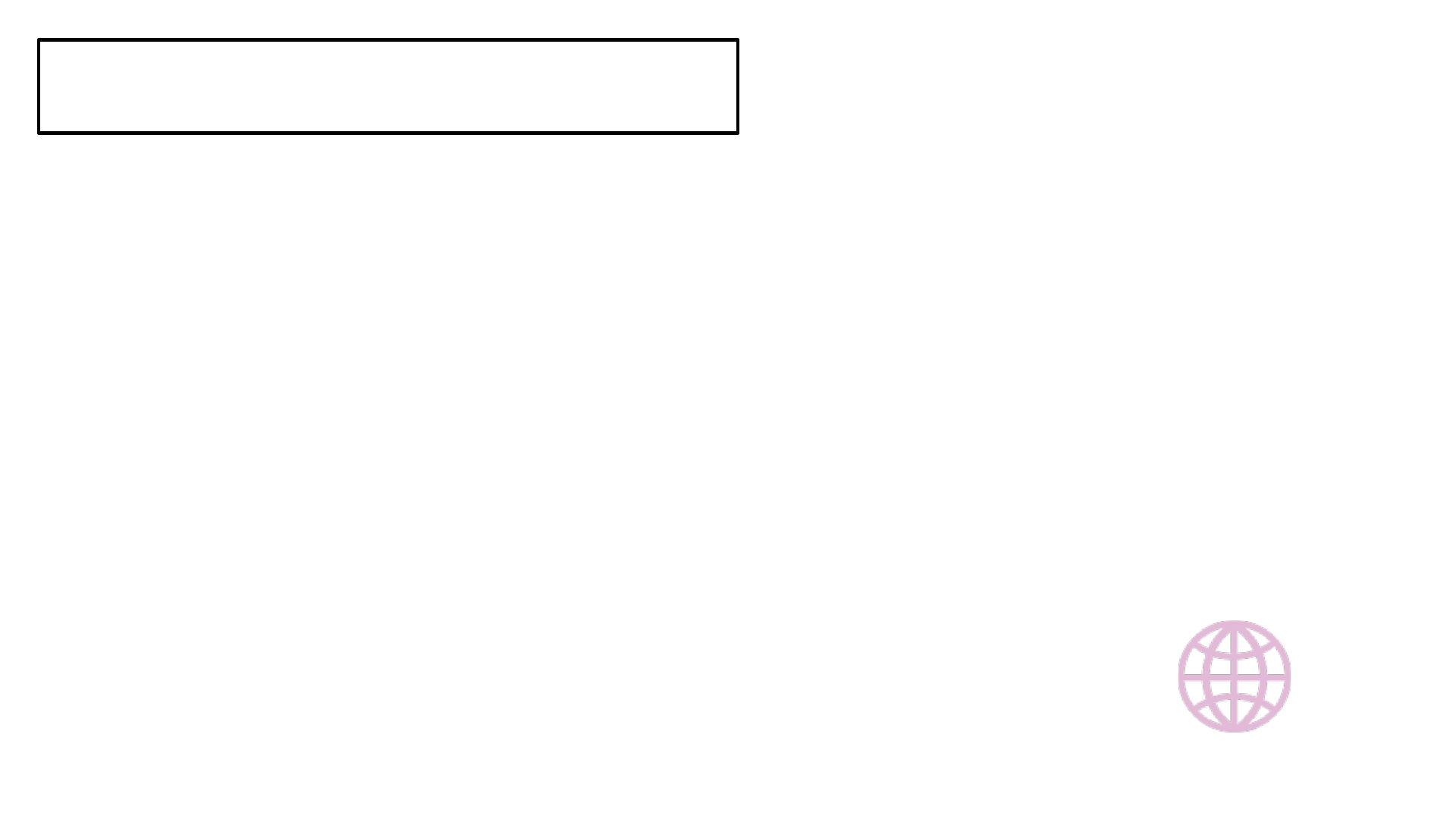
Gathering the Documents
Previous Degrees or Previous STEM Extensions
• If the OPT STEM Extension is based on a prior degree not listed on your current 12-Month OPT, you must
also include a copy of your I-20 from the previous school.
• If you have previously had another STEM extension, you must include a copy of your previous STEM I-20.
• If the I-20 is not available, either request 1) a screenshot of your F-1 SEVIS record from the previous school
OR 2) a letter from your previous international office stating your name, SEVIS ID, the dates of your
attendance, and your STEM major and CIP code.

Submitting the Application
Application Deadline
USCIS must receive the OPT STEM application:
• No later than 60 days after the OPT STEM I-20 ISSUE DATE on page 1.
• The issue date is located next to the advisor’s signature on page 1 of the OPT
STEM I-20.
• No later than the end date of your current 12-month OPT as noted by your EAD.
Please account for mailing time.
• If you have received a Cap-Gap Extension of your I-20, you must still submit your
STEM application to USCIS before the expiration of your 12 month EAD
• You may apply up to 90 days before your current OPT end date.
• Track the status of your mailed application to be certain it was delivered on time.
Your application must be submitted to USCIS from within the U.S.

Submitting the Application
Shipping Options
Express mail (FedEx, UPS, etc.)
OR
U.S. Postal Service (USPS)
• Express mail allows for faster shipment but may be
more expensive
• USPS is not as expensive but may take longer for
delivery. You may want to consider using Express or
Priority 1-2 day service and requesting certified/return
receipt service to receive proof of delivery to USCIS
• Request tracking information for the chosen mailing
method
Where to Mail Your Application
• Use the address of USCIS Service Center that
corresponds to where you live
• You will use a different address depending on
whether you choose Express Mail or USPS.
• See the next slide for USCIS Service Center
mailing addresses

Submitting the Application
USCIS Mailing
Addresses
Eligibility Category (The category you
selected in question 27 on Form I-765) and
Description
Filing Location
F-1 Optional Practical Training (OPT):
(c)(3)(C), 24-month extension for an F-1
student who has received a degree in
science, technology, engineering, or
mathematics (STEM) that appears on the
STEM designated Degree Program List
published on the
SEVP website
USCIS Chicago Lockbox
U.S. Postal Service (USPS)
Attn: I-765 C03
P.O. Box 805373
Chicago, IL 60680-5374
FedEx, UPS, and DHL deliveries:
USCIS
Attn: I-765 C03 (Box 805373)
131 South Dearborn - 3rd Floor
Chicago, IL 60603-5517
https://www.uscis.gov/i-765-addresses

Awaiting the
EAD Card

I-797 Notice of Action
Within 30 days of sending the STEM OPT application, you
should receive the I-797 Notice of Action.
The I-797 is very important. If you lose the receipt, it may be
very difficult to replace it.
The I-797 is necessary if you want to:
1) inquire about the status of your OPT STEM application
2) travel outside the U.S. while your OPT STEM is pending
Receipt Number
The case number for the STEM OPT application at USCIS.
Check the status of the case on the USCIS web site at
https://www.uscis.gov
Received Date
Date when USCIS begins processing the application. (It may
not be the actual the application was received, but it is when
the case was entered into the system.)

Application Problems
RFE: If there is a problem with your application, the USCIS
may send you a notice by mail called a “Request for
Evidence (RFE).”An RFE does not mean that your application
has been rejected. It simply means that you need to send in
additional documents before your EAD can be issued.
• Getting an RFE will delay the processing of your
application.
Rejection/Denial: In some cases, if too many items are
missing from your application, USCIS will return the entire
application to you. If this happens, you must make the
corrections and send the application before the end date of
your 60-day grace period.
If you receive either one of these, contact OISSS
IMMEDIATELY.

Employment Authorization Document (EAD)
Average processing time at USCIS is 90 days/3 months. While
waiting, keep these things in mind.
• Your F-1 status & employment authorization will be
automatically extended for up to 180 days while your OPT
STEM application is pending if the application was submitted
prior to the OPT expiration. You may work during this time.
• A change in employment will require a new 24-Month STEM
request AND a new I-983 with the new employer to be
submitted to OISSS.
• You must work full time in your field of study while on your
OPT STEM Extension
• You may accumulate no more then 150 days of
unemployment while on OPT STEM. This includes any time
used during 12-month OPT.
• If you decide to return to school as a full-time student, you
must request a transfer or a change of level from OISSS
within 60 days of your EAD expiration date.
• Review card to make sure the information is
accurate. If not, contact an OISSS advisor
• Present your EAD to employers as proof of your
legal work authorization in the US.
• The EAD is a required document for entry to the
U.S. during STEM OPT.
• Email a copy of your EAD card to
oisss@ccny.cuny.edu

Avoid Immigration Scams
• It is very rare for USCIS or SEVP to contact you via phone regarding your application or your
SEVIS record. Most notices from SEVP Portal are sent by email, and most notices from USCIS are
sent via mail. They will generally never ask you for money.
• See USCIS’s website on how to avoid immigration scams, report fraud, and find authorized legal
services.
• You can report immigration scams by contacting the FTC. Please visit the USCIS Avoid Scams Initiative
website to learn more about avoiding immigration scams and reporting fraud.

Maintaining F-1 Status
while on STEM OPT

Reporting Requirements
STEM OPT regulations require that you report your
continued participation in STEM OPT every 6 months.
• The reports can be submitted through the google form
on the OISSS website. It can be accessed by clicking
here
• 12 month and 24 month (final) report must be the self-
evaluation from page 5 of the I-983. This must be
signed by hand by you and your employer
12 month report
24 month report
Here’s a tip: Check your STEM OPT start date and mark your calendar
for each 6 month interval of your STEM Extension for your reporting
deadlines. (Example: Your STEM Extension Starts January 1, 2017.
You must submit 6 month validations on July 1, 2017, on January 1,
2018, on July 1 2018 and on Jan 1, 2019.)

Reporting Requirements
SEVP Portal Reporting Reminders
SEVIS SEVP Portal will also email you reminders
regarding your 6 Month Validations and Annual
Evaluations.
Remember, you’ll do this reporting through the google
form as well.
• You can also check your reporting deadlines via the
SEVP Portal.

Reporting Requirements – Making Changes
While on OPT STEM, you must update the CCNY Department of International Student & Scholar Services within 10 days
of any changes to the following information:
• Your Name
• Your Residential Address
• Your Phone & Email Address
• Employer Name or Address
• Starting or Ending Employment
• Material changes to your I-983. A revised I-983 must be submitted to OISSS. These may include but are not limited to:
• Change in employer address or supervisor.
• Any change of the employer’s Employer Identification Number, (i.e., the company’s Federal Tax ID number)
resulting from a change in the employer’s ownership or structure.
• Any reduction in your compensation that is not tied to a reduction in hours worked.
• Any significant decrease in hours per week that you engage in a STEM training opportunity.
• Changes to the employer’s commitments or your learning objectives as documented on the Form I-983.
• Date of departure from the U.S. if you leave prior to OPT STEM end date and want to end your OPT.
• Change of status to another visa category
Some of these may be made using the SEVP Portal, however employment updates and visa changes must be emailed to
oisss@ccny.cuny.edu

Changing Employers with on STEM OPT
If you change employers during your 24-month STEM OPT period, follow the instructions below. (If your STEM
EAD has not yet been approved by USCIS, contact OISSS for more information.)
1. Confirm that the company is enrolled in E-verify. Any STEM OPT employer must be enrolled before you may begin
your employment.
2. Prepare and submit a new I-983, Training Plan for STEM OPT Students before your anticipated start date. OISSS
must approve this plan before you may begin.
3. Submit a final evaluation (page 5 of the I-983) to OISSS to properly end your employment and training plan with
the former employer. This must be signed by the former employer as well.
4. You will receive a new I-20 with the new employer information
The SEVP Portal does not allow STEM OPT students to make employment changes to their records. This must be
done by a DSO at the Department of International Student & Scholar Services.

Traveling while on STEM OPT
Important Reminders
• Avoid long absences from the U.S. during the STEM OPT period. Time spent outside of the U.S. while unemployed
by a U.S. employer counts toward your 90 days of unemployment.
• Attempting to re-enter the U.S. close to the expiration date of your OPT can be risky.
• You must not enter the U.S. in a status other than F-1. This may result in the loss of your OPT eligibility.
Travel While STEM OPT is Pending, But Before STEM OPT Card is Received
• There is a higher risk associated with travel and return while your STEM OPT is pending after the program
completion date of your OPT EAD. If there are any problems with your application, you may not be able to respond
to USCIS in a timely manner, which could delay processing of your EAD.
• If your STEM OPT application is denied while outside the U.S., and your original OPT EAD has expired, you will not
be able to re-enter the U.S. in F-1 status and will not be able to reapply.

Applying for F-1 Visa on STEM OPT
If you are traveling abroad and your F-1 visa has expired, you must obtain a new F-1 visa before returning to
the U.S. When going to your visa interview, bring the documents below:
• Valid passport (at least 6 months in the future)
• Valid STEM I-20 with travel endorsement from a CCNY International Student Advisor within the past 6 months
• STEM EAD Card
• Proof of current STEM OPT employment (employer should match employer info listed on the I-20)
• Evidence of sufficient funds (e.g. a bank statement, a letter from a sponsor or a job offer letter)
Check the
U.S. Department of State website for more information about getting a visa and specific requirements at the
local embassy or consulate.

Completing OPT & Grace Period
• You have a 60 day grace period following the end of your
STEM OPT EAD.
• The only additional extension of OPT available is the
OPT Cap-Gap Extension, for students who have an
accepted cap-subject H-1B application.
• Failure to exit, continue your F-1 status, or timely request
a Cap-Gap Extension or USCIS Change of Status will
result in accrual of days of unlawful presence.
• If you receive an extension of your OPT, the grace period
will begin after the end of the extension period.
If you do not extend your STEM OPT via the H1-B Cap-
Gap, and your EAD expires, you have the following
options before the end of the 60 days grace period:
• Exit the U.S. within 60 days.
• Continue your F-1 Status & Studies: Transfer your I-20 to
continue studies at another school OR request a Change
of Educational Level to begin new studies at CCNY.
• Work with immigration legal counsel regarding a Change
of Status application to a new visa category. You will
need to check with your legal counsel regarding your
allowed period of stay or required exit date if you have a
pending change of status when your grace period ends.

H-1B and STEM Extension
Can I file for an H1-B and a STEM Extension at the same
time?
Yes, but filing these applications concurrently can
sometimes cause complications in your SEVIS record. You
can apply for an STEM OPT Extension before your OPT
EAD expires. If you are planning to file for an H-1B and
STEM at the same time, you should submit your STEM OPT
application on time, before the original 12 month EAD
expires. You should also be mindful to take extra steps
when filing for your STEM OPT Extension and continuing
your F-1 status:
• Before requesting a STEM I-20, check with your
employer and the legal counsel working on your H-1B
and confirm that your employer recommends that you file
STEM/H-1B concurrently at this time.
• When submitting your STEM OPT Extension, include the
STEM/Cap-Gap Letter if a Cap-Gap appears on your
OPT STEM I-20.
• If no Cap-Gap currently appears on your I-20, but your
employer has filed for the H-1B and your OPT expires
before 9/30, include the STEM/H1B Letter.
• Update OISSS as soon as possible regarding any
Withdrawal or Denial of your H-1B petition. These actions
may have an impact on your SEVIS record, and an
OISSS adviser will need to review the record to see if
any corrections need to be made.
• If your H-1B is approved, the STEM OPT Extension (or
pending STEM OPT Extension) will end on the date your
H-1B becomes effective. Report the end of your OPT to
OISSS. Your F-1 record will be completed after the
effective date of your H-1B.

Frequently Asked Questions (FAQ’s):
Employment
What is considered full-time employment on the 24-month
OPT STEM Extension? Students must work at least 20 hours per
week for an E-Verify employer in a position directly related to the
STEM degree, following the goals and objectives stated in the I-
983 training plan. All employers must be authorized on the I-20
and in SEVIS.
I have two part-time jobs. One of the employers is enrolled in
E-Verify but the other is not. Is this allowed? No, only full-time
employment is allowed at your STEM-eligible E-Verify registered
employer.
How many days of unemployment am I allowed while on the
24-month STEM OPT Extension? Students who receive a 24-
month OPT STEM extension are given an additional 60 days of
unemployment for a total of 150 days over their entire post-
completion OPT period.
What counts as unemployment? Each day during the period
when OPT authorization begins and ends that the student does
not have qualifying employment counts as a day of
unemployment.
Can I continue to work while my 24-month STEM OPT Extension
is pending? If a student’s EAD expires while the STEM Extension
application is pending with USCIS, the student is authorized to work
until USCIS makes a decision about the application, but not more
than 180 days from the date the student’s initial OPT EAD expires.
What documents should I present to my employer once my 12-
month OPT expires and my STEM OPT is pending? The student
should present the employer with the expired EAD card, the form I-20
recommending the student for STEM OPT Extension, and proof of
the timely filing with USCIS (STEM OPT I-797 receipt notice).
Can I change STEM employers after my STEM EAD is approved?
Yes, see our OPT Reporting page for instructions on submitting a
request to change employers. You should not start working before
receiving authorization for the new employer.
Can I switch employers while my STEM OPT application is
pending? Yes, but we do NOT recommend this. We recommend
changing employers after the EAD is approved, if possible. Please
contact OISSS for instructions regarding how to change employers
while your application is pending.

Frequently Asked Questions (FAQ’s):
Travel & Re-entry
Can I travel outside the US during my approved OPT STEM
period? Yes.* However, if the student whose approved period of
OPT has started travels outside of the U.S. while unemployed, the
time spent outside the U.S. will count as unemployment against the
90/150-day limits. See the OPT Travel page for required documents.
If a student travels while employed either during a period of leave
authorized by an employer or as part of their employment, the time
spent outside the US will not count as unemployment.
Can I travel outside the U.S. while my 24-month STEM Extension
OPT is pending? Yes*, travel while your OPT STEM application is
pending is possible if you have a valid F-1 visa and STEM I-20
signed within the past 6 months. You should travel with a copy of
your I-797 receipt notice and proof of your STEM employment. See
the OPT Travel page for required documents.
* If your employer has filed for an H-1B for you, please discuss your
travel plans with the legal counsel working on the H-1B request.
OISSS advisers can advise on travel as an F-1, but we cannot advise
on how the travel might impact your H-1B application.
Can I renew my visa while on STEM OPT? Yes, you are eligible to
renew your visa while on STEM OPT. Remember, that you are still
applying for an F-1 nonimmigrant visa, which means you must
demonstrate ties to your home country. See Applying for a Visa for a
complete list of documents and advice on renewing the visa during
STEM OPT and feel free to discuss your concerns with an adviser.
Be advised that you MUST have an approved STEM EAD to apply
for a new visa.
What documents do I need to re-enter the U.S with approved
STEM OPT?
If you are eligible for travel, you will need:
• A valid passport with an unexpired F-1 visa stamp (if applicable).
• Form I-20, signed on page 2 by an adviser at CCNY within the
last 6 months.
• Unexpired EAD Card.
• Proof of employment (or employment offer).

