
Housing Assistance
Application
Reference Guide
For tenants applying for housing assistance through the
Massachusetts Emergency Housing Payment Assistance Portal
Massachusetts Department of Housing and Community Development

Getting Started: Requirements
MA Housing Assistance Application Reference Guide 1
This guide will take you through applying for housing assistance from the Commonwealth
of Massachusetts, using the “Massachusetts Emergency Housing Payment Assistance
Portal.” The application described in this guide is for the Residential Assistance for
Families in Transition program (RAFT). For more information on this program and to see if
you’re eligible visit mass.gov.
Note that a RAFT application can only be filled out and submitted online through the
Massachusetts Emergency Housing Assistance Portal. If you are struggling with your
application, you can contact your local Regional Admin Agency (RAA) for assistance. Use
this site to determine and find contact details for your RAA.
How to use this guide:
• Jump ahead to a specific section by selecting it in the Table of Contents
• Search for key terms by pressing
o ctrl + F if you’re on a PC
o command + F if you’re on a Mac
If at any point you encounter issues with the application process, please visit the
Troubleshooting section of this document.
!

Getting Started: Requirements
MA Housing Assistance Application Reference Guide 2
Table of Contents
Getting Started .............................................................................................................................. 3
Requirements ............................................................................................................................. 3
Terms .......................................................................................................................................... 3
What You Will See on The Application ..................................................................................... 4
Uploading Files .......................................................................................................................... 6
Registering an Account ................................................................................................................. 8
Starting a New Tenant Application ............................................................................................ 15
Application for those in need of rental and/or utility expense assistance ........................ 15
Application for those in need of moving expenses assistance ........................................... 48
Tracking the Status of your Applications .................................................................................. 84
Getting Started ........................................................................................................................ 84
Editing applications that have not yet been submitted ..................................................... 86
Withdrawing applications that have not yet been submitted ........................................... 90
Reviewing applications that have been submitted .............................................................. 92
Uploading documents to applications that have been submitted .................................... 95
Requesting an Administrative Review ................................................................................... 99
Troubleshooting ........................................................................................................................ 103
Contacting your RAA ............................................................................................................. 103
Resources ................................................................................................................................... 105

Getting Started: Requirements
MA Housing Assistance Application Reference Guide 3
Getting Started
Requirements
You are required to provide the following to complete your RAFT application:
• A personal email address
• Identification for head of household
• Verification of current housing such as your lease
• Verification of eligible housing crisis such as a notice of eviction
You may also be asked for additional documents depending on your situation, such as a
recent pay stub to verify income.
Terms
This guide will serve as a detailed walkthrough for submitting the tenant application for
RAFT. Some common terms used throughout this guide are:
Applicant
The person who is requesting RAFT assistance, also known as the Tenant.
Advocate
Anyone who is assisting the Applicant in submitting the application, such as personnel at
your RAA or community-based organization, or a close friend/family member.
Tenant
The person who is requesting RAFT assistance, also known as the Applicant.
Account
The unique registration identification associated with the person filling out the
application, which allows them to complete and track their progress.
Note that if you are an Advocate, that this document uses direct language, using the term
“you” throughout. When “you” is used, it is in reference to the Tenant / Applicant.
Questions and consents will differ from those seen by applicants who register as Tenants.
!

Getting Started: What You Will See on The Application
MA Housing Assistance Application Reference Guide 4
What You Will See on The Application
Below are the things you will see on the application and what to do when you encounter
them:
Text Boxes: Select into the box and type out a response
Buttons: Select them to navigate to other pages
Radio Buttons: Identifiable by the circles next to the text, these are used to select options
from a brief list. You may select only one option.
Dropdown Boxes: Identifiable by the downward arrow, these open a small window to
navigate through both short and long lists of options. You may only select one option.
Auto-fill Box: Identifiable by the pencil icon, these will attempt to automatically locate
what you are typing online as you type it in.

Getting Started: What You Will See on The Application
MA Housing Assistance Application Reference Guide 5
Checkboxes: Identifiable by the squares next to the text, these are used to select multiple
options from a short list. You may select as many as you need.
Date Selection Box: Identifiable by the calendar icon in the box, this allows you to select
an exact date.
Additional Information Tooltip: This small icon will provide additional information to any
given field by hovering or selecting it.

Getting Started: Uploading Files
MA Housing Assistance Application Reference Guide 6
Uploading Files
This guide will assist you in uploading files for your application. To upload files, you must
first select the Upload Files button.
This will allow you to navigate to where the file is saved and select it for upload.
The supported file formats are bmp, jpeg, jpg, png, pdf, rtf, gif, heic. The maximum
supported file size is: 10 MB. Editable office files (such as Word or Excel) are not permitted.
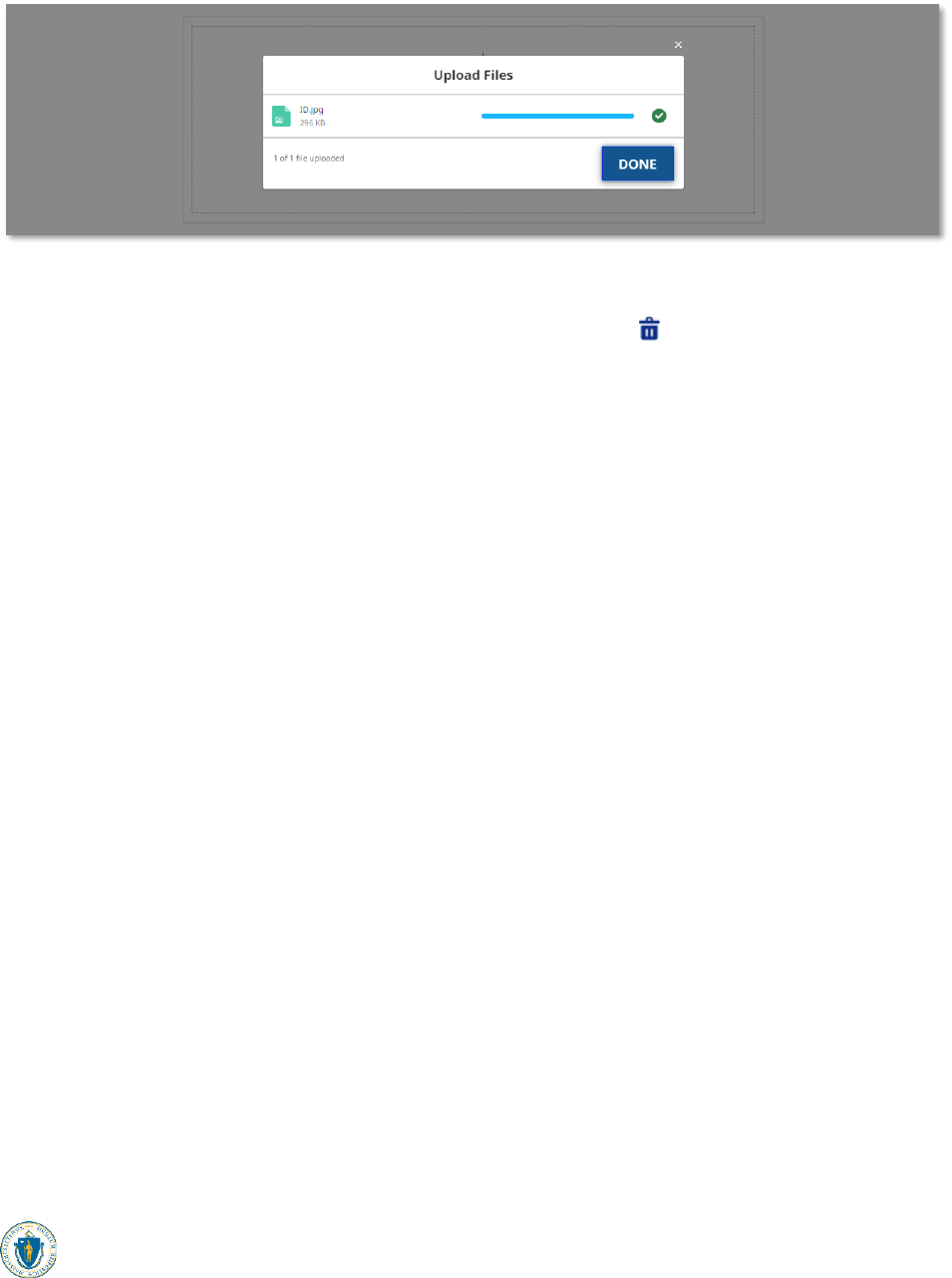
Getting Started: Uploading Files
MA Housing Assistance Application Reference Guide 7
You will receive a confirmation notice once your files have uploaded successfully.
Alternatively, you may drag and drop the file from your computer to the upload box.
If you accidentally upload the incorrect file, you can select the icon to remove that file.

Registering an Account: Creation and Login
MA Housing Assistance Application Reference Guide 8
Registering an Account
Creation and Login
If you do not have a user account with the “Massachusetts Emergency Housing Payment
Assistance Portal,” you must create one. This account will contain basic information about
yourself, including whether you are an applicant or an advocate.
The first step to applying for RAFT assistance is to visit applyhousinghelp.mass.gov
To either log in to your existing account or create a new account, you must select either
the Apply Now button or the Get Started button under the “Start or Continue an
Application” section.

Registering an Account: Creation and Login
MA Housing Assistance Application Reference Guide 9
If you already have an account, enter your email, password, and complete the reCAPTCHA
verification check, then select Log In.
If you wish to register a new account, select Register as new user.

Registering an Account: Creation and Login
MA Housing Assistance Application Reference Guide 10
The “User Registration” page requires you to enter the following information to create
your account:
• First Name
• Last Name
• Email
• Confirm Email
• Preferred language
• Please select the category that bests describes your role
o If you are applying for yourself, choose Tenant
o If you are applying on behalf of someone else, choose Tenant Advocate
Note that once the user has been designated on this account your name and/or email
cannot be changed. Please ensure the email provided is one you always have access to.
Any password resets will be sent to this email address. If you do not have an email
address, contact your local RAA to assist.
You must also complete the reCAPTCHA verification check before you can proceed.
Select Submit once you have completed the “User Registration” page.
!

Registering an Account: Creation and Login
MA Housing Assistance Application Reference Guide 11
The following page informs you that you have been sent a link to activate your account at
the email provided. You should also see a temporary green banner indicating that the
account was successfully created.

Registering an Account: Creation and Login
MA Housing Assistance Application Reference Guide 12
To activate your account, you must navigate to the email inbox you provided and find the
verification email from no-reply-dhs@massmail.state.ma.us. Please do not send a reply
to that email address.
The email will create your account with a temporary password. You must change the
password to finalize your account.
Select the link to change your account password.
Follow the guidelines for creating a new password. It must meet the following
requirements:
• At least 12 characters
• 1 uppercase letter
• 1 lowercase letter
• 1 number
• 1 special character
Select Change Password once you have entered your new password and confirmed it.

Registering an Account: Creation and Login
MA Housing Assistance Application Reference Guide 13
Once you have changed your password, you should be logged in to the application portal
and are ready to start your application.

Registering an Account: Creation and Login
MA Housing Assistance Application Reference Guide 14

Starting a New Tenant Application: Application for those in need of rental and/or utility expense
assistance
MA Housing Assistance Application Reference Guide 15
Starting a New Tenant Application
Application for those in need of rental and/or utility expense assistance
If you are looking to apply for assistance with moving fees, please see “Application for
those in need of moving expenses assistance”
First, log into your account and select the Start button.
!

Starting a New Tenant Application: Application for those in need of rental and/or utility expense
assistance
MA Housing Assistance Application Reference Guide 16
Select the one option from each section in “Living Situation” that most fit your situation. If
you need assistance with paying overdue rent, you will likely select Renter Staying:
Renting your apartment/home, looking for help to stay in the same place.
If you created your account as a Tenant, you may also optionally select another person,
such as an advocate, that you can designate to assist you with the application process. If
you do not wish to have an advocate associated with your application, select No to
proceed.
You do not need to include your landlord here as they will be notified about your
application. You can include others (friends, family members or community-based
organization staff) that you would like to also receive email notifications.
Select Next once you have completed the “Living Situation” page.
Review the “Instructions” page for your understanding, making note of the required
documentation for submission.
To learn more about the required documentation, select the link on the page that says
Select here to learn more about required documentation.
!

Starting a New Tenant Application: Application for those in need of rental and/or utility expense
assistance
MA Housing Assistance Application Reference Guide 17
Select Next once you have reviewed the “Instructions” page.
If you chose to have an advocate on the “Living Situation” page, you will be brought to
“Advocate Details” page. If you did not choose to have an advocate you may move directly
to the “Prescreening” section of this guide.
The “Advocate Details” page requires the following information:
• Advocate First Name
• Advocate Last Name
• Relation to Applicant

Starting a New Tenant Application: Application for those in need of rental and/or utility expense
assistance
MA Housing Assistance Application Reference Guide 18
o Selecting Advocate Organization will require you to enter the name of the
organization
• Advocate Phone Number
• Advocate Email
• Language Preference of Person You’re Applying For (Applicant)
You must also check the boxes to confirm you give consent to the Advocate to submit this
application on your behalf and you give consent to communicate with the Advocate
regarding this application on your behalf.
Select Next once you have completed the “Advocate Details” page.
The “Prescreening” page contains several sections which will help to determine your
eligibility for RAFT. The page is made of several collapsible sections and each section must
be filled out completely to proceed.
First, complete the “Applicant Details” section. This will include the following pieces of
information about the tenant:
• # of Household Members (including yourself)
• Household Annual Income?
• What is the address for the rental unit you are seeking assistance for?

Starting a New Tenant Application: Application for those in need of rental and/or utility expense
assistance
MA Housing Assistance Application Reference Guide 19
• Do you or an immediate family member work for an organization that administers
RAFT, ERAP, or HomeBASE?
o Selecting Yes will require you to enter their name.
• Is the tenant's name on the lease?
Next, complete the “Hardship” section by selecting all the challenges that apply to your
situation. You must select at least one of the following options:
• Lost a job
• Collected unemployment benefits
• Had less income than usual (lower pay, fewer hours, or fewer clients if self-
employed)
• Had to miss work or stop working, or work fewer hours due to a health or medical
need
• Had to miss work, or stop working, or work fewer hours to take care of someone
with health or medical needs
• Had to miss work, or stop working, or work fewer hours because my child’s school
or daycare was closed, or because my child had online school

Starting a New Tenant Application: Application for those in need of rental and/or utility expense
assistance
MA Housing Assistance Application Reference Guide 20
• Had a roommate or household member move out, stop paying rent, or die, leaving
me with higher housing costs
• Had higher bills than usual (for example, medical bills, transportation costs,
childcare costs, funeral costs, rent, utilities, etc.)
• Had income that was too low to pay for basic household expenses (for example,
food, clothing, rent, utilities, cleaning supplies, etc.)
Next, complete the “Renter - Housing Crisis” section by selecting all the challenges that
apply to your situation. You must select at least one of the following options:
• I have received a Notice to Quit from my landlord saying I owe rent
• I have been to court or have a court date scheduled about being evicted
o Selecting this will require you to enter the next court date
• I have been evicted through a court process and I have to leave my home.

Starting a New Tenant Application: Application for those in need of rental and/or utility expense
assistance
MA Housing Assistance Application Reference Guide 21
• Someone I live with is currently hurting me, threatening to hurt me, or making me
or my family feel unsafe
• I have received a shut-off notice
o Selecting this will create a new section of the application to complete
regarding utilities.
• My service has been shutoff
o Selecting this will create a new section of the application to complete
regarding utilities.
• My heating oil or heating gas tank is empty and I cannot pay to refill it
o Selecting this will create a new section of the application to complete
regarding utilities.
Finally, complete the “Landlord Application” section. This section is to indicate whether or
not you have received an email confirmation from the MA RAFT/ERAP/HomeBASE
Program that your landlord submitted an application.

Starting a New Tenant Application: Application for those in need of rental and/or utility expense
assistance
MA Housing Assistance Application Reference Guide 22
Selecting Yes will require you to enter the Landlord Application Code, which will be in the
email you received notifying you that your landlord has completed their portion of the
application.
Select Next when you have completed the “Prescreening” page.
The “Confirm Address” page will allow you to confirm the address you entered and may
give a United States Postal Service (USPS) recommended address format. If the USPS
recommended format accurately displays your address, it is recommended to select Use
the recommended address. Select Use the Address You Entered only if the USPS
recommended address is inaccurate.
Select Continue once you have confirmed the address.

Starting a New Tenant Application: Application for those in need of rental and/or utility expense
assistance
MA Housing Assistance Application Reference Guide 23
The “Prescreen Outcome” will confirm whether you may be eligible for assistance.
Note that this is only a preliminary screening and does not confirm your eligibility,
regardless of the outcome. You may continue filling out the form even if the prescreen
says you may be ineligible.
Select Next once you have reviewed the prescreen outcome.
!

Starting a New Tenant Application: Application for those in need of rental and/or utility expense
assistance
MA Housing Assistance Application Reference Guide 24
The “Applicant Details” page details the general information about the tenant or
applicant. The page contains several sections, and each section must be filled out
completely.
First, the “Application Information” section requires you to fill in the following general
information about yourself:
• First Name
• Last Name
• Date of Birth
• Gender
• Applicant Social Security Number
o If the Applicant does not have a social security number, you can select the
checkbox labeled “I do not have a social security number (SSN).”
• Race
• Ethnicity
• Employment Status
• Type of ID
o If you select Driver’s License you will be prompted for the following:
▪ Driver's License State
▪ Driver's License Number

Starting a New Tenant Application: Application for those in need of rental and/or utility expense
assistance
MA Housing Assistance Application Reference Guide 25
Next, fill in the “Applicant Mailing Address” with your address. This may have been filled
out automatically from the previous section.
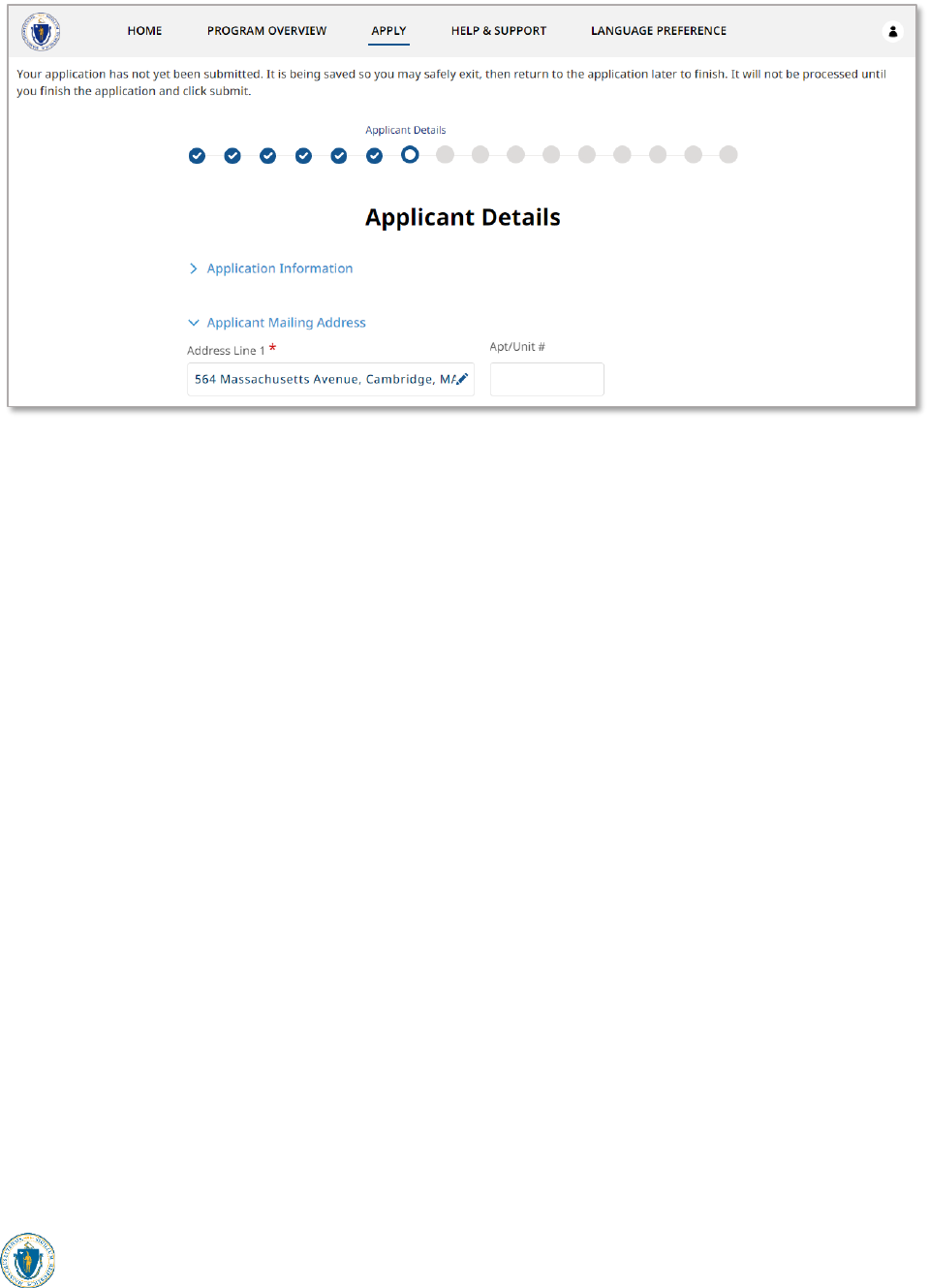
Starting a New Tenant Application: Application for those in need of rental and/or utility expense
assistance
MA Housing Assistance Application Reference Guide 26
Finally, the “Applicant Contact Details” section requires you to input the following
information about yourself:
• Phone Number
• Re-enter Phone Number
• Phone Type
o If you select mobile, you must also select if you consent to receiving text
messages regarding your application.
• Email
• Re-enter Email
• Preferred method of contact
• Preferred language
Select Next when you have completed the “Applicant Details” page.
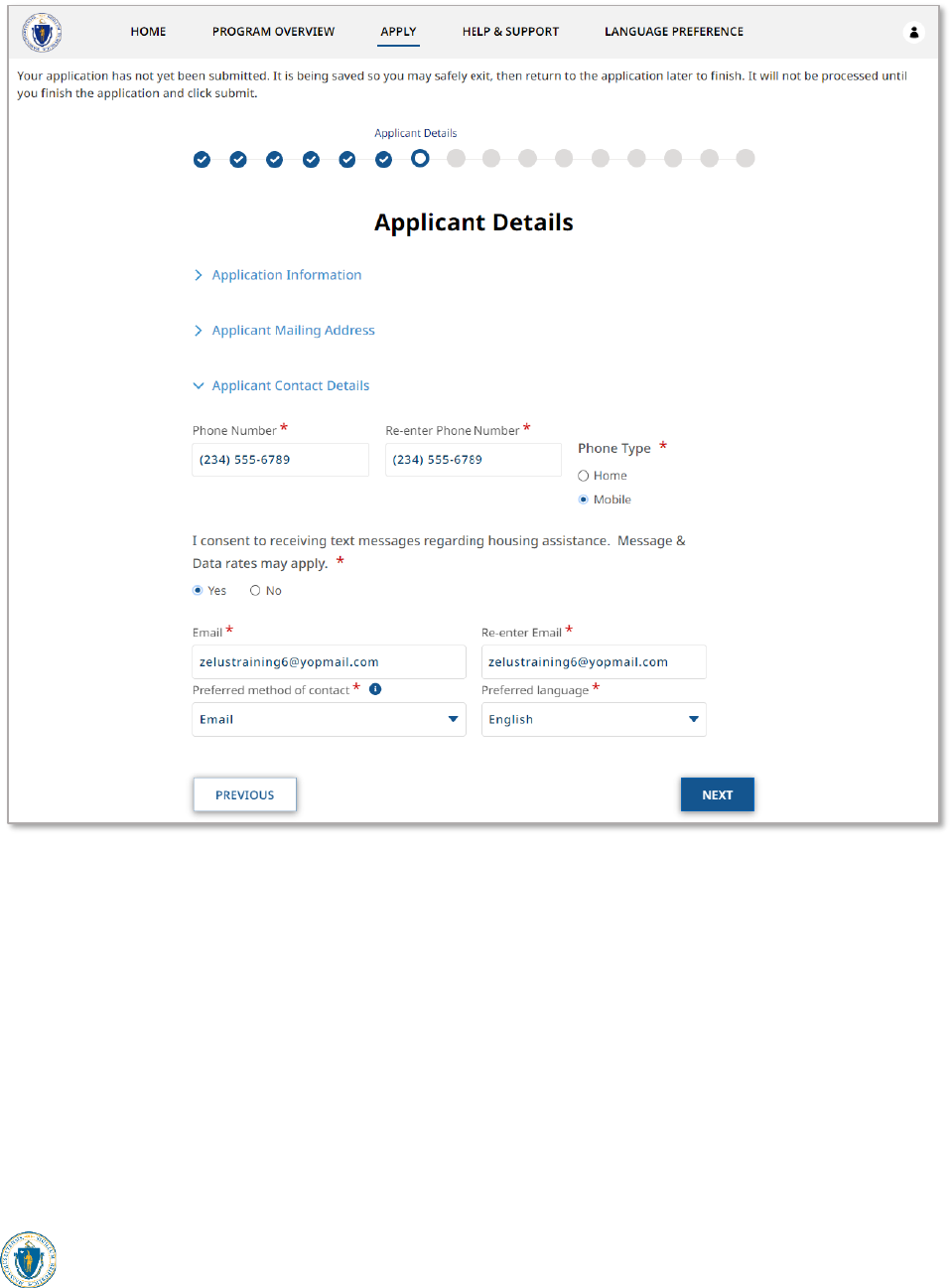
Starting a New Tenant Application: Application for those in need of rental and/or utility expense
assistance
MA Housing Assistance Application Reference Guide 27
The “Additional Household Members” page requires you to fill in information about the
other people living in your residence.
To add a new member, select Add Household Members.

Starting a New Tenant Application: Application for those in need of rental and/or utility expense
assistance
MA Housing Assistance Application Reference Guide 28
The “Additional Household Members” form requires you to enter the following
information about the member you are adding:
• First Name
• Last Name
• Date of Birth
• SSN/TN
o If your house member does not have a social security number, you can
select the checkbox labeled “This member does not have a social security
number (SSN).”
• Gender
• Relationship to Head of Household
• Race
• Ethnicity
Once completed, select Save to add a member to your household.

Starting a New Tenant Application: Application for those in need of rental and/or utility expense
assistance
MA Housing Assistance Application Reference Guide 29
You must repeat this process for each additional household member.
Select Next once you have added each household member.

Starting a New Tenant Application: Application for those in need of rental and/or utility expense
assistance
MA Housing Assistance Application Reference Guide 30
The “Income” section indicates how much income your household is currently generating,
and requires the following information:
• Do you or your family member(s) have any income from your current job?
• Do you or your family member(s) receive any Social Security Retirement Income or
pension/retirement income from a former job?
• Do you or your family member(s) have any other income to report?
• Do you or your family member(s) receive any Social Security Income (SSI) or Social
Security Disability Income (SSDI)?
• Do you or your family member(s) receive any child support, alimony/spousal
support, or foster child support?
Additional information will be required based on your selection, as detailed in the
following paragraphs.
Selecting No for all options will ask you to affirm you have no income, and you understand
the organization processing your application may verify that this is true.

Starting a New Tenant Application: Application for those in need of rental and/or utility expense
assistance
MA Housing Assistance Application Reference Guide 31
Selecting Yes for one or more options will require you to indicate the total annual income
for each household member that it applies to.
To add a new income, select Add Income.

Starting a New Tenant Application: Application for those in need of rental and/or utility expense
assistance
MA Housing Assistance Application Reference Guide 32
The “Income” form requires you to fill in the following information:
• Household member name
• Type of Income
• How often are you paid?
• Amount

Starting a New Tenant Application: Application for those in need of rental and/or utility expense
assistance
MA Housing Assistance Application Reference Guide 33
Note that at the end of the application you will be asked to prove the income you enter
with documentation such as:
• Two paystubs dated within the last 60 days
• Unemployment printout(s) showing weekly payment amount
• Award letter(s) for benefits such as Social Security, TAFDC, SNAP, MassHealth, etc.
Once you have filled out the “Income” form, select Save to add that income to your
application.
You must repeat this process for each additional source of income.
Select Next once you have added each source of income.
!

Starting a New Tenant Application: Application for those in need of rental and/or utility expense
assistance
MA Housing Assistance Application Reference Guide 34
The “Household Deduction” page indicates expenses that can be subtracted from your
total income, such as Child support, Childcare or care for a sick/incapacitated household
member, and Tuition and fees for vocationally-related education (cannot be full-time).
Selecting Yes on this page will require you to indicate the deduction amount for each
expense that it applies to.
To add a new deduction, select Add Deductions.

Starting a New Tenant Application: Application for those in need of rental and/or utility expense
assistance
MA Housing Assistance Application Reference Guide 35
The “Income Deductions” form requires you to fill in the following information:
• Expense
• Frequency
• Amount (Before Taxes)
Note that at the end of the application, you will be asked to upload documentation
showing these expenses and proof of payment. You must include two, and they must be
dated within the last 60 days.
Once you have filled out the “Income Deductions” form, select Save to add that deduction
to your application.
!
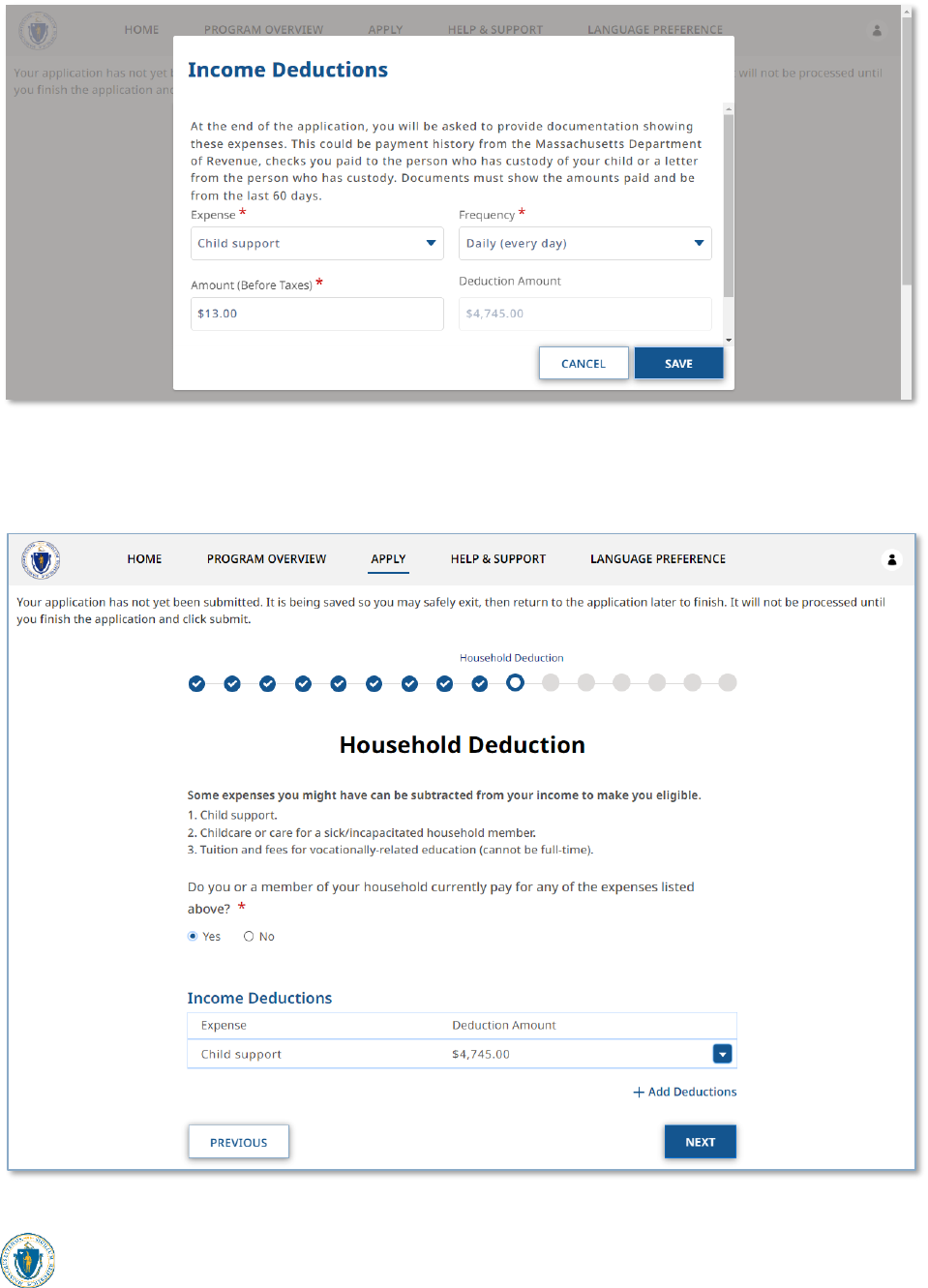
Starting a New Tenant Application: Application for those in need of rental and/or utility expense
assistance
MA Housing Assistance Application Reference Guide 36
You must repeat this process for each additional deduction.
Select Next once you have added each deduction.
The “Rent” page contains several sections and must be filled out completely.
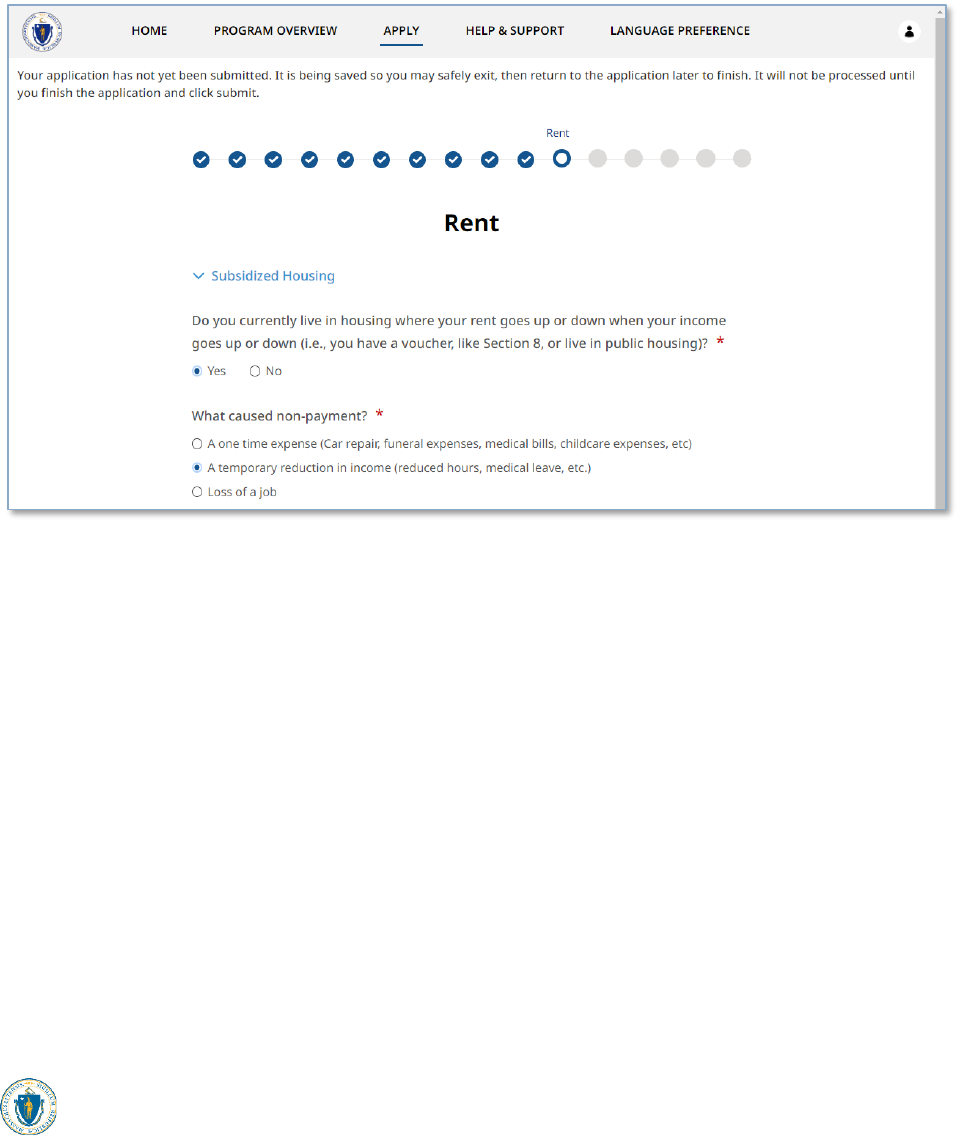
Starting a New Tenant Application: Application for those in need of rental and/or utility expense
assistance
MA Housing Assistance Application Reference Guide 37
First, the “Subsidized Housing” section asks if you currently live in housing where your
rent goes up or down when your income goes up or down, such as Section 8 or public
housing.
Selecting Yes in this section will require you to enter the reason your household has fallen
behind on rent.
Next, the “Landlord Information” section requires you to fill in basic information about
your landlord. Note that if you are currently renting from a company, you may use a Point
of Contact from the company for the personal information. You must answer the
following:
• Landlord Type
o Selecting Company or Property Management Company requires you to
enter the Company Name.
• Landlord First Name
• Landlord Last Name
• Landlord Email
• Landlord Phone
• Landlord Phone Type
• Landlord Address
• Does your landlord live at the property where you rent your unit?
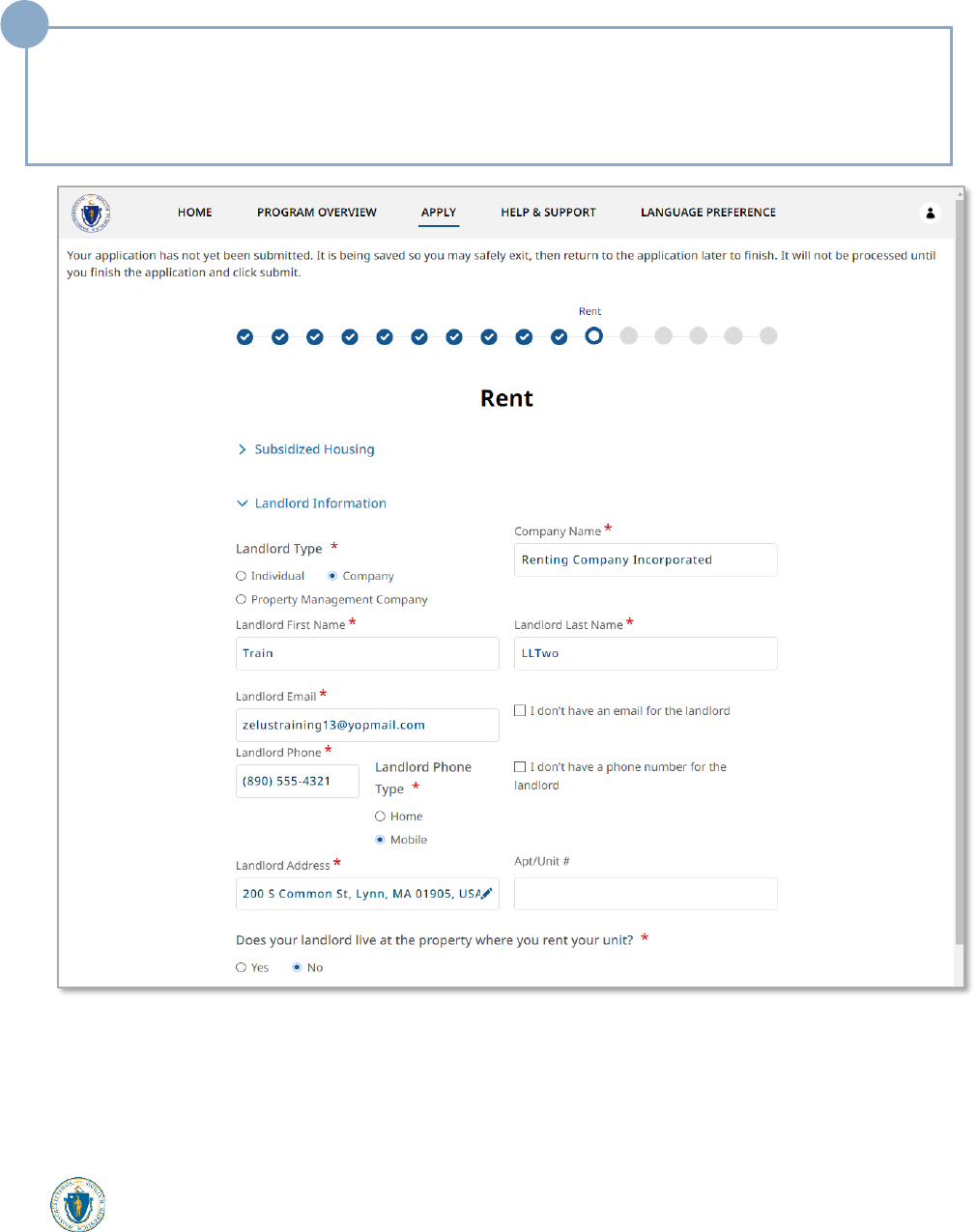
Starting a New Tenant Application: Application for those in need of rental and/or utility expense
assistance
MA Housing Assistance Application Reference Guide 38
Note that if you do not have your landlord’s email or phone number you can select either
the I don’t have an email for the landlord or I don’t have a phone number for the
landlord options. However, you must fill in at least one of those methods of contact to
proceed.
Finally, the “Add Rent Due Details” section requires the following information about your
rental agreement:
• How many months behind are you?
o If you live in subsidized housing, the maximum benefit available is 6 months.
!

Starting a New Tenant Application: Application for those in need of rental and/or utility expense
assistance
MA Housing Assistance Application Reference Guide 39
• What is your monthly rent?
• Total Overdue
Select Next once you have completed the “Rent” section.
If you selected one of the utilities options in the “Hardship” section of the “Prescreening”
page, you will be brought to the “Utility” page.
The “Utility” page requires you to enter each unpaid utility as well as the amount due.
To add a new utility, select Add Utility.

Starting a New Tenant Application: Application for those in need of rental and/or utility expense
assistance
MA Housing Assistance Application Reference Guide 40
The “Add Utility” form requires the following information about your unpaid utility:
• Utility Type
• Amount Due
• Do you know the Account Number?
o Selecting Yes will require you to enter the account number.
• Company Name
• Utility Provider Legal Business Name
• Utility Provider Legal Business Phone
If you locate the company within the “Company Name” field, you will not need to fill in the
“Utility Provider Legal Business Name” or “Utility Provider Legal Business Phone” fields
and they will disappear. Conversely, if you fill in the “Utility Provider Legal Business Name”
and “Utility Provider Legal Business Phone” fields, the “Company Name” field will
disappear. A screenshot of each will be shown below.
In either case, select Save to add the utility to your application.

Starting a New Tenant Application: Application for those in need of rental and/or utility expense
assistance
MA Housing Assistance Application Reference Guide 41
You must repeat this process for each additional utility.
Select Next once you have added each utility.

Starting a New Tenant Application: Application for those in need of rental and/or utility expense
assistance
MA Housing Assistance Application Reference Guide 42
The “Upload Documents” page requires you to upload the following documents to the
application:
• Proof of Identity
• Proof of Current Housing
• Verification of Eligible Housing Crisis
You may also upload the following optional documents:
• Other Documents
o This may be anything that can help validate any of the information you
entered throughout the application
• Proof of Income
Additionally, if utilities are included in your application, you will be required to upload a
utility bill to the “Upload Utility Bill” section.
To learn more about how to upload files, please visit the Uploading Files section of this
guide and repeat the process there for all required fields.
Select Next when you have completed the “Upload Documents” page to finalize your
application.

Starting a New Tenant Application: Application for those in need of rental and/or utility expense
assistance
MA Housing Assistance Application Reference Guide 43
The “Review” page allows you to review your information for accuracy. If you need to
correct something, select the Previous button to navigate to the page that is inaccurate.
Additionally, you can select the incorrect page from the dots at the top.
Select Next once you have finalized and verified the “Review” page.

Starting a New Tenant Application: Application for those in need of rental and/or utility expense
assistance
MA Housing Assistance Application Reference Guide 44
The “Certification” page requires you to affirm the following information:
• I have responded truthfully and completely to every question to the best of my
knowledge. I understand if I lie, my application may be denied and/or referred for
criminal prosecution.
• I have not already received money from other programs, friends, or family for the
costs I am asking RAFT to help cover. If I do receive money from another person or
program to help pay rent, I will tell the RAA processing my application.
• I understand RAFT can only pay up to $10,000 for overdue rent arrears and up to
one month of future rent. I understand I will be responsible for paying my rent in
the future, and I cannot rely on RAFT to pay my rent.

Starting a New Tenant Application: Application for those in need of rental and/or utility expense
assistance
MA Housing Assistance Application Reference Guide 45
Additional information can be found below the affirmation section.
Select each to affirm the three statements.
Once you have affirmed, select the Electronically Sign button to sign the document.
The button will automatically enter your name and the date.
Select Next once you have completed the “Statement of Affirmation” and signed the
application.

Starting a New Tenant Application: Application for those in need of rental and/or utility expense
assistance
MA Housing Assistance Application Reference Guide 46
The “Confirmation” page confirms that your application has been submitted successfully.
Be sure to document your Assistance Application Number for later reference.
This number will be used to track the progress of your application with your
assigned Regional Administering Agency (RAA).
Select Done to close out of the page.
!

Starting a New Tenant Application: Application for those in need of rental and/or utility expense
assistance
MA Housing Assistance Application Reference Guide 47

Starting a New Tenant Application: Application for those in need of moving expenses assistance
MA Housing Assistance Application Reference Guide 48
Application for those in need of moving expenses assistance
If you are looking to apply for assistance with rental or utility expenses, please see
Application for those in need of rental and/or utility expense assistance.
First, log into your account and select the Start button.
Next, select the options in “Living Situation” that most fit your situation. If you need
assistance with moving fees, you will likely select Moving: I need to leave where I am
currently staying (i.e., homeless, couch surfing, or living in unsafe conditions).
!
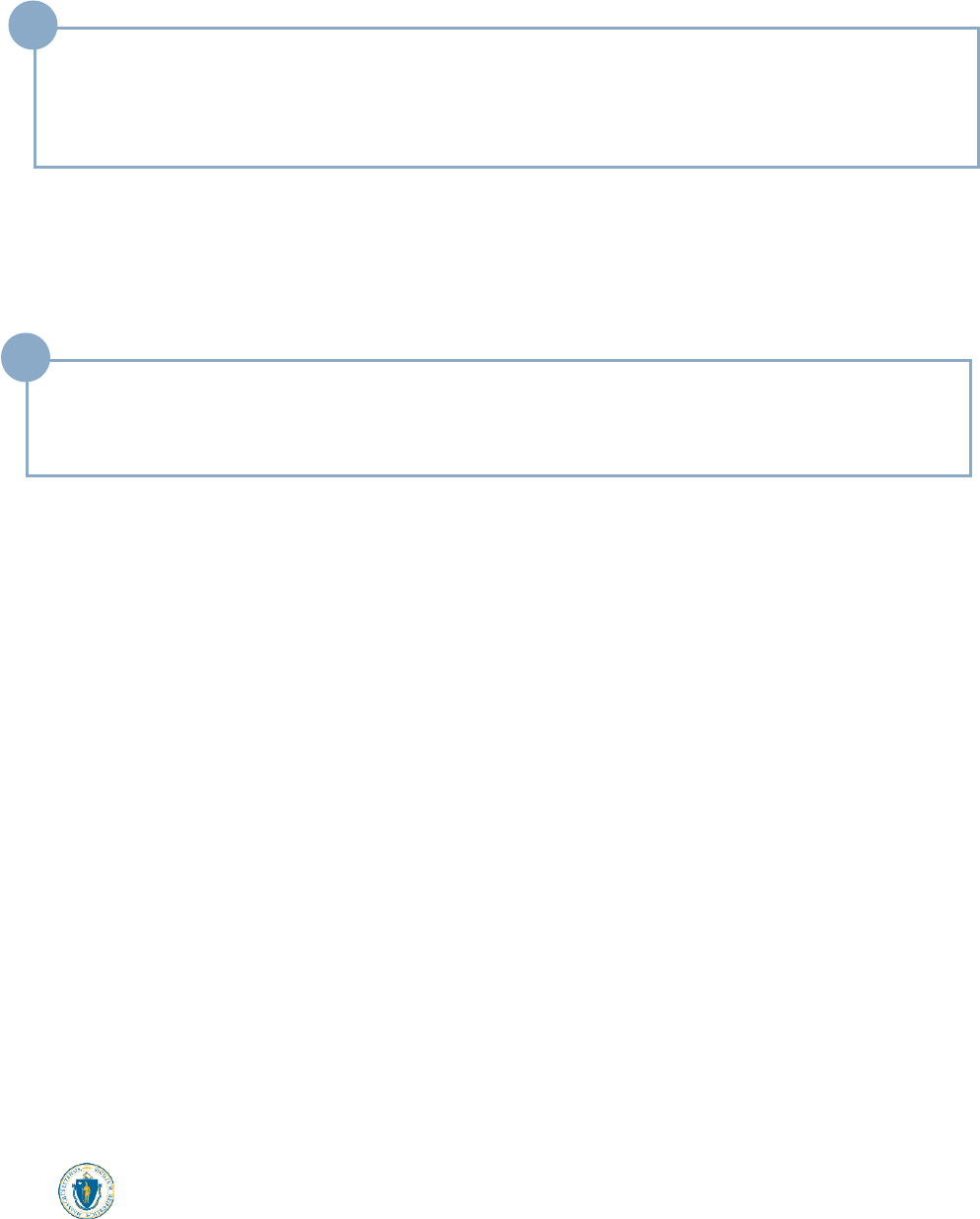
Starting a New Tenant Application: Application for those in need of moving expenses assistance
MA Housing Assistance Application Reference Guide 49
Once selected, you will be given the option to select if you know the new landlord for the
property you are moving to.
Note that you may still apply if you don't have a new unit / new landlord, and plan to have
a unit within 60 days. This will generate a Letter of Intent. If you have a unit and landlord,
then providing an email contact for your new landlord will help your application be
processed faster.
If you created your account as a Tenant, you may also optionally select another person,
such as an advocate, that you can designate to assist you with the application process. If
you do not wish to have an advocate associated with your application, select No to
proceed.
You do not need to include your landlord here as they will be notified about your
application. You can include others (friends, family members or community-based
organization staff) that you would like to also receive email notifications.
Select Next once you have completed the “Living Situation” page.
!
!

Starting a New Tenant Application: Application for those in need of moving expenses assistance
MA Housing Assistance Application Reference Guide 50
Review the “Instructions” page for your understanding, making note of the required
documentation for submission.
To learn more about the required documentation, select the link on the page that says
Select here to learn more about required documentation.
Select Next once you have reviewed the “Instructions” page.

Starting a New Tenant Application: Application for those in need of moving expenses assistance
MA Housing Assistance Application Reference Guide 51
If you chose to have an advocate on the “Living Situation” page, you will be brought to
“Advocate Details” page, where you must provide the following information:
• Advocate First Name
• Advocate Last Name
• Relation to Applicant
o Selecting Advocate Organization will require you to enter the name of the
organization
• Advocate Phone Number
• Advocate Email

Starting a New Tenant Application: Application for those in need of moving expenses assistance
MA Housing Assistance Application Reference Guide 52
• Language Preference of Person You’re Applying For (Applicant)
You must also check the boxes to confirm you give consent to the Advocate to submit this
application on behalf of the yourself and you give consent to communicate with the
Advocate regarding this application on your behalf.
Select Next once you have completed the “Advocate Details” page.
The “Prescreening” page contains several sections and must be filled out completely.
Note that if you do not know where you are moving to, you must confirm that you plan to
move in the next 60 days.
First, complete the “Applicant Details” section. This will include the following pieces of
information:
• # of Household Members (including you)
• Household Annual Income?
• What do you currently live?
• What is the address for the unit you are moving into?
!
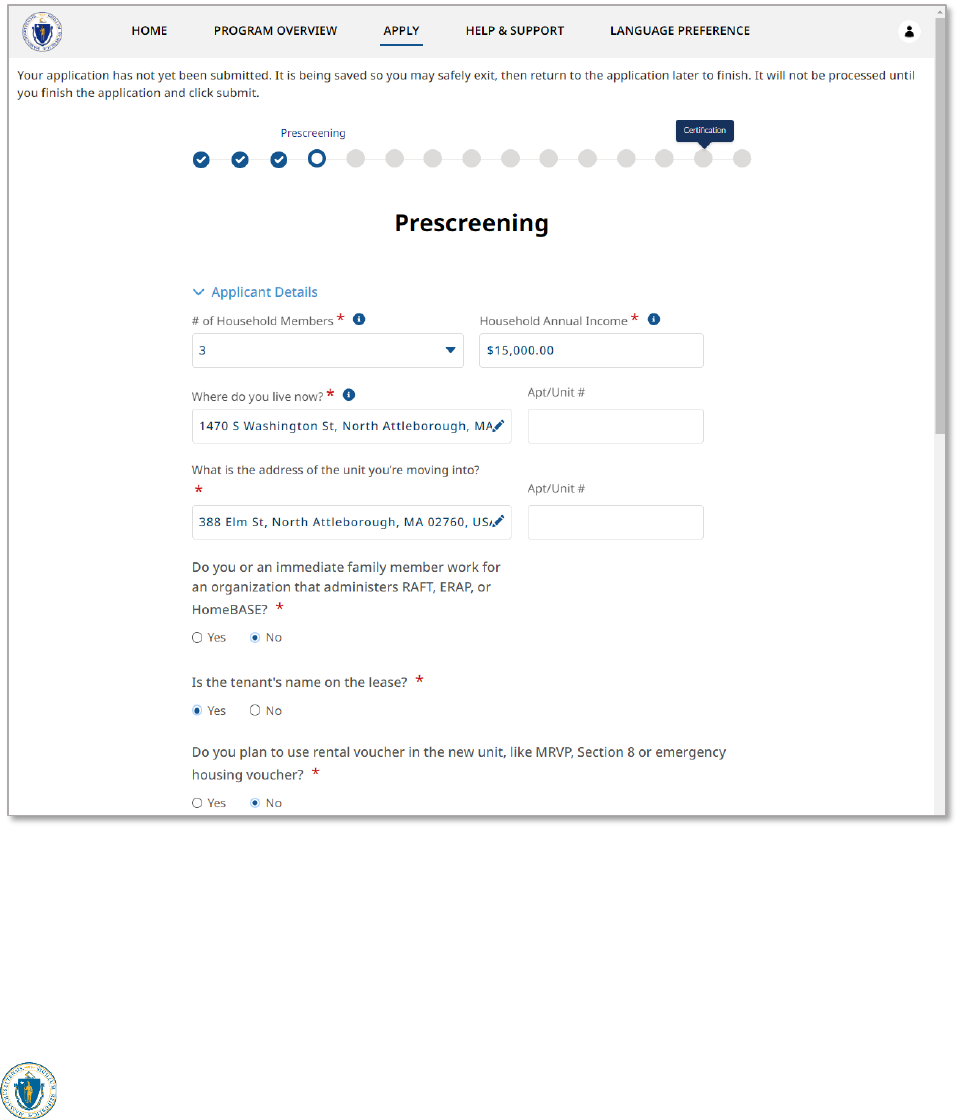
Starting a New Tenant Application: Application for those in need of moving expenses assistance
MA Housing Assistance Application Reference Guide 53
• Do you or an immediate family member work for an organization that administers
RAFT, ERAP, or HomeBASE?
o Selecting Yes will require you to enter their name.
• Is the tenant's name on the lease?
• Do you plan to use rental voucher in the new unit, like MRVP, Section 8 or
emergency housing voucher?
Next, complete the “Hardship” section by selecting all the challenges that apply to your
situation. You must select at least one of the following options:
• Lost a job
• Collected unemployment benefits
• Had less income than usual (lower pay, fewer hours, or fewer clients if self-
employed)

Starting a New Tenant Application: Application for those in need of moving expenses assistance
MA Housing Assistance Application Reference Guide 54
• Had to miss work or stop working, or work fewer hours due to a health or medical
need
• Had to miss work, or stop working, or work fewer hours to take care of someone
with health or medical needs
• Had to miss work, or stop working, or work fewer hours because my child’s school
or daycare was closed, or because my child had online school
• Had a roommate or household member move out, stop paying rent, or die, leaving
me with higher housing costs
• Had higher bills than usual (for example, medical bills, transportation costs,
childcare costs, funeral costs, rent, utilities, etc.)
• Had income that was too low to pay for basic household expenses (for example,
food, clothing, rent, utilities, cleaning supplies, etc.)
Next, complete the “Moving - Housing Crisis” section by selecting all the challenges that
apply to your situation. You must select at least one of the following options:

Starting a New Tenant Application: Application for those in need of moving expenses assistance
MA Housing Assistance Application Reference Guide 55
• I have received a Notice to Quit that says my lease will be terminated if I do not pay
all rent owed.
• I do not have a current lease and have received a notice that I need to leave my
residence.
• I have been to court or have a court date scheduled about being evicted
o Selecting this will require you to enter the next court date.
• I have been evicted through a court process and I have to leave my home.
• I’m couch-surfing or doubled up, and can’t stay anymore
• I’m currently homeless (e.g., sleeping in shelter, a car, or outside.)
• Someone I live with is currently hurting me, threatening to hurt me, or making me
or my family feel unsafe
• The Board of Health or my healthcare provider says I need to leave my residence
because the unit is not safe or healthy for me.
• Other: (Please explain the circumstances that will cause you to be homeless within
30 days)
• I have received a shut-off notice
o Selecting this will create a new section of the application to complete
regarding utilities.
• My service has been shutoff
o Selecting this will create a new section of the application to complete
regarding utilities.
• My heating oil or heating gas tank is empty and I cannot pay to refill it
o Selecting this will create a new section of the application to complete
regarding utilities.
Note that selecting any of the last three options will create new sections of the application
to complete regarding utilities.
!

Starting a New Tenant Application: Application for those in need of moving expenses assistance
MA Housing Assistance Application Reference Guide 56
Finally, complete the “Landlord Application” section. This section is to indicate whether or
not you have received an email confirmation from the MA RAFT/ERAP/HomeBASE
Program that your landlord submitted an application.
Selecting Yes will require you to enter the Landlord Application Code, which will be in the
email you received notifying you that your landlord has completed their portion of the
application.
Select Next when you have completed the “Prescreening” page.

Starting a New Tenant Application: Application for those in need of moving expenses assistance
MA Housing Assistance Application Reference Guide 57
The “Confirm Address” page will allow you to confirm the address you entered and may
give a United States Postal Service (USPS) recommended address format. If the USPS
recommended format accurately displays your address, it is recommended to select Use
the recommended address. Select Use the Address You Entered only if the USPS
recommended address is inaccurate.
Select Continue once you have confirmed the address.

Starting a New Tenant Application: Application for those in need of moving expenses assistance
MA Housing Assistance Application Reference Guide 58
The “Applicant Details” page contains several sections and must be filled out completely.
First, the “Application Information” section requires you to fill in the following general
information:
• First Name
• Last Name
• Date of Birth
• Gender
• Applicant Social Security Number
o If you do not have a social security number, you can select the checkbox
labeled “I do not have a social security number (SSN).”
• Race
• Ethnicity
• Employment Status
• Type of ID
o If you select Driver’s License you will be prompted for the following:
▪ Driver's License State
▪ Driver's License Number

Starting a New Tenant Application: Application for those in need of moving expenses assistance
MA Housing Assistance Application Reference Guide 59
Next, fill in the “Applicant Mailing Address” with your address. This may have been filled
out automatically from the previous section.

Starting a New Tenant Application: Application for those in need of moving expenses assistance
MA Housing Assistance Application Reference Guide 60
Finally, the “Applicant Contact Details” section requires you to input the following
information:
• Phone Number
• Re-enter Phone Number
• Phone Type
o If you select this you must also select if you consent to receiving text
messages regarding housing assistance.
• Email
• Re-enter Email
• Preferred method of contact
• Preferred language
Select Next when you have completed the “Applicant Details” page.

Starting a New Tenant Application: Application for those in need of moving expenses assistance
MA Housing Assistance Application Reference Guide 61
The “Additional Household Members” page requires you to fill in information about the
other people living in your residence.
To add a new member, select Add Household Members.

Starting a New Tenant Application: Application for those in need of moving expenses assistance
MA Housing Assistance Application Reference Guide 62
The “Additional Household Members” form requires the following information about the
member you are adding:
• First Name
• Last Name
• Date of Birth
• SSN/TN
o If your house member does not have a social security number, you can
select the checkbox labeled “This member does not have a social security
number (SSN).”
• Gender
• Relationship to Head of Household
• Race
• Ethnicity
Once completed, select Save to add a member to your household.

Starting a New Tenant Application: Application for those in need of moving expenses assistance
MA Housing Assistance Application Reference Guide 63
You must repeat this process for each additional household member.
Select Next once you have added each household member.

Starting a New Tenant Application: Application for those in need of moving expenses assistance
MA Housing Assistance Application Reference Guide 64
The “Income” section indicates how much income your household is currently generating,
and requires the following information:
• Do you or your family member(s) have any income from your current job?
• Do you or your family member(s) receive any Social Security Retirement Income or
pension/retirement income from a former job?
• Do you or your family member(s) have any other income to report?
• Do you or your family member(s) receive any Social Security Income (SSI) or Social
Security Disability Income (SSDI)?
• Do you or your family member(s) receive any child support, alimony/spousal
support, or foster child support?
Additional information will be required based on your selection, as detailed in the
following paragraphs.
Selecting No for all options will ask you to affirm you have no income, and you understand
the organization processing your application may verify that this is true.

Starting a New Tenant Application: Application for those in need of moving expenses assistance
MA Housing Assistance Application Reference Guide 65
Selecting Yes for one or more options will require you to indicate the total annual income
for each household member that it applies to.
To add a new income, select Add Income.

Starting a New Tenant Application: Application for those in need of moving expenses assistance
MA Housing Assistance Application Reference Guide 66
The “Income” form requires you to fill in the following information:
• Household member name
• Type of Income
• How often are you paid?
• Amount
Note that at the end of the application you will be asked to prove the income you enter
with documentation such as:
• Two paystubs dated within the last 60 days
• Unemployment printout(s) showing weekly payment amount
• Award letter(s) for benefits such as Social Security, TAFDC, SNAP, MassHealth, etc.
!
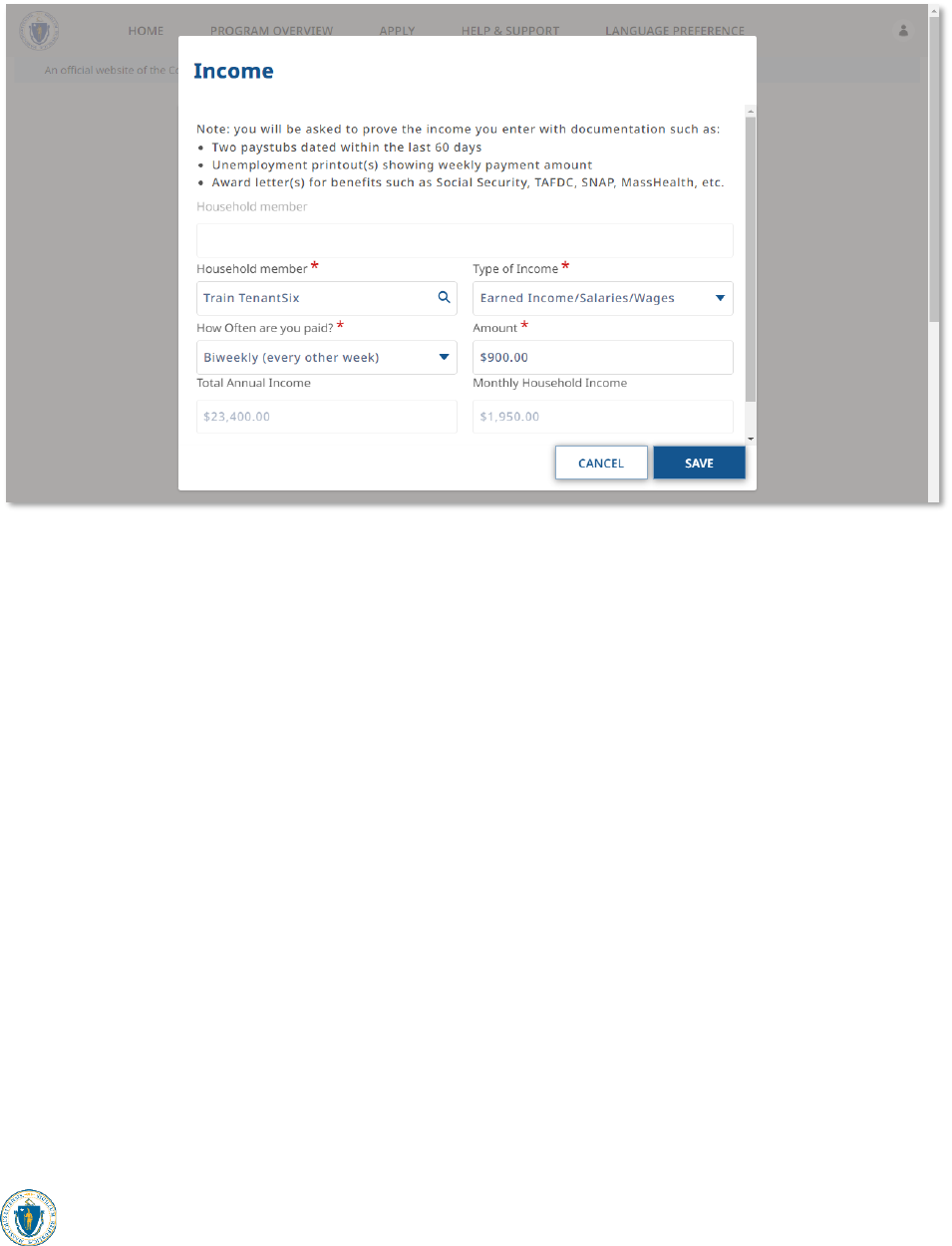
Starting a New Tenant Application: Application for those in need of moving expenses assistance
MA Housing Assistance Application Reference Guide 67
Once you have filled out the “Income” form, select Save to add that income to your
application.
You must repeat this process for each additional source of income.
Select Next once you have added each source of income.

Starting a New Tenant Application: Application for those in need of moving expenses assistance
MA Housing Assistance Application Reference Guide 68
The “Household Deduction” page indicates expenses that can be subtracted from your
total income, such as Child support, Childcare or care for a sick/incapacitated household
member, and Tuition and fees for vocationally related education (cannot be full-time).
Selecting Yes on this page will require you to indicate the deduction amount for each
expense that it applies to.
To add a new deduction, select Add Deductions.

Starting a New Tenant Application: Application for those in need of moving expenses assistance
MA Housing Assistance Application Reference Guide 69
The “Income Deductions” form requires you to fill in the following information:
• Expense
• Frequency
• Amount (Before Taxes)
Note that at the end of the application, you will be asked to provide documentation
showing these expenses and proof of payment. You must include two, and they must be
dated within the last 60 days.
Once you have filled out the “Income Deductions” form, select Save to add that deduction
to your application.
!

Starting a New Tenant Application: Application for those in need of moving expenses assistance
MA Housing Assistance Application Reference Guide 70
You must repeat this process for each additional deduction.
Select Next once you have added each deduction.

Starting a New Tenant Application: Application for those in need of moving expenses assistance
MA Housing Assistance Application Reference Guide 71
If you selected that you know the new landlord for the property you’re moving to in the
“Living Situation” section, you will be brought to the “Rent” page.
The “Rent” page contains several sections and must be filled out completely.
First, the “Subsidized Housing” section asks if you currently live in housing where your
rent goes up or down when your income goes up or down, such as Section 8 or public
housing.
Selecting Yes will require you to enter the reason your household has fallen behind on
rent.
Next, the “Landlord Information” section requires the following basic information about
your landlord:
• Landlord Type
o Selecting Company or Property Management Company requires you to
enter the name of the Landlord Company/Property Manager Name.
• Landlord First Name
• Landlord Last Name
• Landlord Email
• Landlord Phone
• Landlord Phone Type
• Landlord Address
• Does your landlord live at the property where you rent your unit?
Note that if you do not have your landlord’s email or phone number you can select the I
don’t have an email for the landlord or I don’t have a phone number for the landlord
respectively. However, you must have at least one of those methods of contact to proceed.
!

Starting a New Tenant Application: Application for those in need of moving expenses assistance
MA Housing Assistance Application Reference Guide 72
The “Rent Details” section requires the following information about your upcoming lease:
• Lease start date
• Lease end date

Starting a New Tenant Application: Application for those in need of moving expenses assistance
MA Housing Assistance Application Reference Guide 73
The “Add Rent Due Details” section requires the following information about the
assistance you are requesting:
• What is your monthly rent?
o You can receive up to 1 month of future rent through RAFT.
• Do you need help paying future rent?
• Do you require first months rent?
• Do you require last months rent?
• Do you require a security deposit?
o If you select Yes you will be required to answer “How much is the security
deposit?”
Select Next when you have completed the “Rent” page.

Starting a New Tenant Application: Application for those in need of moving expenses assistance
MA Housing Assistance Application Reference Guide 74
If you selected that you know the new landlord for the property you’re moving to in the
“Living Situation” section, and selected that you need assistance with utilities, you will be
brought to the “Utility” page.
The “Utility” page requires you to enter each unpaid utility as well as the amount due.
To add a new utility, select Add Utility.

Starting a New Tenant Application: Application for those in need of moving expenses assistance
MA Housing Assistance Application Reference Guide 75
The “Add Utility” form requires the following information about your unpaid utility:
• Utility Type
• Amount Due
• Do you know the Account Number?
o Selecting Yes will require you to enter the account number.
• Company Name
• Utility Provider Legal Business Name
• Utility Provider Legal Business Phone
If you locate the company within the “Company Name” field, you will not need to fill in the
“Utility Provider Legal Business Name” or “Utility Provider Legal Business Phone” fields
and they will disappear. Conversely, if you fill in the “Utility Provider Legal Business Name”
and “Utility Provider Legal Business Phone” fields, the “Company Name” field will
disappear. A screenshot of each will be shown below.
In either case, select Save to add the utility to your application.
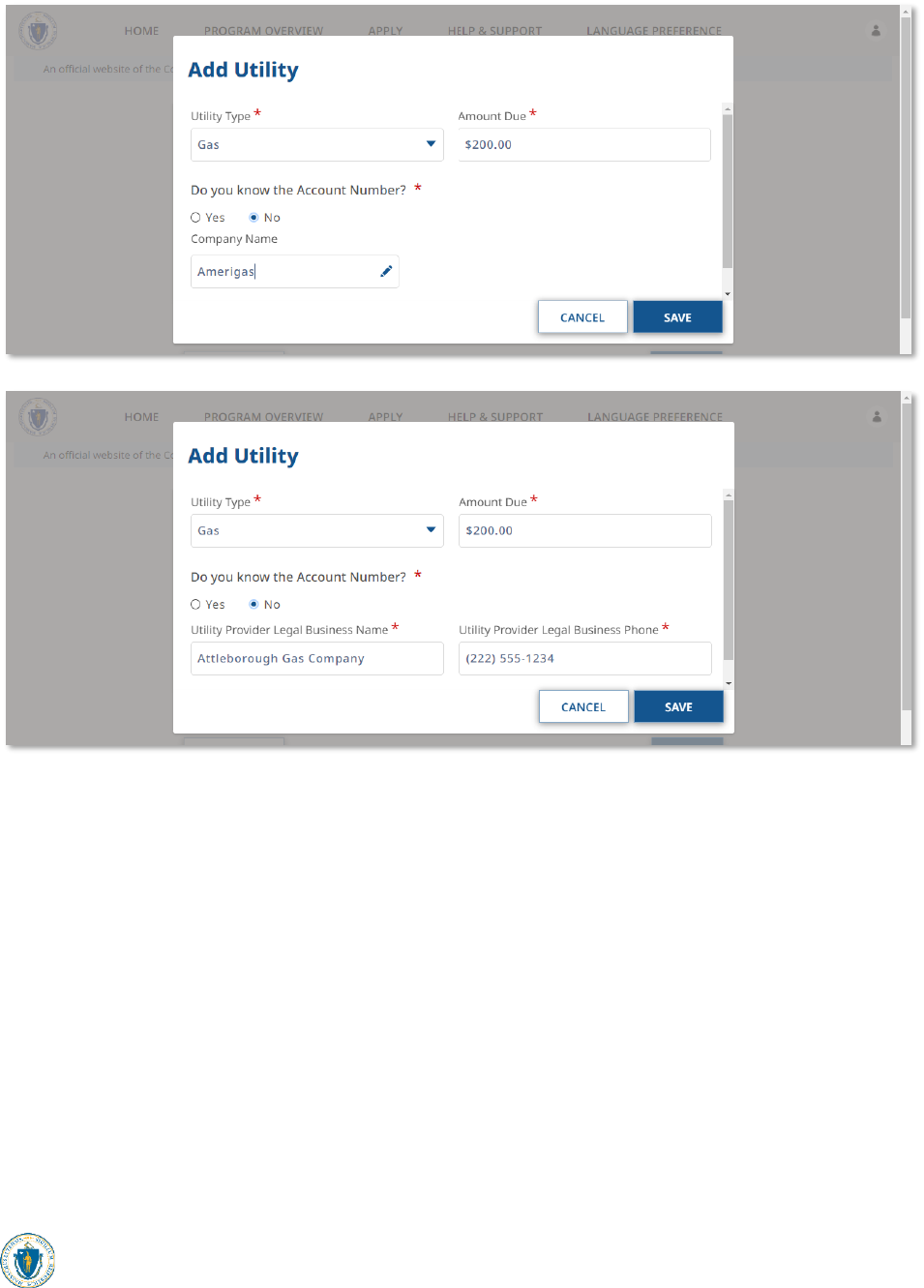
Starting a New Tenant Application: Application for those in need of moving expenses assistance
MA Housing Assistance Application Reference Guide 76
You must repeat this process for each additional utility.
Select Next once you have added each utility.

Starting a New Tenant Application: Application for those in need of moving expenses assistance
MA Housing Assistance Application Reference Guide 77
If you selected that you know the new landlord for the property you’re moving to in the
“Living Situation” section, you will be brought to the “Moving/Additional Expenses” page.
The “Moving/Additional Expenses” page requires you to indicate whether or not you
require assistance with moving expenses.
Note that an RAA case worker will work with you to select eligible moving companies and
furnishings as part of the application process. If you pay for expenses with ineligible
moving companies now, the money cannot be paid back later.
Selecting Yes requires you to enter each expense.
Select the Add Moving or Additional Expense (If known) button to add a new expense
to the application.
!
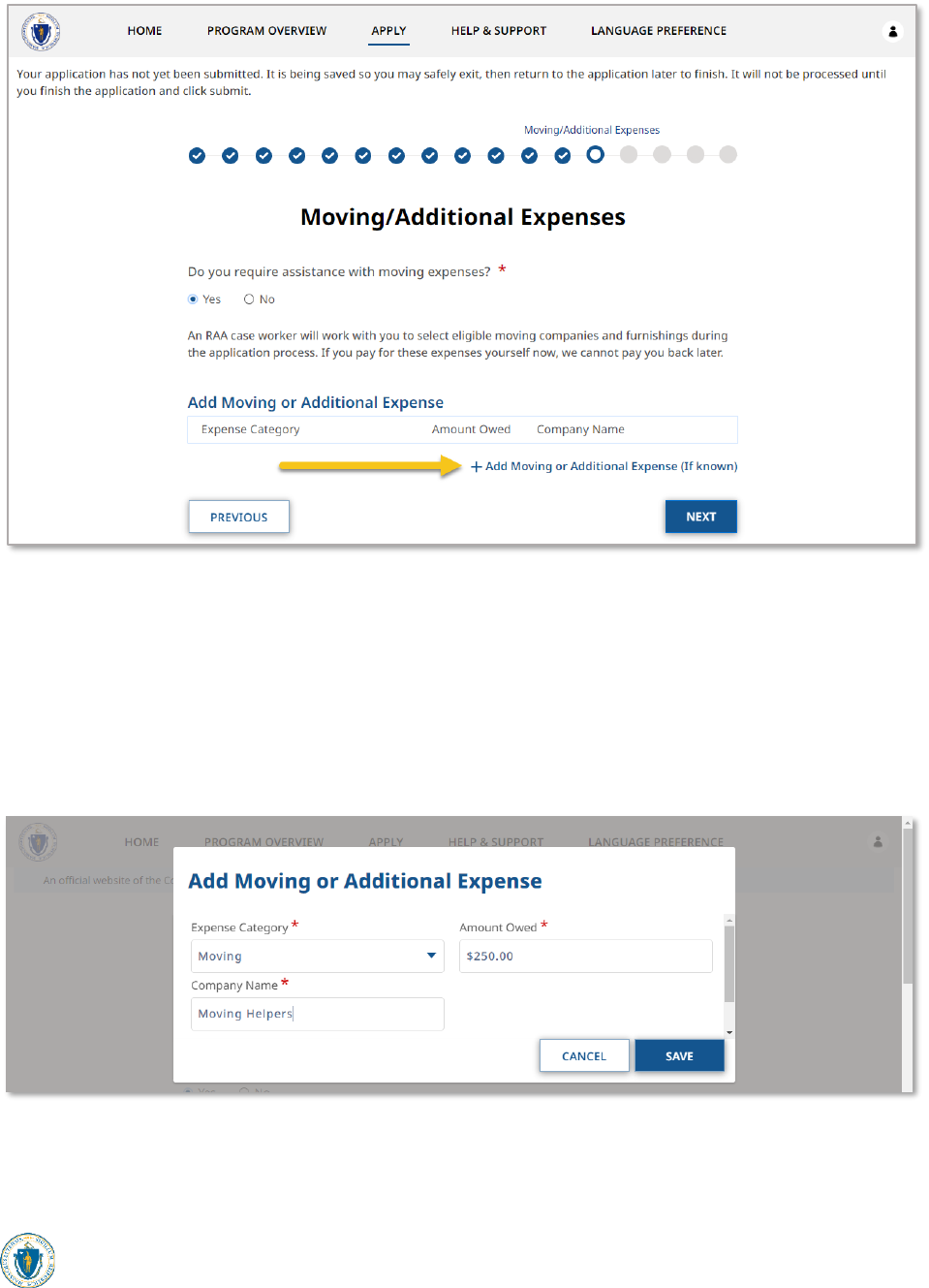
Starting a New Tenant Application: Application for those in need of moving expenses assistance
MA Housing Assistance Application Reference Guide 78
The “Add Moving or Additional Expense” form requires you to fill in the following
information about your expense:
• Expense Category
• Amount Owed
• Company Name
Select Save to add the expense to your application.
You must repeat this process for each additional expense.
Select Next once you have added each expense.

Starting a New Tenant Application: Application for those in need of moving expenses assistance
MA Housing Assistance Application Reference Guide 79
The “Upload Documents” page requires you to upload the following documents to the
application:
• Proof of Identity
• Proof of Current Housing
• Verification of Eligible Housing Crisis
You may also upload the following optional documents:
• Other Documents
• Proof of Income
Additionally, if utilities are included in your application, you will be required to upload a
utility bill to the “Upload Utility Bill” section.
To learn more about how to upload files, please visit the Uploading Files section of this
guide and repeat the process there for all required fields.
Select Next when you have completed the “Upload Documents” page to finalize your
application.

Starting a New Tenant Application: Application for those in need of moving expenses assistance
MA Housing Assistance Application Reference Guide 80
The “Review” page allows you to review your information for accuracy. If you need to
correct something, select the Previous button to navigate to the page that is inaccurate.
Additionally, you can select the incorrect page from the dots at the top.
Select Next once you have finalized and verified the “Review” page.

Starting a New Tenant Application: Application for those in need of moving expenses assistance
MA Housing Assistance Application Reference Guide 81
The “Certification” page requires you to affirm the following information:
• I have responded truthfully and completely to every question to the best of my
knowledge. I understand if I lie, my application may be denied and/or referred for
criminal prosecution.
• I have not already received money from other programs, friends, or family for the
costs I am asking RAFT to help cover. If I do receive money from another person or
program to help pay rent, I will tell the RAA processing my application.

Starting a New Tenant Application: Application for those in need of moving expenses assistance
MA Housing Assistance Application Reference Guide 82
• I understand RAFT can only pay up to $10,000 for overdue rent arrears and up to
one month of future rent. I understand I will be responsible for paying my rent in
the future, and I cannot rely on RAFT to pay my rent.
Additional information can be found below the affirmation section.
Select each to affirm the three statements.
Once you have affirmed, select the Electronically Sign button to sign the document.
The button will automatically enter your name and the date.

Starting a New Tenant Application:
MA Housing Assistance Application Reference Guide 83
Select Next once you have completed the “Statement of Affirmation” and signed the
application.
The “Confirmation” page confirms that your application has been submitted successfully.
Be sure to document your Assistance Application Number for later reference.
This number will be used to track the progress of your application with your
assigned Regional Administering Agency (RAA).
Select Done to close out of the page.
!

Tracking the Status of your Applications: Getting Started
MA Housing Assistance Application Reference Guide 84
Tracking the Status of your Applications
Getting Started
If you want to revisit an application you have started but didn’t submit, or an application
you have finished and submitted, you can do so by selecting the Resume/Track Status
button from the “Home” page.
Here you will see any applications you have started or submitted. The status of each
application is identified at the top. The statuses, along with their descriptions, are as
follows:
• Not Submitted – The application has been started, but not submitted

Tracking the Status of your Applications: Getting Started
MA Housing Assistance Application Reference Guide 85
• Submitted – The application has been submitted but is awaiting a match with a
landlord application
• Under Review – The application has been matched and an RAA is ensuring the case
is eligible for payment and has the necessary information
• Ready for Payment – The application has been approved for payment, but no
payment has been issued
• Paid – Payment has been issued
• Closed – The case is finished and can no longer be accessed or edited
Additionally, you can see the type of case that has been requested. This will either be:
• Raft Application for renters and movers who know where they are moving to
• Letter Of Intent for movers who do not know where they are moving to
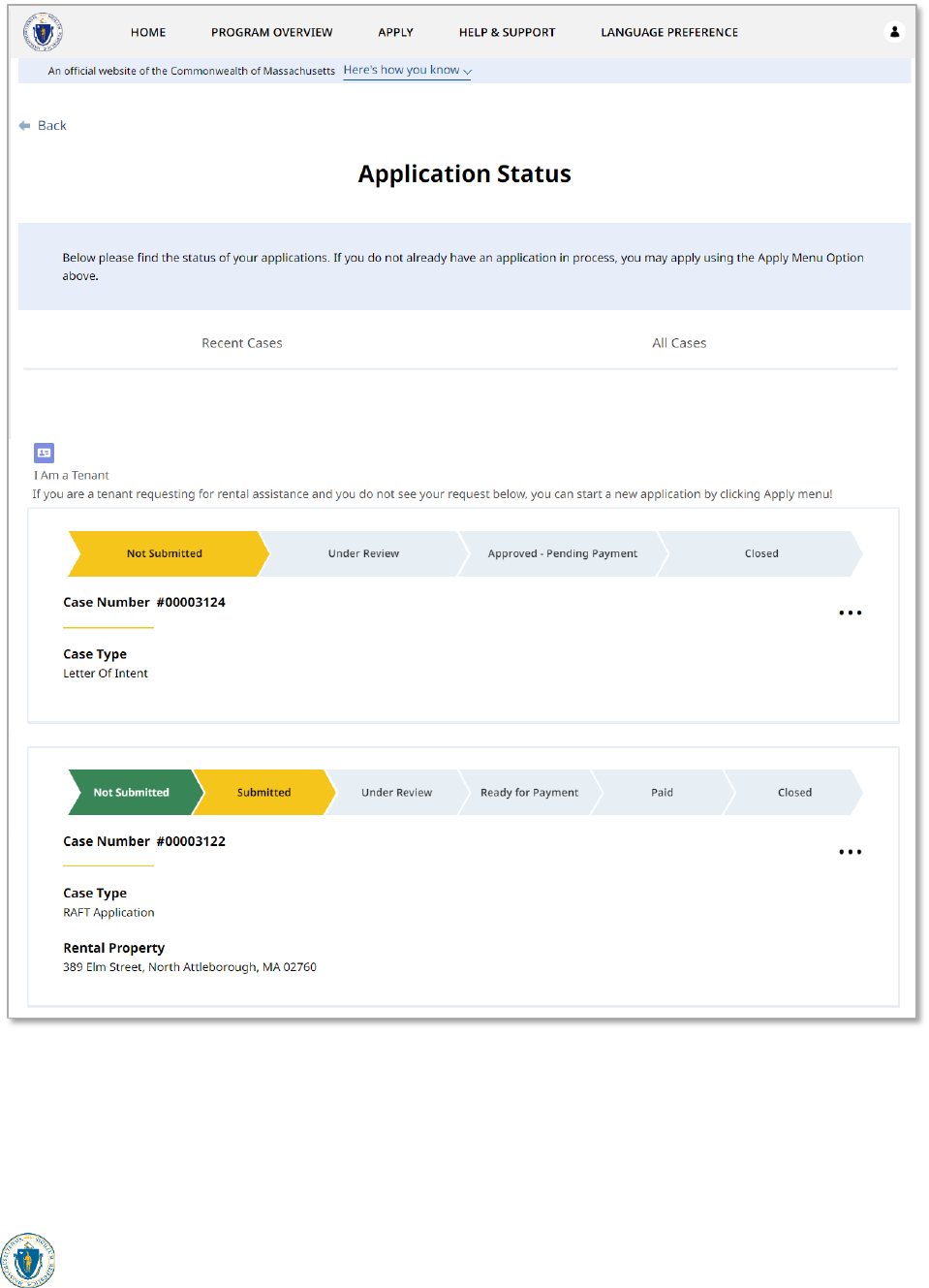
Tracking the Status of your Applications: Editing applications that have not yet been submitted
MA Housing Assistance Application Reference Guide 86
Editing applications that have not yet been submitted
To edit an application that has not yet been submitted select the three dots on the right of
that application.

Tracking the Status of your Applications: Editing applications that have not yet been submitted
MA Housing Assistance Application Reference Guide 87
Select Edit to continue working on your existing application.

Tracking the Status of your Applications: Editing applications that have not yet been submitted
MA Housing Assistance Application Reference Guide 88
Here you will be able to review what you have entered and edit as needed.

Tracking the Status of your Applications: Editing applications that have not yet been submitted
MA Housing Assistance Application Reference Guide 89

Tracking the Status of your Applications: Withdrawing applications that have not yet been
submitted
MA Housing Assistance Application Reference Guide 90
Withdrawing applications that have not yet been submitted
To withdraw an application that has not yet been submitted select the three dots on the
right of that application.
Select Withdraw to withdraw your application.

Tracking the Status of your Applications: Withdrawing applications that have not yet been
submitted
MA Housing Assistance Application Reference Guide 91
The “Withdraw Application” page requires you to provide a reason for your decision to
withdraw your application.
Select Next once you have entered your reason for withdrawing.
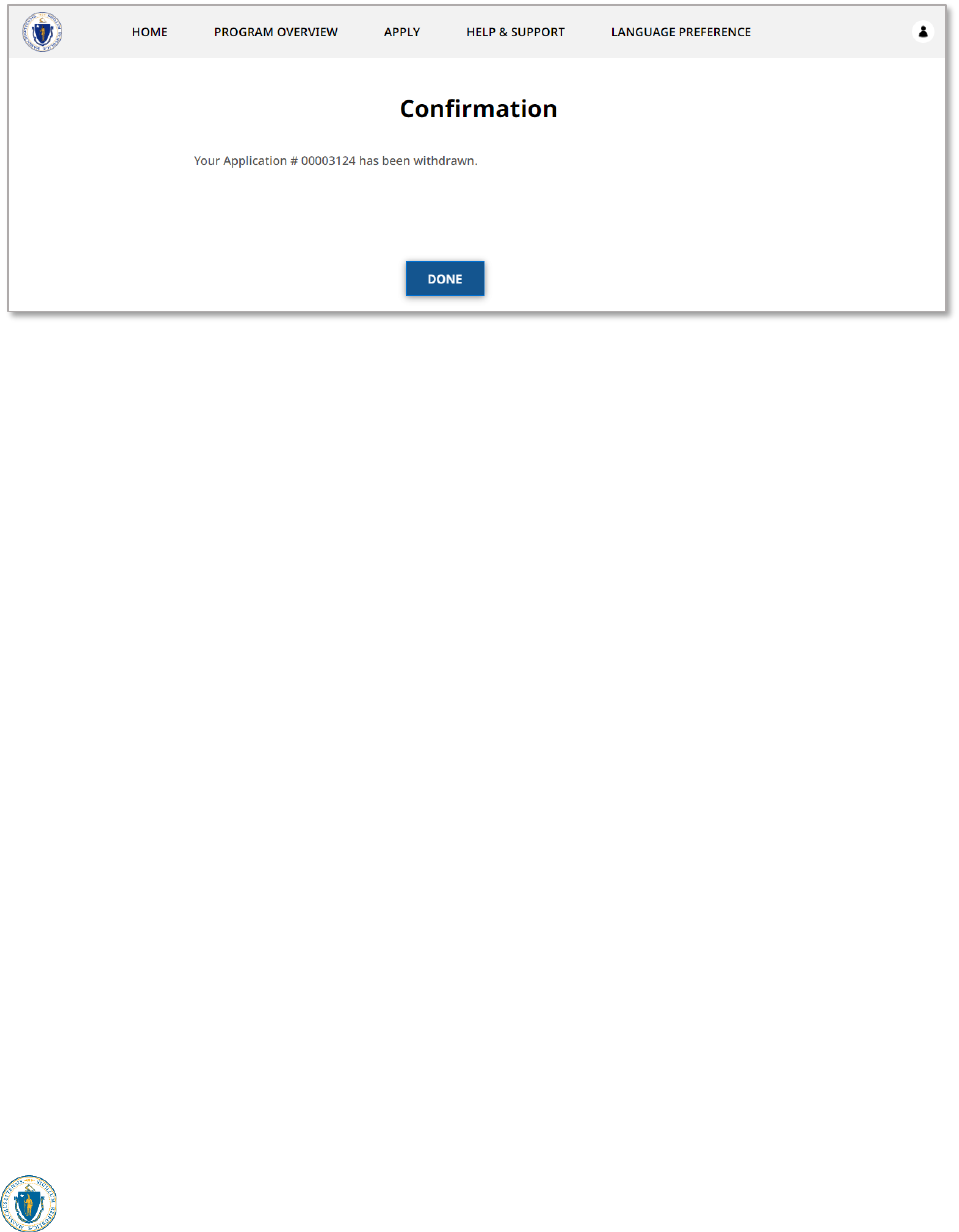
Tracking the Status of your Applications: Reviewing applications that have been submitted
MA Housing Assistance Application Reference Guide 92
The “Confirmation” page will verify that your withdrawal has completed.
Select Done to close out of the withdrawal page.
Reviewing applications that have been submitted
Applications that have been submitted cannot be edited. However, you can review the
information entered during the initial submission by selecting the three dots on the right
of that application.
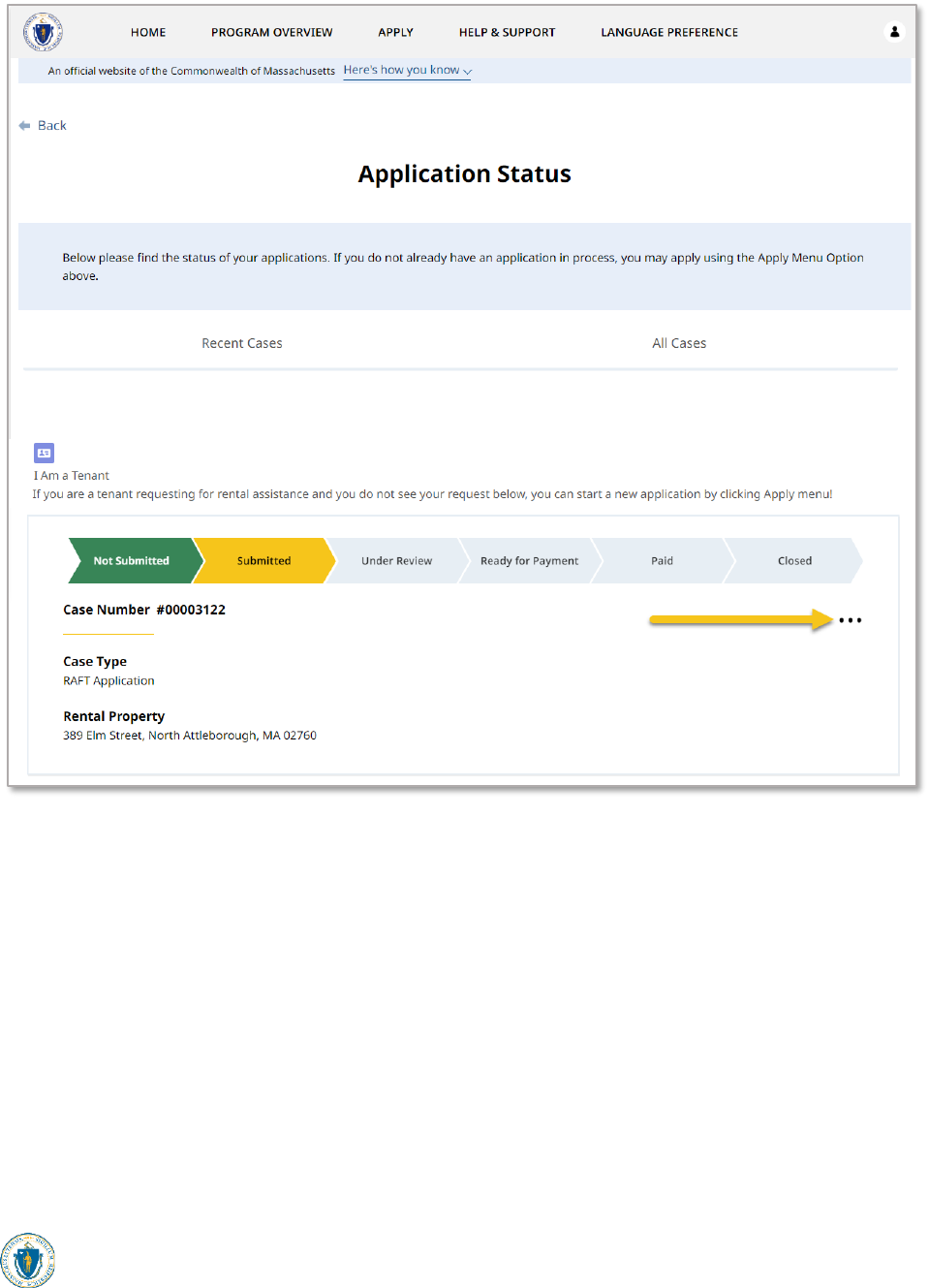
Tracking the Status of your Applications: Reviewing applications that have been submitted
MA Housing Assistance Application Reference Guide 93
Select View Case Summary to begin reviewing.

Tracking the Status of your Applications: Reviewing applications that have been submitted
MA Housing Assistance Application Reference Guide 94
You can view general information about the case, as well as the signed contract.

Tracking the Status of your Applications: Uploading documents to applications that have been
submitted
MA Housing Assistance Application Reference Guide 95
Scroll down and select Done when you are finished reviewing.
Uploading documents to applications that have been submitted
Applications that have been submitted cannot be edited. However, you can add additional
documentation to that application by selecting the three dots on the right of that
application.

Tracking the Status of your Applications: Uploading documents to applications that have been
submitted
MA Housing Assistance Application Reference Guide 96
Select Upload Documents to begin uploading.

Tracking the Status of your Applications: Uploading documents to applications that have been
submitted
MA Housing Assistance Application Reference Guide 97
The “Upload Documents” page will give you a list of all the documents you have already
uploaded, as well as giving you the option to upload additional documents.
To learn more about how to upload files, please visit the Uploading Files section of this
guide and repeat the process there for all required fields.
Select Done when you have completed the “Upload Documents” page to finalize your
application.

Tracking the Status of your Applications: Uploading documents to applications that have been
submitted
MA Housing Assistance Application Reference Guide 98

Tracking the Status of your Applications: Requesting an Administrative Review
MA Housing Assistance Application Reference Guide 99
Requesting an Administrative Review
If your application was denied you will receive an email with a reason for denial and
describing the steps to appeal that decision.
Applications can time out if you or your Landlord neglected to provide appropriate detail
in the required timeframe:
• Moving applications must be completed within 90 days of your submission.
• Additional documentation or information requested by an RAA must be submitted
within 14 days of the request.
To appeal an application that was denied select the three dots on the right of that
application.
!

Tracking the Status of your Applications: Requesting an Administrative Review
MA Housing Assistance Application Reference Guide 100
Select Request Administrative Review/Appeal.
The “Enter Administrative Review Information” page will ask you to provide a reason why
you believe the decision to deny your application should be reconsidered. Select Next
once you’ve entered your response.

Tracking the Status of your Applications: Requesting an Administrative Review
MA Housing Assistance Application Reference Guide 101
The “Upload Supporting Documents” page allows you to upload any additional
documents that supports your request for an appeal.
To learn more about how to upload files, please visit the Uploading Files section of this
guide and repeat the process there for all required fields.
Select Next when you have completed the “Upload Documents” page to finalize your
appeal.
The “Administrative Review Submitted” page will provide you a confirmation that your
appeal was submitted with a new application number.

Tracking the Status of your Applications: Requesting an Administrative Review
MA Housing Assistance Application Reference Guide 102
Select Done to return to the “Application Status” page.
Once your appeal has been reviewed, a new case will be opened to continue the
assistance process. You may track this status like any other case in the “Resume/Track
Status” page.

Troubleshooting:
MA Housing Assistance Application Reference Guide 103
Troubleshooting
Contacting your RAA
If you encounter any issues at any stage of the application process, select the Help &
Support button at the top of the screen.
The assistance page will guide you on the best way to contact your RAA for assistance.
To begin, you must select a community you are a part of, using the Select a Community
dropdown box. Select the box to begin.
Select from the options available.

Troubleshooting: Contacting your RAA
MA Housing Assistance Application Reference Guide 104
Once a community has been selected, you will be given the following information about
the RAA:
• Name
• Location
• Phone Number
• Program Eligibility Limits
Contact the RAA to assist you further.

