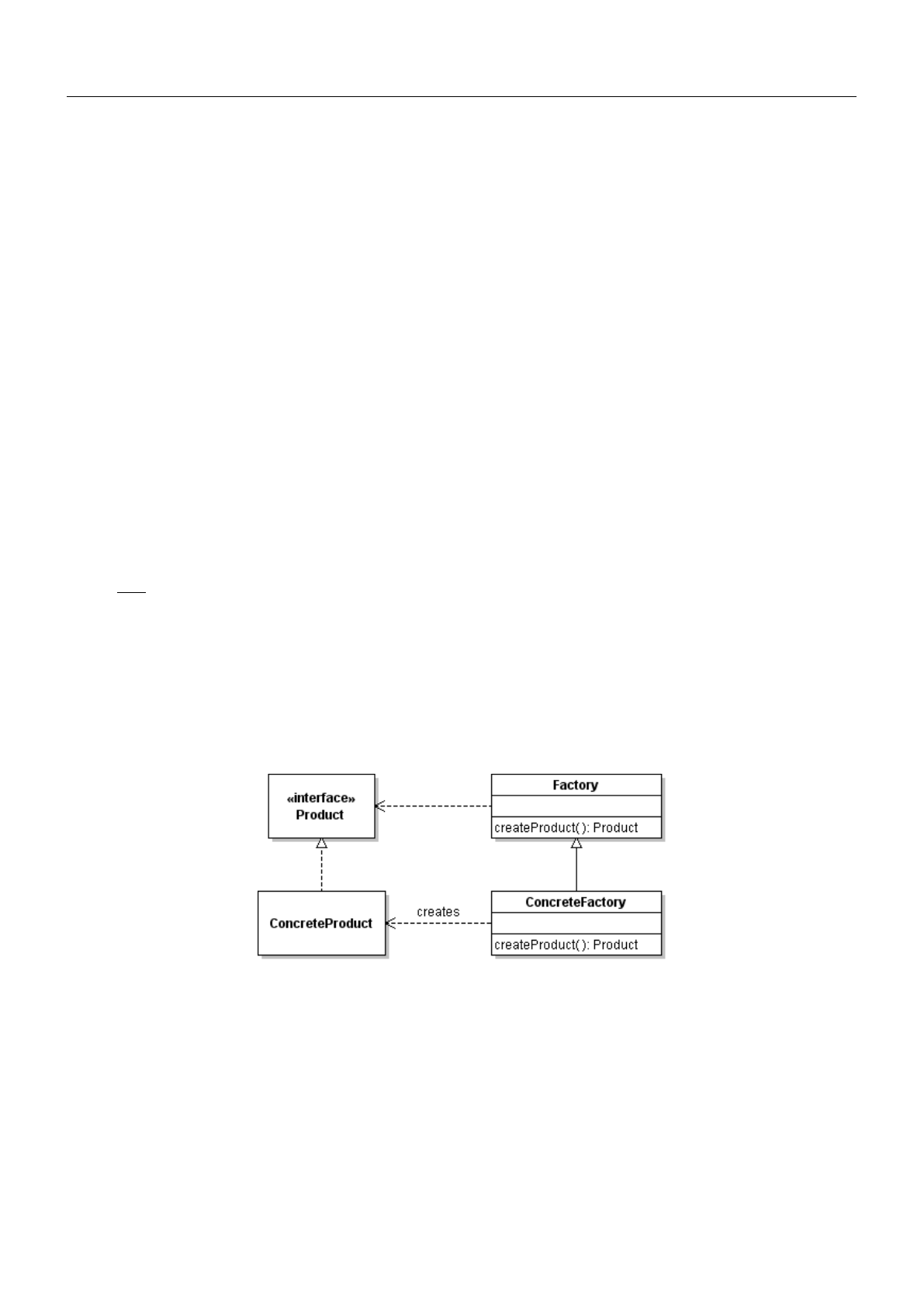
OOP Simple Factory & Factory Method Pattern Page 1
Factory Methods
A Factory Method is a method that produces new objects. Factory methods are often used by
frameworks and tool kits to create objects that provide access to the framework.
Factory methods are also used to control the type of actual object created.
The Java Calendar class provides a simple factory method. The class designers want to allow for
different types of Calendars depending on locale. To create a Calendar use:
Calendar cal = Calendar.getInstance();
In fact, the object it creates is not an instance of Calendar. It is a GregorianCalendar (a subclass).
In Python, a function is often used as the factory:
import logging
log = logging.getLogger("polls")
Simple Factory Method
A simple factory method, such as
Calendar.getInstance(), has a structure like:
This is not the Factory Method design pattern.
But it is still very useful!
Factory Method Pattern
The Factory Method Pattern is a little more than a simple factory method. In the pattern, the factory
method is defined in an interface (or abstract class) and the Product is also an interface.
Why Use Factory Methods?
There are several situations where factory methods are useful:
1. creating objects is complex. A factory method can handle the complexity so the client code does not
have to.
2. multiple implementations of the same feature. A Factory Method can create objects of different
classes. Example: a factory method for price codes in the Movie Rental application.

OOP Simple Factory & Factory Method Pattern Page 2
3. limit how many objects are created. A Singleton looks like a factory method, but always returns the
same instance. A multi-ton reuses objects and returns them in round-robin fashion (an object pool) or by
some id. logging.getLogger(name) always returns same Logger object for name.
4. provide unified interface to external services. Use a factory method to access an external service.
The factory may create an Adapter for multiple services.
Java Media Framework and MP3 Player
The Java Media Framework (JMF) is a framework for playing multimedia, including MP3. To play an
MP3 file you must create a Player object. JMF creates different kinds of Player depending on what you
want to play (MP3, MPEG, AVI) and the codecs on your system.
To make it easy to create the correct kind of Player, the framework has a factory class named Manager
to create Player objects.
import java.net.URL;
import javax.media.*;
...
URL url = new URL("file:///d:/music/somefile.mp3");
Player player = Manager.createRealizedPlayer( url );
player.start();
// plays the mp3 file
player.stop();
A Player may have a visual control panel (that extends java.awt.Component) for use in GUI interface:
Component controlpanel = player.getControlPanelComponent();
This is another factory method. It creates a ControlPanel based on the type of player. May return null.
Example: Iterable and Iterator
Many kinds of objects create Iterators. The
Iterable interface defines a factory method for
creating an Iterator. All Collection classes are
Iterable. This enables us to write software that
uses an iterator without knowing how the Iterator
is created or what the actual Iterator class is.
List<String> list = new ArrayList<String>( );
iterator( ) is factory
method to create an
iterator over the
collection.
The actual iterator
class is not known, and
programmer doesn't
need to know

OOP Simple Factory & Factory Method Pattern Page 3
list.add( "dog" );
...
// create an iterator
Iterator<String> iter = list.iterator( );
while ( iter.hasNext() ) System.out.println( iter.next() );
A for-each loop requires an Iterable object as argument. It implicitly creates an Iterator to loop over the
elements:
for( String item : list ) System.out.println( item );
Example: MIDI System
The javax.sound.midi package contains classes for controlling the computer's sound system. The sound
system provides Synthesizers, Sequencers, and Receivers. To play notes you can use a Synthesizer.
But Synthesizer is just an interface. How do you create a concrete Synthesizer object for your hardware?
The MidiSystem class contains several factory methods, including getSynthesizer:
Synthesizer synthesizer = MidiSystem.getSynthesizer();
The Synthesizer interface has its own factory methods for getting Soundbanks and Synthesizer
Channels.
synthesizer.open();
Soundbank soundbank = synthesizer.getDefaultSoundbank();
synthesizer.loadAllInstruments( soundbank );
// get a channel so we can play notes
MidiChannel channel = synthesizer.getChannels()[0];
Play a note using numbers 0 - 127. Middle C is note 60.
channel.noteOn( 60, 200 ); // 200 is "velocity" of the note.
We can use the MidiSystem without knowing any concrete classes that the objects belong to. This is
possible because of factory methods and interfaces describe a general Midi system.
Example: Logging and slf4j
slf4j is a Logging framework that adapts other Logging frameworks. To create a Logger object in a
particular class, you write:
Logger logger = LoggerFactory.getLogger( MyClass.class ):
logger.warn( "this is a warning message" );
MidiSystem contains many
factory methods.
It uses factory methods to
create a Synthesizer..

OOP Simple Factory & Factory Method Pattern Page 4
logger.info(
"this Logger is really a " + logger.getClass().getName() );
slf4j can use the JDK java.util.logging classes, the well-known Log4J logger, "simple" logging that
prints to System.out, or "No-op" logging (does nothing) as the underlying logging program. The choice
depends on which JAR file you include in your project: if you include slf4j-simple.jar it uses simple
logging, if you include slf4j-log4j12.jar it uses Log4J, etc. The LoggerFactory makes the decision at
run-time based on what if find on the classpath.
How to Dynamically "Program" a Factory?
To write a factory that can change the kind of objects it creates at runtime without changing the Java
code, there are several common techniques:
1. Register a concrete factory with the abstract factory class. The abstract factory chooses among
available concrete factories when an object is requested.
2. Dynamically load a factory class using configuration information from a properties file.
3. Use the ServiceLoader class (JDK 6 and above) to locate available service provider classes (classes
that implement a "service" interface). The ServiceLoader class uses information from JAR files (in the
META-INF/services directory) to locate available service provider classes. The JDBC drivers use this
mechanism.
Example:
Suppose we have an interface named Factory. We also have an AbstractFactory class with a static
method named getInstance( ) that returns a concrete Factory object:
Factory myfactory = AbstractFactory.getInstance( );
We can change the actual type of the object returned by getInstance( ) by having AbstractFactory read
the name of the actual factory class (at runtime) and create a new object of this factory class.
How does AbstractFactory get the name of the concrete factory to create? One way is to use a property,
either a system property or your own properties file. You can choose any property name (being careful to
avoid names of existing system properties). Let's use the property name factory.name.
We can create a load the new Factory class at run-time and create an object by using code like this:
public abstract class AbstractFactory {
public static Factory getInstance() {
String factoryclass =
System.getProperty( "factory.name" );
//TODO this may throw many exceptions. Catch them.
Factory factory =
(Factory) Class.forName(factoryclass).newInstance( );
return factory;
}
What is not shown above is code to catch exceptions, and there should be a "default" factory class to use
in case the factory.name property is not set or can't be used.
